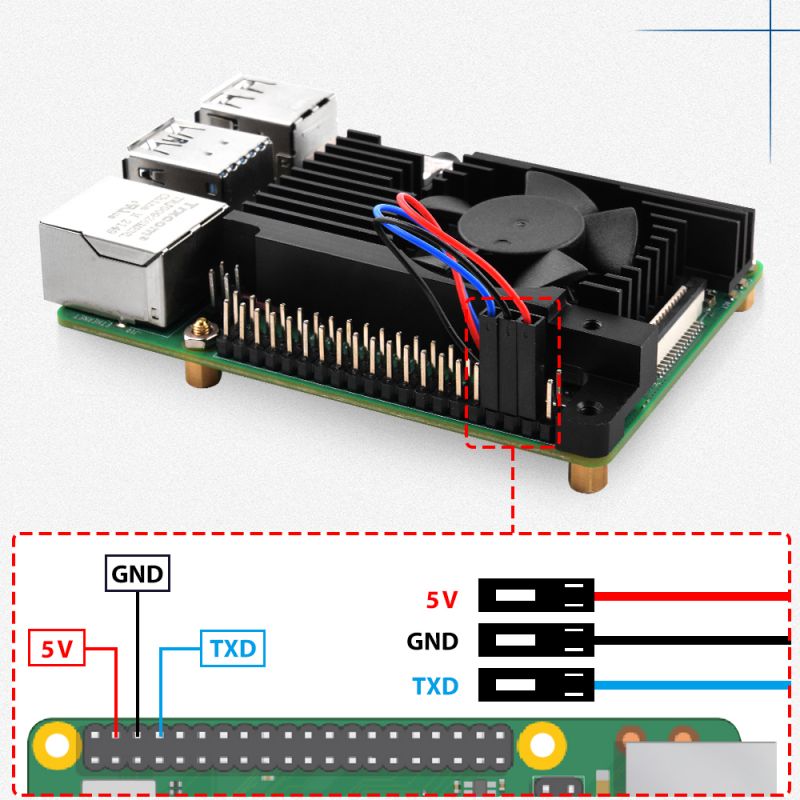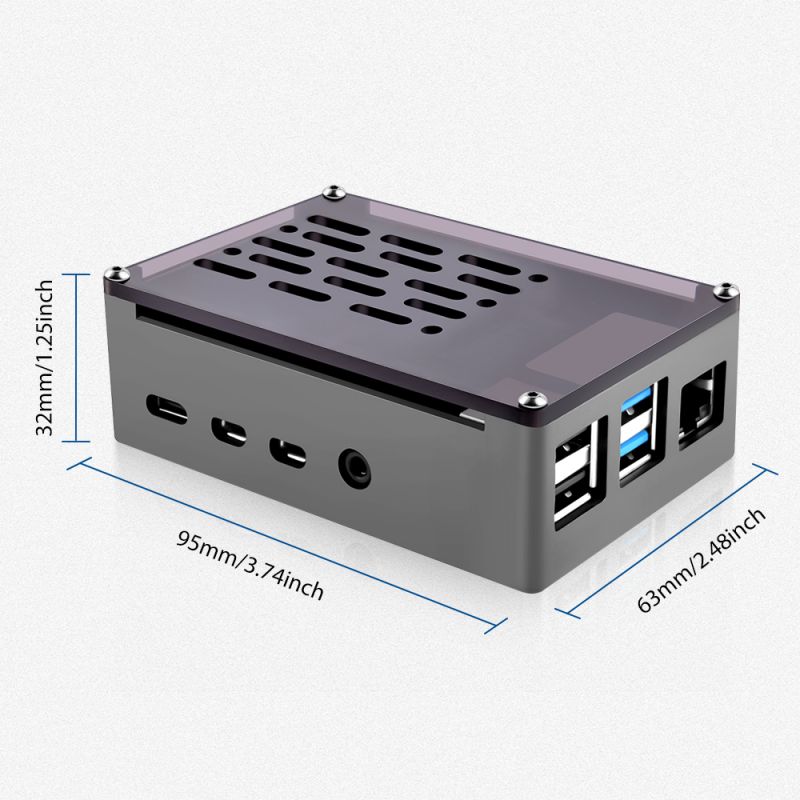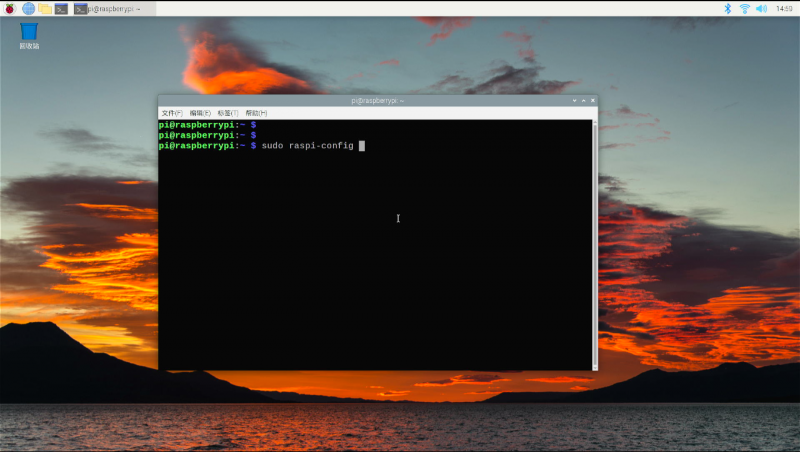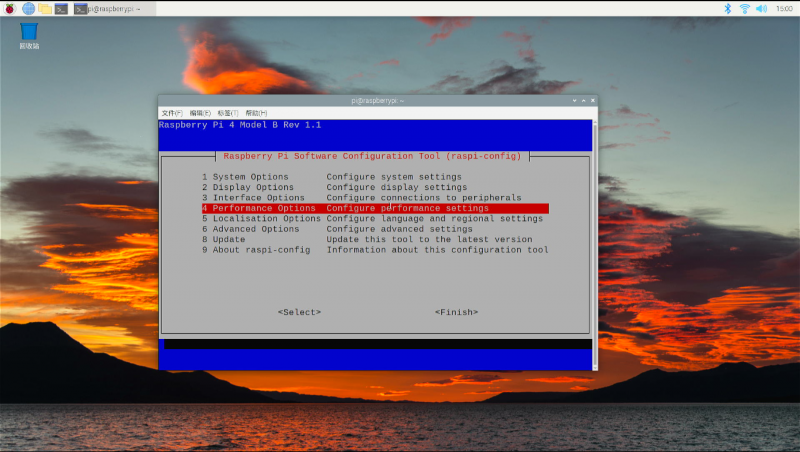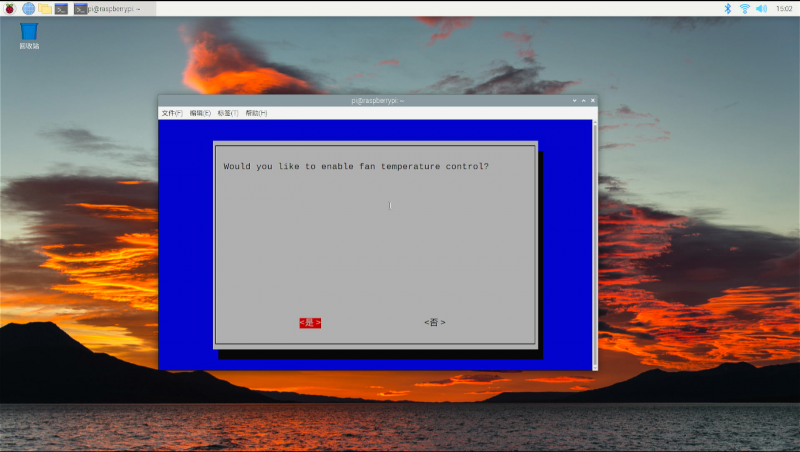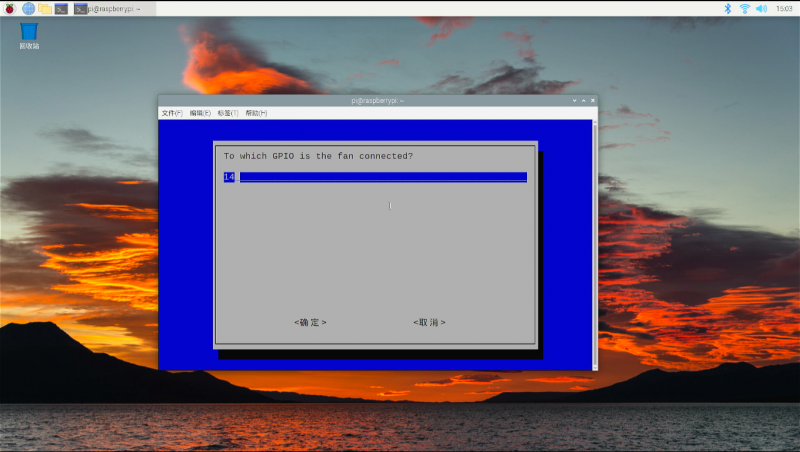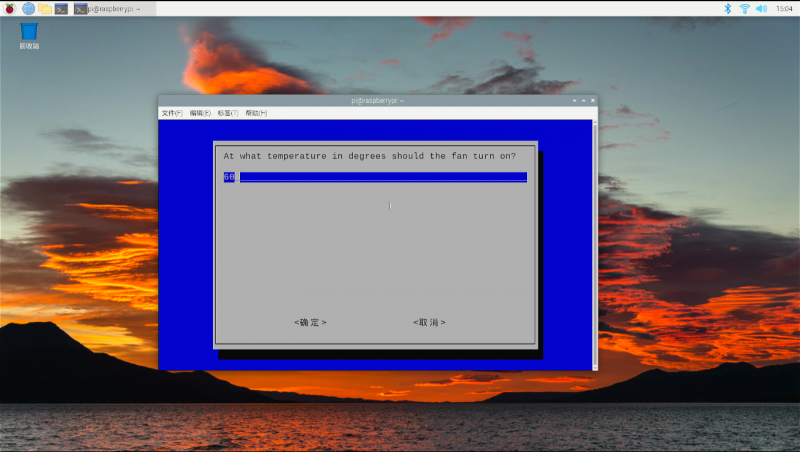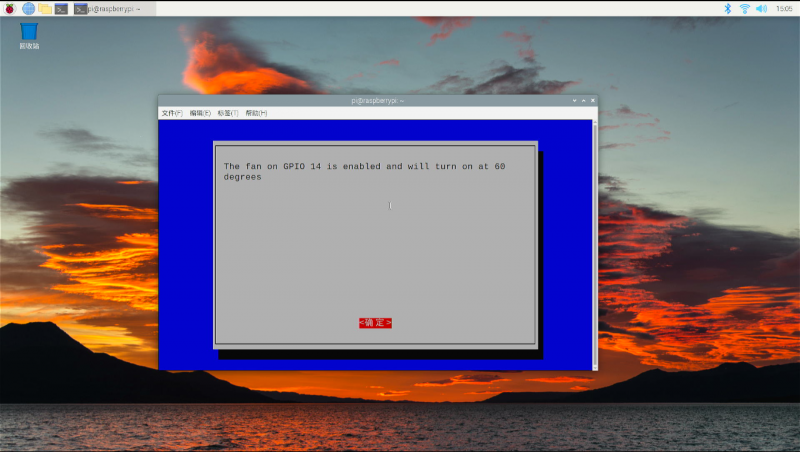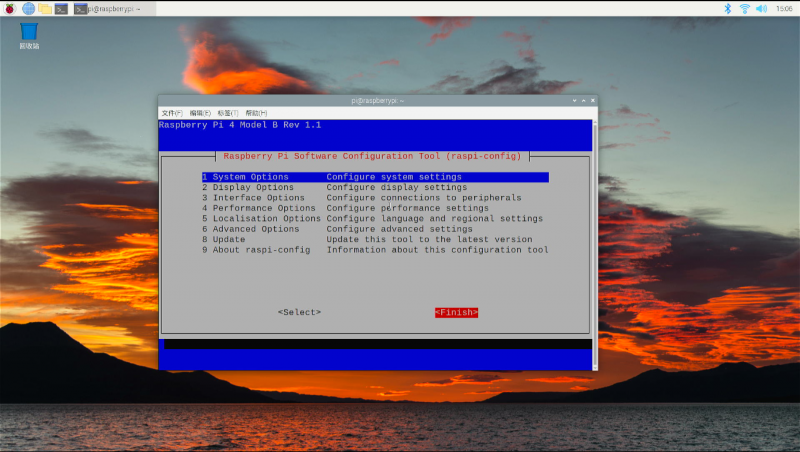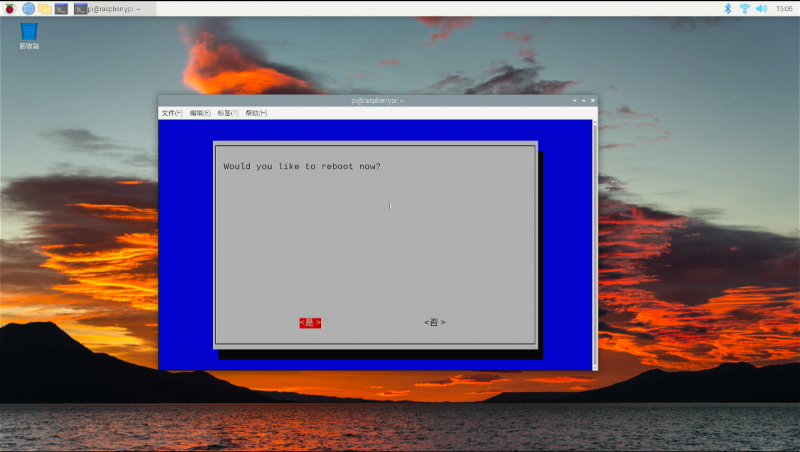ZP-0138
Jump to navigation
Jump to search
Aluminum Brick Case
- Purchase URL [ https://52pi.com/products/raspberry-pi-4-model-b-aluminum-brick-case-black-enlosure-shell-with-4010-low-profile-ice-tower-cooling-fan-for-rpi-4b ]
Descriptions
It is aluminum Brick Case which is supporting Raspberry Pi 4 model B ONLY. It can protect the Raspberry Pi well and dissipate heat well through adjustable-speed fan.
We strongly recommend using the official Raspberry Pi operating system, which can directly configure the fan to adjust the speed according to the CPU temperature through the raspi-config command.
Other operating systems may require you to write software yourself and send PWM signals to the fan through GPIO pins to control fan’s speed.
NOTE: Raspberry Pi 4B is not included in the package, require additional purchase.
Features
- Easy to assemble
- Acrylic Top Cover
- Ultra-Quiet Cooling Fan
- Adjustable Speed (PWM)
- Precise Positioning
- Beautiful and Stable
- Support Raspberry Pi 4 model B Only
Galley
- Product Outlook
- Features
- Cooling System detials
- Pinout of Fan connection
- Dimentions
Package Includes
- 1 x Aluminum Brick case
- 1 x Acrylic Top cover
- 1 x Aluminum bottom cover
- 1 x 3510 Ultra-Quiet Cooling Fan
- 4 x Copper pillar
- 2 x M2.5 Nut
- 4 x M2.5 Flat head screw
- 2 x Thermal Pad
- 1 x hex wrench
- 4 x Hexagon socket head screw for Top cover
- 2 x Rubber anti-slipper pad
- 1 x Instructions
How to assemble
- 1. Fix 3510 Ultra-quiet Cooling Fan as following figure
- 2. Conect fan cable to GPIO Pin:
** Connect the red wire from Fan to 5V Pin on Raspberry Pi 4B’s GPIO Pin ** Connect the black wire from fan to GND Pin on Raspberry Pi 4B’s GPIO Pin ** Connect the Blue wire from fan to GPIO14 Pin on Raspberry Pi 4B’s GPIO Pin
- 3. Insert Raspberry Pi 4B and 3510 Ultra-Quiet Cooling Fan into the case, and fix it with M2.5 Flat head screws.
- 4. Fix the aluminum bottom cover to case with M2.5 flat head screws.
- 5. Peeling off the protect film from Acrylic Top Cover and fix it with hexagon socket screws.
- 6. Paste the rubber anti-slipper pad on the bottom of the case.
How to configure PWM Fan
We are assume that you are using Raspberry Pi OS (Official).
- 1. Press Ctrl+ ALT + T or click terminal Icon to open a terminal and typing: “sudo raspi-config”
- 2. Navigate to 4 Performance Options
- and navigate to P4 Fan and select YES.
- Keep 14 as default.
- select yes, input a temperature in degrees should the fan turn on, Recommend setting to 60 degrees.
- select yes and reboot your Raspberry Pi.
- If you are using other OS on Raspberry Pi, please refer to how to generate PWM signal in your OS.
Demo Code
- Here is a demo code, it will help you to control the fan speed according to the temperature of CPU.
#File Name: fan_control.py
#!/usr/bin/python3
import RPi.GPIO as GPIO
import time
import subprocess
GPIO.setmode(GPIO.BCM)
GPIO.setwarnings(False)
GPIO.setup(14, GPIO.OUT)
pwm = GPIO.PWM(14,100)
print("\nPress Ctrl+C to quit \n")
dc = 0
pwm.start(dc)
try:
while True:
temp = subprocess.getoutput("vcgencmd measure_temp|sed 's/[^0-9.]//g'")
if round(float(temp)) >= 45:
dc = 100
pwm.ChangeDutyCycle(dc)
print("CPU Temp:",float(temp)," Fan duty cycle:",dc)
time.sleep(180.0)
if round(float(temp)) >= 40:
dc = 85
pwm.ChangeDutyCycle(dc)
print("CPU Temp:",float(temp)," Fan duty cycle:",dc)
time.sleep(120.0)
else:
dc = 70
pwm.ChangeDutyCycle(dc)
print("CPU Temp:",float(temp)," Fan duty cycle:",dc)
time.sleep(60.00)
except KeyboardInterrupt:
pwm.stop()
GPIO.cleanup()
print("Ctrl + C pressed -- Ending program")
- Save it and execute it in a terminal:
python3 fan_control.py
Keywords
- Aluminum breck case for Raspberry Pi 4B, aluminum case for raspberry pi 4B, breck case.