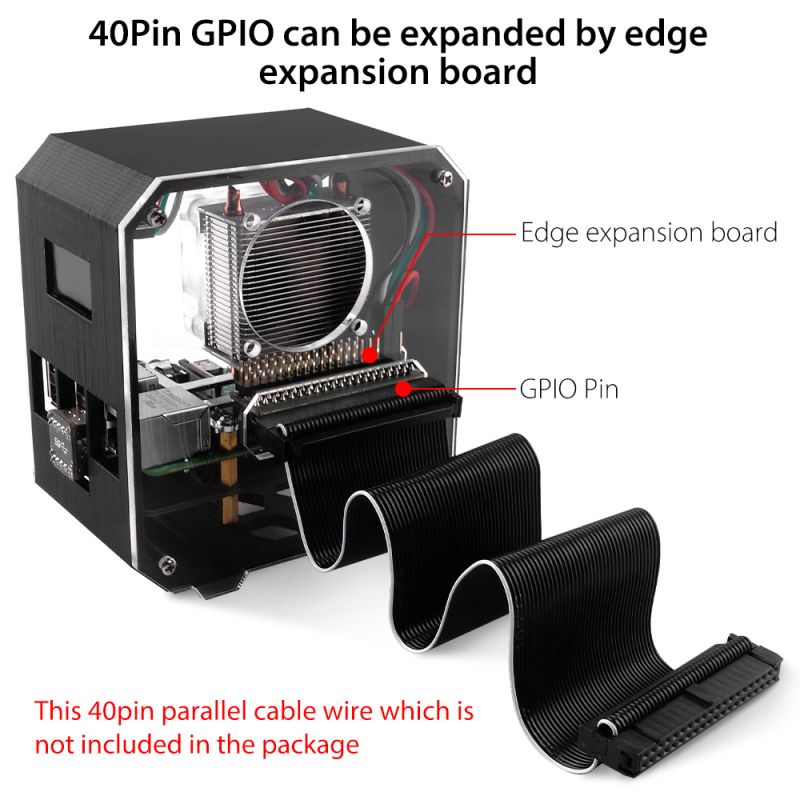K-0612: Difference between revisions
| Line 1: | Line 1: | ||
==Mini Tower | ==Mini Tower NAS Kit== | ||
[[File:Zp-0123-15.jpg|right|320px]] | [[File:Zp-0123-15.jpg|right|320px]] | ||
Revision as of 11:01, 16 November 2021
Mini Tower NAS Kit
Descriptions
Mini Tower UPS Kit provides an upgraded version of X862 V2.0 M.2/NGFF SATA SSD shield which is designed for Raspberry Pi 4 Model B, and provides an exquisite 3D printed housing, a classic Ice Tower cooler, and A 0.96 inch OLED display, you can use this kit to combine your Raspberry Pi 4B and your M.2/NGFF SSD Key-B 2280 length solid state drive into a mini NAS case.
NOTE
This is new updated X862 V2.0 version from X862 V1.0. We solve the EMC interference issue between Raspberry Pi 4 and USB3.0 device. The X862 V2.0 M.2 NGFF SATA SSD Shield is designed for Raspberry Pi 4 model B, it provides a complete storage solution for Raspberry Pi 4. New X862 V2.0 ONLY support M.2 NGFF SSD Key-B 2280 length. The X862 V2.0 support UASP.
X862's Power come from Raspberry Pi USB3.0 port, you do not need additional power supply!
Raspberry Pi 4B board and M.2 SATA SSD are not included in package!
Features
- Fit for Raspberry Pi 4 Model B Only
- Ideal storage solution for Raspberry Pi 4 - M.2/NGFF SATA SSD Shield
- Build Your own NAS
- Allows booting OS from your HDD/SSD for faster app opens, web serving and file copying
- LED blue indicator indicates drive status
- Easy to play with 0.96 inch OLED display
- High performance heat dissipation
Specifications
- Power Supply: 5V/3A USB-C
- Without EMC interference issue between Raspberry Pi 4 and USB3.0 device.
- ONLY support M.2/NGFF SSD Key-B 2280 length
- The X862 V2.0 Supports UASP
- Integrated USB 3.1 Gen1 to SATA 6Gb/s bridge controller
- Integrated high efficiency step-Down Converter, 3.3V max 4A to power the SSD
- USB3.1 Gen1 5Gb/s connectivity offers plug-and-play functionality on your Raspberry Pi 4B
- Specially-made USB3.1 jumper to connect with Raspberry Pi - no cabling required!
- I2C protocol 0.96 inch OLED Screen
- OLED resolution: 128x64 pixels
- Driver of OLED: SSD1306
- Classic ICE Tower Cooler
Gallery
- Product Outlook
- How to assemble
- Step 1 - 4:
- Step 5 - 8:
- Connect GPIO expansion cable
- Port Details
- Heat dissipation
- USB dongle
Package Includes
HowTo
- How to Enable OLED Display: [ https://wiki.52pi.com/index.php/S-0005 ]
- How about Ice tower cooler: [ https://wiki.52pi.com/index.php/EP-0107 ]
- About X862 V2.0 M.2 NGFF SATA SSD Shield: [ https://wiki.52pi.com/index.php/X862_SKU:_EZ-0096 ]
Keywords
- MiniPC, NAS, Raspberry Pi 4B, Raspberry Pi 4B storage, mass storage case, oled display, x862 V2.0, M.2 SATA SSD adapter, Ice tower cooler, heat sink, fan.
FAQ
- Q1: What to do if the WiFi is not available?
- A:
1. If you use a metal case, then you can only use 5.8G wifi AP, 2.4G wifi will not be available(be shielded by metal case); 2. Please install the OS on the SSD not TF card to have a try. 3. Do not connect any wireless device like mouse or keyboard. 4. Use the wireless USB doggle will affect, use a usb 2.0 extension cable to move the wireless dongle away from the device.
- Q2: Can you use Raspberry Pi POE HAT and not use the USB-C jack?
- A: Actually, it will work by using PoE Hat if the Hat offer enough power.
- Someone has been test it via PoE Hat on Raspberry Pi 4B and it work properly.
- Q3: why wifi 2.4 no more working with this interface?
- A: Please try the 5.8G wifi AP or use ethernet network instead.