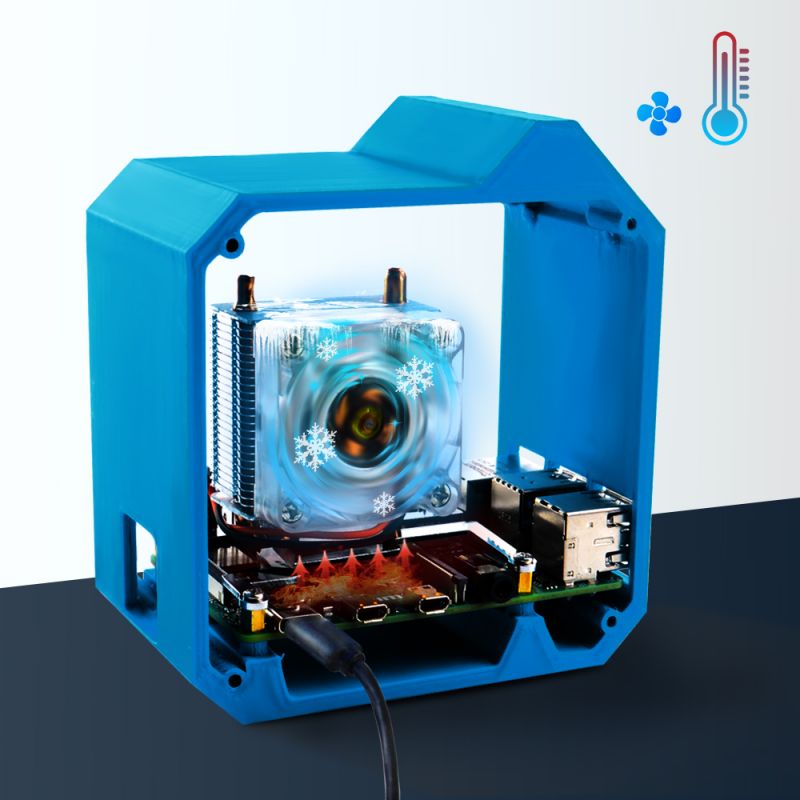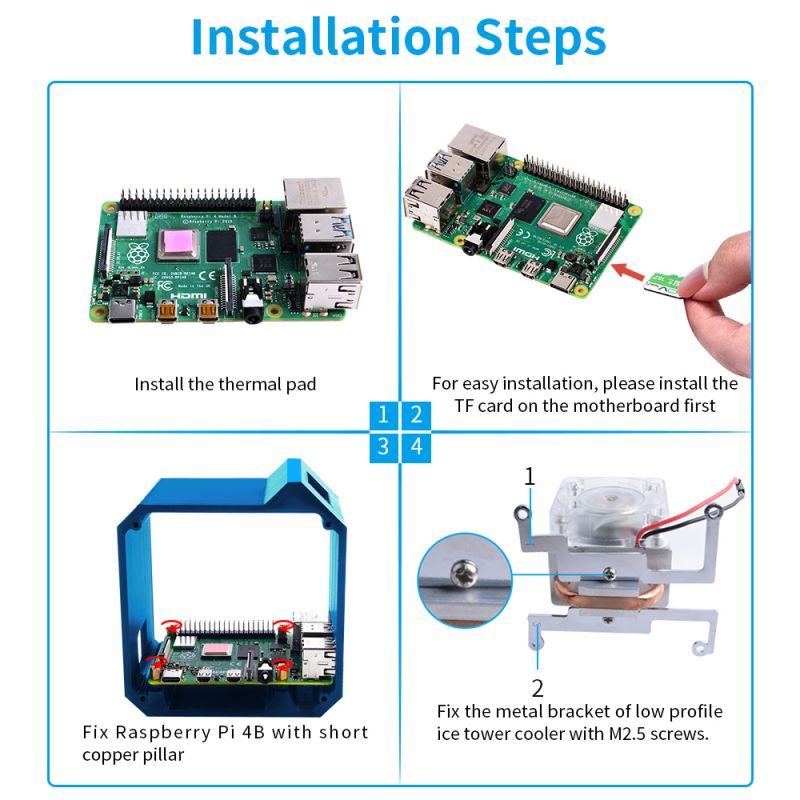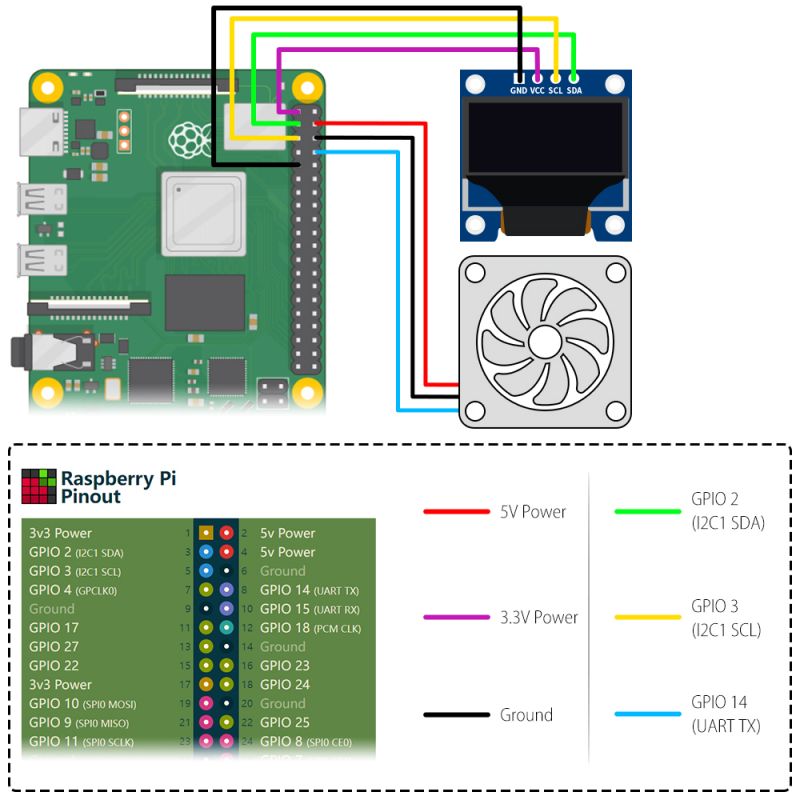K-0595
Mini Tower Kit
Descriptions
This is a 3D printed case kit compatible with Raspberry Pi 3B, 3B+, and 4B. The exquisite shape provides good support and protection. The laser-cut acrylic cover on the side allows you to observe the running state of the Raspberry Pi. ICE Tower Cooler can not only provide good heat dissipation, but also turn your Raspberry Pi into an exquisite desktop mini host. The top OLED opening is compatible with 0.96 inch OLED display, and can display the running status of the Raspberry Pi through simple programming, such as: CPU load, memory usage, disk utilization, network load, CPU temperature information, etc.
Features
- Easy to Install
- Pretty Outlook
- Compatible with Raspberry Pi 3B/3B+/4B
- 0.96 inch OLED Display
- Laser-cut Acrylic cover
- Compatible with both ice tower cooler and low-profile ice tower cooler.
- 3D printing case
Gallery
- Application Scenario
- Heat sink effect
Assemble Steps
- Step 1
- Step 2
Wiring Details
Package Includes
- 1 x Mini Tower Kit
How to use OLED display
- Wiring diagram:
| 0.96 OLED display | Raspberry Pi GPIO |
|---|---|
| Vcc | 3.3V (physical pin No.1) |
| GND | GND |
| SDA | SDA |
| SCL | SCL |
Driver Install:
Method 1
0.96 inch OLED usage please refer to: [ https://wiki.52pi.com/index.php/S-0005 ] After installing ssd1306 driver, you can refer to the example code to create your own python script to show system informations.
Method 2
How to enable OLED 0.96
- 1. Turn on `i2c function` by using `sudo raspi-config` -> `interface options` -> `i2c` -> `enable` -> `yes`.
- 2. Check if the screen has been recognized by Raspberry Pi
i2cdetect -y 1
if encount `command not found` error, please install `i2c-tools` by using `sudo apt update && sudo apt -y install i2c-tools`.
- 3. Install dependencies libraries:
sudo apt -y install python3 python3-pip python3-pil libjpeg-dev zlib1g-dev libfreetype6-dev liblcms2-dev libopenjp2-7 libtiff5
- 4. Grant privilleges to user `pi`
sudo usermod -a -G gpio,i2c pi
- 5. Download sample code from this repo:
git clone https://github.com/rm-hull/luma.examples.git cd luma.examples/
- 6. Install the dependencies
sudo -H pip3 install -e .
- 7. Entering into example folder and test it.
cd luma.examples/examples/ python3 sys_info.py
Github
- Readme [ https://github.com/geeekpi/minitowercase ]
Keywords
- Mini Tower Kit, 3D printed Case, Raspberry Pi case, Raspberry Pi case with oled display.