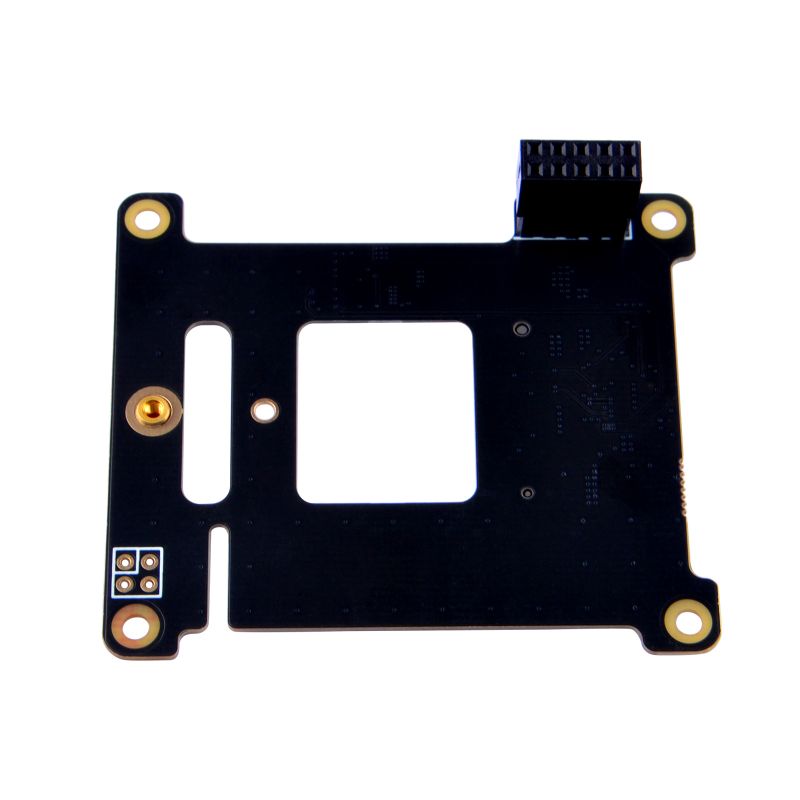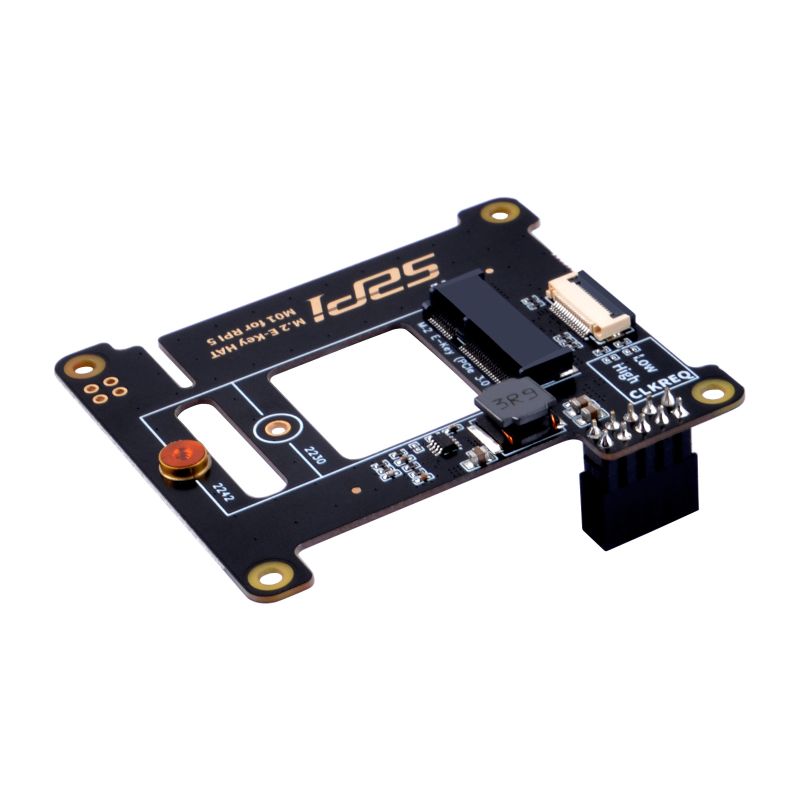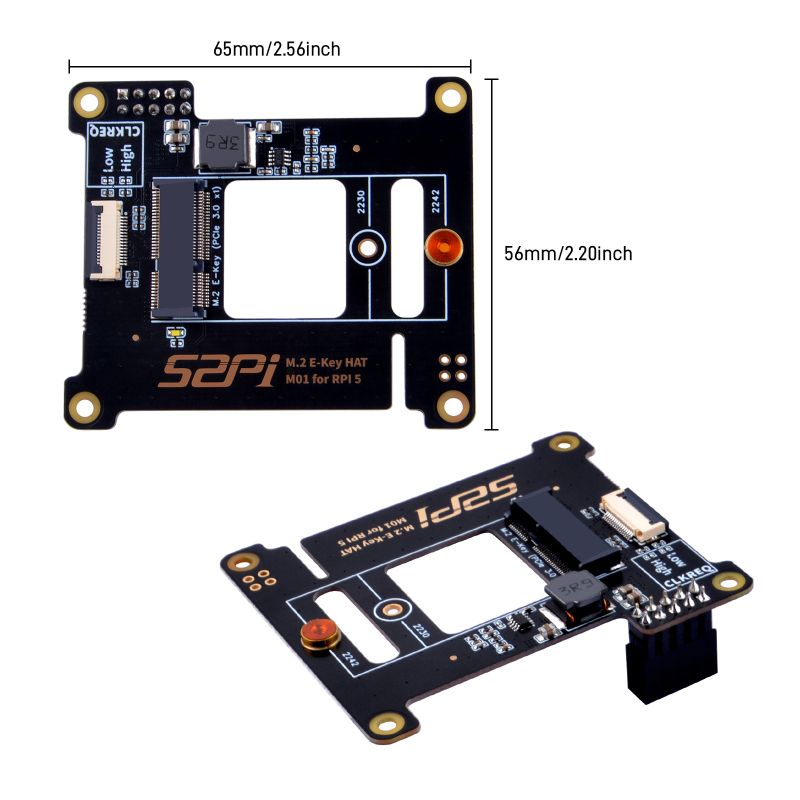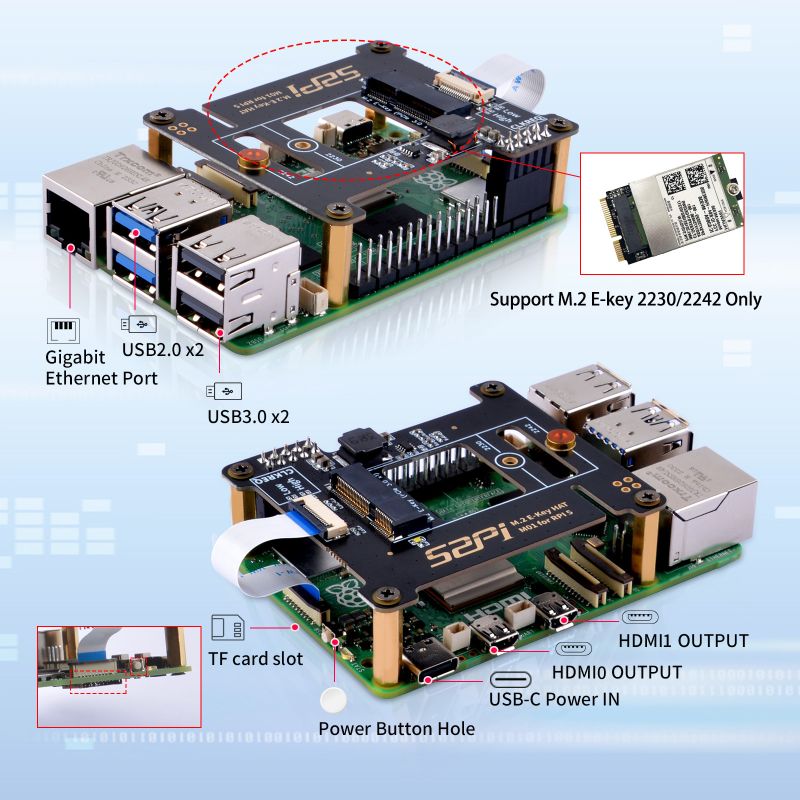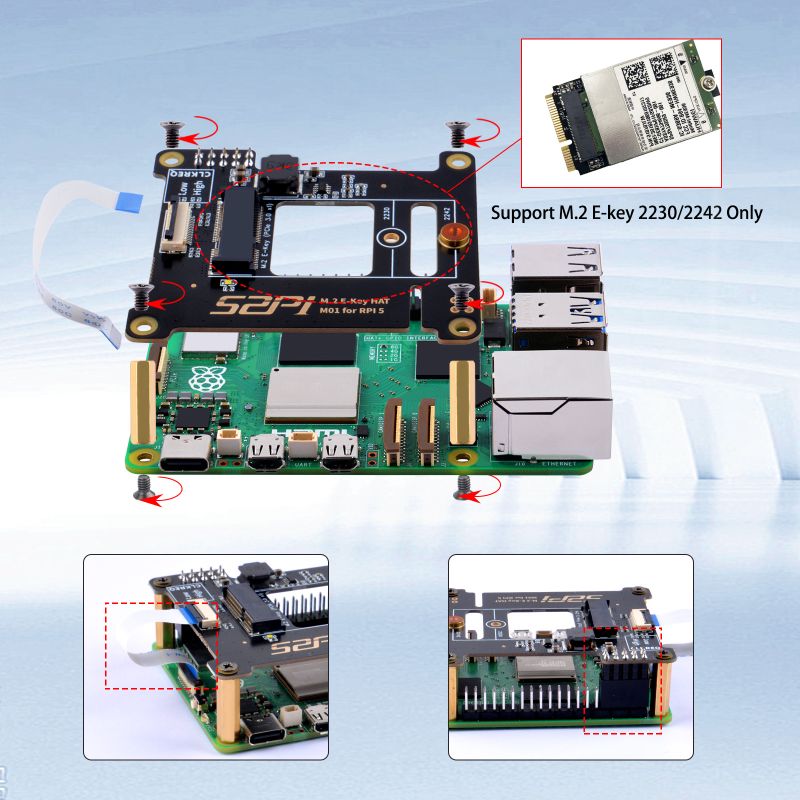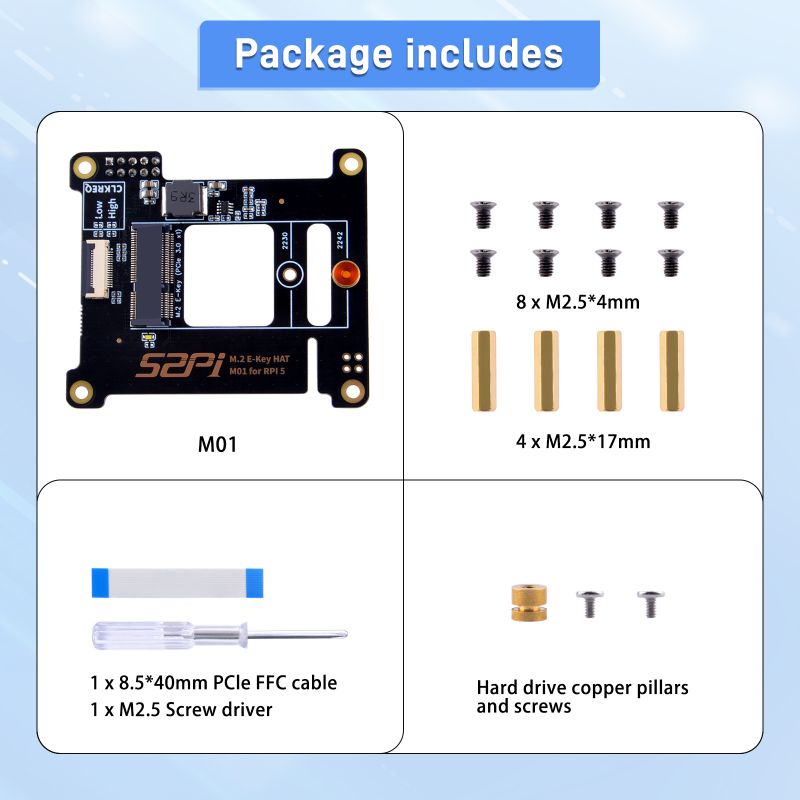EP-0223
M01 M.2 2242 E-key Top
Description
52Pi M.2 E-Key HAT M01 provides a 2230/2242 size M.2 E-key expansion slot for the Raspberry Pi 5, making it convenient for users to connect some M.2 E-Key expansion cards, such as the Google Coral Edge TPU or other common wireless network cards, wired network cards, etc.
M01 is compatible with the standard HAT size of Raspberry Pi and supports two sizes of m.2 cards: 2230 and 2242. The included mounting screws make it convenient for users to switch between the two sizes at any time.
Features
- Designed for RPI 5: Dedicated to the latest single-board computer, the Raspberry Pi 5.
- PCIe Support: PCIe x1 interface in both Gen2 & Gen3 standards.
- Hollow design: Hollow design provides excellent ventilation airflow for cooling.
- Camera/Display fpc cutout: The openings in the PCB allow for the routing of two Display/Camera FPC cables.
- Gold-plated PCB: Gold-plated PCBs offer superior electrical performance.
- PCIe ultra-short signal lines: The short trace routing of PCIe is more reliable and faster, fully meeting the signal requirements of PCIe 3.0.
- LED Indicators: Features LED light for M.2 device status.
- Compatible Form Factor: Board format is compatible with the original Raspberry Pi HAT dimensions of 65 x 56.50 mm.
- M.2 Standard-Compliant Power System: Integrated voltage regulator delivering up to 3A for the 3.3V power rail, compliant with M.2 standard.
- All Necessary Accessories Included: Comes with a FPC PCIe ribbon, M2 and M2.5 screws, spacers, and extra custom CNC SSD mount screw.
Gallery
- Product outlook
- Dimension
- Port definitions
- Application scenario
How to assemble it?
- Please follow following steps to assemble it.
Packing Includes
- 1 x M01 M.2 2242 E-key Top
- 1 x 8.5x40mm PCIe FFC cable (40mm length)
- 8 x M2.5x4mm Screws
- 4 x M2.5x17mm Copper pillar
- 1 x M2x4mm Screws(for fixing E-key extension board)
- 1 x M2.5 Screw driver
How to enable PCIex1 functions on Raspberry Pi 5?
- We assume that you are using Raspberry Pi OS (bookwork 64bit) which can be download from the official website: [ https://www.raspberrypi.com/software/ ].
By default, the external PCIe header is not enabled, so to enable it.
- Modify /boot/firmware/config.txt and adding following parameters:
dtparam=pciex1
And the connection is certified for Gen 2.0 speed (5 GT/sec), but you can force it to Gen 3.0 (10 GT/sec) if you add the following line after:
dtparam=pciex1_gen=3
You can run devices at PCIe Gen 3.0 speeds if you test and they run stable.
- Enable auto detection PCIe and booting from NVME.
sudo rpi-eeprom-config --edit
Adding following parts:
PCIE_PROBE=1 BOOT_ORDER=0xf416
The 6 means to enable booting from nvme. Reboot Raspberry Pi 5 and try to use `lsblk` or `lspci -vvv` to get more details of the PCIe device.
YouTube Tutorial
- 52Pi M01 M.2 2242 E-key Top HAT with Raspberry Pi 5 [ https://youtu.be/TKcxiGo37mQ ]
Keywords
- M01 M.2 2242 B-key Top, M01 M.2 B-key Top hat for Raspberry Pi 5.