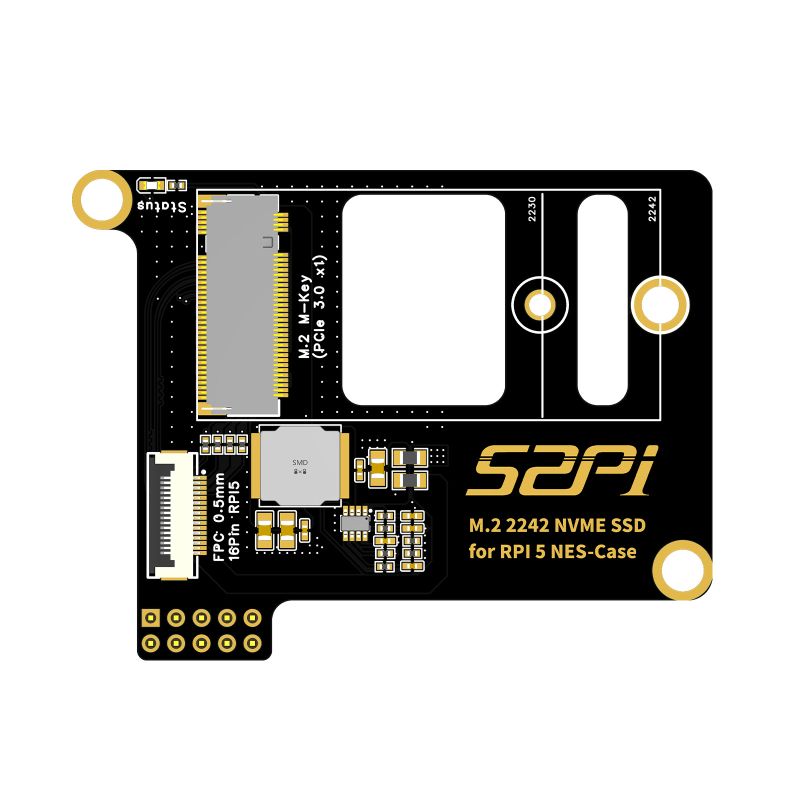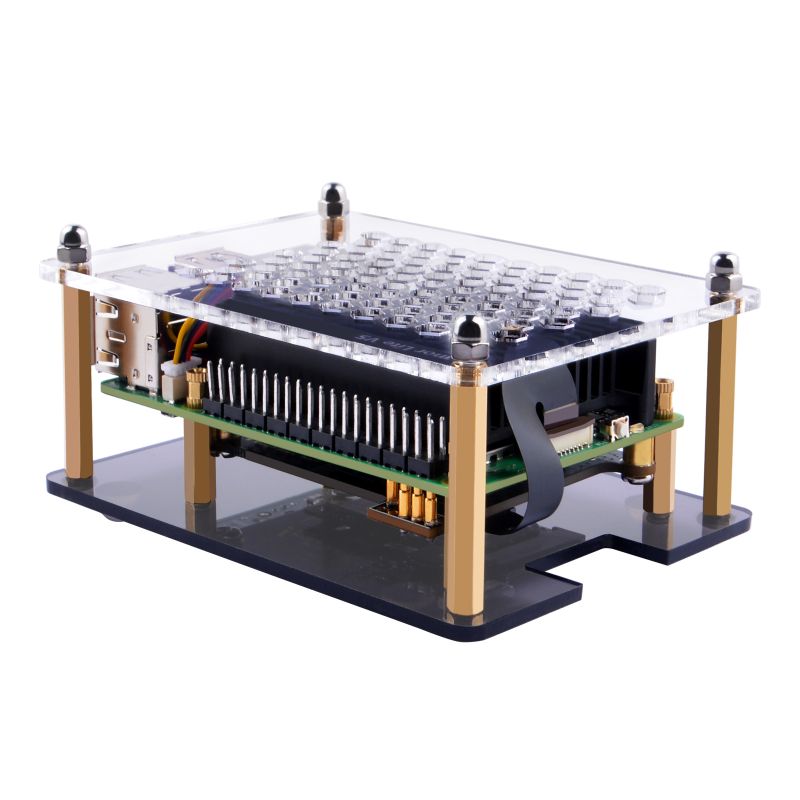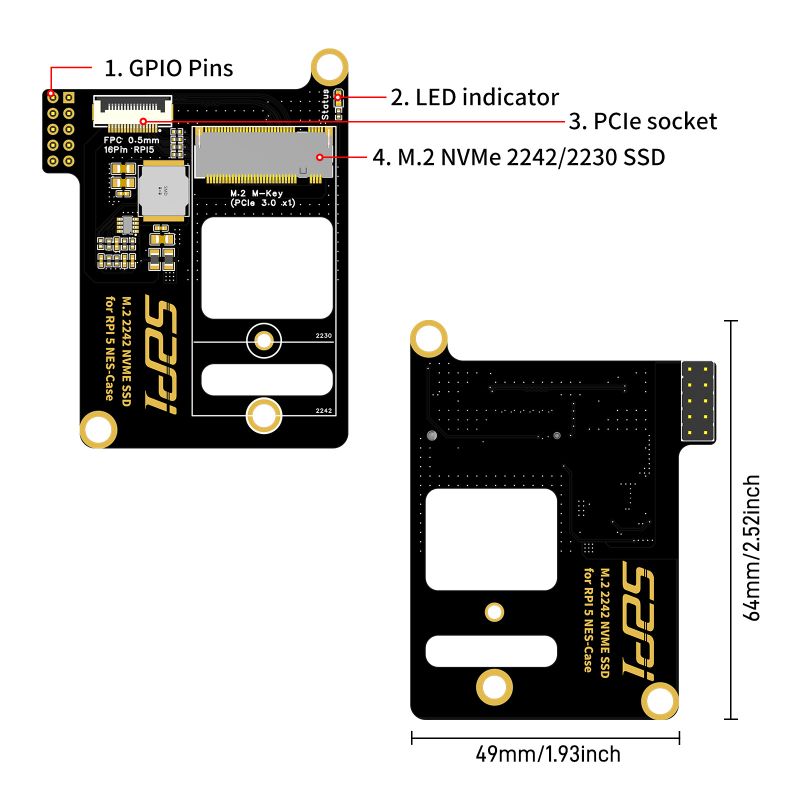EP-0212
M.2 2242 NVME SSD for RPi 5 NES-CASE
Description
This is a hat board that supports PCIe expansion for Raspberry Pi 5. It can accommodate M.2 NVMe 2230/2242 SSD drives and connects to the PCIe slot on the Raspberry Pi 5 using a PCIe FPC cable.
Support M.2 NVMe M-key 2230/2242 SSD.
Features
- PCIe Expansion Capability:
The hat board extends the functionality of the Raspberry Pi 5 by providing PCIe expansion support. It allows users to connect additional peripherals and devices through the PCIe slot, enhancing the Raspberry Pi's versatility for various applications.
- M.2 NVMe SSD Compatibility:
Accommodates M.2 NVMe 2230/2242 SSD drives, offering high-speed storage solutions for increased data transfer rates and storage capacity. Users can seamlessly integrate NVMe SSDs for improved performance and efficient data handling.
- Flexible Connectivity:
Connects to the Raspberry Pi 5 using a PCIe FPC (Flexible Printed Circuit) cable, ensuring a secure and reliable connection. The flexible cable design allows for convenient positioning and arrangement of the PCIe expansion board, offering flexibility in the physical setup.
- Enhanced Storage Options:
Provides the ability to expand storage capacity by integrating M.2 NVMe SSDs, enabling users to store and retrieve data at faster speeds compared to traditional storage solutions.
- Compact Form Factor:
Designed as a hat board, the expansion module maintains a compact form factor that seamlessly attaches to the Raspberry Pi 5, without compromising the overall size and portability of the Raspberry Pi setup.
- High-Speed Data Transfer:
Enables high-speed data transfer between the Raspberry Pi 5 and connected PCIe devices, ensuring efficient communication and reduced latency.
- Versatile Applications:
Ideal for a wide range of applications, including data-intensive projects, edge computing, and scenarios where additional storage and peripheral connectivity are essential.
- User-Friendly Integration:
Offers a user-friendly experience by providing a straightforward and hassle-free setup for connecting PCIe devices to the Raspberry Pi 5.
- Quality Construction:
Constructed with high-quality materials and components, ensuring durability and reliability in operation.
- Open-ended Expansion Possibilities:
Provides an open-ended platform for users to explore and expand the capabilities of the Raspberry Pi 5, making it suitable for diverse projects and applications.
Gallery
- Product outook
- Assembled with acrylic case
- Product details
- Pogopin must be contact with Raspberry Pi 5's GPIO soldering points
How to assemble it?
- Please follow the steps as following figure.
- Step1. Paste thermal pads on top of Raspberry Pi 5's chipset and fix the copper pillars to Raspberry Pi 5.
- Step2. Connect the FPC cable to the slot and make sure it locked properly, and then put the top hat on Raspberry Pi 5.
- Step3. peel off the protectiong film from acrylic panel.
- Step4. Fix the acrylic panels with copper pillars and screws.
- Step5. Paste the anti-slipper pad on bottom of the acrylic case.
- Step6. Insert TF card and connect the power supply and keyboard & mouse.
Package Includes
- 1 x 52Pi M.2 2242 NVMe SSD For RPi 5 NES-Case board
- 2 x Acrylic panel
- 1 x Custom FPC cable
- 1 x Anti-slipper pad
- 4 x Long copper pillar
- 4 x Ball head nut
- 4 x M2.5 screw
- 1 x M2.5 screw driver
- 4 x Copper pillar
- 4 x Knurled nut
- 2 x M2.5 screw
- 1 x M2 screw
How to enable PCIe on Raspberry Pi 5?
- Modify /boot/firmware/config.txt and adding following parameters:
dtparam=pciex1
And the connection is certified for Gen 2.0 speed (5 GT/sec), but you can force it to Gen 3.0 (10 GT/sec) if you add the following line after:
dtparam=pciex1_gen=3
You can run devices at PCIe Gen 3.0 speeds if you test and they run stable.
- Enable auto detection PCIe and booting from NVME.
sudo rpi-eeprom-config --edit
Adding following parts:
PCIE_PROBE=1 BOOT_ORDER=0xf416
The 6 means to enable booting from nvme. Reboot Raspberry Pi 5 and try to use `lsblk` or `lspci -vvv` to get more details of the PCIe device.
Keywords
- M.2 2242 NVME SSD for RPi 5 NES-CASE, PCIe device for Raspberry Pi 5.