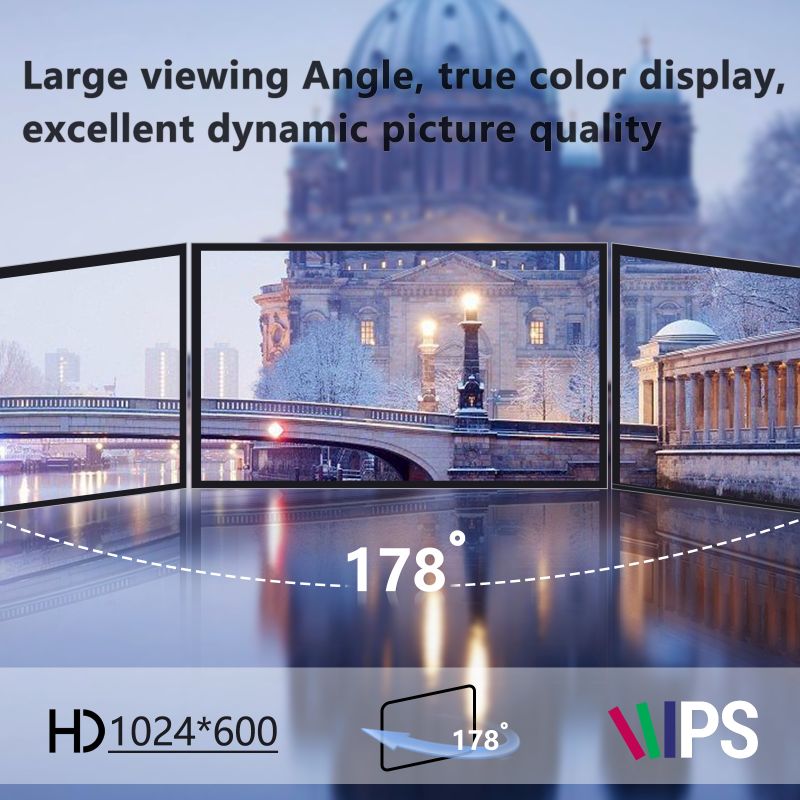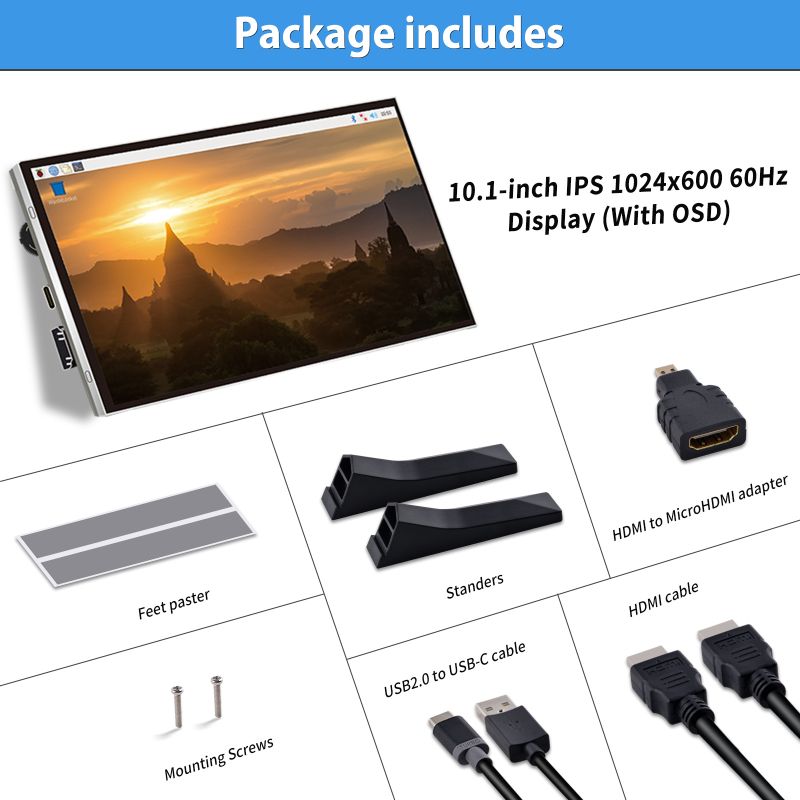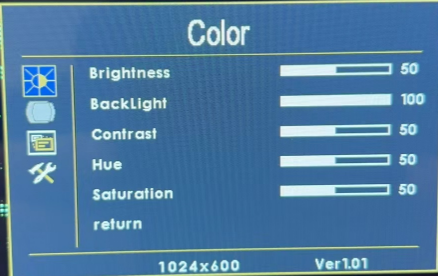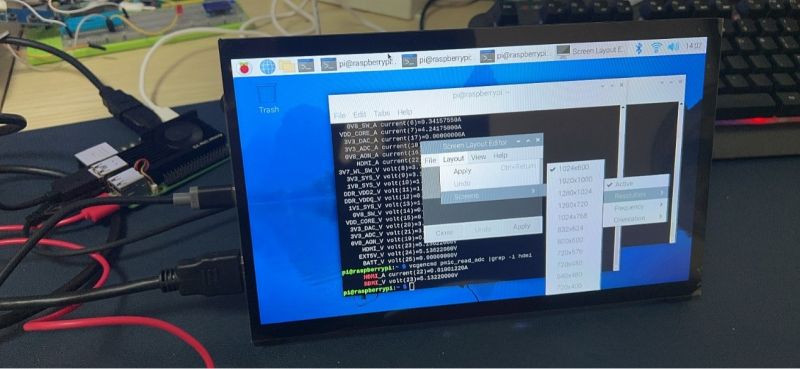EP-0183
10.1 Inch IPS 1024x600 60Hz Portable Screen
Purchase URL
- Please refer to: [ https://52pi.com/collections/new-arrivals/products/10-1-inch-1024-600-capacitive-ips-display-60hz-portable-screen-monitor-for-raspberry-pi-windows-pc-no-touch ]
Description
The 10-inch IPS portable screen offers a resolution of 1024x600 pixels and a smooth 60Hz refresh rate. It is compatible with Raspberry Pi and Windows PC.
Additionally, it can serve as a secondary screen for PCs or be utilized in various DIY projects. With its accurate color reproduction and higher contrast compared to other panel types, the IPS display delivers vivid colors when showcasing HD video sources.
Features
- High Resolution
- Smooth Refresh Rate
- Compatibility Portable Design
- Multi-purpose Usage
- Accurate Color Reproduction
- Enhanced Contrast
- HD Video Performance
- User-Friendly
- Durable Build
- Multiple languages
Specifications
Display
- Screen Size: 10 inches
- Panel Type: IPS (In-Plane Switching)
- Resolution: 1024x600 pixel
- Refresh Rate: 60Hz
- Aspect Ratio: 16:9
- Brightness: 500 lux
- View Angle: 89° Degree(From 4 corner)
- Power IN: DC 5V USB-C
- Signal IN: Full-size HDMI
- Touch Panel: N/A
Portability
- Lightweight Design: The screen is designed to be easily portable.
- Dimensions: 30x18x6cm
- Weight:970g
OSD Control
- OSD (On-Screen Display): Features a built-in switch to control the OSD, allowing for easy navigation and adjustment of display settings, such as rotate, brightness and contrast settings and so on.
Gallery
- Port definitions
- 1. Backlight control: Toggle left and right
- 2. ON/OFF: Press the button once
- 3. Power IN: DC 5V Input
- 4. HDMI:Full-size HDMI IN
- Product Outlook
Features details
- Dimension and port definitions
- Application scenario
Package Includes
- 1 x 10 inch 1024x600 60Hz portable Screen
- 1 x Full size HDMI cable
- 1 x High quality USB-C cable (Power cable)
- 1 x HDMI-to-MicroHDMI adapter
- 2 x Plastic stander
- 2 x M2.5 Screws
- 2 x Robber feet
HOWTO
How to change backlight?
To change the backlight using the OSD control switch on the 10-inch IPS portable screen, follow these steps:
Locate the OSD control switch on the side of screen. It is a physical button, just toggle it up and down will change the backlight, and you will see notification information on the screen or Press the OSD control switch to activate the on-screen display menu. The menu will appear on the screen, allowing you to navigate through different settings.
- Long press toggle switch 3s and navigate the items by toggle up and toggle down when the OSD menu pops up.
For example: if you want to change the Brightness, navigate to Brightness item and then press the toggle switch once, the background color will change to highlight status, toggle up or toggle down to change value it will change the brightness immediately.
How to assemble stander ?
According to the silk mark on PCB board and fix the standers by using the screws included the package and then remove the protection film from the robber pad and paste it on the bottom of the standers. Refer to following picture.
Keywords
- 10.1 inch IPS 1024x600 60Hz portable screen.
FAQ
- Q: How about the resolution settings of the screen?
- A: 1024x600, please refer to following figure: