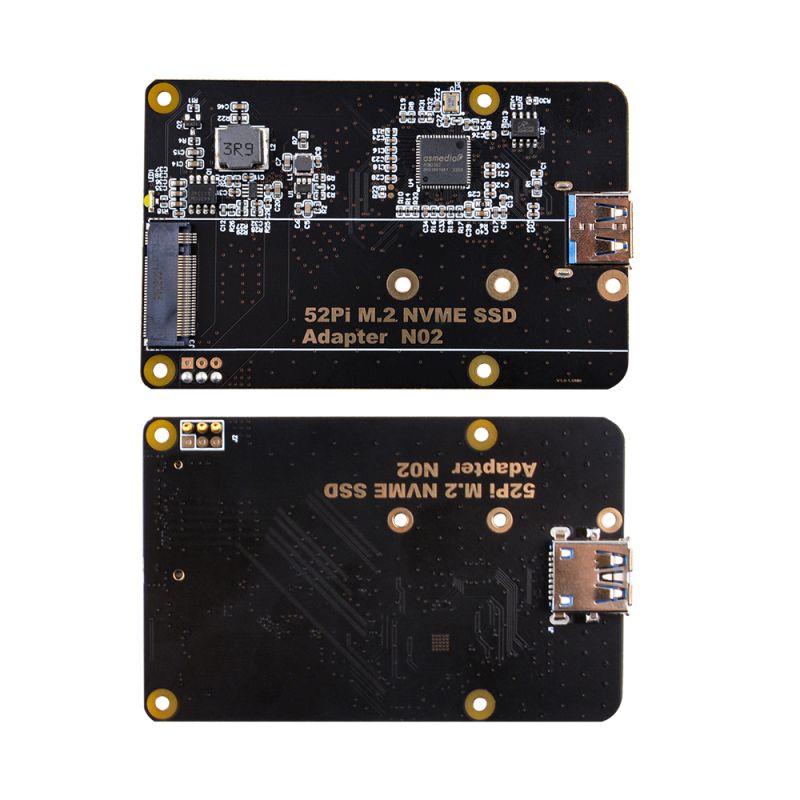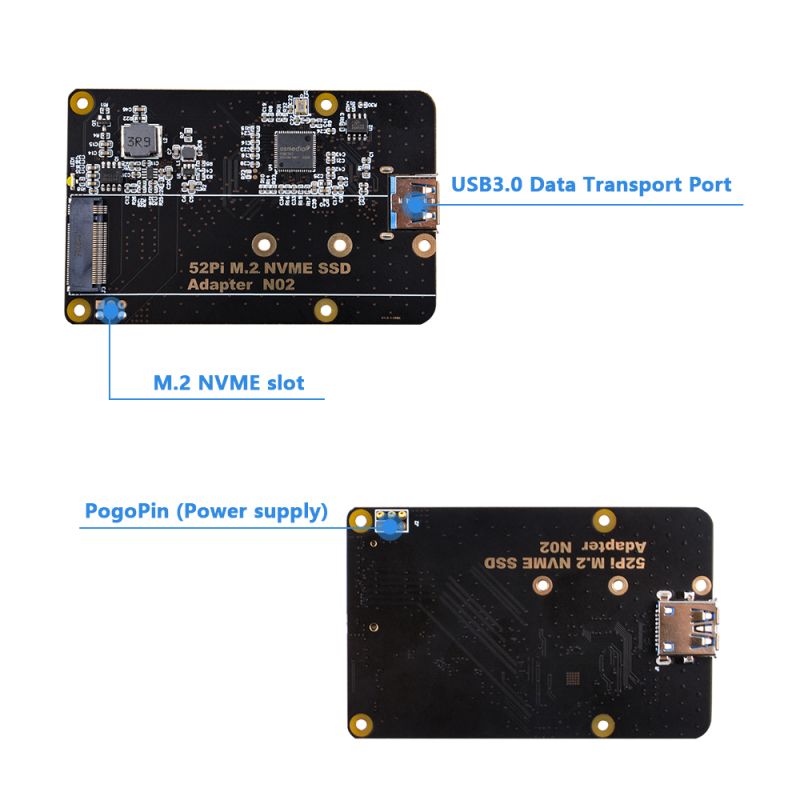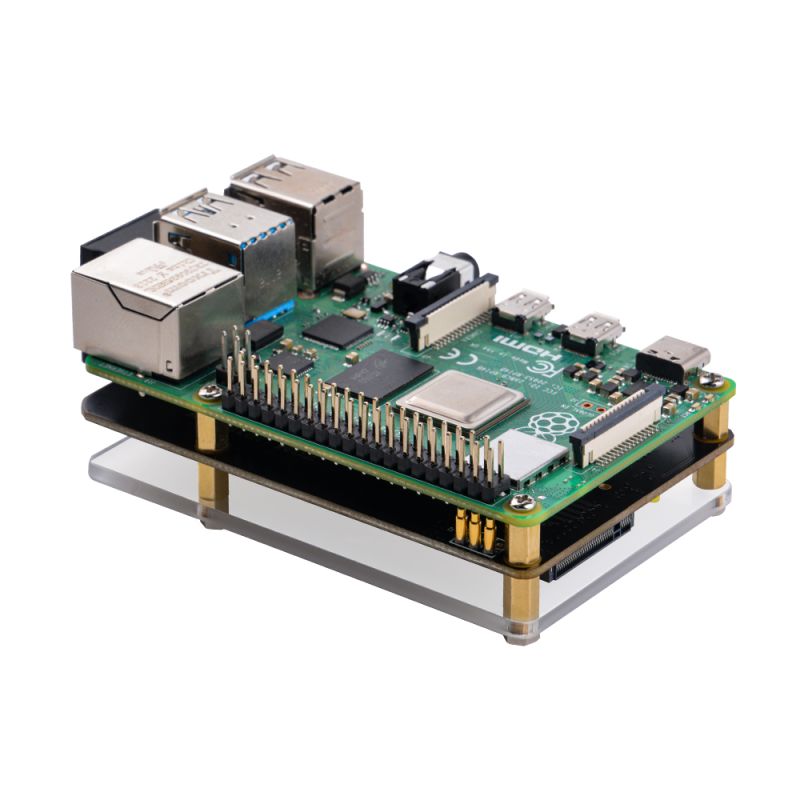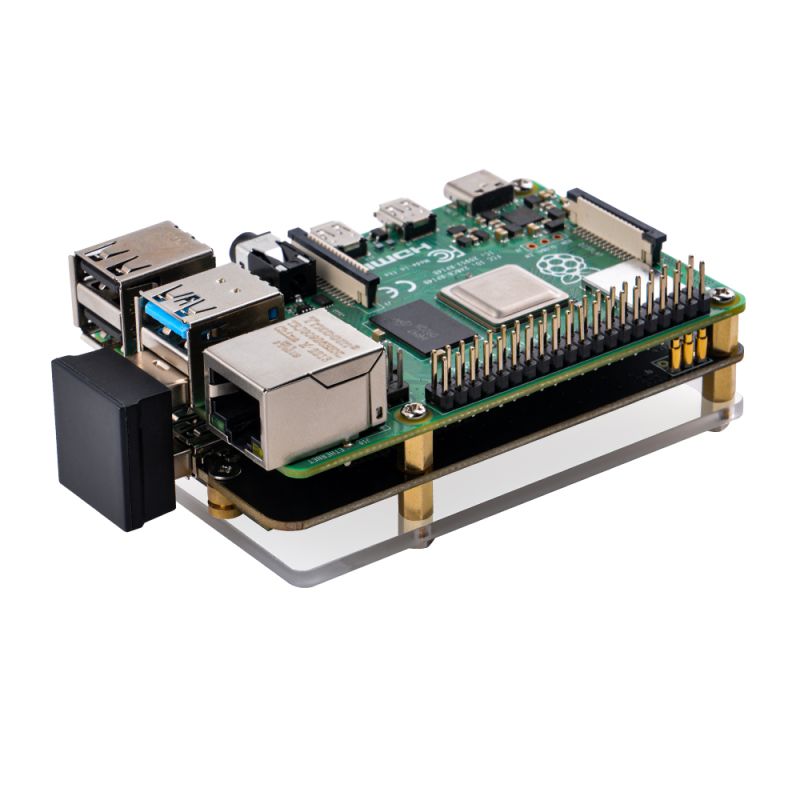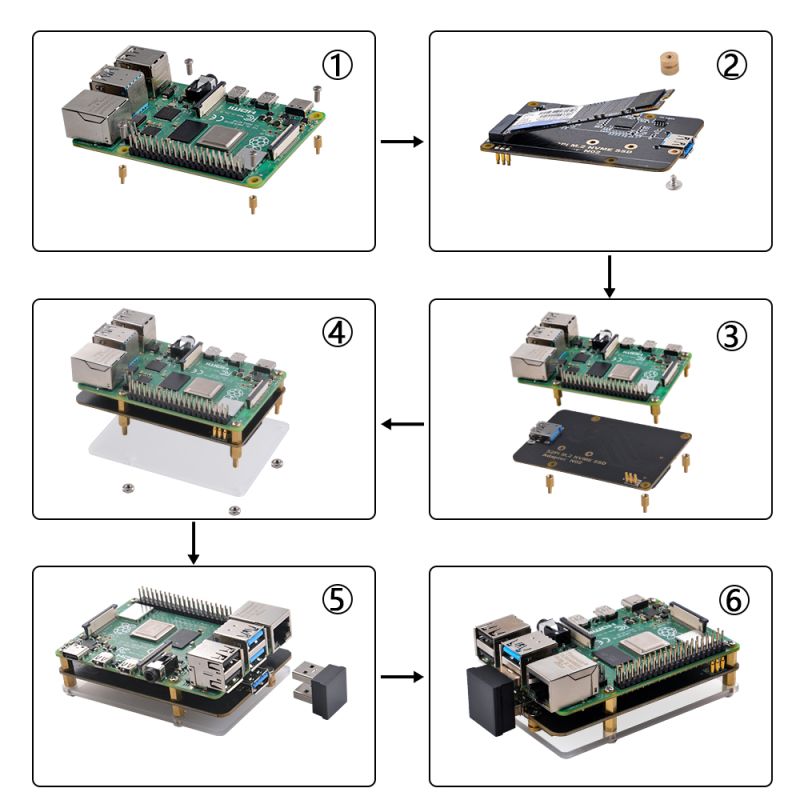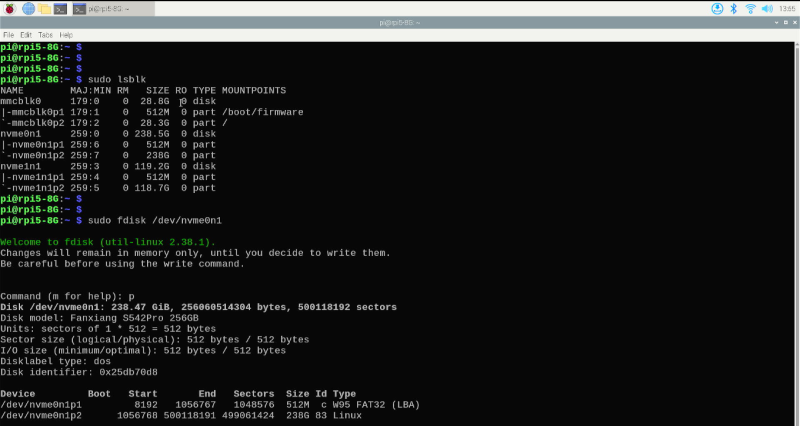EP-0171
52Pi M.2 NVME SSD Adapter N02
Purchase URL
- Purchase:[ https://www.aliexpress.us/item/1005005805287209.html ]
Description
Support Rasbperry Pi 4 Model B Only
The M.2 NVMe SSD adapter board for Raspberry Pi is a cutting-edge accessory designed to enhance the storage capabilities of your Raspberry Pi single-board computer. This adapter board serves as a bridge between the Raspberry Pi and M.2 NVMe solid-state drives, enabling you to take advantage of high-speed, reliable storage solutions.
In addition to providing expanded storage capabilities, the adapter board typically includes additional features such as power management, thermal management, and robust shielding. These features work together to ensure optimal performance and reliability while protecting your valuable data and preventing overheating issues.
With the M.2 NVMe SSD adapter board for Raspberry Pi, you can transform your Raspberry Pi into a powerhouse capable of handling demanding tasks and data-intensive applications. Whether you're building a media center, a network-attached storage (NAS) device, or a high-performance IoT gateway, this adapter board unlocks new possibilities by enabling lightning-fast storage and efficient data management.
Overall, the M.2 NVMe SSD adapter board for Raspberry Pi is a versatile and indispensable accessory that empowers you to leverage the full potential of your Raspberry Pi by providing expanded storage capabilities, high-speed data transfer, and enhanced performance.
The M.2 NVMe SSD adapter board for Raspberry Pi establishes a connection with the Raspberry Pi via pogo pins. Pogo pins, also known as spring-loaded pins or spring contacts, are spring-loaded mechanical contacts that make a temporary electrical connection. They are commonly used in electronic devices to establish a reliable and secure connection between two components.
In the case of the M.2 NVMe SSD adapter board, the pogo pins are strategically positioned on the board to align with the corresponding contact points on the Raspberry Pi. These contact points on the Raspberry Pi provide the necessary electrical signals and data transfer interfaces required for communication with the adapter board.
The use of pogo pins offers several advantages for the M.2 NVMe SSD adapter board. They provide a secure and reliable connection that ensures stable data transfer between the Raspberry Pi and the SSD. Additionally, pogo pins simplify the installation process since they eliminate the need for complex wiring or soldering.
NOTE:
NOTE: Raspberry Pi 4B and M.2 NVMe SSD does not include in the package! Additional purchase required!
Features
- Compatibility: Raspberry Pi 4 Model B Only
- Expanded Storage Capacity: The adapter board enables you to connect M.2 NVMe SSDs to your Raspberry Pi, providing a significant boost in storage capacity. This allows you to store and access large amounts of data, making it ideal for data-intensive projects and applications.
- Lightning-Fast Data Transfer: Leveraging NVMe technology, the adapter board facilitates high-speed data transfer between the Raspberry Pi and the connected SSD. This ensures fast loading times, smooth operation, and improved overall performance for your Raspberry Pi projects.
- Easy Installation and Compatibility: The adapter board is designed for easy installation, connecting to the Raspberry Pi via pogo pins without requiring complex wiring or soldering. It is also compatible with various models of Raspberry Pi, providing flexibility and convenience for different projects.
- Compact Form Factor: With its compact design, the adapter board seamlessly integrates with your Raspberry Pi without adding unnecessary bulk. This is especially important for projects where space is limited, ensuring efficient utilization of the Raspberry Pi's footprint.
- Versatility and Future Scalability: The M.2 NVMe SSD adapter board expands the range of applications and projects you can undertake with your Raspberry Pi. Whether you're building a media center, a network storage solution, or a high-performance IoT gateway, the adapter board provides scalability, allowing for easy upgrades or replacements of SSDs as your needs evolve.
Gallery
- Product Outlook
- Adapter board Outlook
- Frontal and backward details
- Port Definitions
- Application senario
How to setup M.2 NVMe SSD
- Product explosion diagram
- Make sure Pogopin contact well
How to assemble it
- Fix copper pillars to Raspberry Pi 4B with screws.
- Unscrew the copper pillar and then insert M.2 NVMe SSD into slot and fix it with screw.
- Fix Raspberry Pi 4B and SSD adapter board with copper pillars.
- Fix acrylic panel to copper pillars with nuts, please peel off the plastic protect film from acrylic panel before assembling.
- Connect the USB connector to Raspberry Pi 4B and SSD adapter board.
- Connect the TF card and Power supply, keyboard, mouse and display.
- Have fun!
How to configure SSD ?
- We assume that you are using Raspberry Pi OS (bookworm) 2024-03-15
Step 1
- Check if the SSD drive has been recognized
sudo lsblk
Step 2
- Partitioning
Please divide the partition according to actual needs. Here I simply divided a partition and formatted it into ext4. Please refer to the configuration method related to the fdisk command to operate.
sudo fdisk /dev/sda >d >n >p >1 > Enter > Enter > w sudo partprobe /dev/nvme0n1
- Formating
sudo mkfs.ext4 /dev/sda1
- Create mounting point and mount the partition to directory.
mkdir mydata sudo mount -t ext4 /dev/sda1 /home/pi/mydata -v
- Grant access permission
sudo chown -R pi:pi /home/pi/mydata sudo chmod -R 775 /home/pi/mydata
- Modify the /etc/fstab to enable automount function.
sudo nano /etc/fstab
adding:
/dev/sda1 /home/pi/mydata ext4 defaults,noatime 0 0
save it and execute:
sudo umount /dev/sda1 sudo mount -a sudo systemctl daemon-reload df -Th
Package Includes
- 1 x 52Pi M.2 NVME SSD Adapter N02
- 1 x USB adapter
- 8 x Copper pillar
- 4 x Screws
- 4 x Nut
- 1 x screw driver
- 1 x Acrylic panel
Keywords
- 52Pi M.2 NVME SSD Adapter N02, SSD adapter, NVME SSD adapter