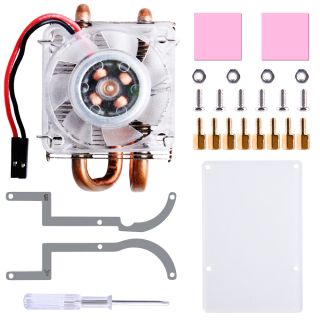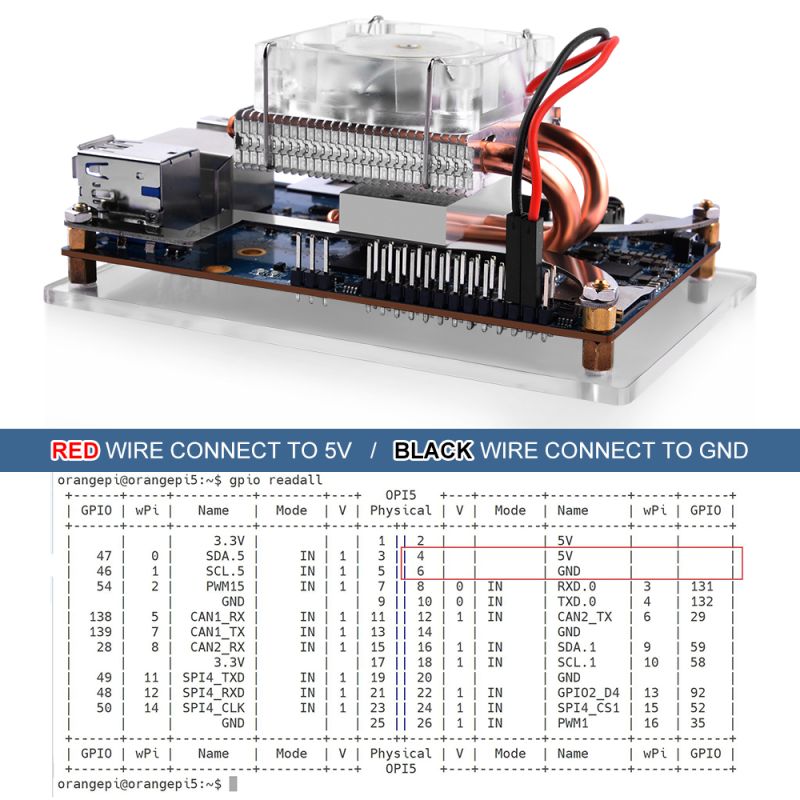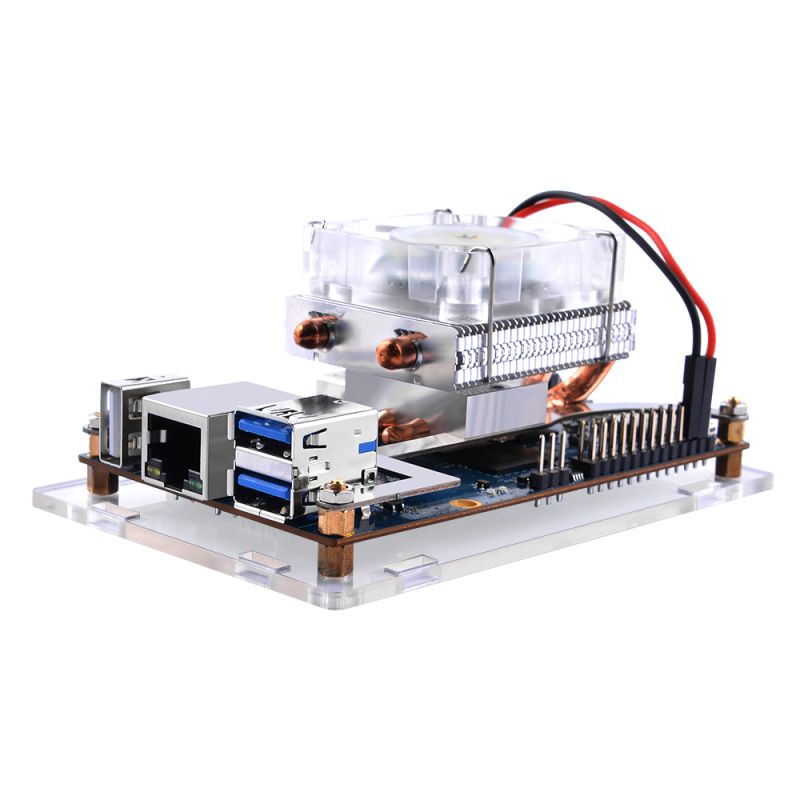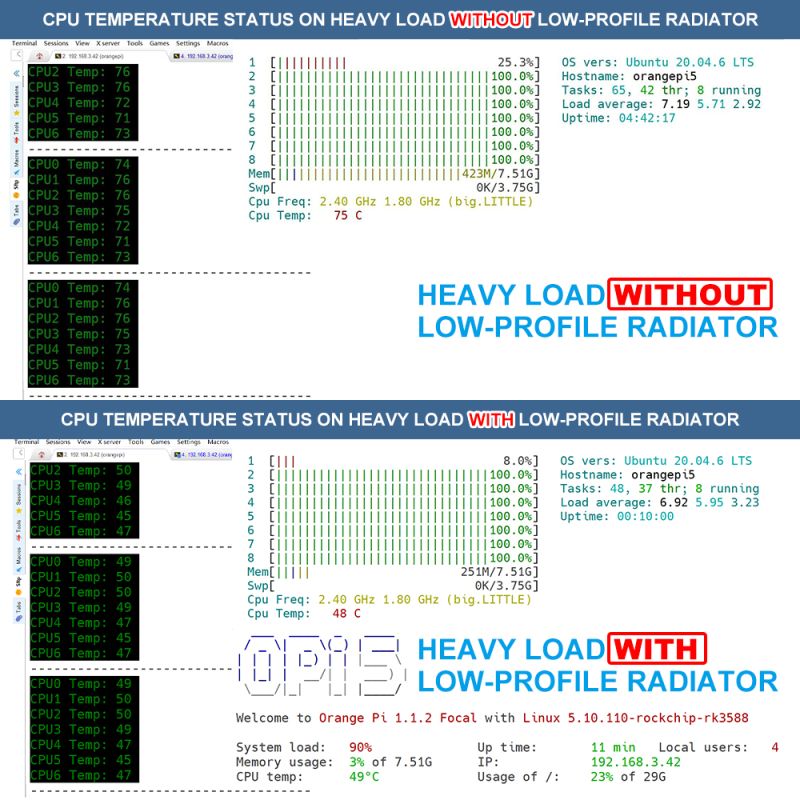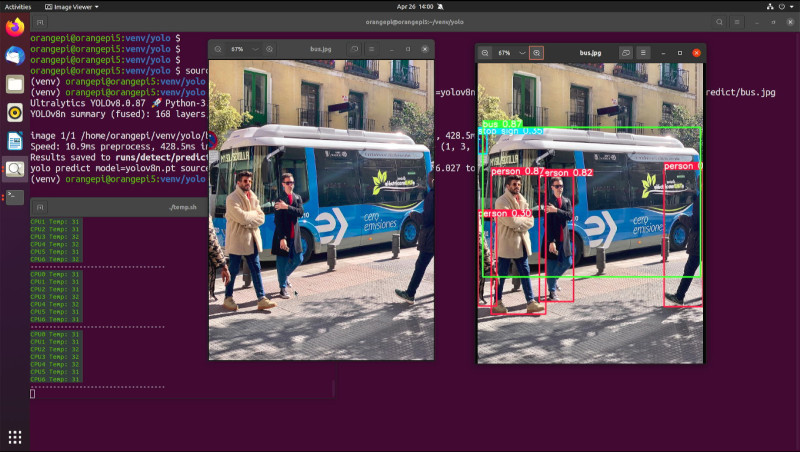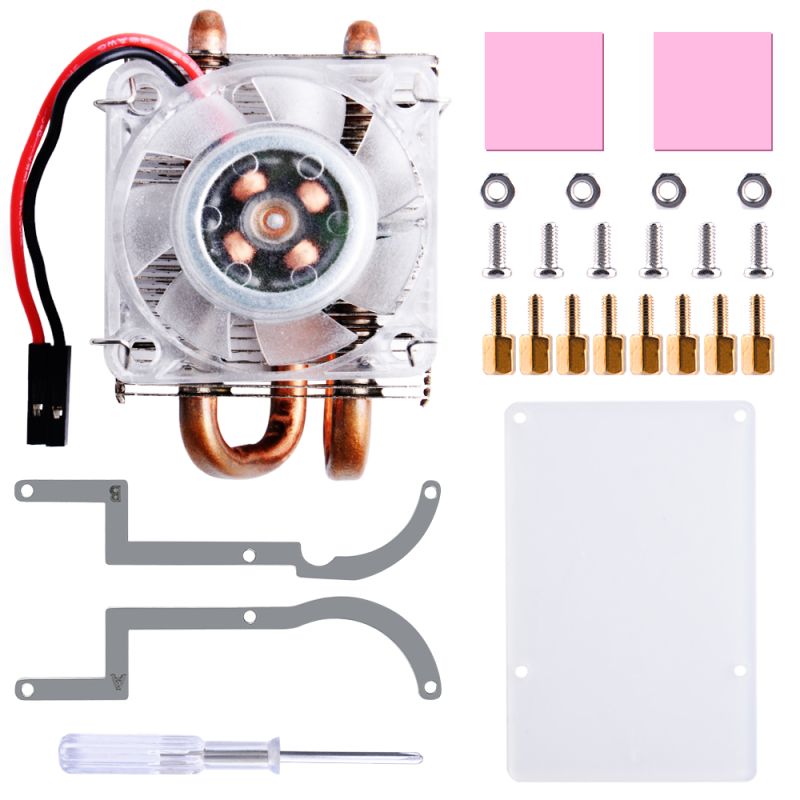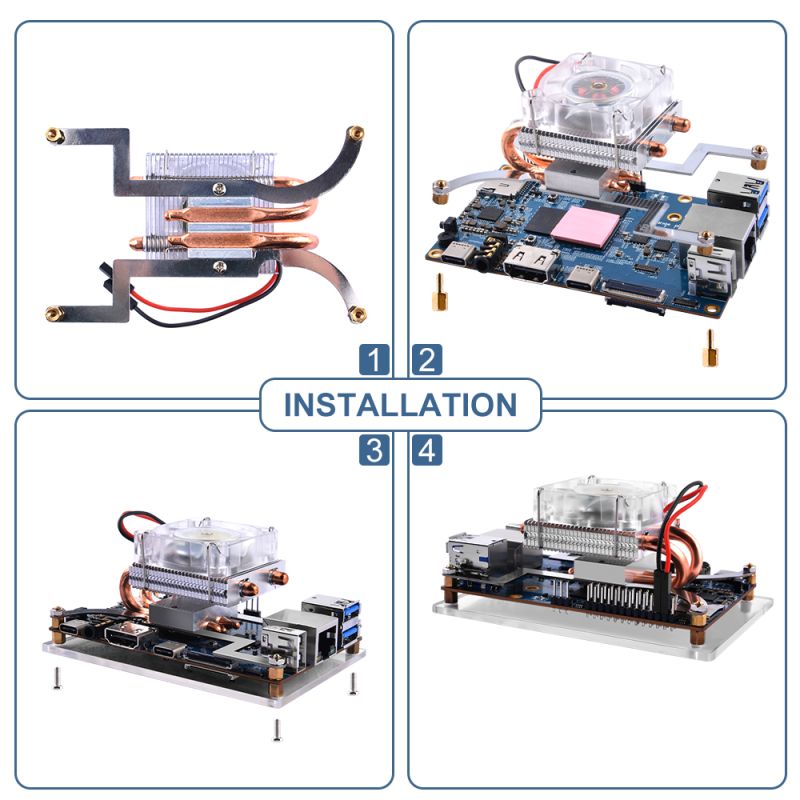EP-0167
Low-profile radiator for OrangePi 5
- Purchase URL [ https://52pi.com/collections/new-arrivals/products/ice-tower-cpu-rgb-led-light-cooling-fan-v2-0-for-orangepi-5 ]
Descriptions
Low-profile radiator is for Orange Pi 5 is a high efficient CPU cooler, it's good dissipation effect will keep your Orange Pi 5 in low temperature even under heavy load. The transparent plastic fan will keep running once it connect to 5V on Orange Pi 5's GPIO, the heatsink part is made of copper and metal material. When the fan is running, the internal lights will automatically switch colors (cannot be adjusted and turned off)
NOTE: Orange Pi 5 does not include in the package, additional purchase required!
Features
- Good Heat Dissipation
- Easy to use
- 5V Fan with RGB color (Automatic color change)
- Fit for Orange Pi 5 ONLY
Specifications
- Fan: Built-in RGB indicator, automatic color change, ballbearing
- Heatsink material: Copper and metal
- Connection: Red wire is positive (+5V), Black wire negative(GND)
- INPUT Voltage: 5V
- Bracket Mounting Type: M2.5 copper pillar or M2.5 screw
Gallery
- Product Outlook
- Details
- Connection of fan
- Back view
Heat Dissipation Effect
Normally, The temperature of CPU will reduce 20 - 26 degree, it will expand the life of MCU, and make the development board more stable. The two graphs below show the temperature state of the Orange Pi 5 at full CPU load under sysbench stress test conditions, where the 52Pi horizontal cooler installed has a noticeable temperature drop of about 20 degrees, providing good heat dissipation.
- When Orange Pi 5 running yolov8n to predict objects, the temperatue remains low temperature.
Package Includes
- 1 x Low-profile radiator
- 2 x Metal bracket for Low-profile radiator
- 2 x Thermal pad
- 4 x M2.5 Nut
- 6 x M2.5 screw
- 8 x M2.5+ 6mm Copper pillar
- 1 x Acrylic bottom panel
- 1 x Screw driver
How to assemble
- Step 1: Fix brackets to heat sink as following figure.
- Step 2: Paste thermal pad on top of CPU and fix radiator with copper pillar as following figure. (Do remember to peel off the protection film before pasting it.)
- Step 3: Peeling off the protection film on both side of acrylic bottom panel, and fix it to Orange Pi 5 by using M2.5 screws.
- Step 4: Connect Red wire from Fan to Orange Pi 5 on GPIO 2 (5V) Pin, and black wire from Fan to Orange Pi 5 on GPIO 4 (GND) Pin.
Keywords
- Ice cooler for Orange Pi 5, heatsink, radiator, orange pi 5 heat sink, radiator for orange pi 5, low-profile ice cooler for orange pi 5, low-profile radiator for Orange Pi 5