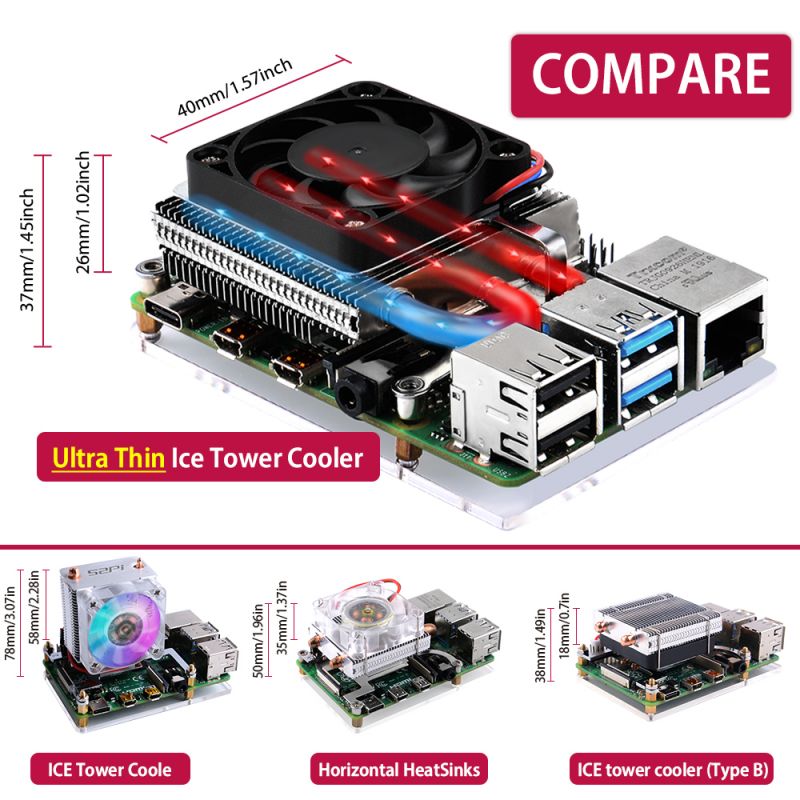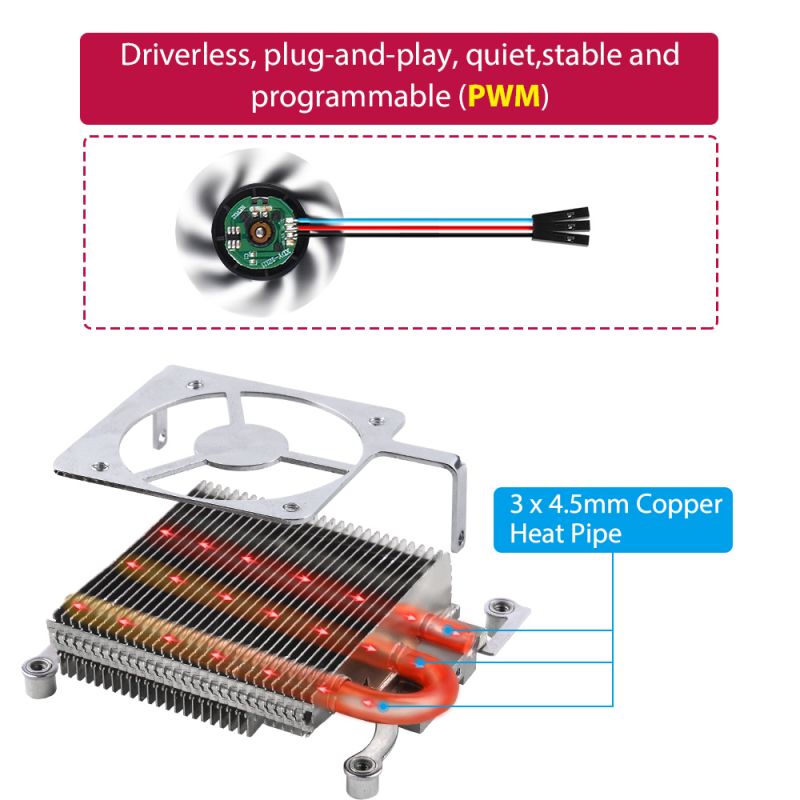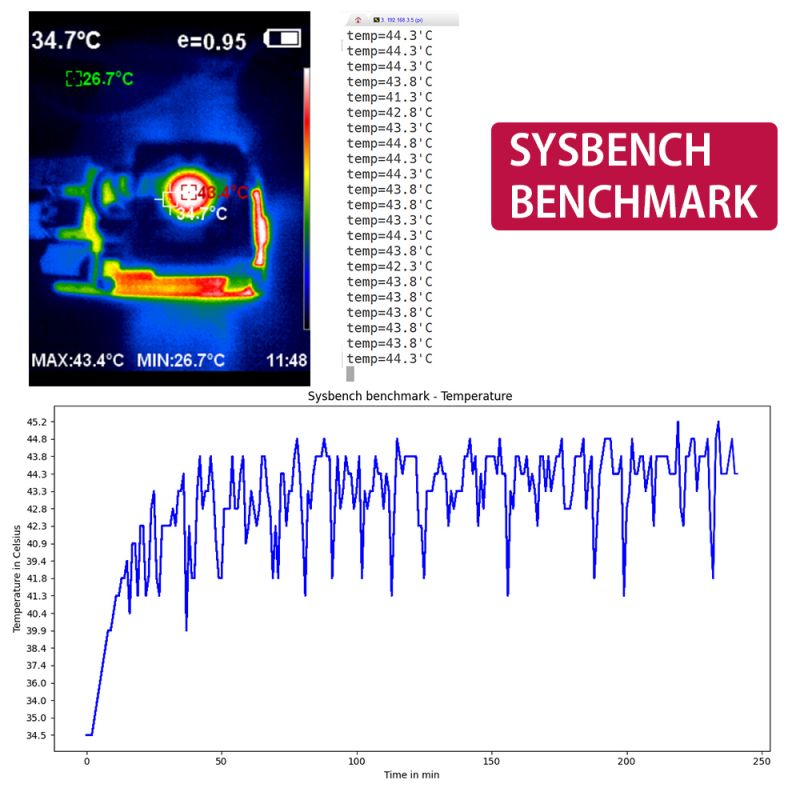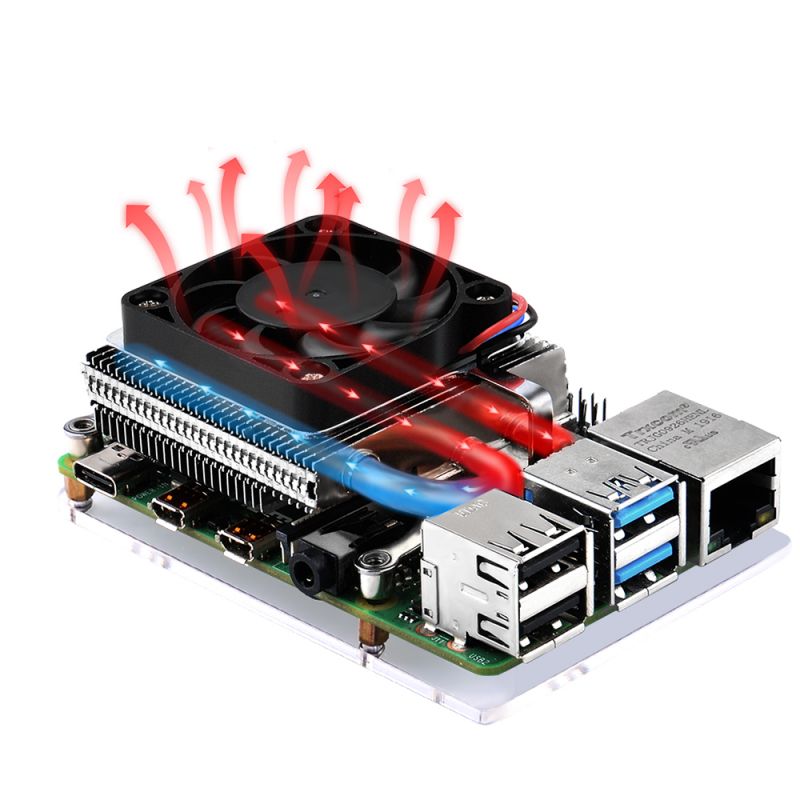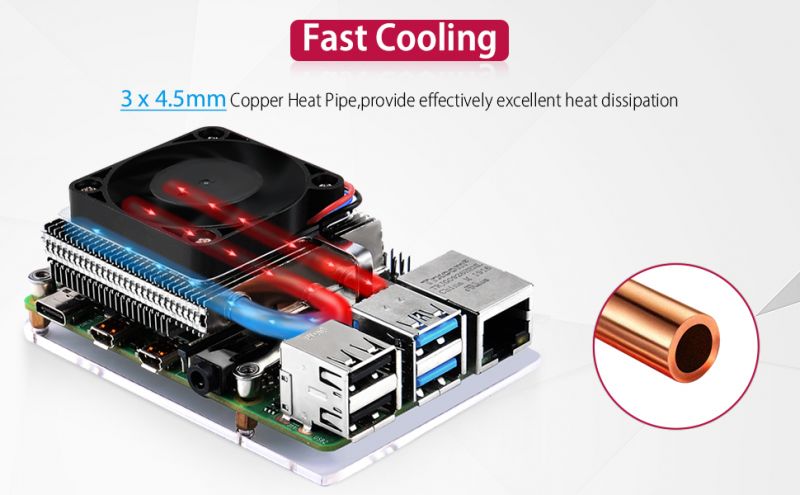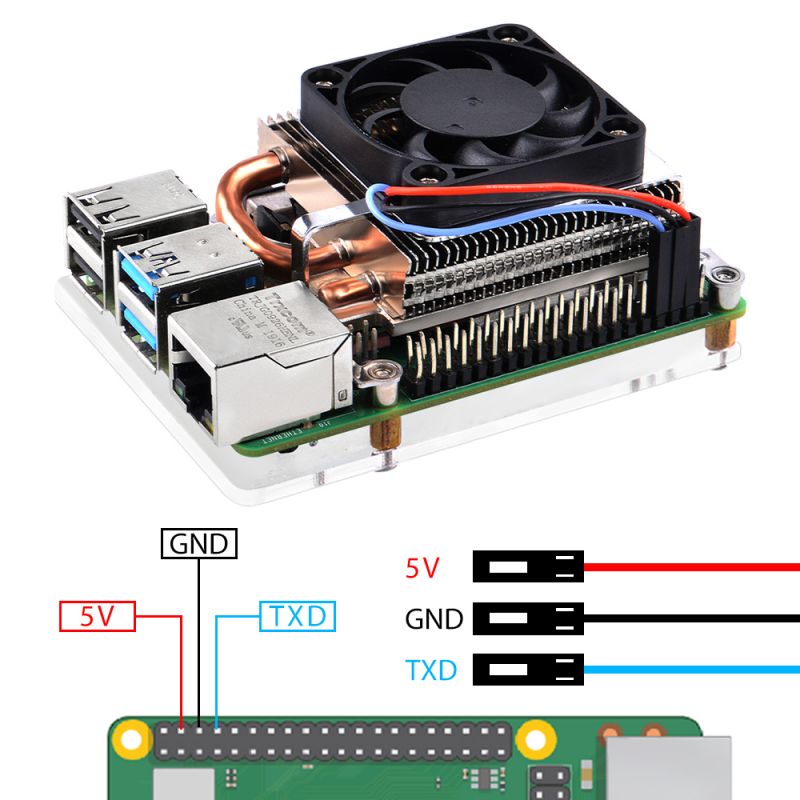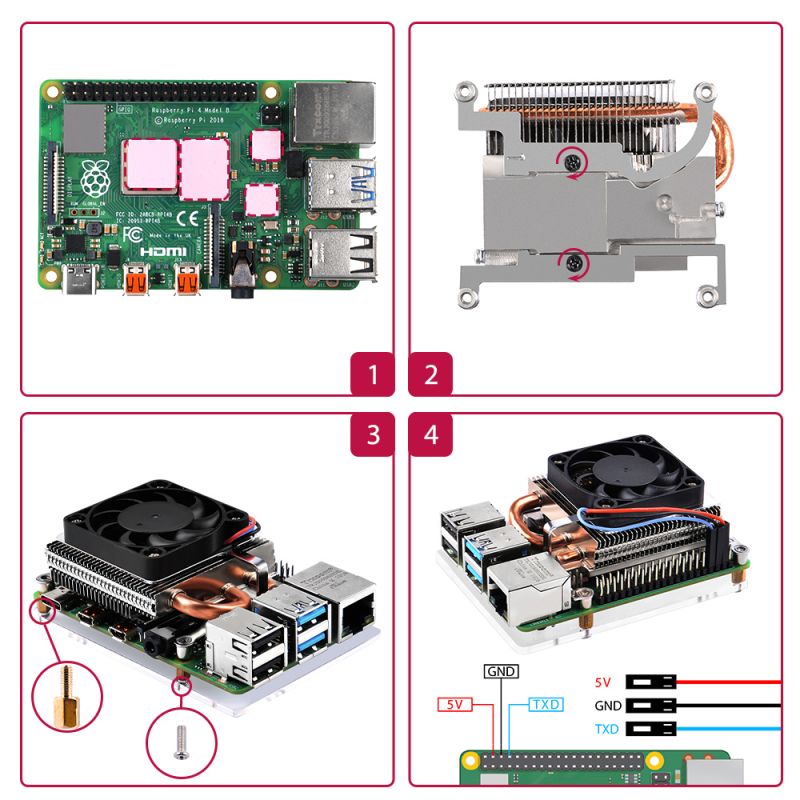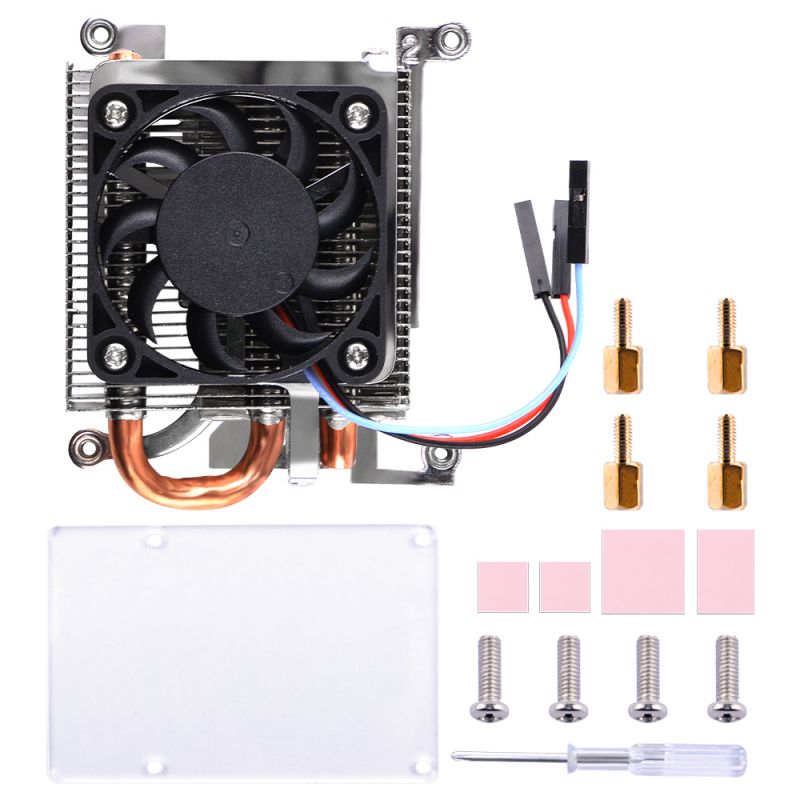EP-0163: Difference between revisions
Jump to navigation
Jump to search
(Created page with "==Ultra Thin Ice Tower Cooler for Raspberry Pi 4B == right|320px ==Description== This is an ultra-thin ice tower cooler that only supports R...") |
|||
| (13 intermediate revisions by the same user not shown) | |||
| Line 1: | Line 1: | ||
==Ultra Thin Ice Tower Cooler for Raspberry Pi 4B == | ==Ultra Thin Ice Tower Cooler for Raspberry Pi 4B == | ||
[[File:Ultrathin | [[File:Ultrathin main.jpg|right|320px]] | ||
* <font color=red>Purchase URL [ https://52pi.com/products/52pi-ultra-thin-ice-tower-cooler-cooling-fan-for-raspberry-pi-4-model-b-cpu-fan ]</font> | |||
==Description== | ==Description== | ||
This is an ultra-thin ice tower cooler that only supports Raspberry Pi 4B. It includes ultra-thin fans and supports fan speed regulation. The speed can be controlled by programming the GPIO pins of the Raspberry Pi, and the heat sink is ultra-thin. | This is an ultra-thin ice tower cooler that only supports Raspberry Pi 4B. It includes ultra-thin fans and supports fan speed regulation. The speed can be controlled by programming the GPIO pins of the Raspberry Pi, and the heat sink is ultra-thin. | ||
| Line 8: | Line 10: | ||
* Support Raspberry Pi 4B ONLY | * Support Raspberry Pi 4B ONLY | ||
* Good Heat dissipation effect | * Good Heat dissipation effect | ||
* 4010 Fan with PWM adjustable speed feature | |||
==Gallery== | ==Gallery== | ||
<pre> NOTE: Raspberry Pi 4B is not included in the package, need additional purchase.</pre> | <pre> NOTE: Raspberry Pi 4B is not included in the package, need additional purchase.</pre> | ||
| Line 16: | Line 20: | ||
|[[File:Ultrathin ice tower03.jpg|right|320px]] | |[[File:Ultrathin ice tower03.jpg|right|320px]] | ||
|} | |} | ||
* Compare with other products | |||
<Font color=red>Compare with other products from Dimention</font> | |||
[[File:Ep-0163-12.jpg|left|800px]] | |||
<br style="clear:both;"> | |||
* Structure of the heat dissipation system | |||
[[File:Ep-0163-10.jpg|left|800px]] | |||
<br style="clear:both;"> | |||
* Benchmark by using sysbench on Raspberry Pi 64Bit OS. | |||
[[File:Ep-0163-11.jpg|left|800px]] | |||
<br style="clear:both;"> | |||
* Heat Dissipation | |||
[[File:Ep-0163-9(1).jpg|left|800px]] | |||
<br style="clear:both;"> | |||
* Fast Cooling Effect | |||
[[File:Fast cooling effect.jpg|left|800px]] | |||
<br style="clear:both;"> | |||
* Details | * Details | ||
[[File:Ultrathin ice tower04.jpg|left|800px]] | [[File:Ultrathin ice tower04.jpg|left|800px]] | ||
| Line 22: | Line 42: | ||
[[File:Ultrathin ice tower05.jpg|left|800px]] | [[File:Ultrathin ice tower05.jpg|left|800px]] | ||
<br style="clear:both;"> | <br style="clear:both;"> | ||
* Wiring | |||
[[File:Ultrathin icetower assembling.jpg|left|800px]] | |||
<br style="clear:both;"> | |||
==How to assemble== | ==How to assemble== | ||
* 1. Fix the bracket to ICE tower cooler with M2.5 screws. | * 1. Fix the bracket to ICE tower cooler with M2.5 screws. | ||
| Line 30: | Line 54: | ||
* 6. Connect Black wire to Raspberry Pi's GPIO on GND | * 6. Connect Black wire to Raspberry Pi's GPIO on GND | ||
* 7. Connect Blue wire to Raspberry Pi's GPIO on TXD | * 7. Connect Blue wire to Raspberry Pi's GPIO on TXD | ||
[[File:Ep-0163-14.jpg|left|800px]] | |||
<br style="clear:both;"> | |||
==Package Includes== | ==Package Includes== | ||
* 1 x Ultra Thin ICE Tower Cooler | * 1 x Ultra Thin ICE Tower Cooler | ||
* 4 x Screws | * 4 x M2.5 Screws | ||
* 4 x Copper Pillar | |||
* 1 x Screw driver | * 1 x Screw driver | ||
* 4 x Thermal Pad | * 4 x Thermal Pad | ||
[[File: | * 1 x Acrylic panel | ||
[[File:Ultrathin list.jpg|left|800px]] | |||
<br style="clear:both;"> | <br style="clear:both;"> | ||
==How to control fan speed== | ==How to control fan speed== | ||
* Default OS: Raspberry Pi OS | * Default OS: Raspberry Pi OS | ||
Latest revision as of 15:38, 18 April 2023
Ultra Thin Ice Tower Cooler for Raspberry Pi 4B
- Purchase URL [ https://52pi.com/products/52pi-ultra-thin-ice-tower-cooler-cooling-fan-for-raspberry-pi-4-model-b-cpu-fan ]
Description
This is an ultra-thin ice tower cooler that only supports Raspberry Pi 4B. It includes ultra-thin fans and supports fan speed regulation. The speed can be controlled by programming the GPIO pins of the Raspberry Pi, and the heat sink is ultra-thin.
Features
- Ultra Thin
- Support fan speed regultion
- Support Raspberry Pi 4B ONLY
- Good Heat dissipation effect
- 4010 Fan with PWM adjustable speed feature
Gallery
NOTE: Raspberry Pi 4B is not included in the package, need additional purchase.
- Product Outlook
- Compare with other products
Compare with other products from Dimention
- Structure of the heat dissipation system
- Benchmark by using sysbench on Raspberry Pi 64Bit OS.
- Heat Dissipation
- Fast Cooling Effect
- Details
- Other side
- Wiring
How to assemble
- 1. Fix the bracket to ICE tower cooler with M2.5 screws.
- 2. Peel off the protect film of thermal pad and paste it on top of CPU and Memory chip.
- 3. Fix the copper pillar to the bracket.
- 4. Fix ICE tower cooler to Raspberry Pi 4B with M2.5 nuts.
- 5. Connect Red wire to Raspberry Pi's GPIO on 5V
- 6. Connect Black wire to Raspberry Pi's GPIO on GND
- 7. Connect Blue wire to Raspberry Pi's GPIO on TXD
Package Includes
- 1 x Ultra Thin ICE Tower Cooler
- 4 x M2.5 Screws
- 4 x Copper Pillar
- 1 x Screw driver
- 4 x Thermal Pad
- 1 x Acrylic panel
How to control fan speed
- Default OS: Raspberry Pi OS
- GPIO 14 is connected to fan pwm controller pin, you can just testing by using this code and modify it as you well.
- Create a file named fan_control.py
- Copy and paste following code
import RPi.GPIO as GPIO
import time
import subprocess as sp
# initializing GPIO, setting mode to BOARD.
# Default pin of fan is physical pin 8, GPIO14
Fan = 8
GPIO.setmode(GPIO.BOARD)
GPIO.setup(Fan, GPIO.OUT)
p = GPIO.PWM(Fan, 50)
p.start(0)
try:
while True:
temp = sp.getoutput("vcgencmd measure_temp|egrep -o '[0-9]*\.[0-9]*'")
# print(temp)
if float(temp) < 48.0:
p.ChangeDutyCycle(0)
elif float(temp) > 48.0 and float(temp) < 60.0:
p.ChangeDutyCycle(100)
time.sleep(0.1)
elif float(temp) > 60.0:
p.ChangeDutyCycle(100)
time.sleep(0.1)
except KeyboardInterrupt:
pass
p.stop()
GPIO.cleanup()
- Save it and test it
python3 fan_control.py
Keywords
- ICE tower cooler, ultra thin ice tower cooler, ice tower for raspberry pi 4B