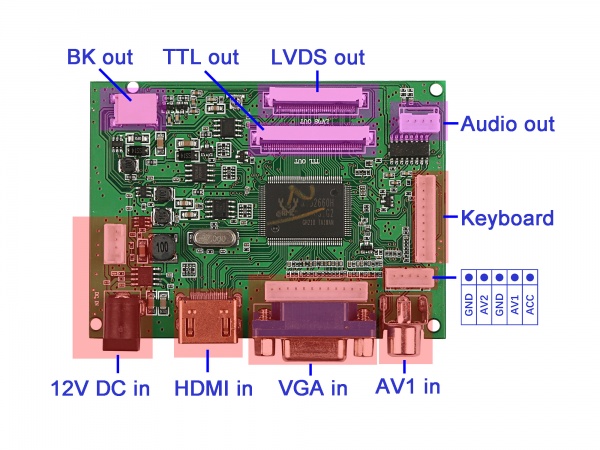EP-0148
Jump to navigation
Jump to search
7 inch Capacitive touch Screen DIY Kit(with speaker)
Descriptions
This is a new DIY kit for all makers.
It is a fantastic capacitive touch screen display which support 1024x600 in resolution. and driver free.
It contains a CTP5710 driver board which has been flashed capacitive touch screen driver inside the chip onboard which is based on built-in EDID device information.
It means you don't need to calibrate touch screen, it is plug and play
It supports 1024x600 resolution and supports approximate 30fps, maximum 60fps
The Capacitive USB touch screen can support functions of the right mouse button and drag and drop.
It can support multipoint touch, maximum 10 points. (Only test in windows 10)
Note: Touch Panel DOES NOT SUPPORT KODI OS.
Features
- Operating voltage: 12V (current requirement 1A-2A) or at least 5V(2A)
- Rated power: 6-7W
- Signal input: AV + VGA + HDMI (HDMI 1.2)
- Support 12V DC voltage input, the positive and negative can not be reversed, to avoid damage the circuit board
- Resolution: 1024 * 600
- Support: Plug and Play
- OSD language: Simplified Chinese, Traditional Chinese, English, Japanese, Korean, Spanish, French, German, Italian, Portuguese
- Control: Multi-function OSD operation or potentiometer adjust the brightness and color
- Features: Using mature program, clear display
- Support image flip up and down, the image can conversion 4: 3 / 16: 9 display format
Compatibility List
- Compatibility
| Platform | Screen and driver board | Notes |
|---|---|---|
| Raspberry Pi 4 Model B | √ | |
| Raspberry Pi 3 Model A Plus | √ | |
| Raspberry Pi 3 Model B Plus | √ | |
| Raspberry Pi 3 Model B | √ | |
| Raspberry Pi 2 Model B | √ | |
| windows 7/8/10 | √ | |
| Mac | √ |
Specifications
Gallery
Port Description
Package Includes
How to change resolution in Raspbian OS
- How to setup resolution for the screen:
- You can modify /boot/config.txt file with vim.tiny or nano editor, and change the parameters as following chart:
| Resolution | config file |
|---|---|
| 1024x600 |
hdmi_group=2 |
Please reboot Raspberry Pi after modifying the /boot/config.txt
- Reboot Raspberry Pi.
sudo reboot
Keywords
- 7 inch Capacitive touch Screen DIY Kit(with speaker), 7 inch display, capacitive touch screen, ctp5710, 1024x600 resolution display, raspberry pi display diy kit.