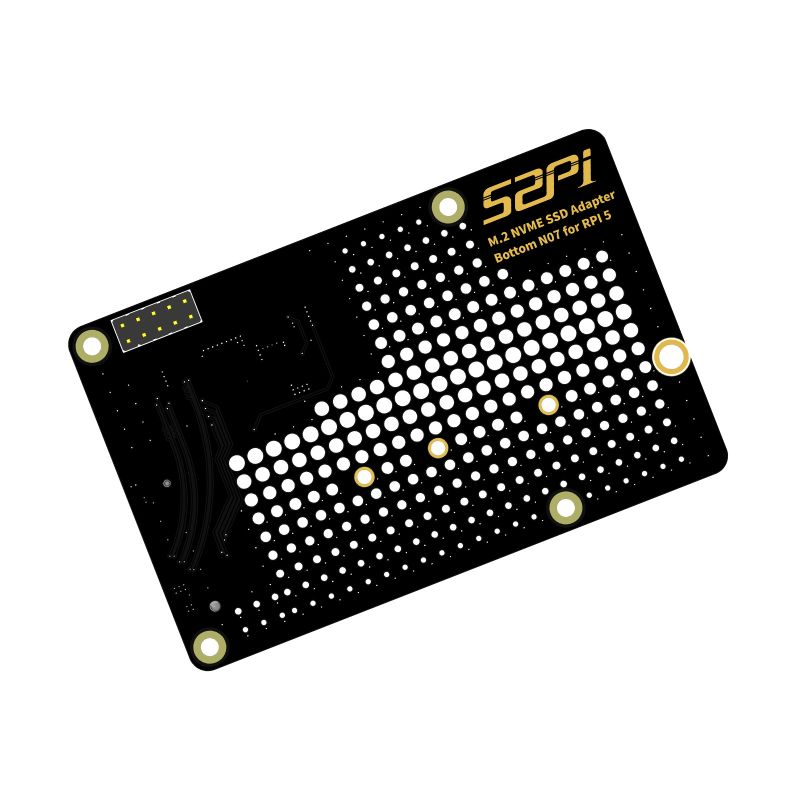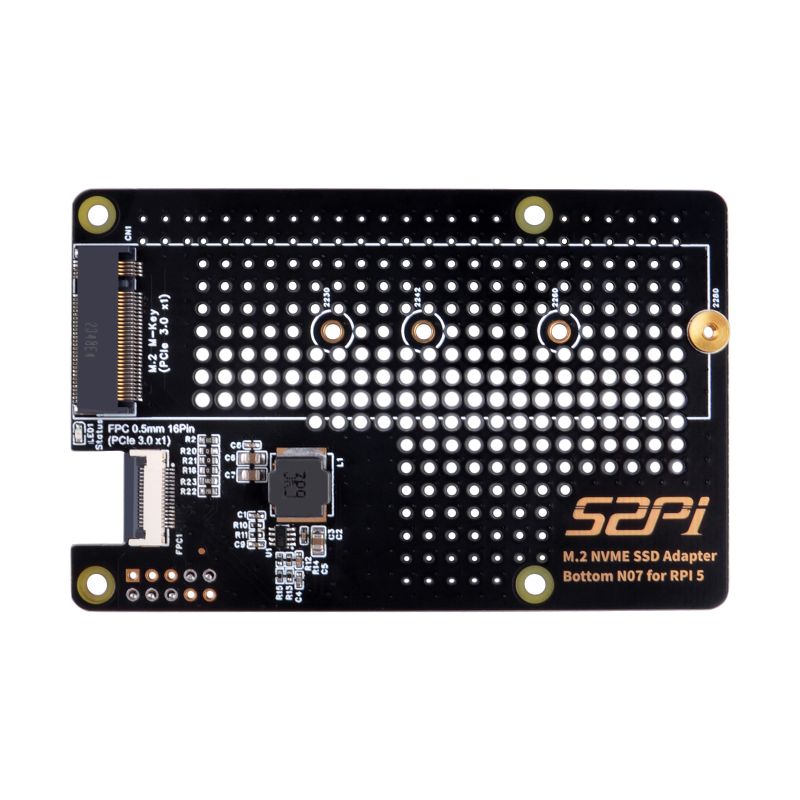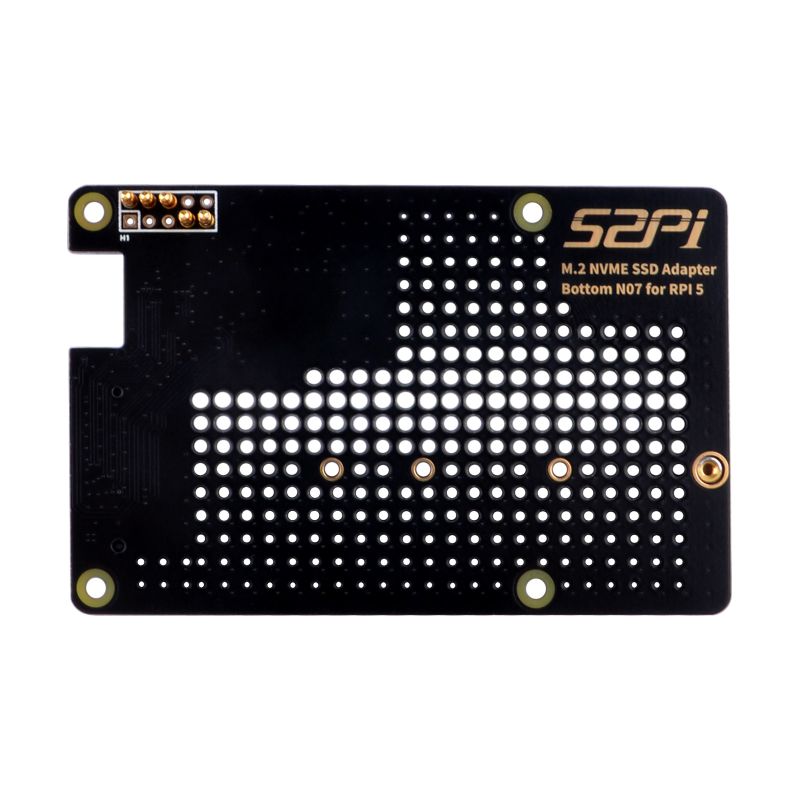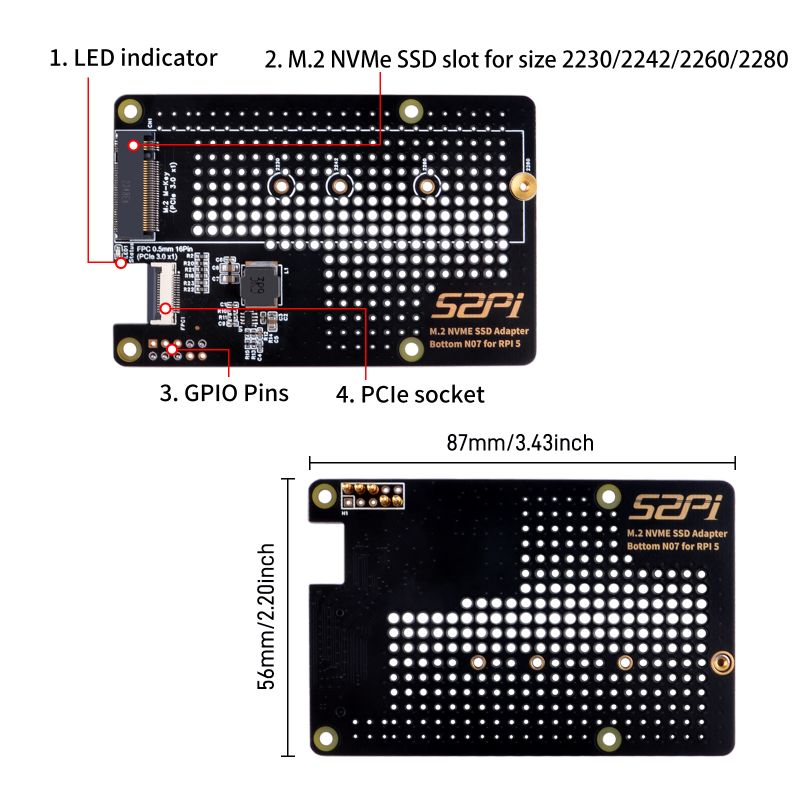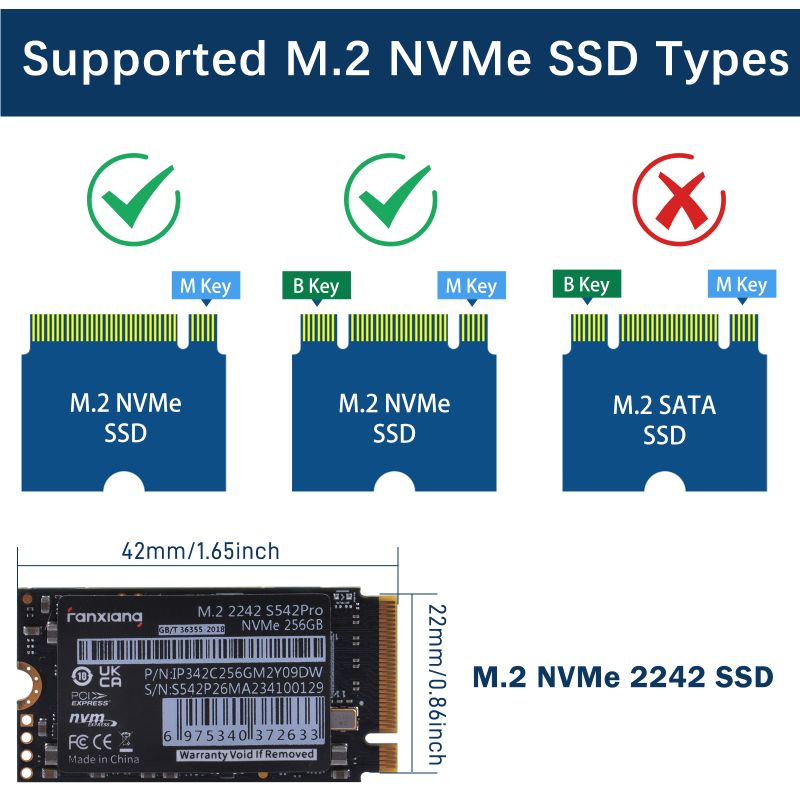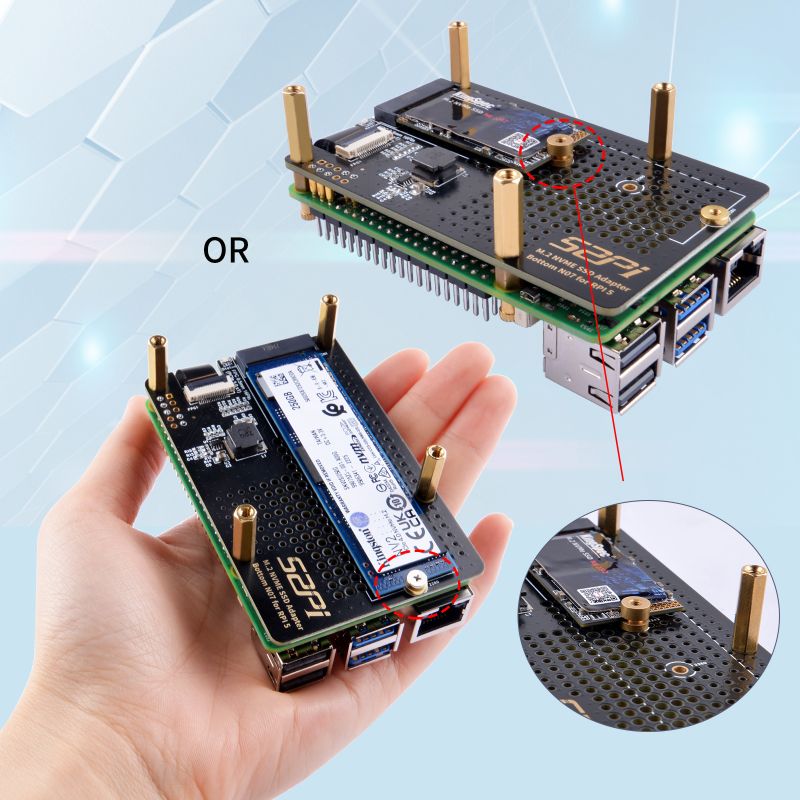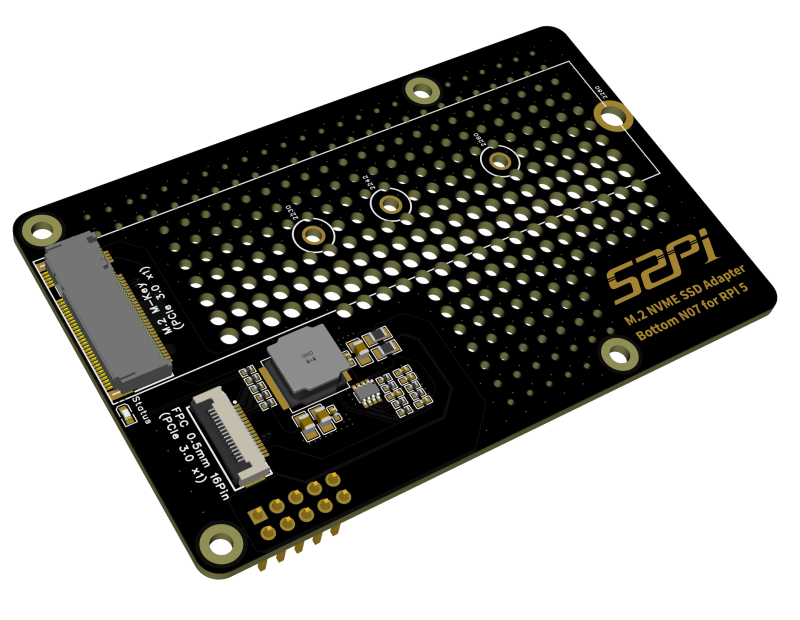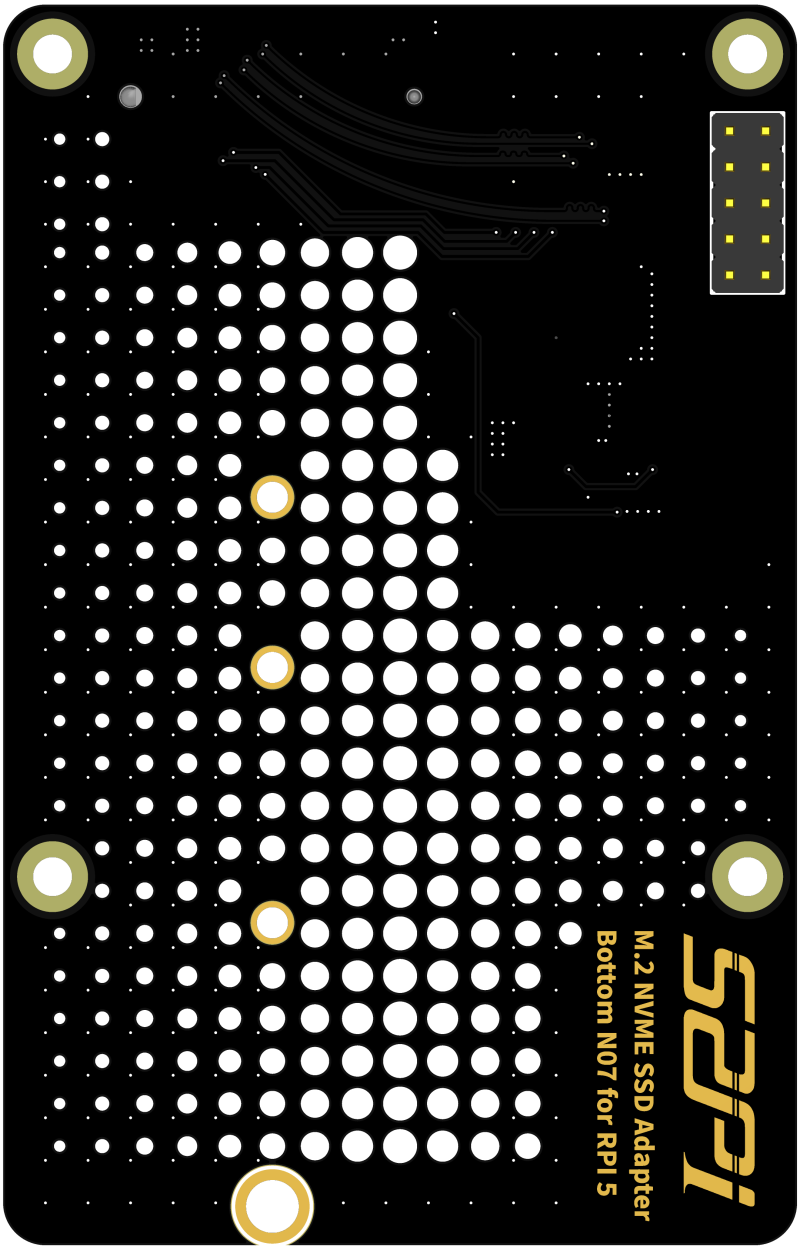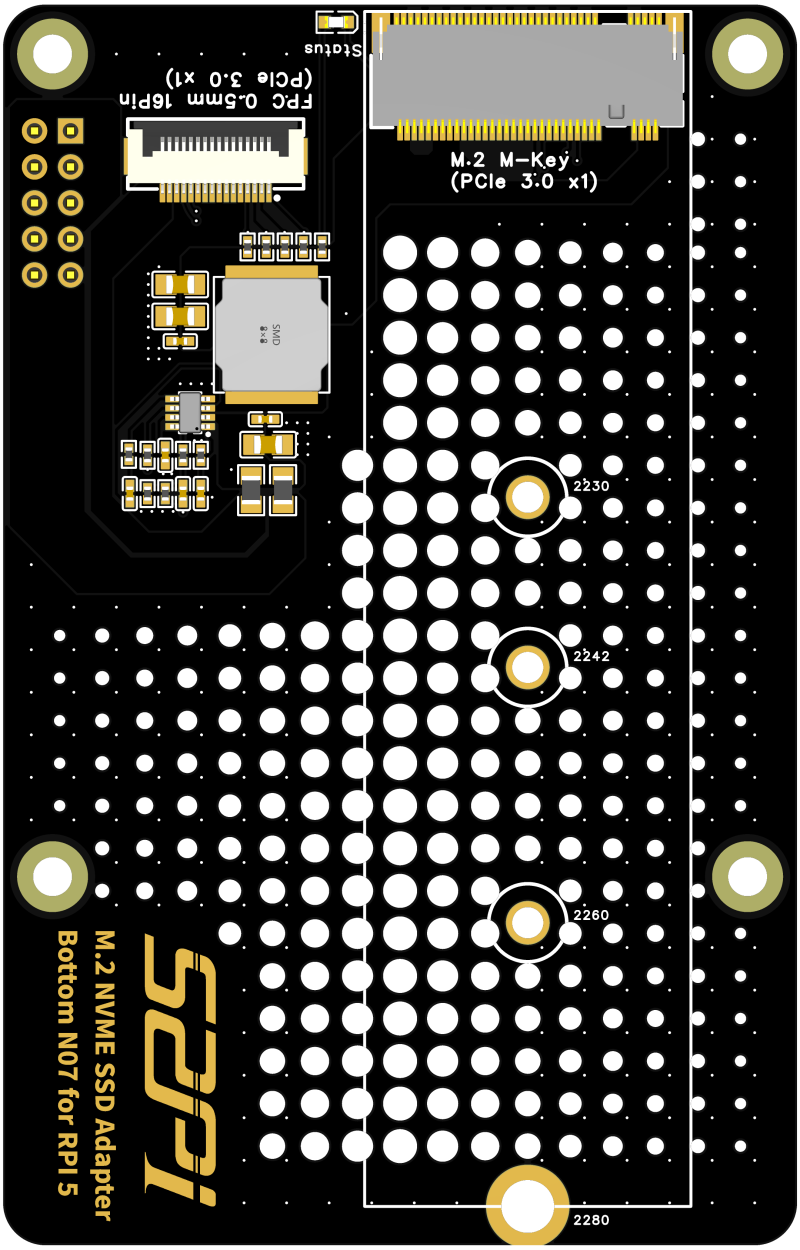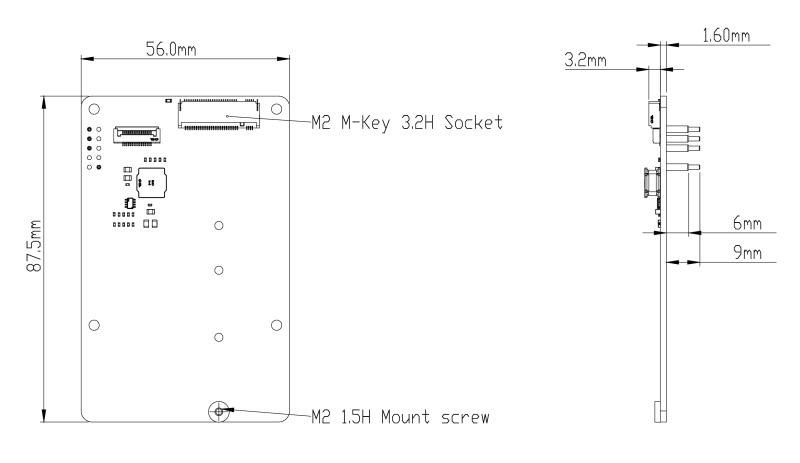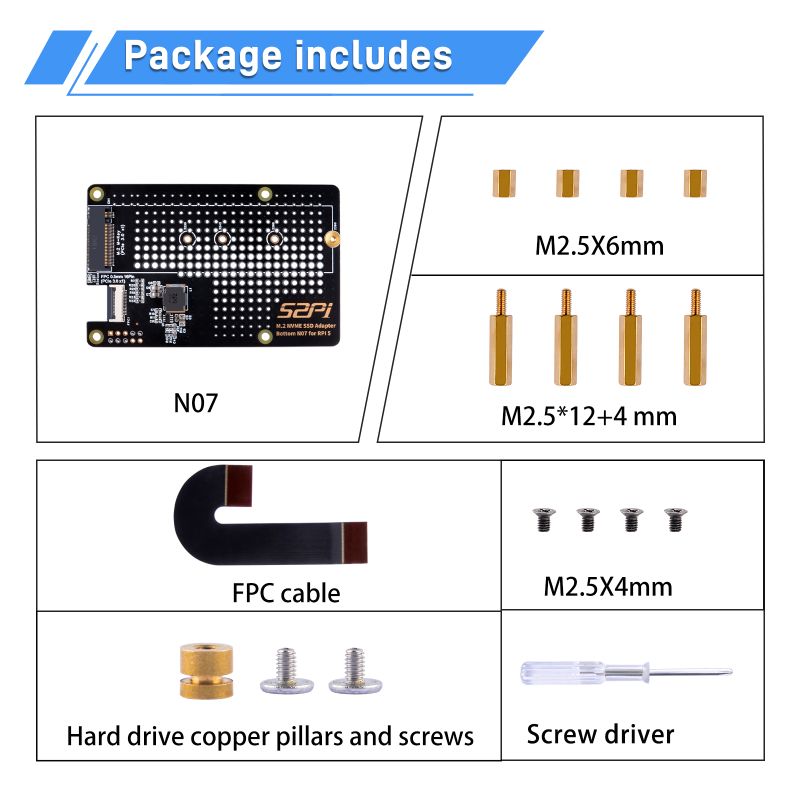EP-0211: Difference between revisions
No edit summary |
|||
| Line 38: | Line 38: | ||
* Port Definitions | * Port Definitions | ||
[[ File:EP-0211-7.jpg|left|800px]] | [[ File:EP-0211-7.jpg|left|800px]] | ||
<br style="clear:both;"> | |||
* M.2 NVMe SSD support types | |||
[[ File:EP-0228-07.jpg|left|800px]] | |||
<br style="clear:both;"> | <br style="clear:both;"> | ||
===How to assemble it?=== | ===How to assemble it?=== | ||
| Line 59: | Line 62: | ||
[[File:2D Mech N07 M.2 2280 PCIe to NVMe Bottom.png|left|800px]] | [[File:2D Mech N07 M.2 2280 PCIe to NVMe Bottom.png|left|800px]] | ||
<br style="clear:both;"> | <br style="clear:both;"> | ||
==How to enable PCIe on Raspberry Pi 5? == | ==How to enable PCIe on Raspberry Pi 5? == | ||
* Modify /boot/firmware/config.txt and adding following parameters: | * Modify /boot/firmware/config.txt and adding following parameters: | ||
Revision as of 10:31, 23 April 2024
N07 M.2 2280 PCIe to NVMe Bottom
Purchase Link
- Purchase Link: [ https://52pi.com/collections/new-arrivals/products/n07-m-2-2280-pcie-to-nvme-bottom ]
Description
N07 is an bottom-mounted NVME M.2 SSD(NVMe 2230, 2242, 2260, 2280 GEN 3) PIP (PCIe Peripheral Board) for the Raspberry Pi 5 that uses the new PCIE interface of the Raspberry Pi 5 to utilise the NVME M2 SSDs for fast data transfers and ultra-fast booting.
N07 is compatible with the standard HAT size of Raspberry Pi and supports quad sizes of NVMe SSD: 2230, 2242, 2260 and 2280. The included SSD mounting screws make it convenient for users to switch between the two sizes at any time.
Features
- Designed for RPI 5: Dedicated to the latest single-board computer, the Raspberry Pi 5.
- NVMe Capability: Supports installing NVMe (M-key) drives in M.2 format sizes 2230, 2242, 2260 and 2280, extra custom CNC SSD mount screw, no soldering required.
- PCIe Support: PCIe x1 interface in both Gen2 & Gen3 standards.
- Ventilation hole design: Ventilation hole design provides excellent ventilation airflow for cooling.
- Gold-plated PCB: Gold-plated PCBs offer superior electrical performance.
- PCIe ultra-short signal lines: The short trace routing of PCIe is more reliable and faster, fully meeting the signal requirements of PCIe 3.0.
- LED Indicators: Features LED light for M.2 disk activity (“ACT”).
- M.2 Standard-Compliant Power System: Integrated voltage regulator delivering up to 3A for the 3.3V power rail, compliant with M.2 (NGFF) standard.
- All Necessary Accessories Included: Comes with a FPC PCIe ribbon, M2 and M2.5 screws, spacers, and extra custom CNC SSD mount screw.
Gallery
- Product Outlook
- Dimension
- Port Definitions
- M.2 NVMe SSD support types
How to assemble it?
- Please follow the steps to assemble it.
- Fit for 2230/2242/2260/2280 size NVMe SSD drive
- 3D Product outlook
- Frontal face
- Back face
- 2D Mechanical Drawing
How to enable PCIe on Raspberry Pi 5?
- Modify /boot/firmware/config.txt and adding following parameters:
dtparam=pciex1
And the connection is certified for Gen 2.0 speed (5 GT/sec), but you can force it to Gen 3.0 (10 GT/sec) if you add the following line after:
dtparam=pciex1_gen=3
You can run devices at PCIe Gen 3.0 speeds if you test and they run stable.
- Enable auto detection PCIe and booting from NVME.
sudo rpi-eeprom-config --edit
Adding following parts:
PCIE_PROBE=1 BOOT_ORDER=0xf416
The 6 means to enable booting from nvme. Reboot Raspberry Pi 5 and try to use `lsblk` or `lspci -vvv` to get more details of the PCIe device.
Package Includes
- 1 x N07 M.2 2280 PCIe to NVMe Bottom
- 1 x Custom PCIe FFC cable
- 4 x M2.5x6mm copper pillar
- 4 x M2.5x12+4mm long copper pillar
- 4 x M2.5x4mm Flat head screw
- 2 x M2 Hard drive copper pillars and Screws (to fix NVME M.2 SSD)
Keywords
- N07 M.2 2280 PCIe to NVMe Bottom, 52Pi N07 series, M.2 2280 PCIe to NVMe Bottom.