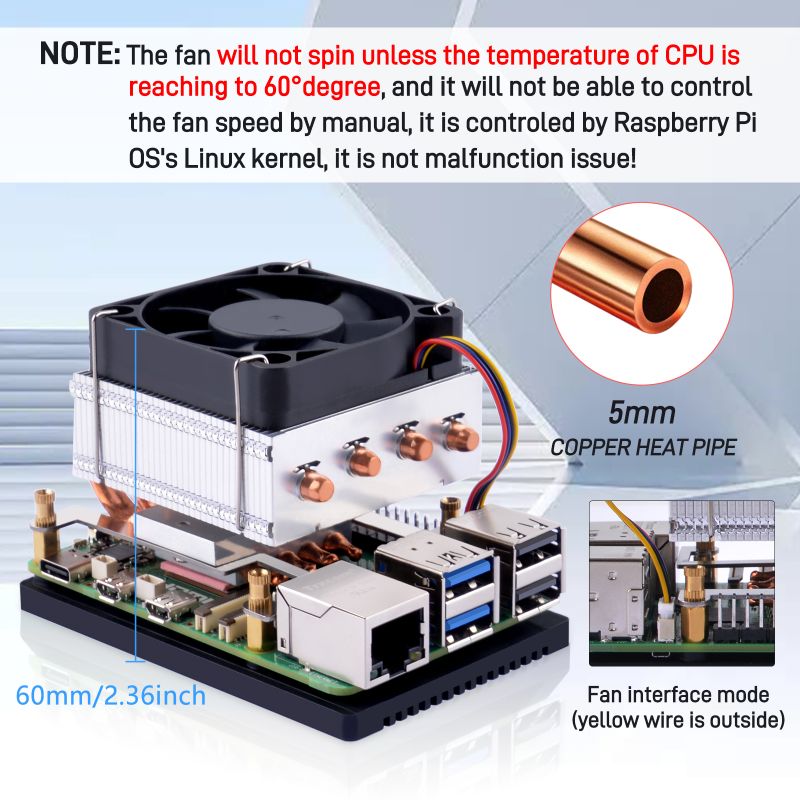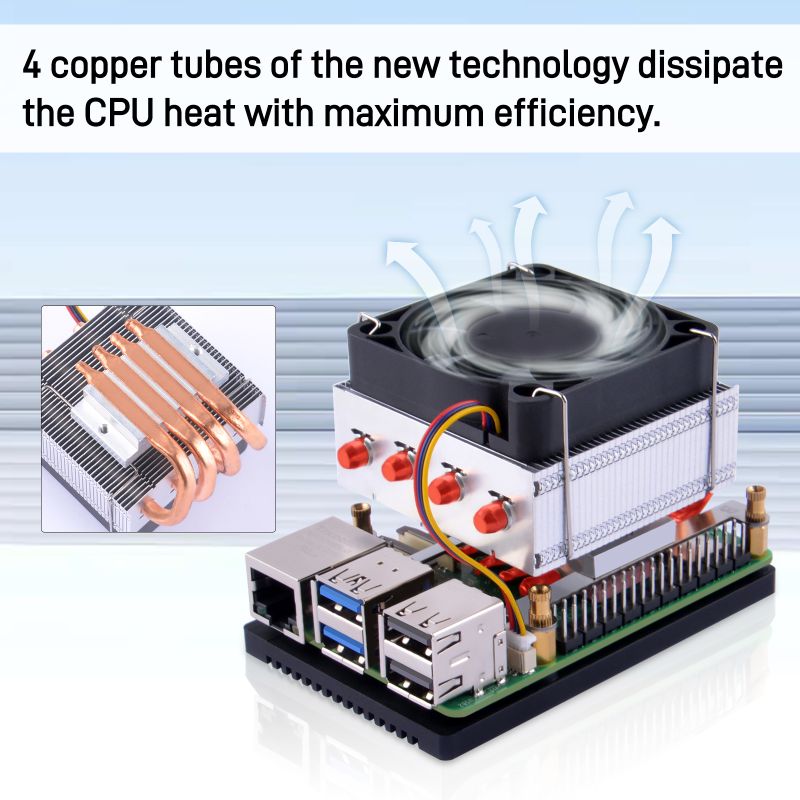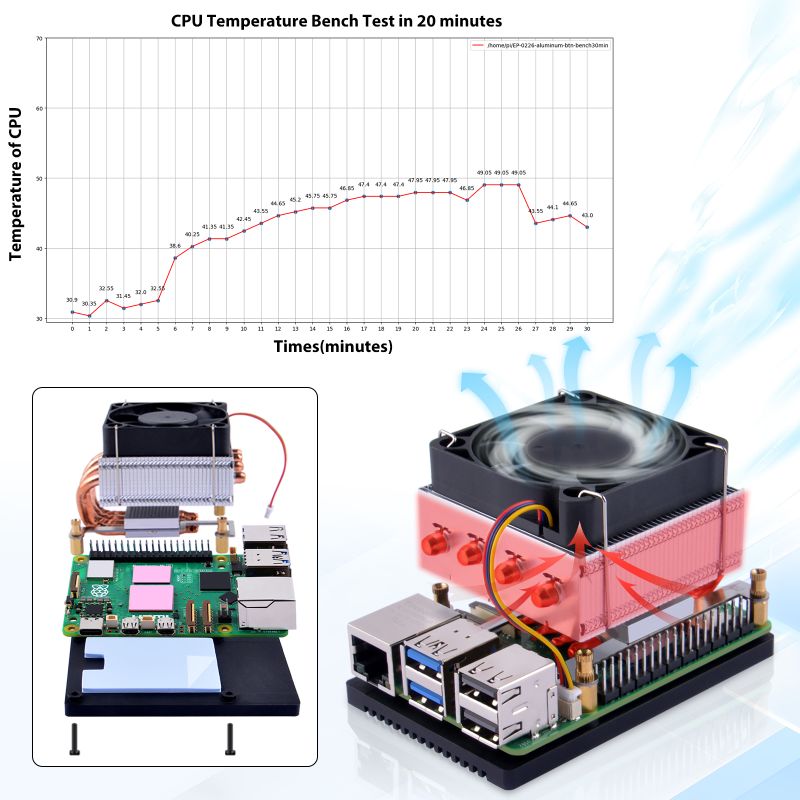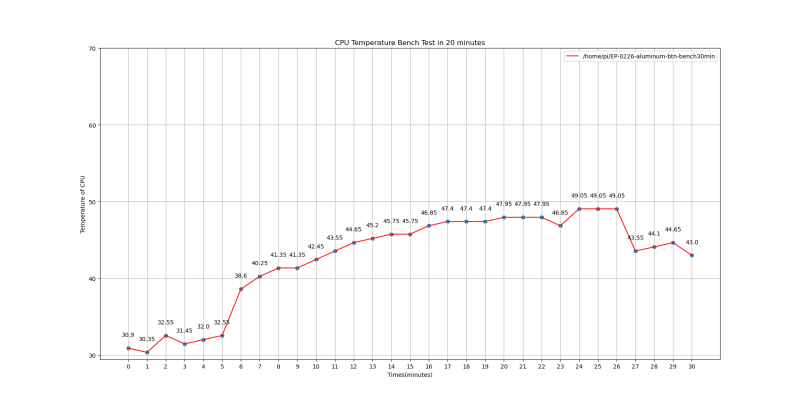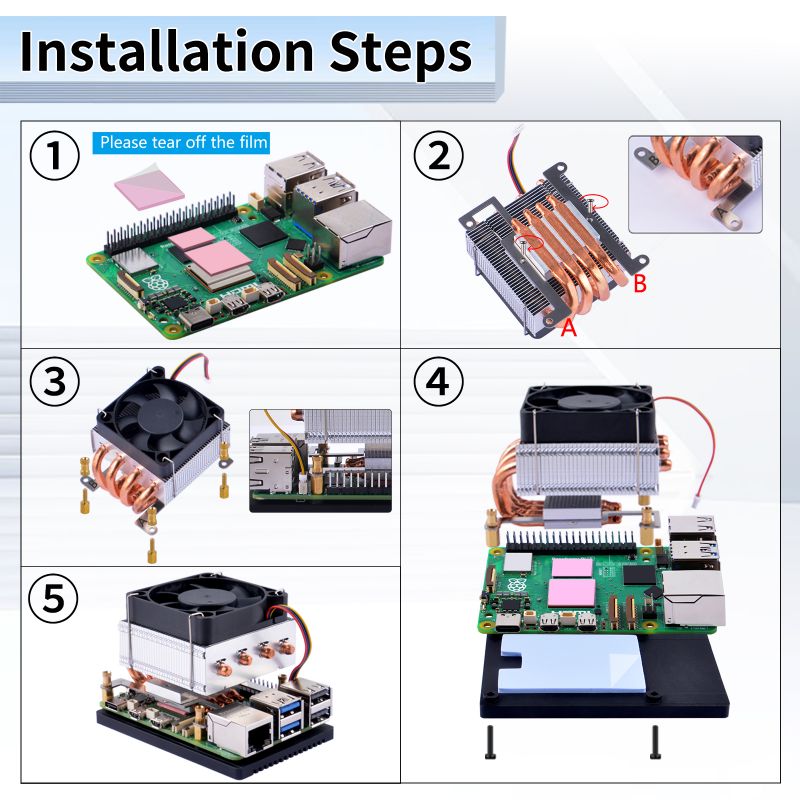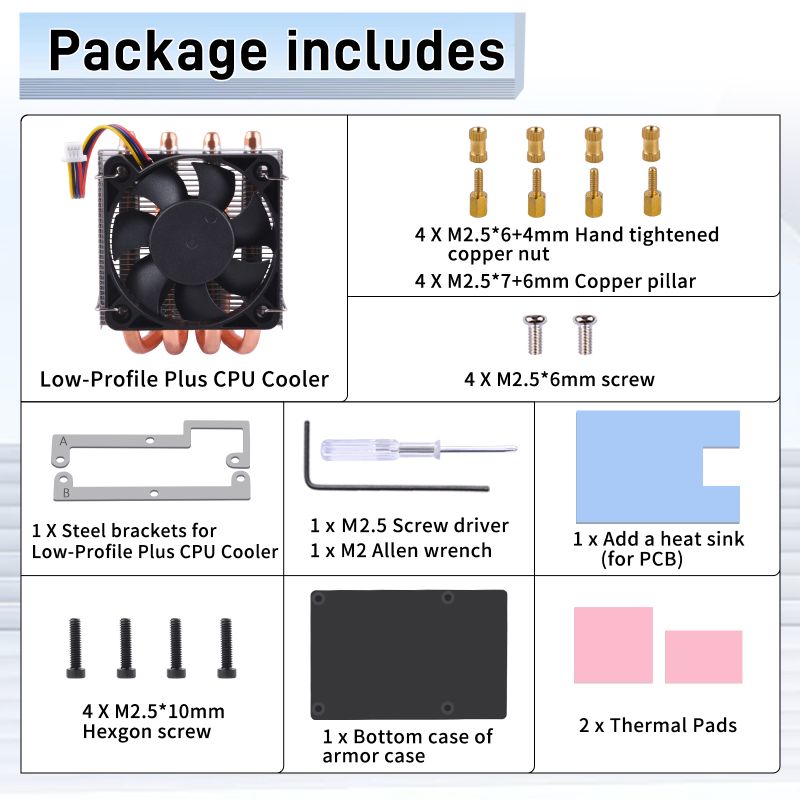EP-0226: Difference between revisions
(Created page with "==Low-Profile Plus CPU Cooler== right|320px ==Descriptions== The Low-Profile Plus CPU Cooler is an advanced cooling solution designed for high-performance computing within compact spaces. It evolves from the Ice Tower Cooler, offering enhanced thermal performance coupled with a sleek aesthetic. This cooler features a dual-copper-pipe design for superior heat dissipation, complemented by aluminum fins that maximize heat transfer. An integrated fan e...") |
|||
| (3 intermediate revisions by the same user not shown) | |||
| Line 2: | Line 2: | ||
[[File:EP-0226-1.jpg|right|320px]] | [[File:EP-0226-1.jpg|right|320px]] | ||
==Descriptions== | ==Descriptions== | ||
The Low-Profile Plus CPU Cooler is an advanced cooling solution designed for high-performance computing within compact spaces. It evolves from the Ice Tower Cooler, offering enhanced thermal performance coupled with a sleek aesthetic. This cooler features a | The Low-Profile Plus CPU Cooler is an advanced cooling solution designed for high-performance computing within compact spaces. It evolves from the Ice Tower Cooler, offering enhanced thermal performance coupled with a sleek aesthetic. This cooler features a quad-copper-pipe design for superior heat dissipation, complemented by aluminum fins that maximize heat transfer. An integrated fan ensures heat is efficiently expelled, maintaining the processor at optimal operating temperatures. | ||
<br> | <br> | ||
<font color=red>NOTE: The Fan is controlled by Raspberry Pi OS itself, and it will turn on once the CPU temperature is reached to | <font color=red>NOTE: The Fan is controlled by Raspberry Pi OS itself, and it will turn on once the CPU temperature is reached to 50 degree! </font></br> | ||
<pre> | <pre> | ||
NOTE: Raspberry Pi 5 development board does not include in the package, additional purchase required! | NOTE: Raspberry Pi 5 development board does not include in the package, additional purchase required! | ||
</pre> | </pre> | ||
==Important Note== | |||
As the temperature of the Raspberry Pi 5 increases, the fan reacts in the following way: | |||
* below 50°C, the fan does not spin at all (0% speed) | |||
* at 50°C, the fan turns on at a low speed (30% speed) | |||
* at 60°C, the fan speed increases to a medium speed (50% speed) | |||
* at 67.5°C, the fan speed increases to a high speed (70% speed) | |||
* at 75°C the fan increases to full speed (100% speed) | |||
Temperature decreases use the same mapping with a 5°C hysteresis; fan speed decreases when the temperature drops to 5°C below each of the above thresholds. | |||
At boot the fan is turned on, and the tachometer input is checked to see if the fan is spinning. If it is, then the cooling_fan device tree overlay is enabled. This overlay is in bcm2712-rpi-5-b.dtb by default, but with status=disabled. | |||
The radiator's excellent heat dissipation often makes users think the fan is faulty. In reality, the fan doesn't spin because the temperature doesn't reach the activation threshold. During testing with the sysbench command in a loop, the CPU temperature was raised above 50°C to start the fan. But soon after, the temperature drops back below 50°C, and the fan stops again. | |||
==Features== | ==Features== | ||
* <strong>High-Efficiency Cooling:</strong> Advanced dual-pipe design for better thermal conductivity than traditional single-pipe coolers. | * <strong>High-Efficiency Cooling:</strong> Advanced dual-pipe design for better thermal conductivity than traditional single-pipe coolers. | ||
| Line 59: | Line 72: | ||
==Keywords== | ==Keywords== | ||
* Low-Profile Plus CPU Cooler, Ice tower cooler, low-profile ice tower cooler plus, Raspberry Pi 5's cooler, cooling fan | * Low-Profile Plus CPU Cooler, Ice tower cooler, low-profile ice tower cooler plus, Raspberry Pi 5's cooler, cooling fan | ||
==YouTube== | |||
* Low-Profile Plus CPU Cooler for Raspberry Pi 5: [ https://www.youtube.com/watch?v=7dxNH4rPqqs ] | |||
Latest revision as of 17:51, 27 June 2025
Low-Profile Plus CPU Cooler
Descriptions
The Low-Profile Plus CPU Cooler is an advanced cooling solution designed for high-performance computing within compact spaces. It evolves from the Ice Tower Cooler, offering enhanced thermal performance coupled with a sleek aesthetic. This cooler features a quad-copper-pipe design for superior heat dissipation, complemented by aluminum fins that maximize heat transfer. An integrated fan ensures heat is efficiently expelled, maintaining the processor at optimal operating temperatures.
NOTE: The Fan is controlled by Raspberry Pi OS itself, and it will turn on once the CPU temperature is reached to 50 degree!
NOTE: Raspberry Pi 5 development board does not include in the package, additional purchase required!
Important Note
As the temperature of the Raspberry Pi 5 increases, the fan reacts in the following way:
- below 50°C, the fan does not spin at all (0% speed)
- at 50°C, the fan turns on at a low speed (30% speed)
- at 60°C, the fan speed increases to a medium speed (50% speed)
- at 67.5°C, the fan speed increases to a high speed (70% speed)
- at 75°C the fan increases to full speed (100% speed)
Temperature decreases use the same mapping with a 5°C hysteresis; fan speed decreases when the temperature drops to 5°C below each of the above thresholds. At boot the fan is turned on, and the tachometer input is checked to see if the fan is spinning. If it is, then the cooling_fan device tree overlay is enabled. This overlay is in bcm2712-rpi-5-b.dtb by default, but with status=disabled.
The radiator's excellent heat dissipation often makes users think the fan is faulty. In reality, the fan doesn't spin because the temperature doesn't reach the activation threshold. During testing with the sysbench command in a loop, the CPU temperature was raised above 50°C to start the fan. But soon after, the temperature drops back below 50°C, and the fan stops again.
Features
- High-Efficiency Cooling: Advanced dual-pipe design for better thermal conductivity than traditional single-pipe coolers.
- Aluminum Fins: Increased surface area for improved heat dissipation.
- Direct Heat Exhaust Fan: Designed to rapidly expel heat away from the processor.
- Compact Design: Ideal for small form factor PCs and home theater PCs (HTPCs).
- Compatibility: Supports a variety of processor sockets, including the latest Raspberry Pi 5.
- Silent Operation: Optimized fan design for a quiet cooling experience.
Specifications
- Total Height: 50mm x 54mm x 49mm, ensuring compatibility with small cases.
- Fan Size: 54mm x 50mm, providing ample airflow for efficient cooling.
- Fan Speed: 5000 RPM, balancing cooling efficiency with noise levels.
- Number of Heat Pipes: 4, enhancing thermal conductivity.
- Material of Heat Pipes: Copper, for excellent heat transfer capabilities.
- Material of Fins: Aluminum alloy, lightweight and highly effective for heat dissipation.
- Compatibility: Supports multiple processor interfaces, including Intel and AMD.
- Noise Level: Below 28 dB(A), maintaining a low-noise environment while ensuring cooling efficiency.
Gallery
- Product Outlook
- Dimension
- Features
- 4 copper tubes for heat dissipation
- Heat dissipation effect
- Benchmark within 30min
How to assemble it?
- Please assemble it according to following figure:
Pacakge Includes
Keywords
- Low-Profile Plus CPU Cooler, Ice tower cooler, low-profile ice tower cooler plus, Raspberry Pi 5's cooler, cooling fan
YouTube
- Low-Profile Plus CPU Cooler for Raspberry Pi 5: [ https://www.youtube.com/watch?v=7dxNH4rPqqs ]