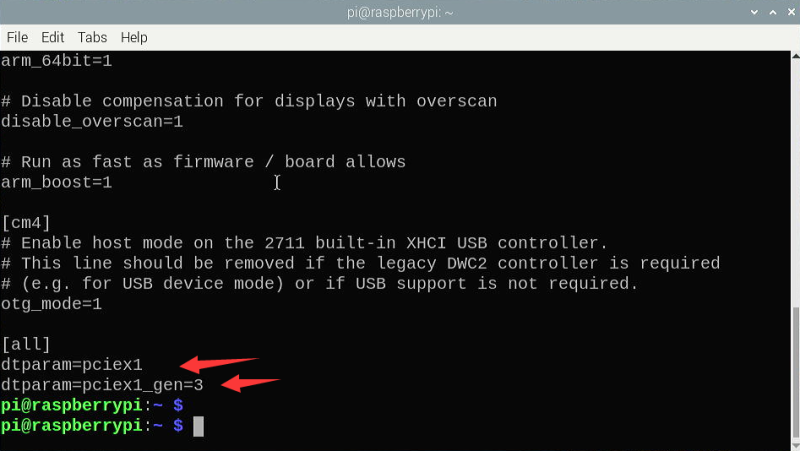EP-0213
NU08 M.2 NVME+2.5USB HDD Bottom
Description
NU08 M.2 NVMe + 2.5 USB HDD Bottom is a Raspberry Pi 5 PCIe Expansion Board, It is an innovative add-on designed to enhance the capabilities of your Raspberry Pi 5. With this expansion board, you can connect various peripherals to your Raspberry Pi 5 via its PCIe interface, expanding its functionality and storage capacity. With a SATA slot for 2.5 inch HD(hard disk) connect to Raspberry Pi 5's USB3.0 port with a USB connector. And at the same time, you can attach a M.2 NVMe M-key SSD to M.2 slot, supports size: 2230/2242/2260/2280.
Features
- M.2 NVMe SSD Support: The expansion board features support for M.2 NVMe M-key SSDs, enabling high-speed data storage solutions. Compatible with M.2 sizes 2230, 2242, 2260, and 2280, it offers flexibility for various storage requirements.
- USB Connectivity: Utilize the USB interface to connect peripherals directly to the Raspberry Pi 5. With USB 3.0 compatibility, enjoy high-speed data transfer rates for efficient operation.
- 2.5-inch HDD Support: Enhance storage capacity with support for 2.5-inch hard disk drives (HDDs). The expansion board facilitates seamless integration of HDDs to provide additional storage for your Raspberry Pi projects.
- Space-Efficient Design: The compact form factor of the expansion board ensures efficient utilization of space while accommodating multiple storage options. Ideal for projects where space is limited.
- Power Supply: Power the expansion board conveniently through the GPIO pins of the Raspberry Pi 5. The board utilizes PogoPins interface for power transfer, simplifying the setup process.
- Enhanced Data Transfer: Benefit from faster data transfer speeds with PCIe connectivity, ensuring smooth operation and efficient data handling for your Raspberry Pi projects.
- Versatile Compatibility: Compatible with Raspberry Pi 5, this expansion board extends the capabilities of your device, allowing for diverse project possibilities and customization options.
- Easy Installation: With user-friendly design and clear instructions, installing the expansion board is hassle-free, enabling quick integration into your Raspberry Pi setup.
- Durable Construction: Crafted from high-quality materials, the expansion board ensures durability and reliability, providing long-term support for your Raspberry Pi projects.
- Open-Source Support: Built with open-source principles in mind, the expansion board encourages community involvement and customization, fostering innovation and creativity in Raspberry Pi development.
Specifications
- PCIe: pciex1
- PCIe cable: FFC cable
- Support SSD type: M.2 NVMe M-key 2230/2242/2260/2280
- Support HD type: 2.5 Inch SATA HD
- HD data transport method: USB3.0
- Baseboard power supply method: Gold-plated thimble contacts GPIO solder joint
Gallery
- Product Outlook
How to enable PCIe on Raspberry Pi 5
- We assume that you are using Raspberry Pi OS (bookworm) 2024-03-15
Step 1
- Enable PCIe function
Edit /boot/firmware/config.txt file and adding following parameter in to the file.
dtparam=pciex1 dtparam=pciex1_gen=3
Save it and then do remember reboot your Raspberry Pi to take effect.
Step 2
- Check if the SSD drive has been recognized
sudo lspci sudo lsblk
Step 3
- Partitioning
Please divide the partition according to actual needs. Here I simply divided a partition and formatted it into ext4. Please refer to the configuration method related to the fdisk command to operate.
sudo fdisk /dev/nvme0n1 >d >n >p >1 > Enter > Enter > w sudo partprobe /dev/nvme0n1
- Formating
sudo mkfs.ext4 /dev/nvme0n1p1
- Create mounting point and mount the partition to directory.
mkdir mynvme01 sudo mount -t ext4 /dev/nvme0n1p1 /home/pi/mynvme01 -v
- Grant access permission
sudo chown -R pi:pi /home/pi/mynvme01 sudo chmod -R 775 /home/pi/mynvme01
- Modify the /etc/fstab to enable automount function.
sudo nano /etc/fstab
adding:
/dev/nvme0n1p1 /home/pi/mynvme01 ext4 defaults,noatime 0 0
save it and execute:
sudo umount /dev/nvme0n1p1 sudo mount -a sudo systemctl daemon-reload df -Th
Package Includes
- TBD
Keywords
- NU08 M.2 NVME+2.5USB HDD Bottom, PCIe expansion board for Raspberry Pi 5.