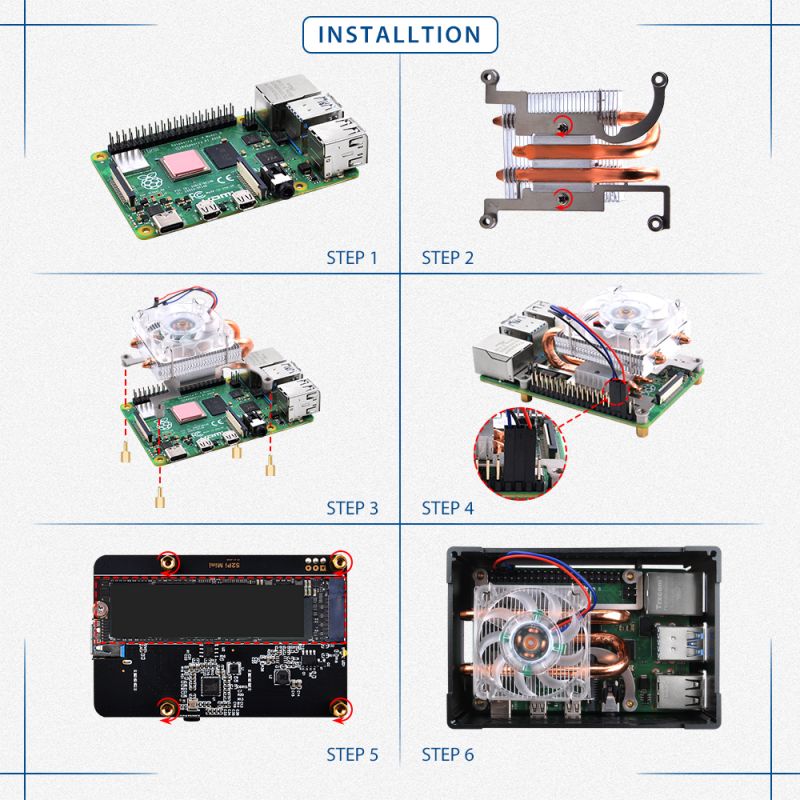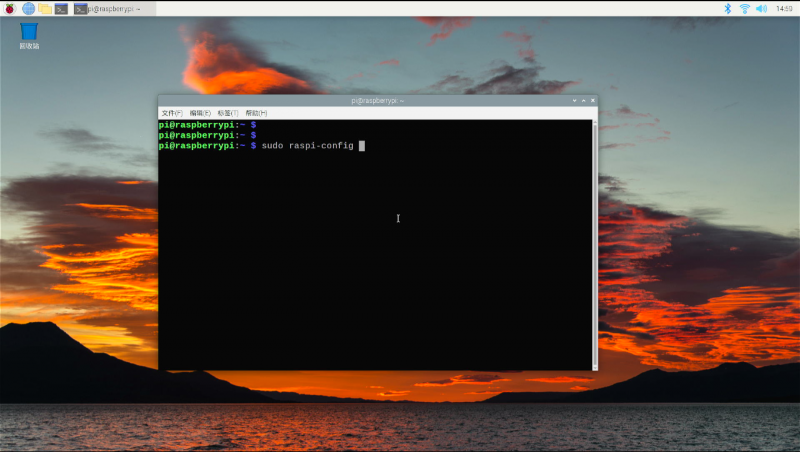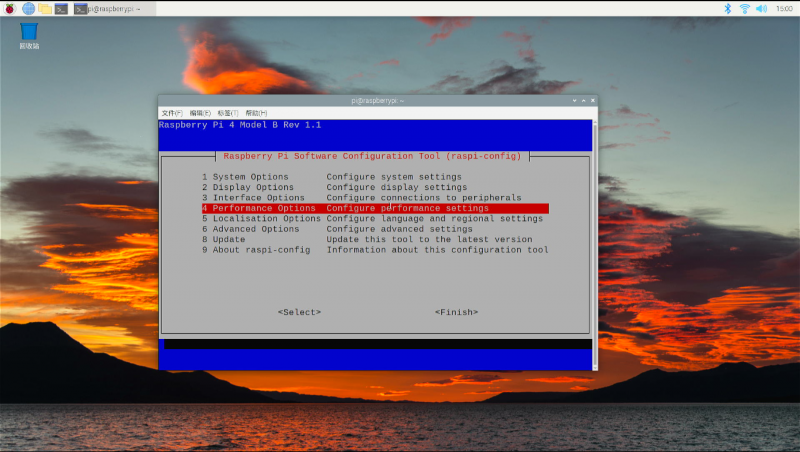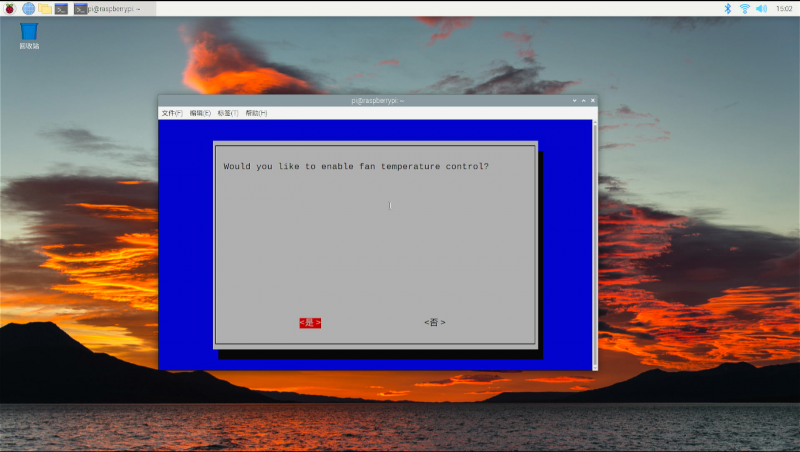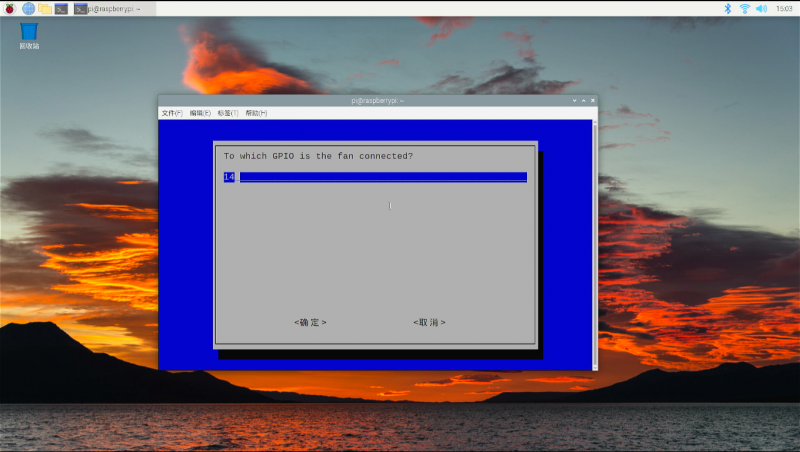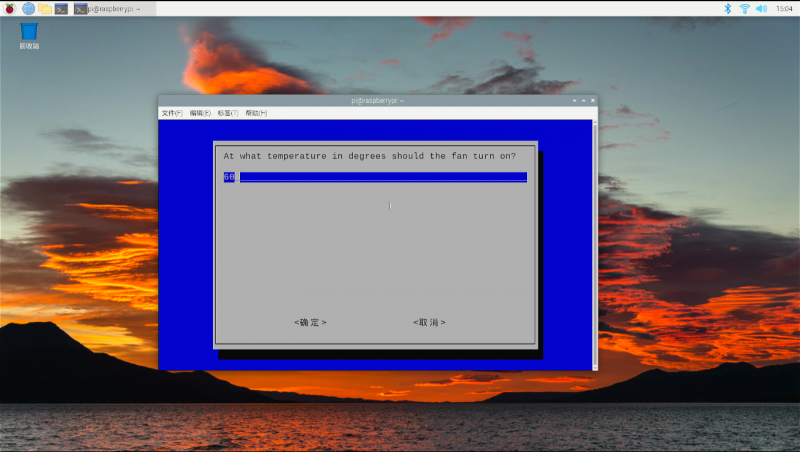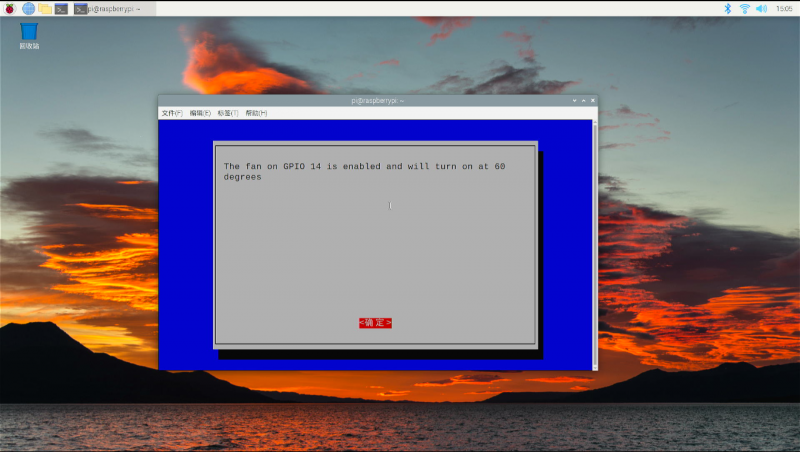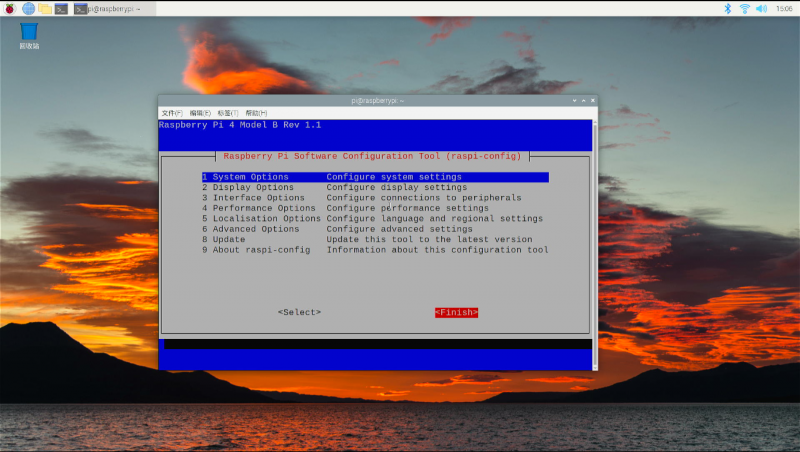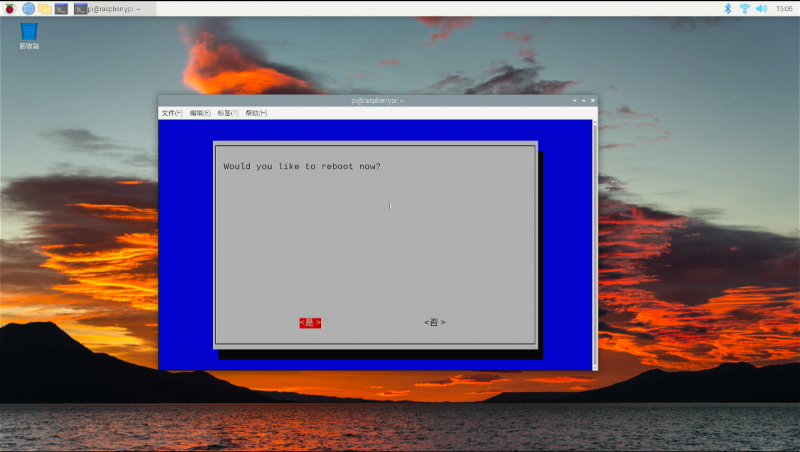ZP-0141: Difference between revisions
(Created page with "==Aluminum NAS Case with Low-Profile ICE Tower Cooler== right|320px ==Descriptions== It is aluminum NAS Case which is supporting Raspberry Pi 4 mod...") |
|||
| Line 63: | Line 63: | ||
==How to assemble== | ==How to assemble== | ||
* 1. Fix the bracket of ICE Tower Cooler as following figure: | * 1. Fix the bracket of ICE Tower Cooler as following figure: | ||
[[File: | [[ File:ZP-0141-安装1.jpg|left|800px]] | ||
<br style="clear:both;"> | <br style="clear:both;"> | ||
* 2. Fix M.2 SATA SSD drive to adapter board with the screw onboard, please insert your SSD drive in 45° degree angle.Insert Raspberry Pi 4B and ICE Tower Cooler and adapter board into the case, and fix it with M2.5 Flat head screws. Then insert the USB adapter to USB port and adapter board.Peeling off the protect film from Acrylic Top Cover and fix it with hexagon socket screws.Paste the rubber anti-slipper pad on the bottom of the case. | * 2. Fix M.2 SATA SSD drive to adapter board with the screw onboard, please insert your SSD drive in 45° degree angle.Insert Raspberry Pi 4B and ICE Tower Cooler and adapter board into the case, and fix it with M2.5 Flat head screws. Then insert the USB adapter to USB port and adapter board.Peeling off the protect film from Acrylic Top Cover and fix it with hexagon socket screws.Paste the rubber anti-slipper pad on the bottom of the case. | ||
[[File:ZP-0141-安装2.jpg|left|800px]] | [[File:ZP-0141-安装2.jpg|left|800px]] | ||
<br style="clear:both;"> | <br style="clear:both;"> | ||
==How to configure PWM fan== | ==How to configure PWM fan== | ||
We are assuming that you are using Raspberry Pi OS (Official). | We are assuming that you are using Raspberry Pi OS (Official). | ||
Revision as of 14:27, 31 January 2023
Aluminum NAS Case with Low-Profile ICE Tower Cooler
Descriptions
It is aluminum NAS Case which is supporting Raspberry Pi 4 model B ONLY. It can protect the Raspberry Pi well and dissipate heat well through adjustable-speed fan.
At the same time, there is a M.2 SATA SSD adapter board inside the package, you can build your own NAS device by using this adapter board and M.2 SATA SSD.
We strongly recommend using the official Raspberry Pi operating system, which can directly configure the fan to adjust the speed according to the CPU temperature through the raspi-config command.
Other operating systems may require you to write software yourself and send PWM signals to the fan through GPIO pins to control fan’s speed.
NOTE: Raspberry Pi 4B and M.2 SATA SSD drive are not included in the package, require additional purchase. Please pay attention to the type of your SSD drive, it must be M.2 SATA SSD 2280, The adapter board does not support NVME SSD and NGFF SSD.
Features
- Easy to assemble
- Acrylic Top Cover
- ICE Tower Cooler
- Adjustable Speed Fan
- Precise Positioning
- Support M.2 SATA SSD B Key 2280 Only
- Support Raspberry Pi 4 model B Only
Gallery
- Product outlook
- Easy to insert and remove TF card
- Easy to access to all ports
- Dimensions
- Good Heat dissipation
- Material details
Package Includes
- 1 x Aluminum case
- 1 x Acrylic Top cover
- 1 x Aluminum bottom cover
- 1 x 52Pi Mini M.2 SATA SSD Adapter board
- 1 x USB adapter for SSD adapter board
- 1 x ICE Tower cooler
- 2 x ICE Tower bracket
- 4 x Copper pillar
- 2 x M2.5 screws for ICE tower brackets
- 4 x M2.5 Flat head screw
- 2 x Thermal Pad
- 1 x hex wrench
- 4 x Hexagon socket head screw for Top cover
- 2 x Rubber anti-slipper pad
- 1 x Instructions
How to assemble
- 1. Fix the bracket of ICE Tower Cooler as following figure:
- 2. Fix M.2 SATA SSD drive to adapter board with the screw onboard, please insert your SSD drive in 45° degree angle.Insert Raspberry Pi 4B and ICE Tower Cooler and adapter board into the case, and fix it with M2.5 Flat head screws. Then insert the USB adapter to USB port and adapter board.Peeling off the protect film from Acrylic Top Cover and fix it with hexagon socket screws.Paste the rubber anti-slipper pad on the bottom of the case.
How to configure PWM fan
We are assuming that you are using Raspberry Pi OS (Official). 1. Press `Ctrl+T` or click terminal Icon to open a terminal and typing: “sudo raspi-config”
Navigate to 4 Performance Options
and navigate to P4 Fan and select YES.
Keep 14 as default.
select yes, input a temperature in degrees should the fan turn on, Recommend setting to 60 degrees.
select yes and reboot your Raspberry Pi.
If you are using other OS on Raspberry Pi, please refer to how to generate PWM signal in your OS.
Here is a demo code, it will help you to control the fan speed according to the temperature of CPU.
Demo code
#File Name: fan_control.py
#!/usr/bin/python3
import RPi.GPIO as GPIO
import time
import subprocess
GPIO.setmode(GPIO.BCM)
GPIO.setwarnings(False)
GPIO.setup(14, GPIO.OUT)
pwm = GPIO.PWM(14,100)
print("\nPress Ctrl+C to quit \n")
dc = 0
pwm.start(dc)
try:
while True:
temp = subprocess.getoutput("vcgencmd measure_temp|sed 's/[^0-9.]//g'")
if round(float(temp)) >= 45:
dc = 100
pwm.ChangeDutyCycle(dc)
print("CPU Temp:",float(temp)," Fan duty cycle:",dc)
time.sleep(180.0)
if round(float(temp)) >= 40:
dc = 85
pwm.ChangeDutyCycle(dc)
print("CPU Temp:",float(temp)," Fan duty cycle:",dc)
time.sleep(120.0)
else:
dc = 70
pwm.ChangeDutyCycle(dc)
print("CPU Temp:",float(temp)," Fan duty cycle:",dc)
time.sleep(60.00)
except KeyboardInterrupt:
pwm.stop()
GPIO.cleanup()
print("Ctrl + C pressed -- Ending program")
save it and execute it in a terminal:
python3 fan_control.py
Tech -Support
If you have any question about this product, please kindly contact with us: admin@52pi.com
Keywords
- Aluminum NAS Case with low-profile ICE Tower cooler, NAS Case, Raspberry Pi 4B case.