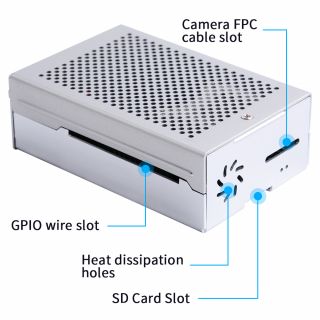Z-0278: Difference between revisions
Jump to navigation
Jump to search
m (Yoyojacky moved page Aluminum Case with Suspension Fan for RPi 4B SKU: Z-0278 to Z-0278) |
|||
| Line 1: | Line 1: | ||
==Aluminum Case with Suspension Fan for RPi 4B== | ==Aluminum Case with Suspension Fan for RPi 4B== | ||
[[File:铝合金外壳 7.jpg|right|300px]] | [[File:铝合金外壳 7.jpg|right|300px]] | ||
* <font color=red>Purchase URL [ https://52pi.com/products/aluminum-enclosure-cover-metal-case-black-silver-with-suspension-cooling-fan-heatsink-for-raspberry-pi-4b ]</font> | |||
==Description== | ==Description== | ||
Latest revision as of 14:33, 18 April 2023
Aluminum Case with Suspension Fan for RPi 4B
- Purchase URL [ https://52pi.com/products/aluminum-enclosure-cover-metal-case-black-silver-with-suspension-cooling-fan-heatsink-for-raspberry-pi-4b ]
Description
This aluminum case is born for heat dissipation.
Its super precision design will provide a nice outlook and also it is very easy to assemble.
The suspension fan will offer more space for different height of heat sinks.
Features
- Easy to assemble
- Precision design
- Suspension Fan
- No effect on Wi-Fi signal
Specifications
Gallery
- Black Color
- Silver Color
Package Includes
- 1 x Aluminum Case with fan and screws
- 1 x Aluminum alloy heat sink pack(4PCS)
- 1 x Screws driver
- 1 x Anti-slipper pad
How to assemble
- Step 1 Unscrew the case
- Step 2 Fixed fan with screws as following picture.
- Step 3 Fixed Raspberry Pi to the case and then connect 5V(Red wire) and GND(black wire) to GPIO Pin on Raspberry Pi.
- Step 4 Fixed screws to case.
Connection Details
Keywords
- Aluminum Case, Raspberry Pi 4B, suspension fan