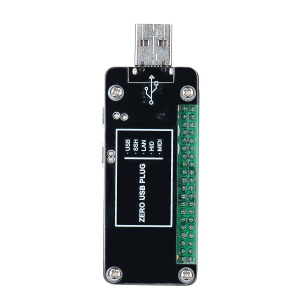EP-0097: Difference between revisions
| Line 12: | Line 12: | ||
It can be mounted onto the bottom of your Pi Zero and secured with bolts, and with Acrylic sheild protection, <br> | It can be mounted onto the bottom of your Pi Zero and secured with bolts, and with Acrylic sheild protection, <br> | ||
It will be a portable USB dongle, making it convenient to use on the go. <br> | It will be a portable USB dongle, making it convenient to use on the go. <br> | ||
When you plug it to your PC or laptop, You don't need to distinguish between front and back.<br> | |||
Due to the USB interface can be inserted on the front or the back, without distinguishing between the front and the back.<br> | |||
Use it to create your own little plug-and-play virtual machine, VNC server, proxy server or combine several into a cluster.<br> | Use it to create your own little plug-and-play virtual machine, VNC server, proxy server or combine several into a cluster.<br> | ||
Revision as of 11:07, 13 November 2018
USB dongle for Raspberry Pi Zero/Zero W
Description
USB dongle for Raspberry Pi Zero/Zero W helps you to create an easy access, portable PC with Raspberry Pi Zero/Zero W.
Do not need soldering and wiring wire with the module to raspberry Pi.
It can make your Raspberry Pi Zero/Zero W as a PC stick, so that you can plug it to your computer and access Raspbian
OS from SSH service or VNC service which installed on Raspberry Pi' TF card
It uses the test points underneath your Pi Zero to attach a full-sized USB connector.
Convert your Pi Zero or Pi Zero W into a convenient USB dongle.
Just plug it into a free USB port and you can connect to your Pi over USB ethernet and share your computer's internet connection without any additional cables or power supplies.
It can be mounted onto the bottom of your Pi Zero and secured with bolts, and with Acrylic sheild protection,
It will be a portable USB dongle, making it convenient to use on the go.
When you plug it to your PC or laptop, You don't need to distinguish between front and back.
Due to the USB interface can be inserted on the front or the back, without distinguishing between the front and the back.
Use it to create your own little plug-and-play virtual machine, VNC server, proxy server or combine several into a cluster.
Features
- Easy to assemble
- Easy to configure
- Smaller and portable
- Acrylic sheild protection
- No Soldering Required
- Convert Pi Zero/Zero W into USB dongle
- Using TestPoint underneath the Pi Zero
- The USB interface can be inserted on the front or the back, without distinguishing between the front and the back.