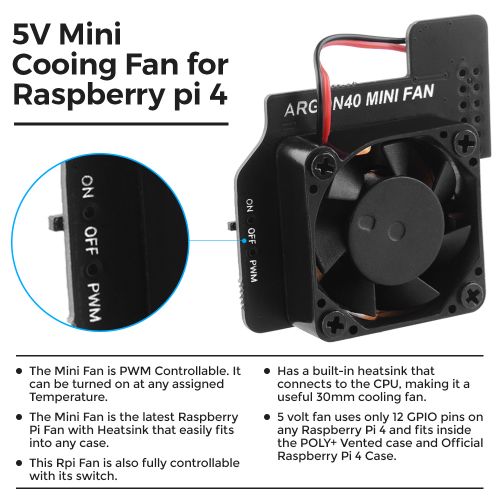C-0025: Difference between revisions
Jump to navigation
Jump to search
No edit summary |
|||
| Line 52: | Line 52: | ||
[[File:Poly+16.jpg|left|500px]] | [[File:Poly+16.jpg|left|500px]] | ||
<br style="clear:both;"> | <br style="clear:both;"> | ||
==How To Install MINI Fan== | |||
* Connect the fan to your Raspberry Pi 4B | |||
<font color=red>DO NOT POWER RASPBERRY PI YET.</font> | |||
* 1.Place Silicon Thermal Pad on the CPU of Raspberry Pi. | |||
* 2.Make sure that the header of the Mini Fan hat is aligned with physical PINS1-12 of the Raspberry Pi. | |||
* 3.Check if the HEAT SINK of the mini fan is in contact with the Raspberry Pi CPU. | |||
===SET MODE OF THE MINI FAN=== | |||
* 1. <b>ON</b>- Mini Fan will always turn ON when the Raspberry Pi is powered. | |||
* 2. <b>OFF</b>- Turns OFF the Mini Fan and set Fan into PWM mode. | |||
* 3. <b>PWM</b>- Sets the Mini Fan into a Pulse Width controllable mode. | |||
===SETTING THE PWM SETTINGS=== | |||
* 1. In Raspbian, open the Terminal App | |||
* 2. Go to the root directory and Open the file: | |||
<pre> /boot/config.txt file</pre> | |||
* 3. Open and edit the "config.txt" file by typing: | |||
<pre>sudo nano config.txt</pre> | |||
* 4. Add the line: | |||
<pre>dtoverlay=gpio-fan,gpiopin=18,temp=55000</pre> | |||
* 5. Save changes and exit by pressing Ctrl+X. | |||
This setting will start the Mini Fan at CPU Temp 55 degrees Celcius(temp=55000).<br> | |||
You may set your desired fan initiation temperature as you desire. | |||
==Package Includes== | ==Package Includes== | ||
* 1 * Black POLY+ Raspberry Pi 4 Case(Come with heatsink and PWM controllable Fan) | * 1 * Black POLY+ Raspberry Pi 4 Case(Come with heatsink and PWM controllable Fan) | ||
[[File:Poly+12.jpg|left|500px]] | [[File:Poly+12.jpg|left|500px]] | ||
<br style="clear:both;"> | <br style="clear:both;"> | ||
==Keywords== | ==Keywords== | ||
* Poly+ Black Case for RPi 4B, Case for Raspberry Pi 4B, RPi 4B case, Poly+ case | * Poly+ Black Case for RPi 4B, Case for Raspberry Pi 4B, RPi 4B case, Poly+ case | ||
Revision as of 11:12, 15 December 2020
Poly+ Black Case for RPi 4B
Descriptions
POLY+ is a Black ABS Plastic Case that is for Raspberry Pi 4B only.
It's a great case for beginners who want style and functionality
The POLY+ has a contemporary design that preserves the full functionality of the Raspberry Pi 4 while keeping it safe
The cover keeps the GPIO pins, camera module, and display module safe when they aren't in use
The secure top cover can accommodate official Raspberry Pi HATs inside the POLY+ case.
The Micro SD Card and USB Ports are easily accessible while the Pi is inside the POLY+ case.
Features
- The New Case in the Block
- Off on a Great Start
- Style with Substance
- Safe and Secure
- Amazing HAT Accomodation
- Full Accessibility
- 5V Mini Cooling Fan for RPi 4B(PWM controllable)
- Weight: 0.070 Kg
Gallery
- Product Outlook:
- Port Definitions:
- Dimension:
- Cooling System:
- Full Accessibility:
- Easy Assembly:
- Details of 5V cooling Fan:
How To Install MINI Fan
- Connect the fan to your Raspberry Pi 4B
DO NOT POWER RASPBERRY PI YET.
- 1.Place Silicon Thermal Pad on the CPU of Raspberry Pi.
- 2.Make sure that the header of the Mini Fan hat is aligned with physical PINS1-12 of the Raspberry Pi.
- 3.Check if the HEAT SINK of the mini fan is in contact with the Raspberry Pi CPU.
SET MODE OF THE MINI FAN
- 1. ON- Mini Fan will always turn ON when the Raspberry Pi is powered.
- 2. OFF- Turns OFF the Mini Fan and set Fan into PWM mode.
- 3. PWM- Sets the Mini Fan into a Pulse Width controllable mode.
SETTING THE PWM SETTINGS
- 1. In Raspbian, open the Terminal App
- 2. Go to the root directory and Open the file:
/boot/config.txt file
- 3. Open and edit the "config.txt" file by typing:
sudo nano config.txt
- 4. Add the line:
dtoverlay=gpio-fan,gpiopin=18,temp=55000
- 5. Save changes and exit by pressing Ctrl+X.
This setting will start the Mini Fan at CPU Temp 55 degrees Celcius(temp=55000).
You may set your desired fan initiation temperature as you desire.
Package Includes
- 1 * Black POLY+ Raspberry Pi 4 Case(Come with heatsink and PWM controllable Fan)
Keywords
- Poly+ Black Case for RPi 4B, Case for Raspberry Pi 4B, RPi 4B case, Poly+ case