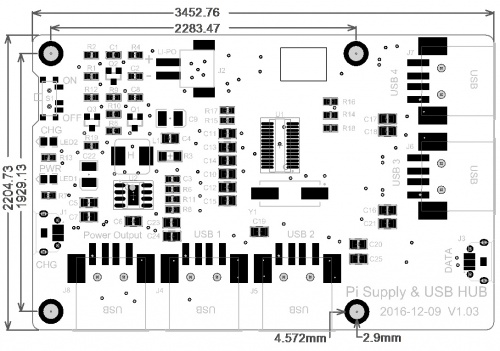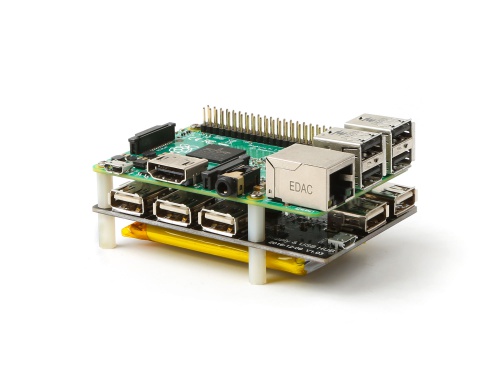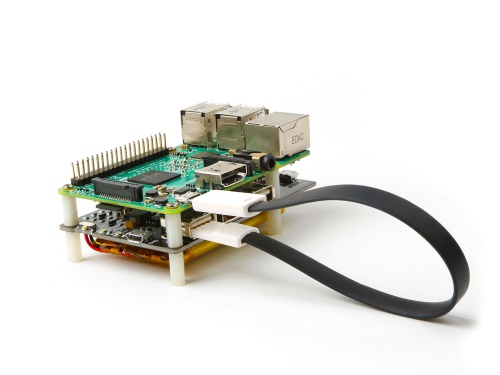EP-0078: Difference between revisions
Jump to navigation
Jump to search
| Line 52: | Line 52: | ||
==How to use it as a USB hub== | ==How to use it as a USB hub== | ||
* Use usb cable connect Raspberry Pi with Pi Supply & USB HUB's by using MicroUSB port which has a mark on the board as DATA mark. | |||
<pre>NOTE: Data input port is MicroUSB port, it will separate to 4 USB2.0 Port on board. </pre><br> | |||
---- | ---- | ||
==How to use it as Pi Supply== | ==How to use it as Pi Supply== | ||
---- | ---- | ||
Revision as of 18:29, 7 February 2017
Pi Supply & USB HUB
Description
As we know, The Raspberry Pi has 4 USB Port so that we can hook up 4 USB devices on it. You will need a USB expansion device like USB HUB If you want to have more USB device connected.
And most of them are not for mobility. Pi Supply & USB HUB is fit for your mobility requirement, It is smaller and functional.
It can provide power charging for your Cellphone (except iPhone) / Raspberry Pi 3 Model B/ Pi 2B /Pi B+ /Pi A+/Pi B/ Pi zero
It can offer you 4 USB-DATA transport Ports in case you need a USB HUB as well.
Features
| Parameters | Value |
|---|---|
| Battery Capacity: | 3800mAh Maximum |
| Output Current: | 2.0A |
| Output Voltage: | 5.0V |
| Output Ports: | USB2.0 x 5 |
| Standard Charging Current / Voltage : | 1.0A/5.0V |
| USB Data Ports: | USB2.0 x 4 / MicroUSB x1 |
Package Includes
- 1 x Pi Supply & USB HUB
- 4 x M2.5 nylon screw
Function Details
How to wire it up
How to use it as a USB hub
- Use usb cable connect Raspberry Pi with Pi Supply & USB HUB's by using MicroUSB port which has a mark on the board as DATA mark.
NOTE: Data input port is MicroUSB port, it will separate to 4 USB2.0 Port on board.