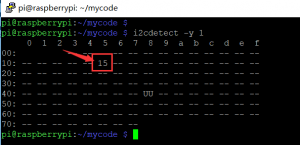NightLight Hat Board For Raspberry Pi SKU: EP-0098
NightLight Hat Board For Raspberry Pi
Description
NightLight Hat Board For Raspberry Pi is a Hat Board which have 8 WS2812 RGB LED lights.
And this Hat Board will communicate with Raspberry Pi via I2C protocol.
You can control each LED's color individually by command.
At the same time, you can also adjust the brightness of each LED by command.
The light board is connected to the GPIO pin by HAT.
You can stack multiple identical boards in a layered manner, which can make your lighting more layered.
It is recommended not to exceed four layers at most. Otherwise, the power supply may be insufficient.
Because all the lights need to be powered from the GPIO pin of the Raspberry Pi.
The feature of the HAT board is that you don't have to worry about messy cables.
If you only use one layer of light board, you can engrave your favorite pattern on an acrylic board with a laser engraving machine,
and then insert it vertically into the random acrylic bracket,
so that by controlling the light, you can make different The acrylic art board presents a different brilliance, turning your light board into a work of art.
Features
- Easy to setup
- 8xRGB WS2812 Lights
- Extend the GPIO Pins
- Can stack 4 pieces
- Can Stack with other Stack board such as Relay module
- Individual control of each Light
- With beautiful acrylic light guide,Two factory-made patterns, two of them are blank for you DIY
- Plug and Play
- One command control
Gallery
Package Includes
- 1 x NightLight Hat Board For Raspberry Pi
- 4 x Screws & Nuts
- 5 x Acrylic Pattern Design
How to use it
- Turn on the I2C interface
Open a terminal and Run sudo raspi-config
Use the down arrow to select 5 Interfacing Options.
Arrow down to P5 I2C .
Select yes when it asks you to enable I2C.
Also select yes if it asks about automatically loading the kernel module.
Use the right arrow to select the <Finish> button.
Select yes when it asks to reboot.
- Detect the register of the chip on board
i2cdetect -y 1
you will see this result:
- Lights up one light
i2cset -y 1 0x15 0x01 0xff
This register "0x15" means the MCU address of this board. "0x01" means the first light's first color of the board, every light has a register address, and you can follow this chart, "0xff" means give the light 100% power and "0x00" will kill the light, you can put the value from "0x00" to "0xff" to make a dim light.
| Register Number | Color | Light number |
|---|---|---|
| 0x01 | red color | No.1 |
| 0x02 | green color | No.1 |
| 0x03 | blue color | No.1 |
| 0x04 | red color | No.2 |
| 0x05 | green color | No.2 |
| 0x06 | blue color | No.2 |
| 0x07 | red color | No.3 |
| 0x08 | green color | No.3 |
| 0x09 | blue color | No.3 |
| 0x0a | red color | No.4 |
| 0x0b | green color | No.4 |
| 0x0c | blue color | No.4 |
| 0x0d | red color | No.5 |
| 0x0e | green color | No.5 |
| 0x0f | blue color | No.5 |
| 0x10 | red color | No.6 |
| 0x11 | green color | No.6 |
| 0x12 | blue color | No.6 |
| 0x13 | red color | No.7 |
| 0x14 | green color | No.7 |
| 0x15 | blue color | No.7 |
| 0x16 | red color | No.8 |
| 0x17 | green color | No.8 |
| 0x18 | blue color | No.8 |