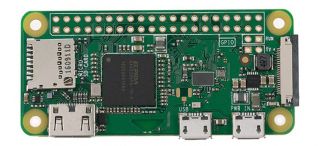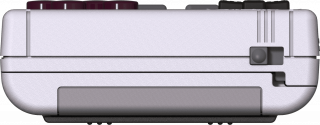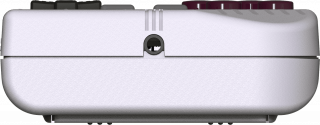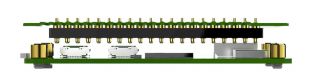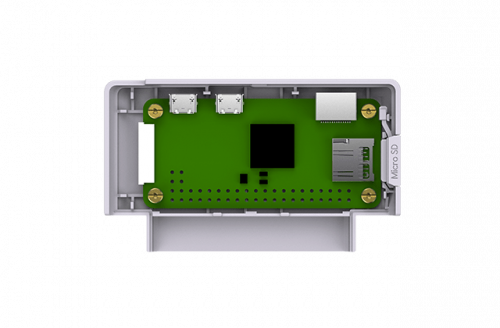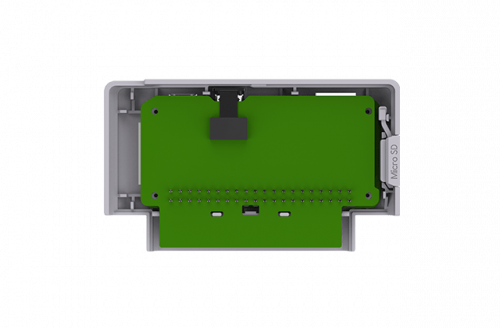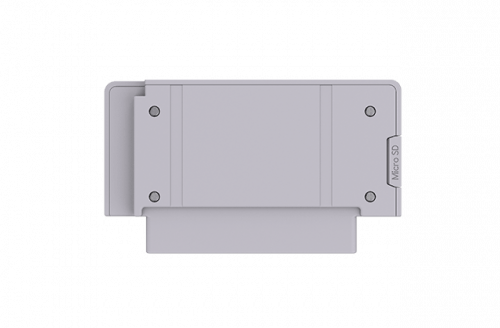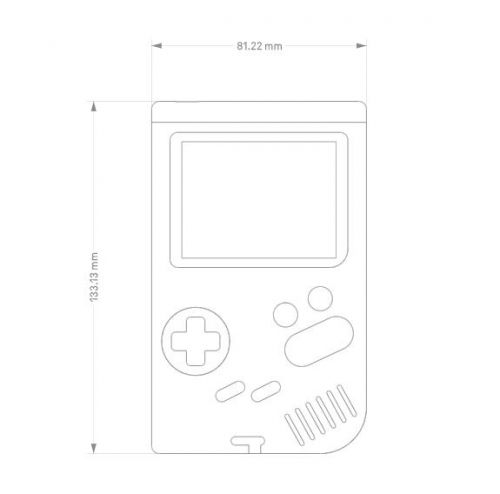Z-0260: Difference between revisions
Jump to navigation
Jump to search
(→FAQ) |
|||
| (28 intermediate revisions by 2 users not shown) | |||
| Line 1: | Line 1: | ||
==GPI Case== | ==GPI Case== | ||
[[File:Z-0260 Front.png|right|300px]] | [[File:Z-0260 Front.png|right|300px]] | ||
==Description== | ==Description== | ||
| Line 28: | Line 27: | ||
==Compatibility== | ==Compatibility== | ||
* <b><font color=red>Raspberry Pi ZERO and ZERO W</font></b> | * <b><font color=red>Raspberry Pi ZERO and ZERO W</font></b> | ||
{| | |||
|[[File:Z-0260 RASPBERRY PI zero.jpg|left|320px]] | |||
|[[File:Z-0260 RASPBERRY PI zero-w.jpg|none|320px]] | |||
|} | |||
==Gallery== | ==Gallery== | ||
{| | {| | ||
|[[File:Z-0260 left.png|left|120px]] | |||
|[[File:Z-0260 Front.png|left|320px]] | |[[File:Z-0260 Front.png|left|320px]] | ||
|[[File:Z-0260 Back.png|none|320px]] | |[[File:Z-0260 Back.png|none|320px]] | ||
|[[File:Z-0260 | |[[File:Z-0260 right.png|none|120px]] | ||
|} | |} | ||
<br> | |||
{| | {| | ||
|[[File:Z-0260 top.png|left|320px]] | |[[File:Z-0260 top.png|left|320px]] | ||
|[[File:Z-0260 bottom.png|none|320px]] | |[[File:Z-0260 bottom.png|none|320px]] | ||
|} | |} | ||
---- | |||
==Safe Shutdown== | |||
* GPi CASE can have SAFE SHUTDOWN functions. <b><font color=red>(Scripts are necessary). </font></b> | |||
* [ Safe shutdown scripts| https://github.com/RetroFlag/retroflag-picase ] | |||
[[ File:Z-0260 safe shutdown.png| left|500px ]] | |||
<br style="clear:both;"> | |||
==Pogo Pins== | |||
* Solderless and effortless to install. | |||
** Before | |||
[[File:Z-0260 pogopin1.jpg|left|320px]] | |||
<br style="clear:both;"> | |||
* Solderless and effortless to install. | |||
** After | |||
[[File:Z-0260 pogopin2.jpg|left|320px]] | |||
<br style="clear:both;"> | |||
==How to Assemble== | |||
* Remove the Card from back slot. | |||
[[File:Z-0260 gpi case-L-1.jpg|none|800px]] | |||
<br style="clear:both;"> | |||
* Fixed Raspberry Pi zero/W to case and insert SD card. | |||
{| | |||
|[[File:Z-0260 gpicase-1.png|left|500px]] | |||
|[[File:Z-0260 gpicase-4.png|none|500px]] | |||
|} | |||
* Mount IO conversion board to Raspberry Pi Zero/W and put Cartridge backside on. | |||
{| | |||
|[[File:Z-0260 gpicase-3.png|left|500px]] | |||
|[[File:Z-0260 gpicase-2.png|none|500px]] | |||
|} | |||
==Mechanical Drawing== | |||
* Download: [[ File:Gpi case Mechanical Drawing.zip ]] | |||
[[File:Z-0260 tech specs.jpg|left|500px]] | |||
<br style="clear:both;"> | |||
==Documents== | |||
* <b><font color=red>GPi CASE Manual Download:</font></b>[[ File:GPi CASE Manual.pdf ]] | |||
* <b>Why do we need to install display GPi CASE patch for Retropie and Recalbox?</b> | |||
* <b>Because Retropie and Recalbox systems default display output is HDMI. GPi CASE has to transfer display output to GPIO for it to work correctly.</b> | |||
<font color=red>Download Patch:</font>[[ File:GPi Case patch.zip ]] | |||
* Unzip it and follow the readme.txt to install the patch to your RetroPie and Recalbox. | |||
==Package Includes== | |||
* 1 x GPi Case | |||
* 1 x Instruction manual | |||
==FAQ== | |||
* Q: Is it Recalbox avaiable for GPi Case? | |||
A: yes it is, and you can Download image from this link : [ https://forum.recalbox.com/topic/18156/recalbox-on-gpi-case-public-beta?fbclid=IwAR2Mg8OZGlEUjN8zmN4tOuMHxhO5pEqhAdUsX06ByJ6GNSMiFWaDMY9Aslc ] | |||
* Q: What else is needed for completion? What other parts are needed to complete kit? | |||
A: You also need to buy TF cards,RaspberryPi zero/w,AA battery. | |||
* Q: Can it charge if i place the rechearble batteries? | |||
A: No,it doesn't have the function. | |||
==Keywords== | |||
* GPI Case, gameboy, gba, nintendo, retrogaming, handler, case, enclosure, raspberry pi zero , raspberry pi zero w | |||
Revision as of 16:45, 23 September 2019
GPI Case
Description
Game Boy inspired Raspberry Pi case.
As a homage to the 8-bit handheld game console, Game Boy, not only does it carry the same looks, it also includes additional features like X/Y buttons
hidden L/R shoulder buttons as well as POWER.
Features
- Safe Shutdown
- 3.5mm audio port
- LED power indicator
- 2.8 inch IPS screen
- Game Boy inspired Raspberry Pi case
- Compatible with Raspberry Pi ZERO, ZERO W
- GPi CASE can have SAFE SHUTDOWN functions. (Scripts are necessary).
- Pogo Pins: Solderless and effortless to install.
- IO conversion board
- Brightness Adjustment
- Volume Adjustment
- USB port for firmware upgrade
- Safe Shutdown Switch
Spicifications
- Case dimension: 135*81*32mm
- Weight: 183g
- Screen size: 2.8"
- Battery; AA Battery *3
Compatibility
- Raspberry Pi ZERO and ZERO W
Gallery
Safe Shutdown
- GPi CASE can have SAFE SHUTDOWN functions. (Scripts are necessary).
- [ Safe shutdown scripts| https://github.com/RetroFlag/retroflag-picase ]
Pogo Pins
- Solderless and effortless to install.
- Before
- Solderless and effortless to install.
- After
How to Assemble
- Remove the Card from back slot.
- Fixed Raspberry Pi zero/W to case and insert SD card.
- Mount IO conversion board to Raspberry Pi Zero/W and put Cartridge backside on.
Mechanical Drawing
- Download: File:Gpi case Mechanical Drawing.zip
Documents
- GPi CASE Manual Download:File:GPi CASE Manual.pdf
- Why do we need to install display GPi CASE patch for Retropie and Recalbox?
- Because Retropie and Recalbox systems default display output is HDMI. GPi CASE has to transfer display output to GPIO for it to work correctly.
Download Patch:File:GPi Case patch.zip
- Unzip it and follow the readme.txt to install the patch to your RetroPie and Recalbox.
Package Includes
- 1 x GPi Case
- 1 x Instruction manual
FAQ
- Q: Is it Recalbox avaiable for GPi Case?
A: yes it is, and you can Download image from this link : [ https://forum.recalbox.com/topic/18156/recalbox-on-gpi-case-public-beta?fbclid=IwAR2Mg8OZGlEUjN8zmN4tOuMHxhO5pEqhAdUsX06ByJ6GNSMiFWaDMY9Aslc ]
- Q: What else is needed for completion? What other parts are needed to complete kit?
A: You also need to buy TF cards,RaspberryPi zero/w,AA battery.
- Q: Can it charge if i place the rechearble batteries?
A: No,it doesn't have the function.
Keywords
- GPI Case, gameboy, gba, nintendo, retrogaming, handler, case, enclosure, raspberry pi zero , raspberry pi zero w