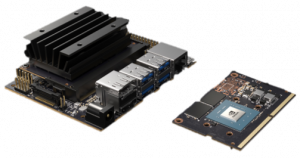EZ-0075: Difference between revisions
| Line 55: | Line 55: | ||
TO be continue... | TO be continue... | ||
==Document Links== | ==Document Links== | ||
* Download Center: [ https://developer.nvidia.com/embedded/downloads#?search=Jetson%20Nano ] | * Download Center: [ https://developer.nvidia.com/embedded/downloads#?search=Jetson%20Nano Download Center ] | ||
* Jetson Nano Developer Kit User Guide PDF file: [ File:Jetson Nano Developer Kit User Guide.pdf ] | * Jetson Nano Developer Kit User Guide PDF file: [ File:Jetson Nano Developer Kit User Guide.pdf ] | ||
---- | |||
= Software Support = | |||
<div style="width:50%;column-count:2;-moz-column-count:2;-webkit-column-count:2"> | |||
* [https://developer.nvidia.com/embedded/jetpack JetPack 4.2] | |||
* [https://developer.nvidia.com/embedded/linux-tegra Linux4Tegra R32.1] (L4T) | |||
* Linux kernel 4.9 | |||
* Ubuntu 18.04 LTS aarch64 | |||
* CUDA Toolkit 10.0 | |||
* cuDNN 7.3.1 | |||
* [https://developer.nvidia.com/tensorrt TensorRT] 5.0.6 | |||
* TensorFlow 1.31.1 | |||
* [https://developer.nvidia.com/embedded/visionworks VisionWorks] 1.6 | |||
* OpenCV 3.3.1 | |||
* OpenGL 4.6 | |||
* OpenGL ES 3.2 | |||
* EGL 1.5 | |||
* Vulkan 1.1 | |||
* GStreamer 1.14.1 | |||
* V4L2 media controller support | |||
</div> | |||
= Guides and Tutorials = | |||
This section contains recipes for following along on Jetson Nano. | |||
=== System Tools === | |||
<div style="width:75%;column-count:2;-moz-column-count:2;-webkit-column-count:2"> | |||
* [https://docs.nvidia.com/jetson/l4t/index.html L4T Kernel Development Guide] | |||
* [https://devtalk.nvidia.com/default/topic/1048640/jetson-nano/power-supply-considerations-for-jetson-nano-developer-kit/ Power Supply Considerations] | |||
* [[Jetson/Nano/Upstream|Upstream Development Guide]] | |||
* [https://devtalk.nvidia.com/default/topic/1049811/jetson-nano/cuda-and-vision-works-demos/post/5328027/#5328027 CUDA and VisionWorks Samples] | |||
* [https://devtalk.nvidia.com/default/topic/1048817/jetson-nano/3d-cad-step-model-for-jetson-nano/post/5325051/#5325051 Preliminary 3D CAD Model] | |||
* [https://support.rackspace.com/how-to/create-a-linux-swap-file/ Mounting a SWAP File] | |||
* [https://www.jetsonhacks.com/nvidia-jetson-nano-j41-header-pinout/ GPIO Header Pin-out] | |||
* [https://devtalk.nvidia.com/default/topic/1050026/jetson-nano/read-serial-number-of-jetson-nano/post/5329191/#5329191 Reading Serial Number] | |||
* [https://github.com/rbonghi/jetson_easy jetson_easy] - automatic setup/scripting | |||
* [https://github.com/rbonghi/jetson_stats jetson_stats] - jtop, service and other tools | |||
</div> | |||
=== Computer Vision === | |||
* [https://developer.ridgerun.com/wiki/index.php?title=GstInterpipe RidgeRun's GstInterpipe] (GStreamer plug-in for communication between two or more independent pipelines) | |||
* [https://developer.ridgerun.com/wiki/index.php?title=GstWebRTC RidgeRun's GstRRWebRTC] (GStreamer plug-in that turns pipelines into WebRTC compliant endpoints) | |||
* [https://developer.ridgerun.com/wiki/index.php?title=GstRtspSink RidgeRun's GstRTSPSink] (GStreamer element for high performance streaming to multiple computers using the RTSP/RTP protocols) | |||
* [https://developer.ridgerun.com/wiki/index.php?title=GStreamer_Daemon RidgeRun's Gstreamer Daemon - GstD] (GStreamer framework for controlling audio and video streaming using TCP connection messages) | |||
* [http://developer.ridgerun.com/wiki/index.php?title=GstCUDA RidgeRun's GstCUDA] (RidgeRun CUDA ZeroCopy for GStreamer) | |||
* [https://developer.ridgerun.com/wiki/index.php?title=GStreamer_Pan_Tilt_Zoom_and_Rotate_Element RidgerRun's GstPTZR] (GStreamer Pan Tilt Zoom and Rotate Element) | |||
* [https://developer.ridgerun.com/wiki/index.php?title=GStreamer_Color_Transfer RidgeRun's GstColorTransfer] (GStreamer plug-in that transfers the color scheme from a reference to a target image) | |||
=== Deep Learning === | |||
* [https://github.com/dusty-nv/jetson-inference Hello AI World] (jetson-inference) | |||
* [https://developer.nvidia.com/embedded/downloads#?search=TensorFlow TensorFlow 1.13.1 Installer] (pip wheel) | |||
* [https://devtalk.nvidia.com/default/topic/1049071/jetson-nano/pytorch-for-jetson-nano/ PyTorch 1.1 Installer] (pip wheel) | |||
* [https://devtalk.nvidia.com/default/topic/1049293/jetson-nano/i-was-unable-to-compile-and-install-mxnet-on-the-jetson-nano-is-there-an-official-installation-tutorial-/post/5326170/#5326170 MXNet 1.4 Installer] (pip wheel) | |||
* [https://devtalk.nvidia.com/default/topic/1050377/jetson-nano/deep-learning-inference-benchmarking-instructions/ Deep Learning Inference Benchmarking Instructions] | |||
* [https://medium.com/swlh/how-to-run-tensorflow-object-detection-model-on-jetson-nano-8f8c6d4352e8 TensorFlow Object Detection With TensorRT] (TF-TRT) | |||
* [https://developer.ridgerun.com/wiki/index.php?title=GstInference RidgeRun's GstInference] | |||
* [https://developer.ridgerun.com/wiki/index.php?title=R2Inference RidgeRun's R2Inference] | |||
See the [https://github.com/NVIDIA-AI-IOT/ NVIDIA AI-IoT GitHub] for other coding resources on deploying AI and deep learning. | |||
=== Robotics === | |||
* [https://github.com/NVIDIA-AI-IOT/jetbot NVIDIA JetBot] (AI-powered robotics kit) | |||
* [https://github.com/dusty-nv/jetbot_ros jetbot_ros] (ROS nodes for JetBot) | |||
* [http://wiki.ros.org/melodic/Installation/Ubuntu ROS Melodic] (ROS install guide) | |||
* [https://github.com/dusty-nv/ros_deep_learning ros_deep_learning] (jetson-inference nodes) | |||
See the Jetson Nano '''[https://developer.nvidia.com/embedded/dlc/jetson-nano-supported-components-list Supported Components List]''' for devices that have been qualified by NVIDIA to work with Jetson Nano. | |||
Revision as of 16:02, 24 May 2019
NVIDIA® Jetson Nano™ Developer Kit
Description
NVIDIA® Jetson Nano™ Developer Kit is a small,
powerful computer that lets you run run multiple neural networks in parallel for applications like image classification,
object detection, segmentation, and speech processing.
All in an easy-to-use platform that runs in as little as 5 watts.
It’s simpler than ever to get started!
Just insert a microSD card with the system image, boot the developer kit, and begin using the latest NVIDIA JetPack SDK.
JetPack is compatible with NVIDIA’s world-leading AI platform for training and deploying AI software.
The same JetPack SDK is used across the entire NVIDIA Jetson™ family of products.
Plus, it’s compatible with NVIDIA’s world-leading AI platform for training and deploying AI software,
reducing complexity and effort for developers.
Features
| Features | Details | Note |
|---|---|---|
| GPU | 128-core Maxwell | |
| CPU | Quad-core ARM A57 @ 1.43 GHz | |
| Memory | 4 GB 64-bit LPDDR4 25.6 GB/s | |
| Storage | microSD (not included) | |
| Video Encode | 4x 1080p @ 30 | 9x 720p @ 30 (H.264/H.265) | |
| Video Decode | 2x 4K @ 30 | 8x 1080p @ 30 | 18x 720p @ 30 (H.264/H.265) | |
| Camera | 1x MIPI CSI-2 DPHY lanes | |
| Connectivity | Gigabit Ethernet, M.2 Key E | |
| Display | HDMI 2.0 and eDP 1.4 | |
| USB | 4x USB 3.0, USB 2.0 Micro-B | |
| Others | GPIO, I2C, I2S, SPI, UART | |
| Mechanical | 100 mm x 80 mm x 29 mm |
Package Include
- 80x100mm Reference Carrier Board
- Jetson Nano Module with passive heatsink
- Pop-Up Stand
- Getting Started Guide
(the complete devkit with module and heatsink weighs 138 grams)
Gallery
TO be continue...
Document Links
- Download Center: [ https://developer.nvidia.com/embedded/downloads#?search=Jetson%20Nano Download Center ]
- Jetson Nano Developer Kit User Guide PDF file: [ File:Jetson Nano Developer Kit User Guide.pdf ]
Software Support
- JetPack 4.2
- Linux4Tegra R32.1 (L4T)
- Linux kernel 4.9
- Ubuntu 18.04 LTS aarch64
- CUDA Toolkit 10.0
- cuDNN 7.3.1
- TensorRT 5.0.6
- TensorFlow 1.31.1
- VisionWorks 1.6
- OpenCV 3.3.1
- OpenGL 4.6
- OpenGL ES 3.2
- EGL 1.5
- Vulkan 1.1
- GStreamer 1.14.1
- V4L2 media controller support
Guides and Tutorials
This section contains recipes for following along on Jetson Nano.
System Tools
- L4T Kernel Development Guide
- Power Supply Considerations
- Upstream Development Guide
- CUDA and VisionWorks Samples
- Preliminary 3D CAD Model
- Mounting a SWAP File
- GPIO Header Pin-out
- Reading Serial Number
- jetson_easy - automatic setup/scripting
- jetson_stats - jtop, service and other tools
Computer Vision
- RidgeRun's GstInterpipe (GStreamer plug-in for communication between two or more independent pipelines)
- RidgeRun's GstRRWebRTC (GStreamer plug-in that turns pipelines into WebRTC compliant endpoints)
- RidgeRun's GstRTSPSink (GStreamer element for high performance streaming to multiple computers using the RTSP/RTP protocols)
- RidgeRun's Gstreamer Daemon - GstD (GStreamer framework for controlling audio and video streaming using TCP connection messages)
- RidgeRun's GstCUDA (RidgeRun CUDA ZeroCopy for GStreamer)
- RidgerRun's GstPTZR (GStreamer Pan Tilt Zoom and Rotate Element)
- RidgeRun's GstColorTransfer (GStreamer plug-in that transfers the color scheme from a reference to a target image)
Deep Learning
- Hello AI World (jetson-inference)
- TensorFlow 1.13.1 Installer (pip wheel)
- PyTorch 1.1 Installer (pip wheel)
- MXNet 1.4 Installer (pip wheel)
- Deep Learning Inference Benchmarking Instructions
- TensorFlow Object Detection With TensorRT (TF-TRT)
- RidgeRun's GstInference
- RidgeRun's R2Inference
See the NVIDIA AI-IoT GitHub for other coding resources on deploying AI and deep learning.
Robotics
- NVIDIA JetBot (AI-powered robotics kit)
- jetbot_ros (ROS nodes for JetBot)
- ROS Melodic (ROS install guide)
- ros_deep_learning (jetson-inference nodes)
See the Jetson Nano Supported Components List for devices that have been qualified by NVIDIA to work with Jetson Nano.