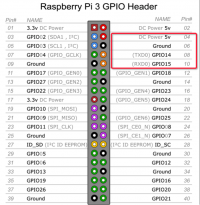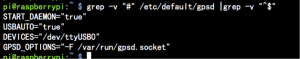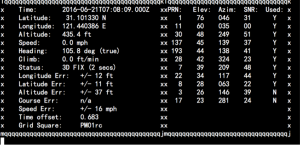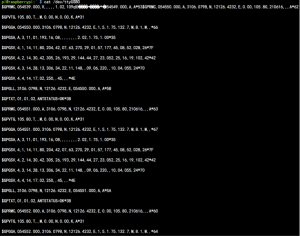EZ-0048
USB-Port-GPS Module
Description
This GPS module supports Raspberry Pi model A, B, A+, B+, Zero, 2, 3 with its' L80-39 GPS chip inside. This GPS module can communicates satellite with UART or USB. This GPS module uses CP201 as USB to UART Bridge chip, it's stable and faster. The L80-39 with 66 search channels and 22 simultaneous tracking channels, it acquires and tracks satellites in the shortest time even at indoor signal level.
Feature
- -165 dBm sensitivity, 1Hz (Default), up to 5Hz, 66 channels
- Only 20mA current draw
- PPS output on fix, by default connected to pin #17
- Internal patch antenna which works quite well when used outdoors SMA connector for external active antenna for when used indoors or in locations without a clear sky view
- Fix status LED blinks to let you know when the GPS has determined the current coordinates
- RESET GPS: GPS module can be restarted by driving the RESET to a low level voltage for a certain time and then releasing it. This operation will reset the digital part of the GPS receiver.
- GPS module with an embedded patch antenna (15mm × 15mm × 4mm) and LNA brings high performance of MTK positioning engine to the industrial applications
- EASY™, advanced AGPS technology without external memory
- Support time service application which can be achieved by PPS sync NMEA feature
- Built-in LNA for better sensitivity
Parameters
| Type | value |
|---|---|
| Work Voltage | 3.3-5V |
| Weight | 4.35g |
| Maximum Current | 1.5mA |
| Work Temperature | -40~+85℃ |
| scale | 16.6x26x18.6(mm) |
| GPS | L80-M39 |
| Mount Cable | 2*10 Stacking Header,USB micro data cable |
Presentation
Package includes:
- 1x USB-Port-GPS(L80-39) module
- PS: we do not offer microUSB-cable and GPS antenna, you can purchase it if you need.
How to wire it up
Uart Style:
- 1.You need a USB-to-TTL cable to connect GPS module and Raspberry Pi, and you can wire it up with VCC to 5v on Raspberry Pi GPIO's 5v Pin, GND to GND, TXD to RXD (RPi). RXD to TXD (RPi)
- 2.Power on Raspberry Pi and login, open a terminal and type following commands if you use raspberry Pi in desktop environment.
USB Style:
- Just use a microUSB cable connect Raspberry Pi USB port with GPS module and power on Raspberry Pi.
How to use it
1. After power on and login to system. you can open a terminal and typing following command to install packages for GPS module.
sudo apt-get update && sudo apt-get -y install gpsd gpsd-clients python-gps
2.Reboot your Raspberry Pi and login, also typing command in your terminal, it will help you reconfigure your gpsd service:
sudo dpkg-reconfigure gpsd
3. Start the gpsd service:
sudo gpsd /dev/ttyUSB0 -F /var/run/gpsd.sock
4.you can stop the gpsd service:
sudo killall gpsd
5.You can also use systemctl command to manage this service,but at the first, you should modify the configuration file of gpsd in /etc/default/gpsd,
filling the blank with your device name and socket name and path.
Start service:
sudo systemctl enable gpsd.sock
sudo systemctl start gpsd.sock
Stop service:
sudo systemctl stop gpsd.sock
sudo systemctl disable gpsd.sock
Finally, use this command to get information from GPS module.
sudo cgps -s
You will see this:
Trouble Shooting
If you can not get the information mentioned before.
You can use this command to check if serial is working properly.
cat /dev/ttyUSB0
it works fine if you see this picture:
FAQ
- Question:
- Answer: