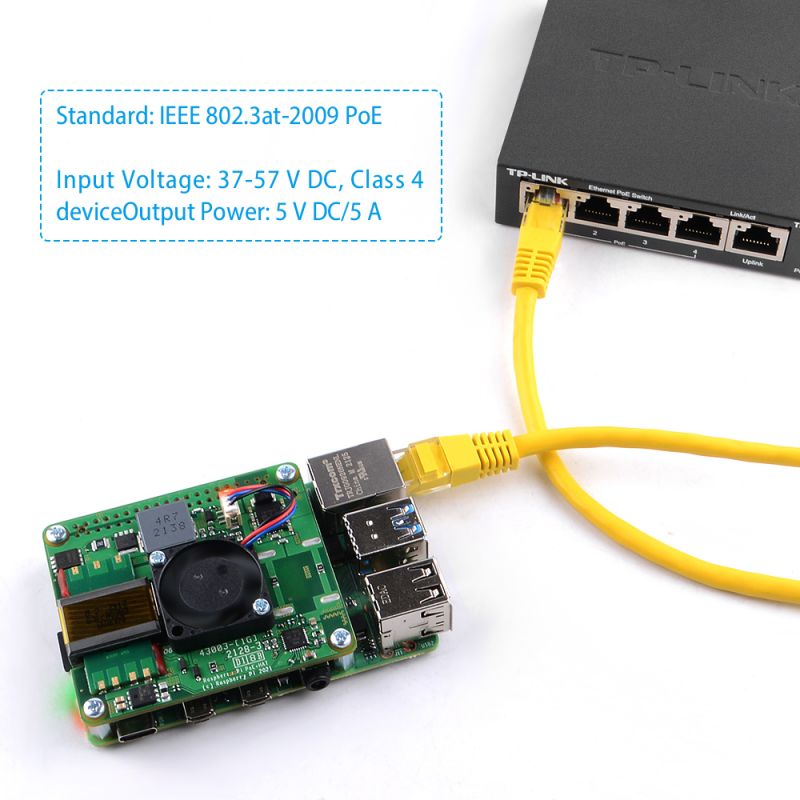ER-0030: Difference between revisions
(Created page with "==Raspberry Pi PoE+ HAT== right|320px ==Description== The Raspberry Pi PoE+ HAT is an add-on board for Raspberry Pi computers with PoE pins, including R...") |
|||
| Line 41: | Line 41: | ||
* 1 x Raspberry Pi PoE+ HAT | * 1 x Raspberry Pi PoE+ HAT | ||
* 8 x Screw | * 8 x Screw | ||
* | * 4 x Metal Pillar | ||
* 2 x Aluminum heat sink | * 2 x Aluminum heat sink | ||
[[File:ER-0030-清单.jpg|left|800px]] | [[File:ER-0030-清单.jpg|left|800px]] | ||
<br style="clear:both;"> | <br style="clear:both;"> | ||
==How to Install== | ==How to Install== | ||
* Installation | * Installation | ||
Revision as of 15:06, 8 March 2022
Raspberry Pi PoE+ HAT
Description
The Raspberry Pi PoE+ HAT is an add-on board for Raspberry Pi computers with PoE pins, including Raspberry Pi 3B+ and Raspberry Pi 4. It is used to power Raspberry Pi via an Ethernet cable, provided that power-sourcing equipment is installed on the Ethernet network. The HAT also includes a fan that will cool the Raspberry Pi processor.
Specification
- Standard: IEEE 802.3at-2009 PoE
- Input voltage: 37-57 V DC, Class 4 device
- Output power: 5 V DC/5 A
- Cooling: 25 mm × 25 mm brushless fan delivering 2.2 CFM for processor cooling
- Features: fully isolated switched-mode power supply; fan control
- Operating temperature: 0 °C to +50 °C
Features
- Official PoE+ HAT module
- Easy to install
- Support IEEE 802.3at-2009 protocol
- Fully isolated switched-mode power supply
- Fan control
- Use this HAT to add PoE+ capability to your Raspberry Pi's Ethernet port.
- Compatible with Raspberry Pi 4 and Raspberry Pi 3B+.
- Power-sourcing equipment is required.
Gallery
- Product outlook
Note: Raspberry Pi does not include in the package!!!
- Component Details
Product Includes
- 1 x Raspberry Pi PoE+ HAT
- 8 x Screw
- 4 x Metal Pillar
- 2 x Aluminum heat sink
How to Install
- Installation
Connecting your PoE+ HAT to your Raspberry Pi Before installing the PoE+ HAT, you must attach the supplied spacers in the four corners of the board Then connect the Raspberry Pi PoE+ HAT to the two 0.1" headers (40 + 4) that are fitted on your Raspberry Pi Once the PoE+ HAT board is connected, you can power your Raspberry Pi through its RJ45 network connector
- Disconnecting your PoE+ HAT
Take care when separating the HAT from your Raspberry Pi Pull evenly so that it detaches from all the pins at the same rate; do not pull one end of the connector off before the other
- Additional information
No modification to the main Raspberry Pi board is needed for this product to work. Please ensure that your Raspberry Pi’s software is up to date for all functionality to be available. The PoE+ HAT is fitted with a small fan that is controlled by your Raspberry Pi via I2C. The fan will turn on and off automatically depending on the temperature of the main processor on your Raspberry Pi.
Documentations
- PoE+ Hat Product Brief: [ https://datasheets.raspberrypi.com/poe/poe-plus-hat-product-brief.pdf ]
Compliance
The Raspberry Pi PoE+ HAT has undergone extensive compliance testing and meets a number of regional and international standards.
View and download relevant certificates and conformity documents.
If you require any further information regarding compliance, please contact us at compliance@raspberrypi.com.
Obsolescence Statement
PoE+ HAT will remain in production until at least January 2027.
Keywords
- Raspberry Pi PoE+ Hat, PoE Hat, Power over ethernet hat for Raspberry Pi.