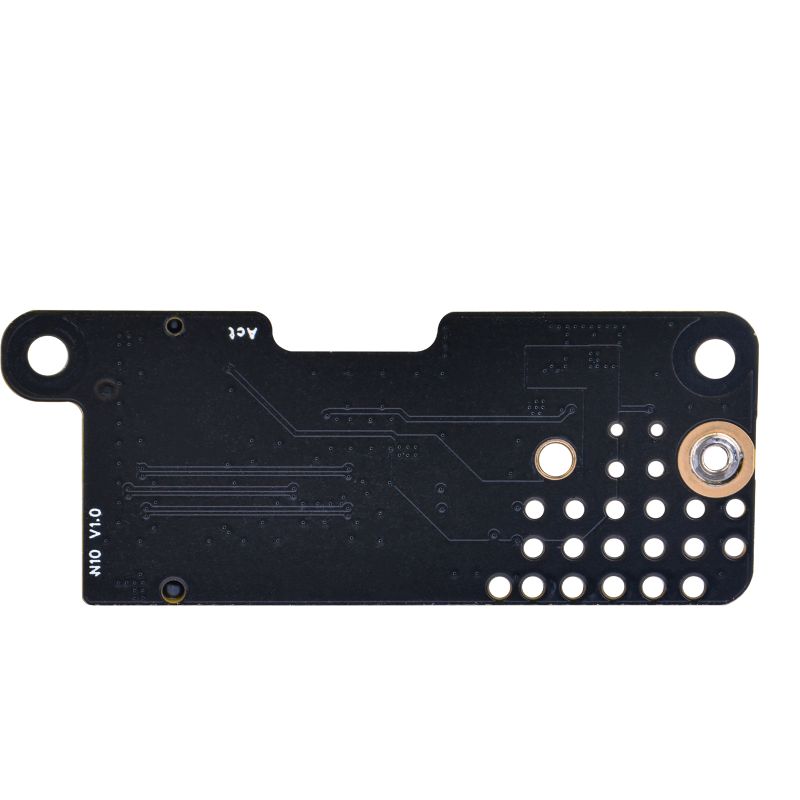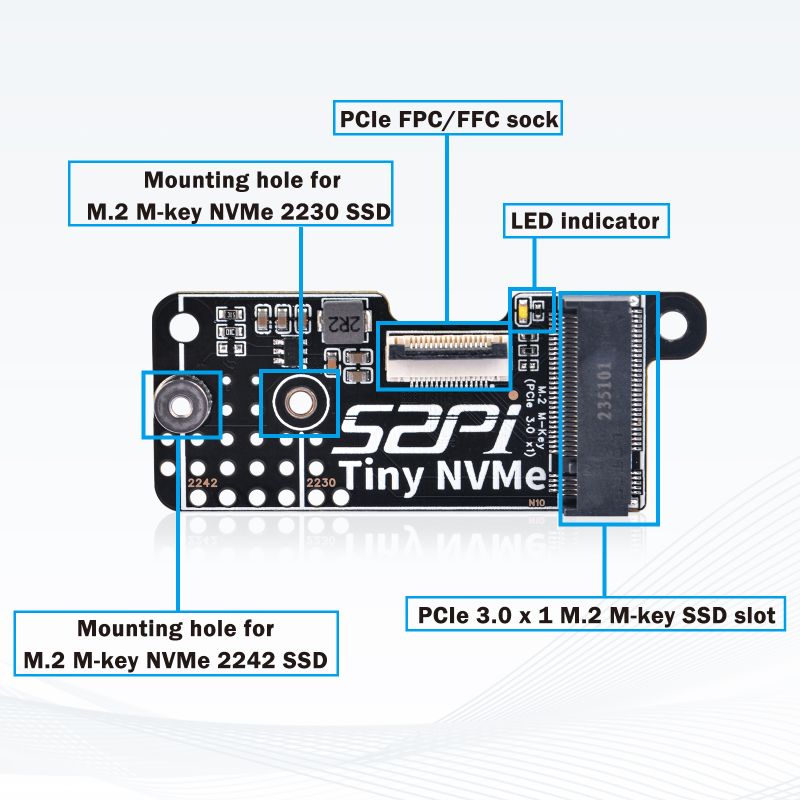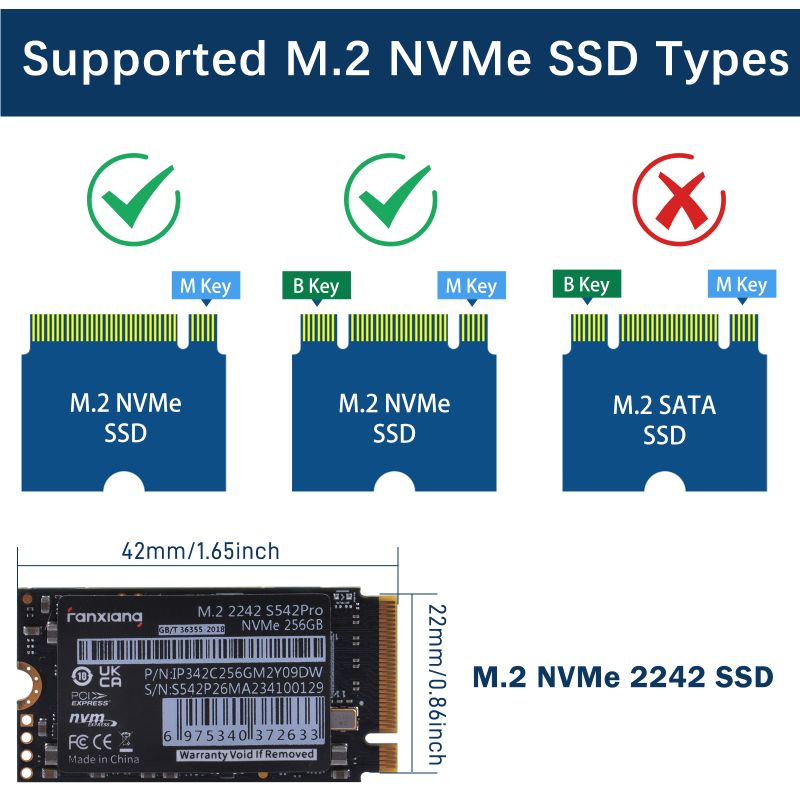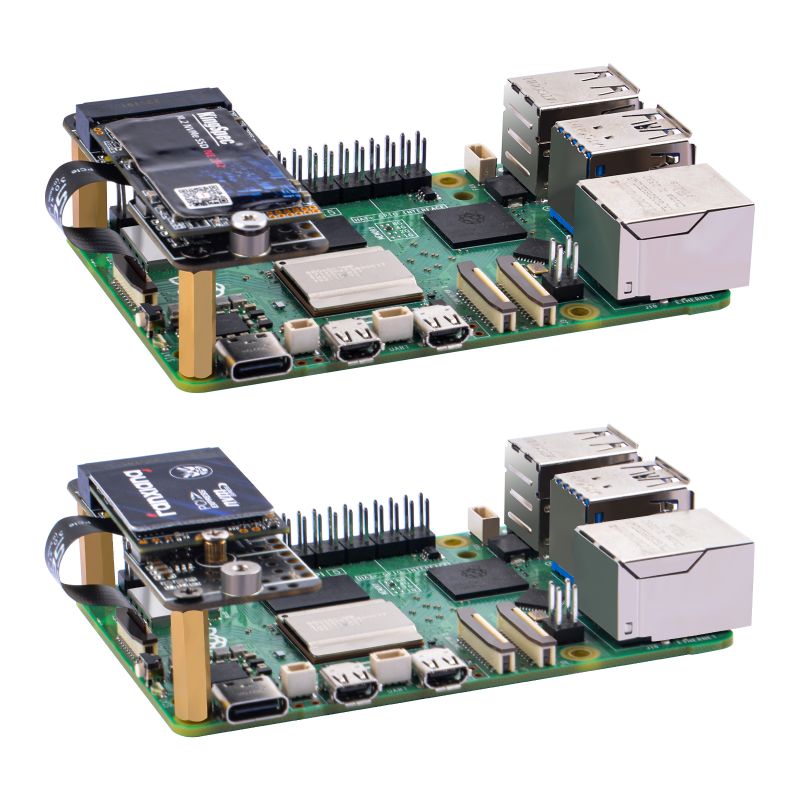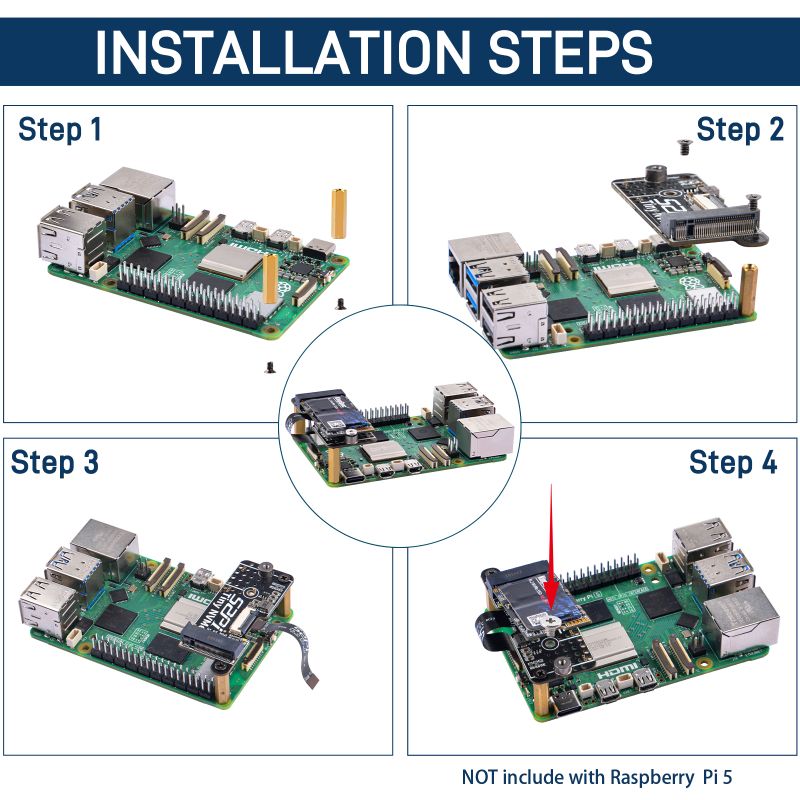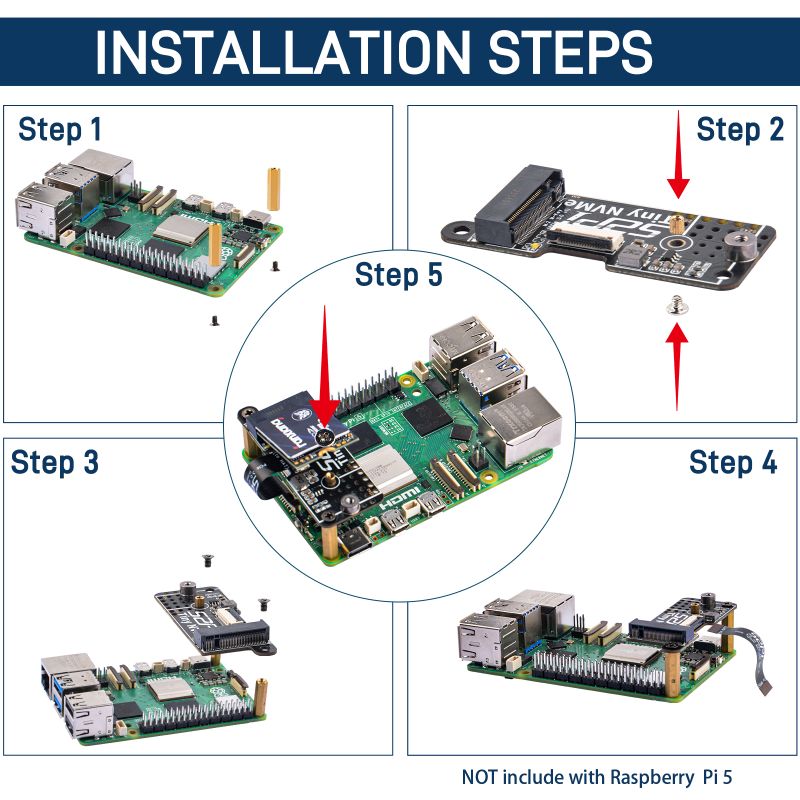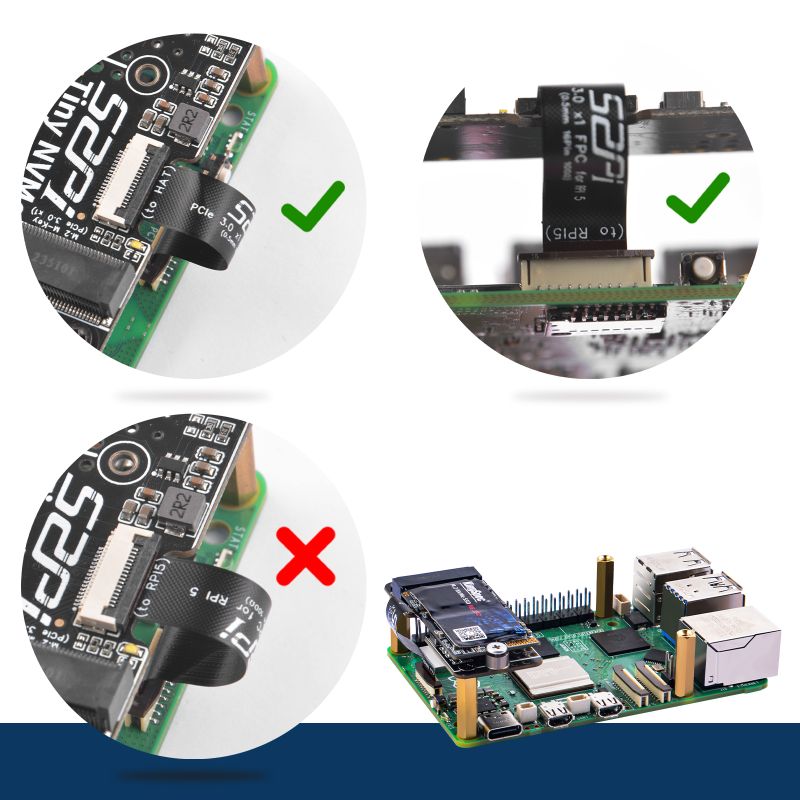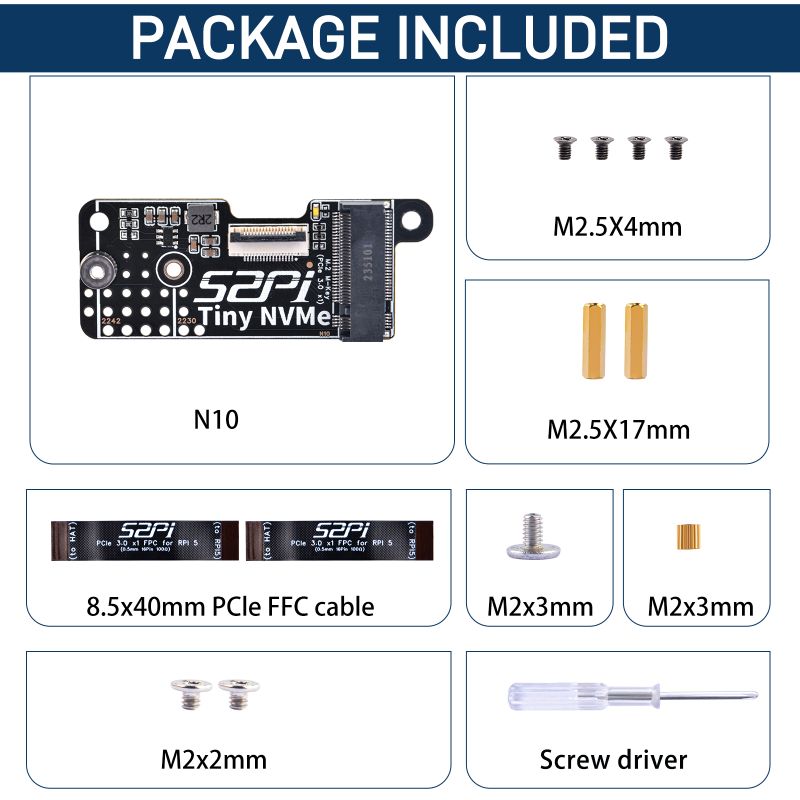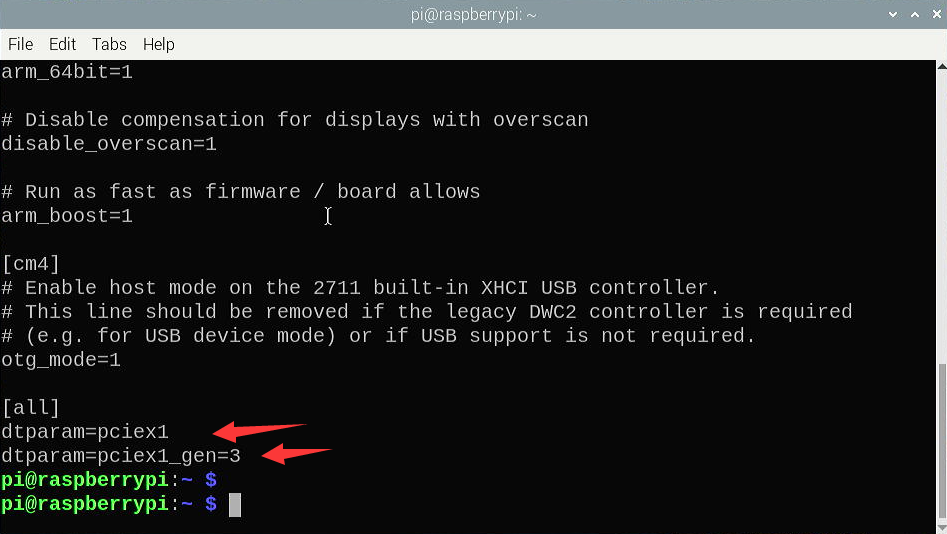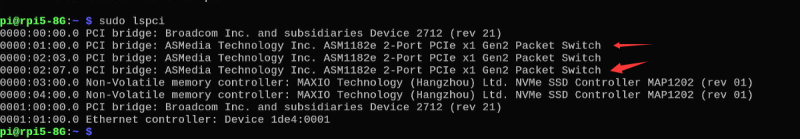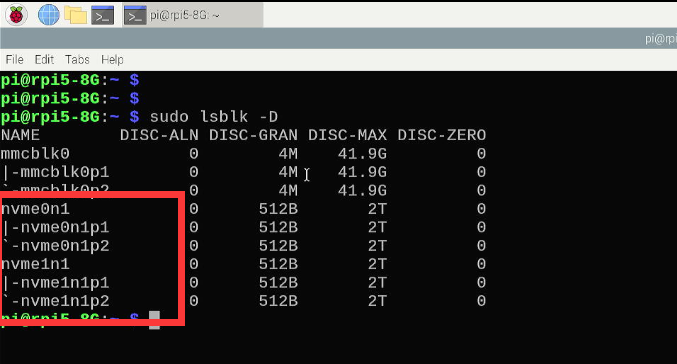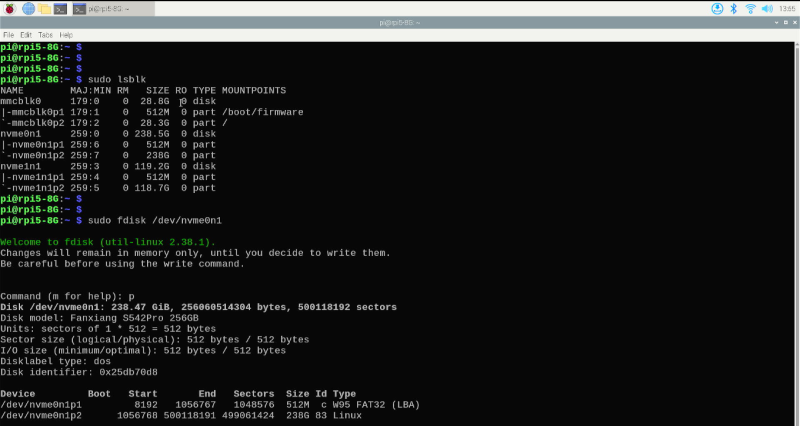EP-0229
Jump to navigation
Jump to search
N10 Tiny NVMe SSD
Description
The N10 Tiny NVMe SSD adapter board is a specialized expansion board designed exclusively for the Raspberry Pi 5. It enables Raspberry Pi 5 users to easily integrate NVMe SSDs into their projects, providing high-speed storage and enhancing the capabilities of the popular single-board computer.
Features
- Raspberry Pi 5 Compatibility: The adapter board is specifically engineered to be compatible with the Raspberry Pi 5, leveraging its advanced features and connectivity options to deliver enhanced storage performance.
- NVMe SSD Support: It allows for the connection of NVMe SSDs to the Raspberry Pi 5, enabling users to take advantage of the high-speed data transfer rates and low latency offered by NVMe technology.
- Compact Design: The N10 adapter board features a compact form factor that aligns with the Raspberry Pi 5's size and layout, ensuring a seamless fit and easy integration into Raspberry Pi 5 projects.
- Plug-and-Play Installation: Designed for simplicity and convenience, the adapter board offers plug-and-play functionality, allowing users to quickly install and configure NVMe SSD storage without the need for complex setup procedures.
- M-key Slot Compatibility: The adapter board is designed to accommodate M.2 NVMe SSDs with M-key slots, ensuring a secure and stable connection between the SSD and the Raspberry Pi 5.
- Form Factor Support: The adapter board supports both the 2242 and 2230 form factors, referring to the dimensions of the SSD. This means it can accommodate SSDs that are either 22mm wide and 40mm long (2242) or 22mm wide and 30mm long (2230).
- Flexible Storage Options: By supporting multiple form factors, the adapter board provides users with flexibility in choosing the appropriate NVMe SSD for their specific needs. Whether they require a smaller SSD for space-constrained projects or a larger one for increased storage capacity, the adapter board can accommodate different preferences.
- Installation Convenience: Regardless of the chosen form factor (2242 or 2230), the installation process remains straightforward and hassle-free, thanks to the plug-and-play nature of the adapter board. Users can easily install their preferred M.2 NVMe SSD and begin utilizing the expanded storage capacity with minimal effort.
- High-Speed Connectivity:Equipped with PCIe Gen3 x4 interface, the adapter board ensures efficient data transfer between the NVMe SSD and the Raspberry Pi 5, delivering rapid access to stored data and improving overall system performance.
- Enhanced Storage Capacity: By enabling the use of NVMe SSDs, the adapter board provides Raspberry Pi 5 users with an opportunity to expand storage capacity and accommodate large datasets, applications, and multimedia files.
- Optimized Performance: The combination of Raspberry Pi 5's processing power and NVMe SSD storage results in optimized performance for a wide range of applications, including data processing, multimedia editing, and IoT projects.
- Compatibility with Raspberry Pi OS: The adapter board is fully compatible with Raspberry Pi OS, ensuring seamless integration and reliable operation within the Raspberry Pi ecosystem.
Gallery
- Product Oultook
- Product dimension
- Product port definitions
- Support M.2 NVMe M-key and B-key 2242/2230 SSD
- Application scenario
How to assemble it?
- Assemble it with M.2 M-key NVMe 2242 SSD, please assemble it according to following figure.
- Assemble it with M.2 M-key NVMe 2230 SSD, please assemble it according to following figure.
- Please note that FFC/FPC cable must assemble to right direction, please install it carefully.
Package Includes
- 1 x N10 M.2 NVMe M-key 2242/2230 SSD adapter board
- 2 x PCIe FFC cable (8.5x40mm)
- 4 x M2.5x4mm Screw
- 2 x M2.5x17mm Copper pillar
- 1 x M2x3mm Screw (for fixing SSD)
- 1 x M2x3mm Copper pillar (Spacer for 2230 SSD)
- 2 x M2x2mm Screw
- 1 x Screw driver
How to enable PCIe on Raspberry Pi 5
- We assume that you are using Raspberry Pi OS (bookworm) 2024-03-15
Step 1
- Enable PCIe function
Edit /boot/firmware/config.txt file and adding following parameter in to the file.
dtparm=pciex1 dtparm=pciex1_gen=3
Save it and then do remember reboot your Raspberry Pi to take effect.
Step 2
- Check if the SSD drive has been recognized
sudo lspci sudo lsblk
Result be like:
Step 3
- Partitioning
Please divide the partition according to actual needs. Here I simply divided a partition and formatted it into ext4. Please refer to the configuration method related to the fdisk command to operate.
sudo fdisk /dev/nvme0n1 >d >n >p >1 > Enter > Enter > w sudo partprobe /dev/nvme0n1
- Formating
sudo mkfs.ext4 /dev/nvme0n1p1
- Create mounting point and mount the partition to directory.
mkdir mynvme01 sudo mount -t ext4 /dev/nvme0n1p1 /home/pi/mynvme01 -v
- Grant access permission
sudo chown -R pi:pi /home/pi/mynvme01 sudo chmod -R 775 /home/pi/mynvme01
- Modify the /etc/fstab to enable automount function.
sudo nano /etc/fstab
adding:
/dev/nvme0n1p1 /home/pi/mynvme01 ext4 defaults,noatime 0 0
save it and execute:
sudo umount /dev/nvme0n1p1 sudo mount -a sudo systemctl daemon-reload df -Th
Keywords
- N10 Tiny NVMe SSD adapter, M.2 NVMe M-key SSD adapter for Raspberry Pi 5, NVMe SSD adapter.