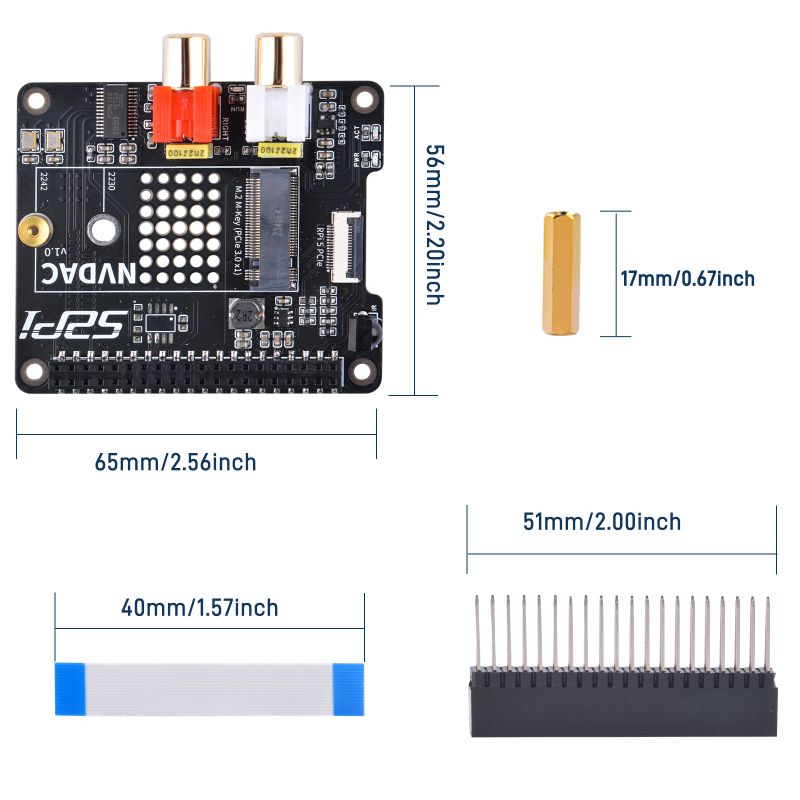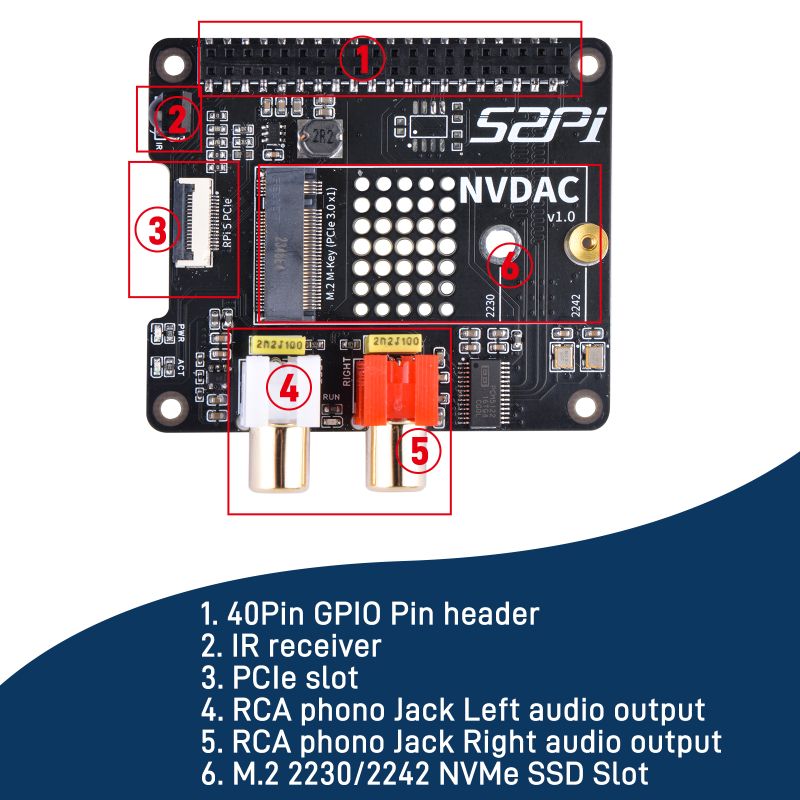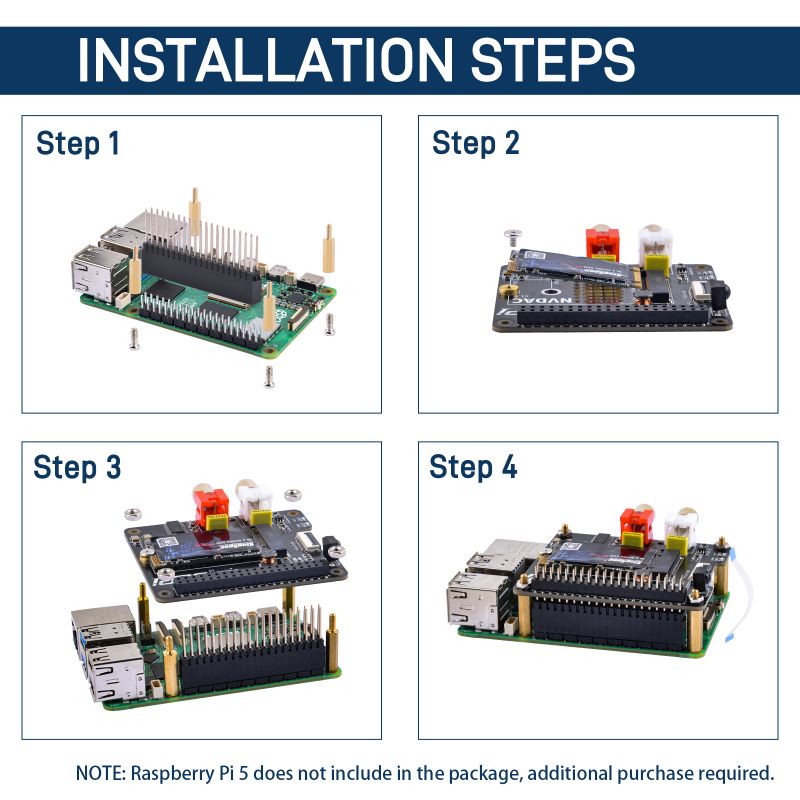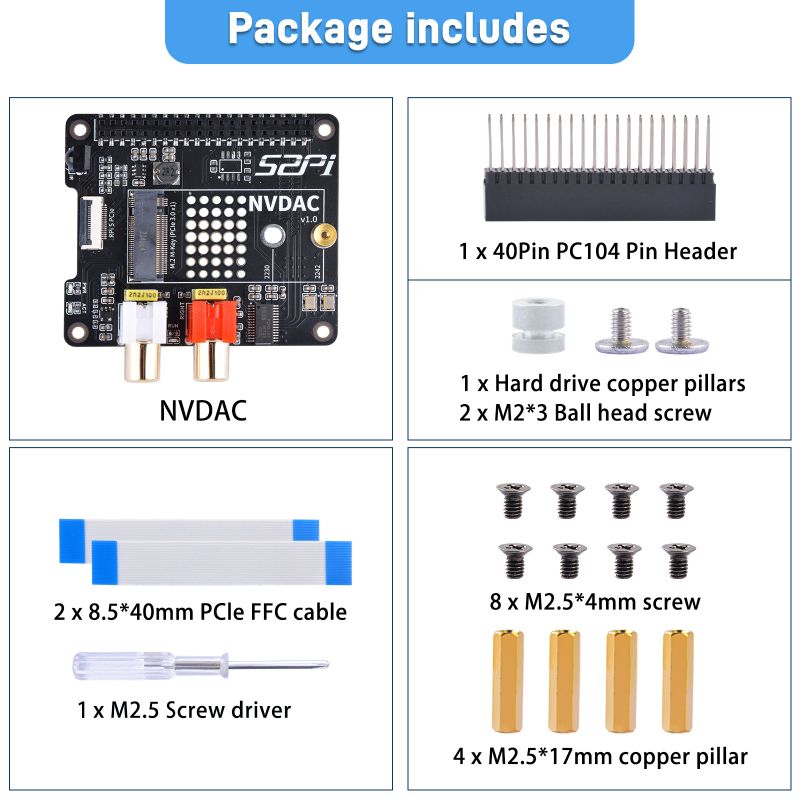EP-0218
52Pi NVDAC
Description
52Pi NVDAC stands for NVMe & DAC. The HiFiBerry DAC+ Standard and PCIe to NVMe SSD Hat is a comprehensive hat board designed to augment the audio and storage capabilities of the Raspberry Pi 5. This versatile accessory combines the acclaimed HiFiBerry DAC+ Standard for high-quality audio output and an integrated PCIe slot for accommodating NVMe 2230/2242 SSDs, providing users with an all-in-one solution to elevate their Raspberry Pi 5 projects.
Features
- HiFiBerry DAC+ Standard:
- Exceptional Audio Quality: The DAC+ Standard boasts high-quality audio performance, leveraging a top-tier digital-to-analog converter (DAC) for superior sound reproduction.
- Direct I2S Sound Port Connection: Utilizes the I2S sound port to connect directly to the Raspberry Pi 5's CPU, avoiding additional USB conversions and preserving audio signal integrity.
- 192kHz/24bit Support: Supports sample rates up to 192kHz with a 24-bit depth, ensuring a detailed and immersive listening experience.
- PCIe to NVMe SSD Slot:
- NVMe Storage Expansion: Integrated PCIe slot designed for NVMe 2230/2242 SSDs allows users to significantly expand storage capacity and enhance data transfer speeds.
- High-Speed Data Access: Leveraging NVMe technology, the hat enables high-speed data access, making it suitable for various storage-intensive applications, such as media storage and data processing.
- Raspberry Pi 5 Compatibility:
- Tailored for Raspberry Pi 5: Specifically designed to seamlessly integrate with the Raspberry Pi 5, ensuring compatibility and optimal performance with the latest Raspberry Pi model.
- Hat Form Factor: The board adopts the hat form factor, making it easy to mount directly onto the Raspberry Pi 5 GPIO pins, simplifying the overall setup.
- User-Friendly Design:
- Plug-and-Play Installation: Designed for user convenience with a plug-and-play installation process, eliminating the need for complex configurations.
- Compact and Efficient: The hat board is compact, ensuring it does not obstruct adjacent components, and efficiently combines audio and storage capabilities in a single solution.
- Versatile Applications:
- Audio Enhancement: Ideal for audio enthusiasts looking to enhance the audio output quality of their Raspberry Pi 5 projects.
- Storage Expansion: Suited for users seeking additional storage options for their Raspberry Pi 5-based applications, providing the flexibility to integrate NVMe SSDs.
The HiFiBerry DAC+ Standard and PCIe to NVMe SSD Hat offer a seamless integration of advanced audio capabilities and expanded storage options for your Raspberry Pi 5 projects. Elevate your multimedia experiences with this feature-packed hat board, catering to both audio enthusiasts and those in need of enhanced storage solutions.
Gallery
- Work on Raspberry Pi 5
- Product Dimension
- Port Definitions
Pinout of IR receiver: Pin22: GPIO25
How to assemble it?
- Please assemble the hat board according to following figure:
Package Includes
- 1 x 52Pi NVDAC board
- 1 x PC104 pin header
- 1 x M.2 2230 fixing copper pillar
- 2 x Black M2.0 fixing screw for SSD drive
- 1 x PCIe FFC cable (40mm length)
- 4 x M2.5 Copper pillar
- 4 x M2.5 Screw
- 4 x M2.5 nuts
How to enable HiFiBerry DAC+
- HiFi DAC has two line out connector. A double phono/RCA connector, normally red and white in colour, and a 3.5mm Line out Socket.
This output is a variable analogue signal (0-2V RMS) and can connect to your existing hi-fi (pre-amp or amplifier), or can be used to drive active speakers which have their own amplifier built in.
Phono (RCA)
- White:LEFT audio
- Red:RIGHT audio
How to enable DAC on Raspberry Pi 5?
- On Raspberry Pi 4B
Adding following part in /boot/config.txt file and reboot Raspberry Pi.
dtoverlay=hifiberry-dacplus
- On Raspberry Pi 5
Modify /boot/config.txt file. If you need to support Raspberry Pi 5, you need to add the additional dtoverlay parameter as follows:
dtoverlay=hifiberry-dacplus,slave
and save it, reboot Raspberry Pi 5.
Keywords
- 52Pi NVDAC, 52Pi PCIe to NVMe and DAC+ Standard, HiFiBerry for Raspberry Pi 5.