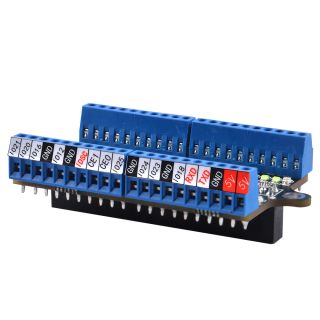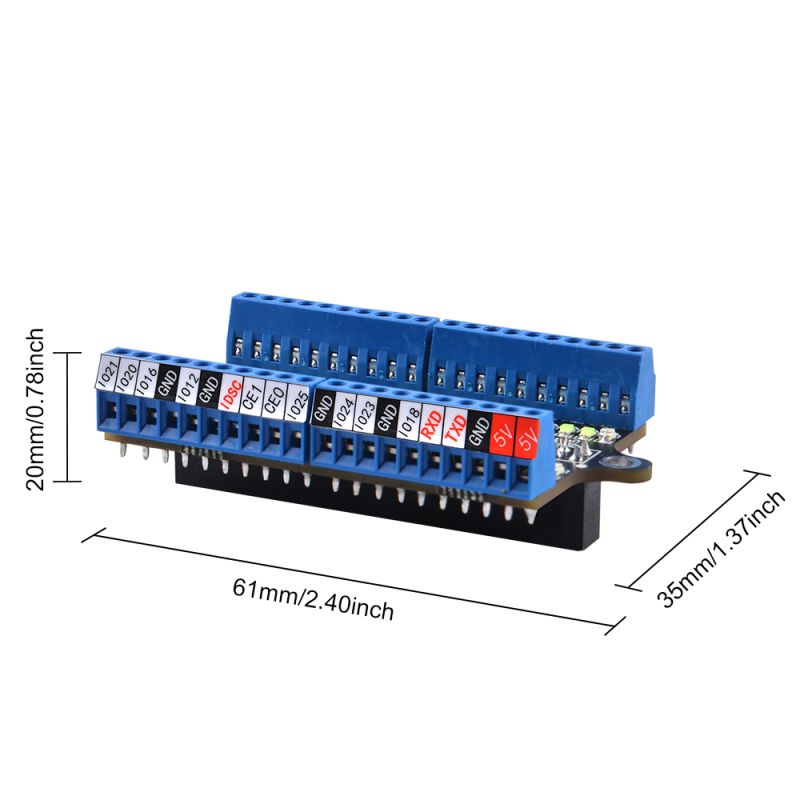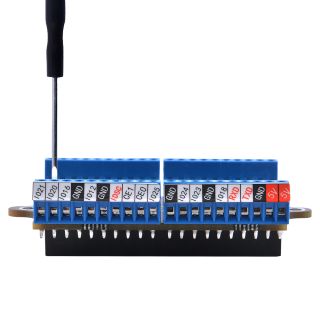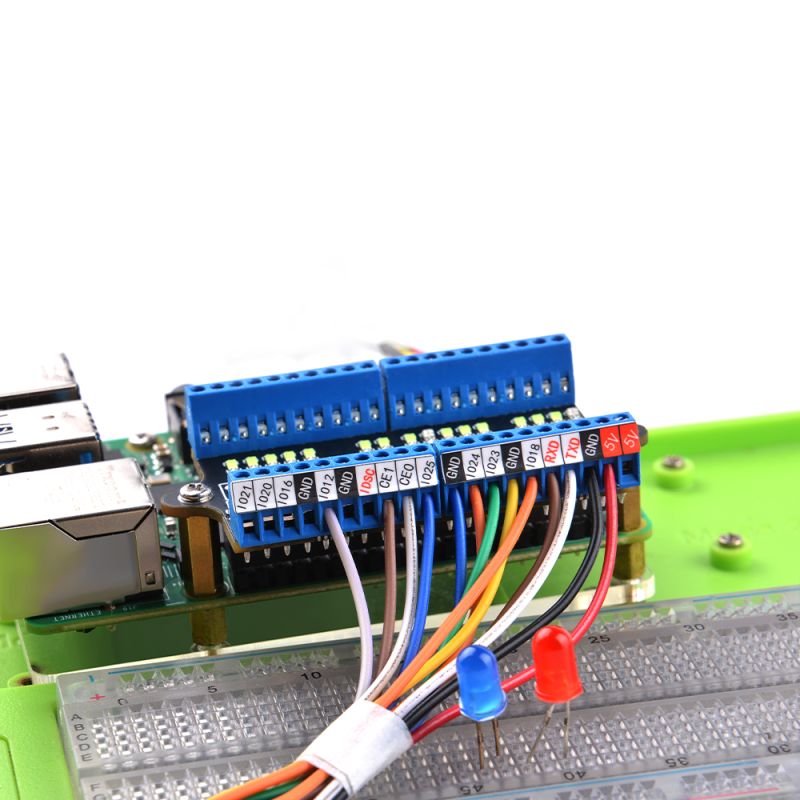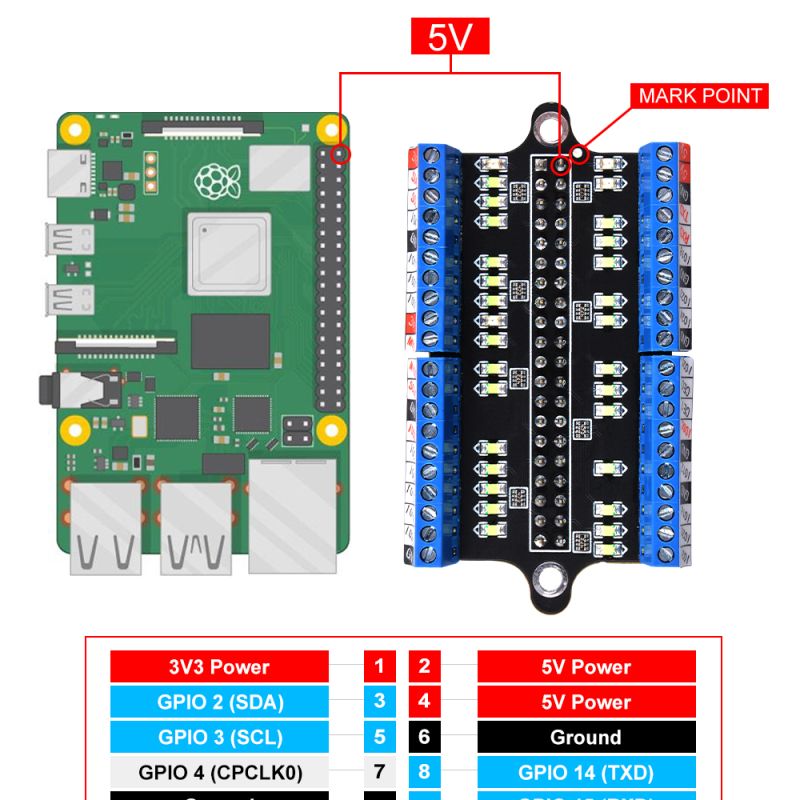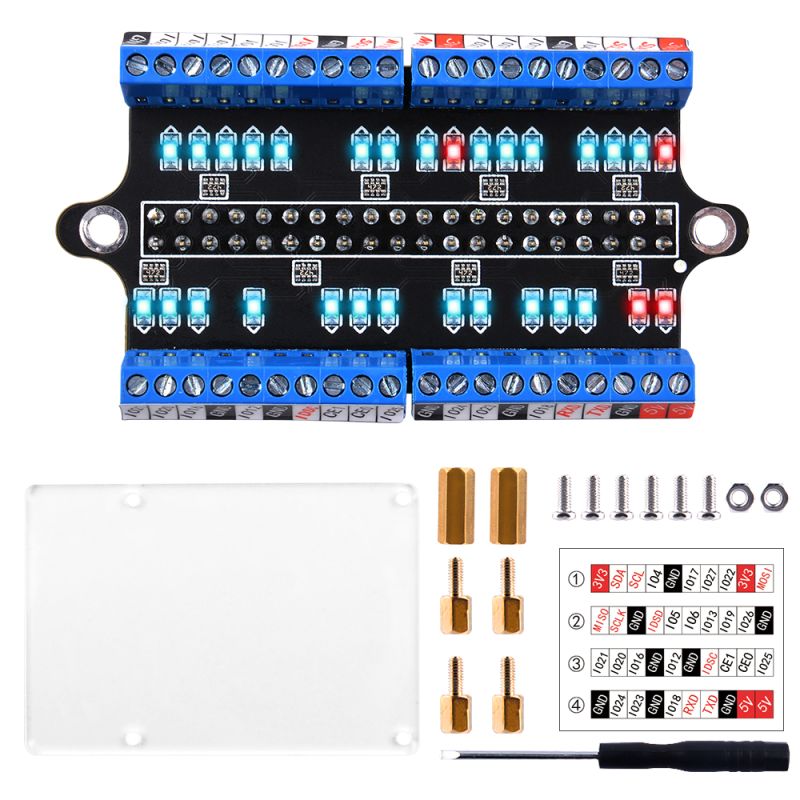EP-0168
Jump to navigation
Jump to search
LED Screw Terminal Hat for Raspberry Pi
- Purchase URL[ https://52pi.com/collections/new-arrivals/products/raspberry-pi-gpio-expansion-board-terminal-block-breakout-board-with-screwdriver ]
Descriptions
LED Screw Terminal Hat for Raspberry Pi is a GPIO expansion board which is for easy connecting to the 40-Pins GPIO of Raspberry Pi and it can be observing the Pin status via LED indicators, once the GPIO has level changed, the led indicator will be blinking.
NOTE: Raspberry Pi board dose not include in the package, additional purchase required!!
Features
- Compatibility: Raspberry Pi 40Pin GPIO (Raspberry Pi 4B/3B/3B+/zero/zero w/zero 2w)
- Easy to assemble
- Screw terminal
- GPIO LED indicator
- Stable connection for wiring circuit
- GPIO function mark sticky
Specifications
- GPIO status LED and power 5V / 3.3V indication.
- GPIO output level high LED on, output level low LED off.
- 5V Red , 3.3V Red, GPIOs Light blue.
- The driving current of each LED is 4-6mA.
- Terminal block pitch 2.54mm/0.1", wire size range 28AWG to 18AWG, strip length 4.5mm, screw M1.6 steel, pin header and cage copper.
- 2x20 positions header connect to Raspberry Pi board
- FR-4 fiber glass PCB, dual copper layers.
- M2.5 Mounting Hole
- Dimension: 61mm x 35mm x 20mm
Gallery
- Product Outlook
- Application scenario
- Assembled Status
Note: Please make sure the white dot is against to GPIO Pin 2 (Physical Number 2,which is 5V), wrong direction may damage your Pi!!!
How to assemble it
- Peel off the protection film from both side of acrylic panel.
- Fix copper pillar to acrylic panel with M2.5 screws.
- Fix Raspberry Pi to acrylic panel with copper pillar and screws.
- Connect LED screw terminal hat to GPIO Pins.(make sure the white dot facing 5V on GPIO Pin) please Note that mark point position.
- Fix screw terminal hat with screws.
- Unscrew the terminal and insert jump wire, and screw it tight. (make sure the copper wire is connect to screw terminal properly)
The LED screw terminal hat does not have any protection circuit on the board, please double check the circuit that you build, wrong connection may damage your Pi, it is on your own risk.
Package Includes
- 1 x LED screw terminal hat pack
Keywords
- LED Screw Terminal Hat for Raspberry Pi, Screw terminal hat, 40pin screw terminal hat