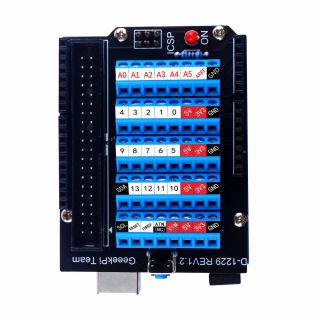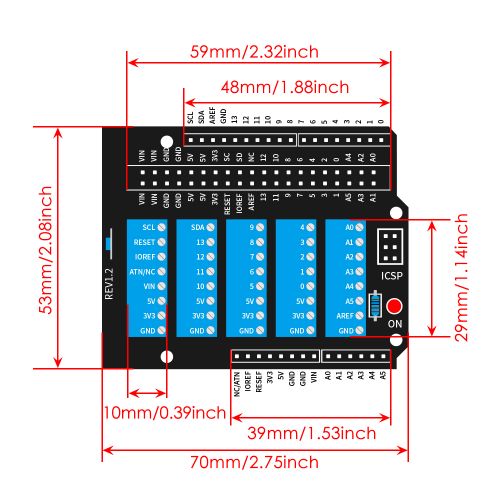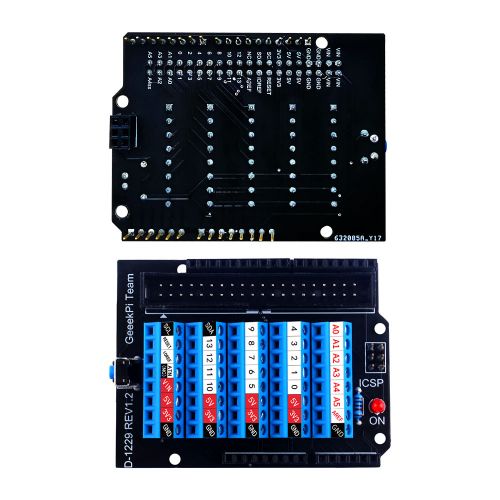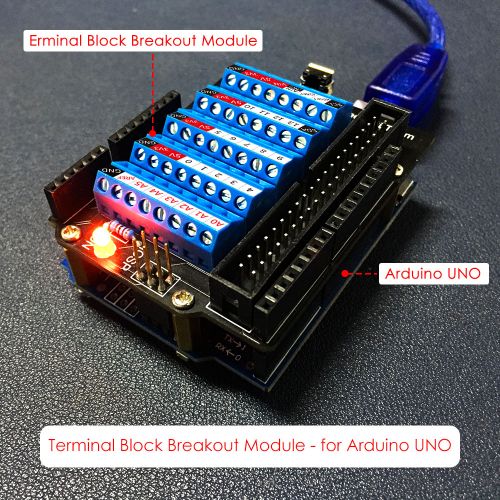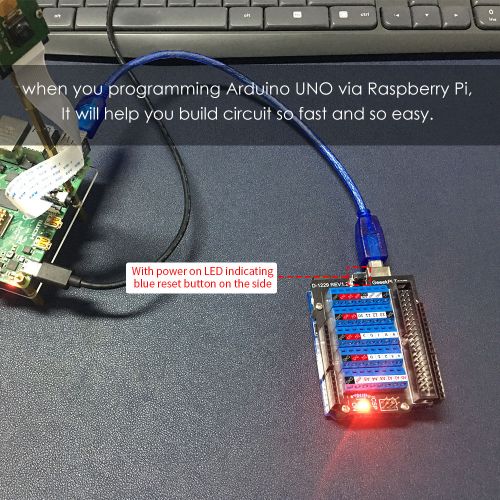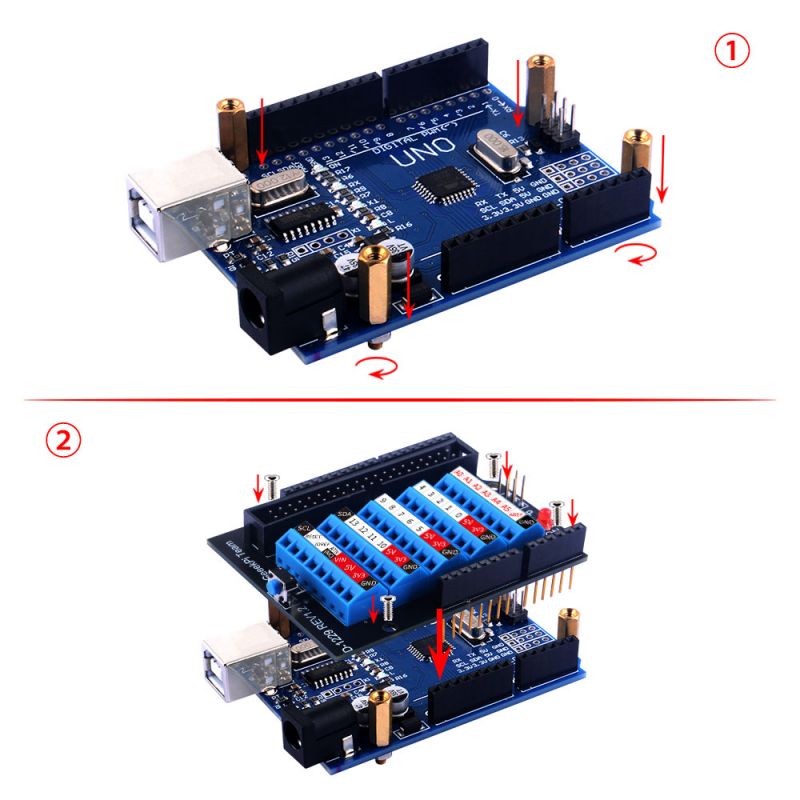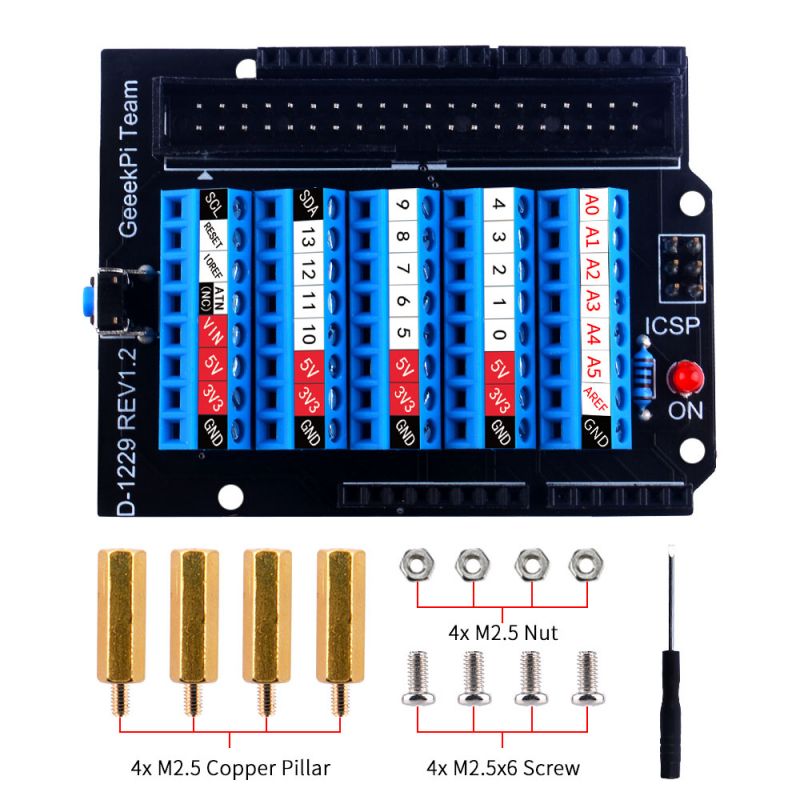EP-0142: Difference between revisions
Jump to navigation
Jump to search
| (16 intermediate revisions by the same user not shown) | |||
| Line 1: | Line 1: | ||
==Screw Terminal Hat for Arduino UNO== | ==Screw Terminal Hat for Arduino UNO== | ||
[[File:EP-0142- | [[File:EP-0142-1.jpg|right|320px]] | ||
* <font color=red>Purchase URL [ https://52pi.com/products/ep-0130 ]</font> | |||
==Description== | ==Description== | ||
This is a screw terminal expansion board specially designed for arduino UNO board expansion, through which you can quickly build your own circuit, and the pre-soldered ICSP interface makes it more convenient for you to burn arduino firmware. The screw terminals are provided with good labels for easy identification.you can use a 40-pin FRC (Flat Ribbon Cable) connector cable to connect all Arduino Uno pins to peripherals. | This is a screw terminal expansion board specially designed for arduino UNO board expansion, through which you can quickly build your own circuit, and the pre-soldered ICSP interface makes it more convenient for you to burn arduino firmware. The screw terminals are provided with good labels for easy identification.you can use a 40-pin FRC (Flat Ribbon Cable) connector cable to connect all Arduino Uno pins to peripherals. | ||
With power on LED indicating. | With power on LED indicating.Blue reset button on the side. | ||
==Features== | ==Features== | ||
| Line 12: | Line 14: | ||
* Pre-soldered ICSP Pin Header | * Pre-soldered ICSP Pin Header | ||
* 40Pin 2x20 2.54mm Horn Socket Connector onboard | * 40Pin 2x20 2.54mm Horn Socket Connector onboard | ||
==Specifications== | |||
* Terminal block pitch 3.5mm/0.138" | |||
* Wire size range 26AWG to 16AWG, strip length 5mm | |||
* Screw M2 steel | |||
* Pin header and cage copper. | |||
* Standard IDC40 pitch 0.1" header, you can use 40pin FRC(flat ribbon cable) connector cable connect all Arduino Uno pins to peripheral equipment. | |||
==Gallery== | ==Gallery== | ||
* Product Outlook | * Product Outlook | ||
| Line 21: | Line 30: | ||
* Dimension Detials | * Dimension Detials | ||
{| | {| | ||
|[[File:EP-0142-10.jpg|none|500px]] | |[[File:EP-0142-10.jpg|none|500px]] | ||
|} | |} | ||
| Line 30: | Line 38: | ||
[[File:EP-0142-11.jpg|left | 500px]] | [[File:EP-0142-11.jpg|left | 500px]] | ||
<br style="clear:both;"> | <br style="clear:both;"> | ||
===Application Scenario=== | ===Application Scenario=== | ||
{| | {| | ||
| Line 43: | Line 47: | ||
==How to Assemble it== | ==How to Assemble it== | ||
* Fix Copper Pillar with M2.5 nuts. | * Fix Copper Pillar with M2.5 nuts. | ||
* | * Attach the Screw Terminal Hat to the Arduino UNO Board (<font color=red>Not include in the package</font>)and fix it with M2.5 screws. | ||
* | * Loosen the screw and insert the cable, and then tighten the screw. | ||
[[File:EP-0142-7.jpg|left | | [[File:EP-0142-7.jpg|left | 800px]] | ||
<br style="clear:both;"> | <br style="clear:both;"> | ||
==Package Includes == | ==Package Includes == | ||
* 1 x Screw Terminal Hat for Arduino UNO | * 1 x Screw Terminal Hat for Arduino UNO | ||
| Line 52: | Line 57: | ||
* 4 x M2.5x6 Screw | * 4 x M2.5x6 Screw | ||
* 4 x M2.5 nut | * 4 x M2.5 nut | ||
[[File:EP-0142-6.jpg|left|800px]] | |||
<br style="clear:both;"> | |||
==Keywords== | ==Keywords== | ||
* Screw Terminal Hat for Arduino UNO, arduino hat, arduino hat with horn socket connector, Screw terminal, screw terminal with horn socket | * Screw Terminal Hat for Arduino UNO, arduino hat, arduino hat with horn socket connector, Screw terminal, screw terminal with horn socket | ||
Latest revision as of 15:38, 18 April 2023
Screw Terminal Hat for Arduino UNO
- Purchase URL [ https://52pi.com/products/ep-0130 ]
Description
This is a screw terminal expansion board specially designed for arduino UNO board expansion, through which you can quickly build your own circuit, and the pre-soldered ICSP interface makes it more convenient for you to burn arduino firmware. The screw terminals are provided with good labels for easy identification.you can use a 40-pin FRC (Flat Ribbon Cable) connector cable to connect all Arduino Uno pins to peripherals. With power on LED indicating.Blue reset button on the side.
Features
- Easy to install
- Fit for Arduino UNO ONLY
- Screw Terminal
- Nice Label Marker
- Pre-soldered ICSP Pin Header
- 40Pin 2x20 2.54mm Horn Socket Connector onboard
Specifications
- Terminal block pitch 3.5mm/0.138"
- Wire size range 26AWG to 16AWG, strip length 5mm
- Screw M2 steel
- Pin header and cage copper.
- Standard IDC40 pitch 0.1" header, you can use 40pin FRC(flat ribbon cable) connector cable connect all Arduino Uno pins to peripheral equipment.
Gallery
- Product Outlook
- Dimension Detials
- Pre-solderd 6Pin ICSP Pin Header
Front view and Back view
Application Scenario
How to Assemble it
- Fix Copper Pillar with M2.5 nuts.
- Attach the Screw Terminal Hat to the Arduino UNO Board (Not include in the package)and fix it with M2.5 screws.
- Loosen the screw and insert the cable, and then tighten the screw.
Package Includes
- 1 x Screw Terminal Hat for Arduino UNO
- 4 x M2.5 Copper Pillar
- 4 x M2.5x6 Screw
- 4 x M2.5 nut
Keywords
- Screw Terminal Hat for Arduino UNO, arduino hat, arduino hat with horn socket connector, Screw terminal, screw terminal with horn socket