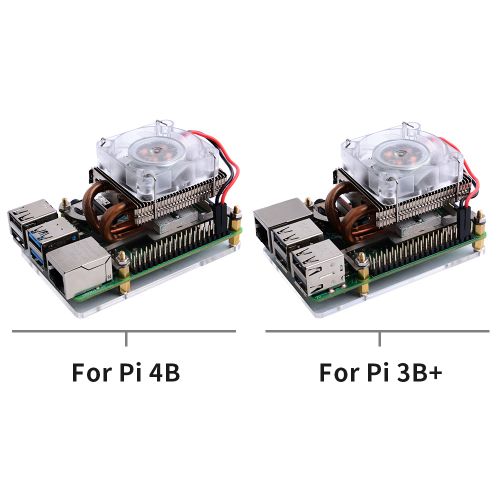EP-0112: Difference between revisions
Jump to navigation
Jump to search
| Line 16: | Line 16: | ||
* Plug and play | * Plug and play | ||
==Compatibility== | ==Compatibility== | ||
[[ ]] | [[ File:背面.jpg|left|500px]] | ||
<br style="clear:both;"> | <br style="clear:both;"> | ||
==Package Includes== | ==Package Includes== | ||
* 1 x Ice Tower Cooler | * 1 x Ice Tower Cooler | ||
Revision as of 15:52, 8 November 2019
New Colorful Ice Tower Cooler
Description
The 52Pi New Colorful Ice Tower Cooler is inspired by the single-stack tower-style heatsink and fan (HSF) assemblies which dominate the desktop PC market. It includes thermal interface material (TIM) pads, mounting brackets and accessories for the Raspberry Pi 4 and Raspberry Pi 3 Model B/Model B+, a tiny screwdriver, and a small but full-color manual. new feature is using Compatible bracket and a color LED fan with automatic color change.
Features
- Color LED fan with automatic color change
- Single-stack tower-style heatsink
- DC 5V Power in (Can be powered by the Raspberry Pi)
- 5mm copper tube
- Super heat dissipation
- Rated power 0.4W @5V, 0.08A
- Easy to setup
- Acrylic protection panel
- Plug and play
Compatibility
Package Includes
- 1 x Ice Tower Cooler
- 4 x M2.5x6+6 Copper Stick
- 4 x M2.5 Nuts
- 6 x M2.5x6 Screws
- 3 x Thermal Tape
- 1 x Screwdriver
- 1 x Mounting brackets pack (For 3B/3B+/4B)
- 1 x Acrylic protection panel
- 1 x Instructions
How to Assemble
- 1. Fixed mounting brackets with 2 M2.5 screws to Ice Tower Cooler. Please pay attention to the direction of mounting brackets.
- 2. Add copper stick and nuts to mounting brackets.
- 3. Paste thermal tape to Raspberry Pi’s CPU SOC.
- 4. Fixed mounting brackets to Raspberry Pi with copper sticks.
- 5. Fixed Acrylic protection panel to Raspberry Pi with M2.5 screws.
- 6. Connect the red wire to 5V and black wire to GND on Raspberry Pi’s GPIO.
Keywords
- ICE tower, ICE cooler, 52pi, Raspberry Pi 4B,heat sink,ice cool, cooling fan, cooler