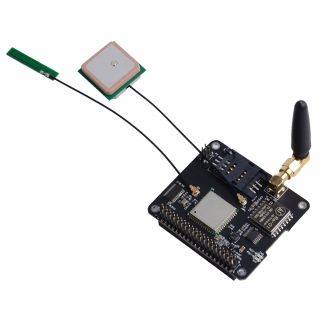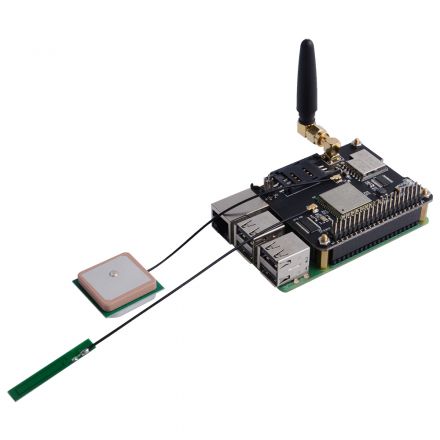EP-0105
Jump to navigation
Jump to search
IoT Node(A)
Descriptions
Iot Node(A) is one of Docker Pi series module.
It contains GSM module, GPS module and Lora module onboard.
Features
- Easy to Use
- Support I2C protocol communication
- High Quality A9G module
- High Quality Lora module
- Low Power Consumption
- Long Range Transmission
- Working temperature: 0°C ~ 65°C
- LORA antenna gain: 2db
- GPS antenna gain: 1.5db
- GSM antenna gain: 2db
- Supply voltage: 5V + 3V dual power supply
- Pure I2C communication, does not occupy other IO, leads to the GPIO pin.
Specifications
GPRS section
- 1. Low power consumption, standby sleep current <1mA
- 2. Support GSM/GPRS four frequency bands, including 850, 900, 1800, 1900MHZ;
- 3. GPRS Class 10;
- 4. Support GPRS data service, maximum data rate, download 85.6Kbps, upload 42.8Kbps;
- 5. Support standard GSM07.07, 07.05 AT commands, and access the serial port through I2C interface conversion.
- 6. AT commands support standard AT and TCP/IP command ports
GPS section
- 1. Support BDS/GPS joint positioning
- 2. Support A-GPS, A-BDS
- 3. Support standard SIM card
LORA section
- 1. City working conditions: transmission distance of 500 meters (RF parameters: 0x50)
In all cases: the minimum guaranteed 300 meters transmission.
- 2. Support FSK, GFSK, MSK, GMSK, LoRaTM and OOK modulation methods
- 3. Ultra-high receiver sensitivity as low as -141 dBm
- 4. Support preamble detection
- 5. Packet engine with CRC, up to 256 bytes
- 6. LORA transceiver indicator
Mechanical Drawings
Gallery
Documentations
- A9G Module Spicification: File:A9g product specification.pdf
- A9G Module AT Command Manual: File:A9G AT COMMAND manual.pdf
- A9G gprs series module at instruction set v1.0 File:A9G gprs series module at instruction set v1.0.pdf
- GPRS C SDK: File:GPRS C SDK-master.zip
How to use
How to assemble
- Mount the Iot Node(A) board to Raspberry Pi
- Hookup GPS antana and Lora antana to IPX port.
- Screws the GPRS antana on the SMA port.
How to configure
- FLash TF card with the latest raspbian image.
- Modify /boot/config.txt file and add following parameter:
dtoverlay=sc16is752-i2c
- Reboot Raspberry Pi
- Login Raspberry pi and make sure connect to internet, open a terminal and typing:
sudo apt-get update sudo apt-get -y install gpsd gpsd-clients python-gps
- Modify "/etc/default/gpsd" file and add following parameters:
DEVICES="/dev/ttySC1" GPSD_OPTIONS='-F /var/run/gpsd.sock'
How to use GPS module
- NOTE: GPS module is OUTDOOR module, please test it outside.
- Open a terminal and typing:
sudo systemctl restart gpsd.socket sudo cgps -s
- Python Programming:
#!/usr/bin/env python3
import serial
import smbus
from gps import *
import os
# Restart gpsd service.
os.system("sudo systemctl restart gpsd.socket")
# Open serial port
ser = serial.Serial('/dev/ttySC0', 115200)
if ser.isOpen == False:
ser.open()
try:
print("Turn on GPS switch")
ser.write(str.encode("AT+GPS=1\r"))
time.sleep(1)
os.system("sudo cgps -s")
except KeyboardInterrupt:
ser.flushInput()
ser.close()
- Save it and execute it:
chmod +x mygps.py ./mygps.py
How to use GPRS module
- Create a file named gprs.py
- Paste follow code into the file and save it.
#!/usr/bin/env python3
import serial
import time
import smbus
import operator
import os
print("Waiting for initializing...")
time.sleep(2)
bus = smbus.SMBus(1)
ser = serial.Serial('/dev/ttySC0', 115200)
if ser.isOpen == False:
ser.open()
try:
print('-'*60)
print("Initializing A9G GPRS module.")
print("GSM connecting...")
time.sleep(3)
i = 0
while True:
ser.write(str.encode("AT+CCID\r"))
size = ser.inWaiting()
if size != 0:
ticks = time.time()
response = ser.read(size)
ccid = str(response,encoding="utf-8")
if(ccid.find("89860") != -1):
ccid_result_tmp1 = ccid.splitlines()
ccid_result = ccid_result_tmp1[2].split(": ")
if len(ccid_result) > 1:
print("SIM card OK, Network access testing is normal. Please check whether the card serial number is the same. number:" + ccid_result[1]);
time.sleep(3)
print('-'*60)
else:
i = i + 1
print("Waiting network, If the time is too long, it may be a malfunction, or the SIM card is bad.:" + str(i))
ser.flushInput()
time.sleep(1)
except KeyboardInterrupt:
ser.close()
- Add executable rights and run:
chmod +x gprs.py ./gprs.py
How to use Lora module
Package Include
- 1 x IoT Node(A) Board
- 4 x M2.5*11mm Copper stick
- 4 x M2.5 Nuts
- 1 x Instructions
FAQ
Keywords
- IoT, lora, GPS, GPRS, GSM, antana, Raspberry pi 3B, Node, radio devices