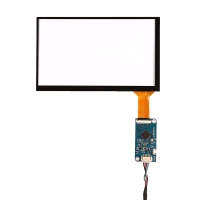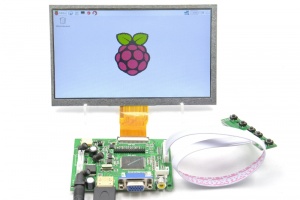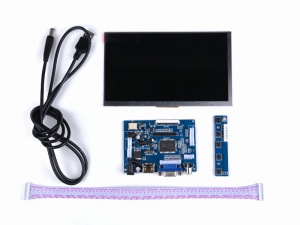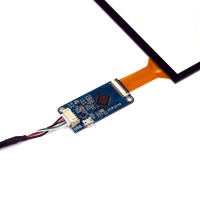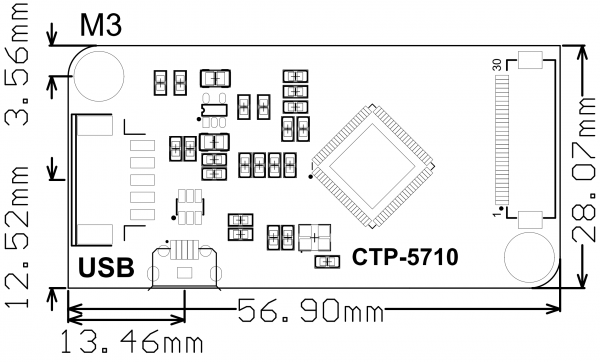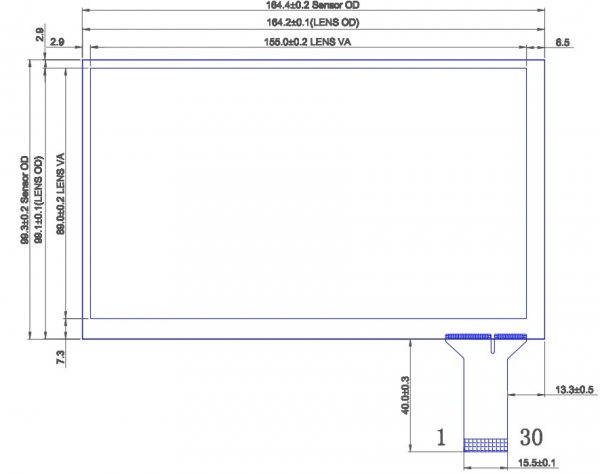EP-0082: Difference between revisions
| Line 18: | Line 18: | ||
==Feature== | ==Feature== | ||
[[File:Ctp02.JPG|thumb|right|200px]] | [[File:Ctp02.JPG|thumb|right|200px]] | ||
* Plug and Play, free driver. | * Plug and Play, free driver. | ||
* Multipoint touch, maximum 10 points. (Only test in windows 10) | * Multipoint touch, maximum 10 points. (Only test in windows 10) | ||
* Support image flip up and down, the image can conversion 4: 3 / 16: 9 display format | * Support image flip up and down, the image can conversion 4: 3 / 16: 9 display format | ||
* | * 2 USB port support. | ||
[[File:Ctp03.jpg|thumb|right|200px]] | [[File:Ctp03.jpg|thumb|right|200px]] | ||
==Package Includes== | ==Package Includes== | ||
* 7 inch Capacitive Touch Panel x 1 | * 7 inch Capacitive Touch Panel x 1 | ||
Revision as of 11:19, 24 August 2017
7 inch Capacitive Touch Panel DIY Kit
Description
This is only a Capacitive touch panel DIY kit for all makers, it just includes a capacitive touch panel (glass) and a driver board.
The capacitive touch function give the user full control over any device.
It's driver free for your device due to built-in EDID device information.
Tt is very easy to let the equipment correctly identified the touch screen.
The Capacitive USB touch panel supports functions of the right mouse button and drag and drop.
It can support multipoint touch, maximum 10 points. (Only test in windows 10)
NOTE
This capacitive touch panel only fit for the screen as shown below.
- Note: The LCD screen without HDMI or VGA cable wire, un-touch screen version doesn't need drivers.
Feature
- Plug and Play, free driver.
- Multipoint touch, maximum 10 points. (Only test in windows 10)
- Support image flip up and down, the image can conversion 4: 3 / 16: 9 display format
- 2 USB port support.
Package Includes
- 7 inch Capacitive Touch Panel x 1
- CTP driver board (Capacitive Touch Panel Driver board) x 1
- USB touch screen cable wire x 1
Connection Details
The CTP driver board has two USB port type, one of them is a MicroUSB cable on the right side.
(Both of them are available for your touch screen, one of them should be connected to the output device.)
CTP Mechanical Drawing
Link below is the Capacitive Touch panel driver board's Mechanical Drawing:
Download:File:CTP-5710.pdf
TP Mechanical Drawing
Link below is the Capacitive Touch panel's Mechanical Drawing:
Download:File:Tp-mechanical.pdf