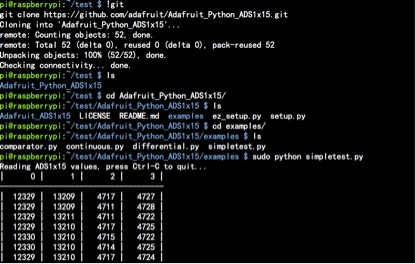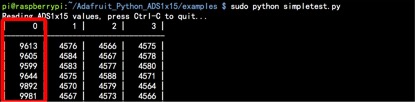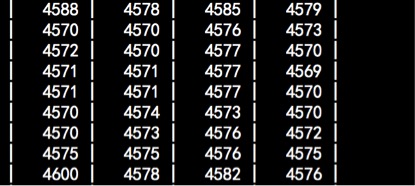EP-0076: Difference between revisions
Jump to navigation
Jump to search
| Line 19: | Line 19: | ||
! Parameters !! Values | ! Parameters !! Values | ||
|- | |- | ||
| | |Size: || 65.0mm x 30.0mm x 18.0mm | ||
|- | |- | ||
| | |Power Supply || 3.3v | ||
|- | |- | ||
| | |Analog Input Voltage || GND to VDD | ||
|- | |- | ||
|PROGRAMMABLE DATA RATE: || 8SPS to 860SPS | |PROGRAMMABLE DATA RATE: || 8SPS to 860SPS | ||
| Line 41: | Line 40: | ||
|} | |} | ||
---- | ---- | ||
==How to wire up== | ==How to wire up== | ||
Just Plug into GPIO with this module. | Just Plug into GPIO with this module. | ||
Revision as of 16:50, 18 November 2016
RPI-ADS1115-ADC-Module
Description
The ADS1115 are precision analog-to-digital converters (ADCs) with 16 bits of resolution offered in an ultra-small, an MSOP-10 package.
Data are transferred via an I2C-compatible serial interface, four I2C slave addresses can be selected, it operate from a single power supply at 3.3V.
It can be used to detect analog signal and convert it to digital signal.
You can attach a joy stick or other analog sensor such as NTC,temperature, dust sensor and so on.
Features
| Parameters | Values |
|---|---|
| Size: | 65.0mm x 30.0mm x 18.0mm |
| Power Supply | 3.3v |
| Analog Input Voltage | GND to VDD |
| PROGRAMMABLE DATA RATE: | 8SPS to 860SPS |
| INTERNAL LOW-DRIFT: | VOLTAGE REFERENCE |
| INTERNAL OSCILLATOR | Available |
| INTERNAL PGA | Available |
| I2C™ INTERFACE: | Pin-Selectable Addresses |
| FOUR SINGLE-ENDED OR TWO DIFFERENTIAL INPUTS | ADS1115 |
| PROGRAMMABLE COMPARATOR | ADS1115 |
How to wire up
Just Plug into GPIO with this module.
- NOTE: Please be ware of the No.1 Pin is fit for your GPIO No.1 Pin.
How to get analog data
- All steps are available that we've consumed that you have already flashed the newest image file into your TF card, and your RaspberryPi is powered on.
- Modify /boot/config.txt file and add those parameters to enable ADC module's driver:
sudo vim.tiny /boot/config.txt
device_tree=bcm2710-rpi-3-b.dtb dtparam=i2c_arm=on dtoverlay=ads1015
Save it and reboot your raspberry Pi.
- Python code to use the ADS1015 and ADS1115 analog to digital converters with a Raspberry Pi or BeagleBone black.
- To install the library from source (recommended) run the following commands on a Raspberry Pi or other Debian-based OS system:
sudo apt-get install git build-essential python-dev cd ~ git clone https://github.com/adafruit/Adafruit_Python_ADS1x15.git cd Adafruit_Python_ADS1x15 sudo python setup.py install
- Alternatively you can install from pip with:
sudo pip install adafruit-ads1x15
- Change your work directory to Adafruit_Python_ADS1x15/example as following command:
cd ~/Adafruit_Python_ADS1x15/examples
sudo python simpletest.py
- You will see a chart like following picture:
- Do not panic when you see this picture:
- Remove the jumper from NTC_EN to AIN0, it will be back to normal.
Have fun!
Official Documents
- Datasheet:
FAQ
- Question:
- Answer: