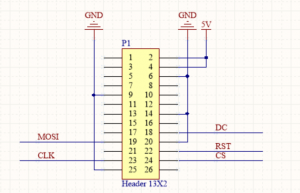EP-0049: Difference between revisions
m (Yoyojacky moved page 0.96 Inch OLED Module SKU:EP-0049 to EP-0049) |
|||
| (11 intermediate revisions by the same user not shown) | |||
| Line 1: | Line 1: | ||
='''0.96 Inch OLED Module'''= | |||
==Description== | |||
These displays are small, only about 1" diameter, but very readable due to the high contrast of an OLED display. <br> | |||
This display is made of 128x64 individual yellow and blue OLED pixels, each one is turned on or off by the controller chip.<br> | |||
Because the display makes its own light, no backlight is required. <br> | |||
This reduces the power required to run the OLED.<br> | |||
This breakout can be used with either an SPI interface<br> | |||
The SSD1306 embeds with contrast control, display RAM and oscillator, which reduces the number of | The design is completely 3.3V-ready, with an onboard regulator and built in boost converter.<br> | ||
external components and power consumption. It has 256-step brightness control. | The SSD1306 embeds with contrast control, display RAM and oscillator, which reduces the number of<br> | ||
external components and power consumption. <br> | |||
It has 256-step brightness control.<br> | |||
it supports Raspberry Pi A, A+,B,B+,2B,3B.<br> | |||
it supports Raspberry Pi A, A+,B,B+,2B,3B. | ---- | ||
==Feature:== | |||
* Resolution: 128 x 64 | |||
* 3.3V work voltage ,([MIN 1.6V] ,[MAX:3.6V]) | |||
** Maximum current 100uA | |||
** Keep up current 12.25uA | |||
* Hardware keep up display | |||
* SPI driver support | |||
* FP frequency: 30fps(60MHz) | |||
* Only use 3 pins to control OLED: (IO24 = DC, IO25 = Reset, SPI0) | |||
* Wide range of operating temperature: -40°C to 85°C | |||
---- | ---- | ||
==Parameters:== | |||
*Dimensions: 36.36mm x 29.53mm x 11.65(include header)mm | |||
*Dimensions: 36.36mm x 29.53mm x | |||
*Weight without package: 7.15±2g | *Weight without package: 7.15±2g | ||
---- | ---- | ||
=== | ==Hardware Architechture== | ||
[[File:096oled.png|thumb|left|300px]] | |||
<br style="clear:both;"> | |||
---- | |||
==Package included:== | |||
1 x 0.96 Inch OLED Module | |||
---- | ---- | ||
===How to use=== | ===How to use=== | ||
| Line 53: | Line 44: | ||
<code>git clone https://github.com/hallard/ArduiPi_SSD1306</code> | <code>git clone https://github.com/hallard/ArduiPi_SSD1306</code> | ||
* Compile it and run: | * Compile it and run: | ||
<code>cd ArduiPi_SSD1306/ | <code>cd ArduiPi_SSD1306/ </code><br> | ||
<code>sudo make </code><br> | |||
<code>cd example/ </code><br> | |||
<code>sudo make </code><br> | |||
<code>sudo ./oled_demo </code><br> | |||
---- | ---- | ||
| Line 60: | Line 55: | ||
<code>git clone -b ArduiPi_OLED https://github.com/yoyojacky/libssd1306</code> | <code>git clone -b ArduiPi_OLED https://github.com/yoyojacky/libssd1306</code> | ||
*Compile it and run: | *Compile it and run: | ||
<code>cd libssd1306/ | <code>cd libssd1306/ </code><br> | ||
<code>sudo make </code><br> | |||
<code>cd example/</code><br> | |||
<code>sudo make</code><br> | |||
<code>sudo ./oled_demo </code> | |||
---- | ---- | ||
| Line 66: | Line 65: | ||
*Question: | *Question: | ||
**Answer: | **Answer: | ||
---- | ---- | ||
Latest revision as of 19:55, 27 August 2021
0.96 Inch OLED Module
Description
These displays are small, only about 1" diameter, but very readable due to the high contrast of an OLED display.
This display is made of 128x64 individual yellow and blue OLED pixels, each one is turned on or off by the controller chip.
Because the display makes its own light, no backlight is required.
This reduces the power required to run the OLED.
This breakout can be used with either an SPI interface
The design is completely 3.3V-ready, with an onboard regulator and built in boost converter.
The SSD1306 embeds with contrast control, display RAM and oscillator, which reduces the number of
external components and power consumption.
It has 256-step brightness control.
it supports Raspberry Pi A, A+,B,B+,2B,3B.
Feature:
- Resolution: 128 x 64
- 3.3V work voltage ,([MIN 1.6V] ,[MAX:3.6V])
- Maximum current 100uA
- Keep up current 12.25uA
- Hardware keep up display
- SPI driver support
- FP frequency: 30fps(60MHz)
- Only use 3 pins to control OLED: (IO24 = DC, IO25 = Reset, SPI0)
- Wide range of operating temperature: -40°C to 85°C
Parameters:
- Dimensions: 36.36mm x 29.53mm x 11.65(include header)mm
- Weight without package: 7.15±2g
Hardware Architechture
Package included:
1 x 0.96 Inch OLED Module
How to use
First of all, you should check the model of your Pi.
For Raspberry Pi A,A+,B,B+:
- First login, and download driver:
git clone https://github.com/hallard/ArduiPi_SSD1306
- Compile it and run:
cd ArduiPi_SSD1306/
sudo make
cd example/
sudo make
sudo ./oled_demo
For Raspberry Pi 2B, 3B:
- First login, and download driver:
git clone -b ArduiPi_OLED https://github.com/yoyojacky/libssd1306
- Compile it and run:
cd libssd1306/
sudo make
cd example/
sudo make
sudo ./oled_demo
FAQ
- Question:
- Answer: