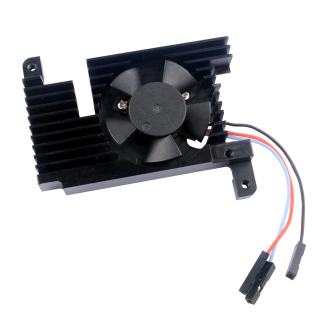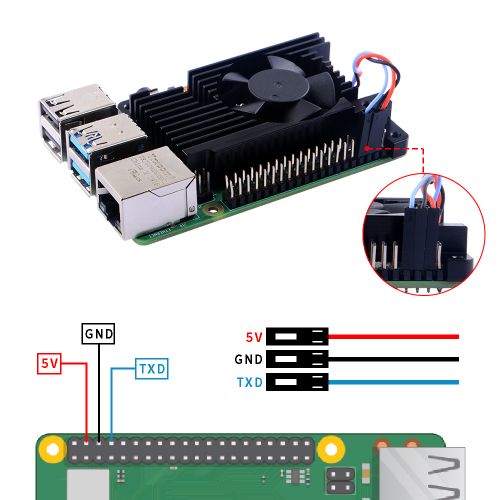ZP-0110
Jump to navigation
Jump to search
3510 adjustable speed fan heat sink for Raspberry Pi 4B
Description
This is a thin and lightweight heat sink, equipped with a 3510 ultra-quiet cooling fan, and the fan supports PWM speed regulation, which is perfectly compatible with Raspberry Pi OS. Other systems need to manually write python or C code to drive the fan speed through PWM.
NOTE: Supports Raspberry Pi 4B Only, Automatic speed control function only supports Raspberry Pi OS.
Features
- Lightweight and silent
- Support PWM control speed regulation
- Compatible with official system configuration
- Easy to install and fix
- Good heat dissipation effect
Gallery
- Product Outlook
| [[ |
Package Includes
- 1 x 3510 adjustable speed fan heat sink for Raspberry Pi 4B
- 1 x Screw driver
- 2 x M2.5x6mm Screws
- 4 x Thermal Pad
- 1 x Instructions
How to assemble
- 1. Paste thermal pad to Raspberry Pi 4B as shown.
- 2. Fix heat sink with screws from the back of the Raspberry Pi.
- 3. Connect the wires to GPIO, Red wrie to 5V, Black to GND and Blue one to GPIO14(TXD)
How to enable auto adjustable fan
- Turn on Raspberry Pi and login.
- Open a terminal and typing:
sudo raspi-config
- Navigate to 4 Performance Options -> P4 Fan and select YES-> Input or keep it as 14->OK->input temperature in degrees should the fan turn on, for example: I'd like turn on the fan when the temperature reached to 65 degrees, input 65 and press Enter.
How to enable it via Programming
Keywords
- 3510 adjustable speed fan heat sink for Raspberry Pi 4B, PWM fan, adjustable speed fan, heat sink, quiet fan