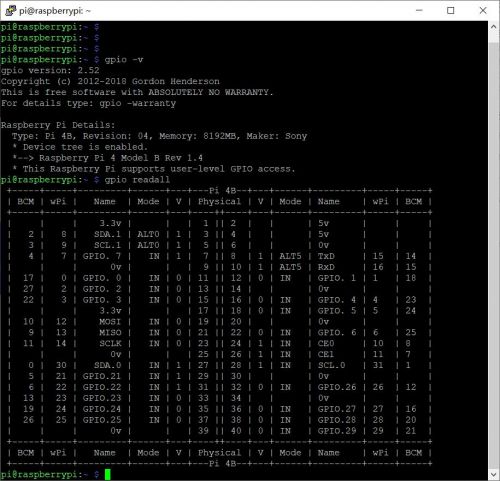EP-0133: Difference between revisions
| Line 91: | Line 91: | ||
sudo dpkg -i wiringpi-latest.deb | sudo dpkg -i wiringpi-latest.deb | ||
gpio -v | gpio -v | ||
<pre> | </pre> | ||
If the content shown in the figure appears in the terminal, the basic environment has been installed. | If the content shown in the figure appears in the terminal, the basic environment has been installed. | ||
[[File:WiringPigpio2.52.jpg|left|500px]] | [[File:WiringPigpio2.52.jpg|left|500px]] | ||
Revision as of 19:03, 25 December 2020
2.13 inch E-paper (BRW)
Descriptions
Electronic paper, also sometimes electronic ink(E-Ink) or electrophoretic display, are display devices that mimic the appearance of ordinary ink on paper.
Electrodes located above and below the capsules move up and down when a positive or negative electric field is applied, which makes the surface of the electronic paper display reflect a certain color.
The consumption of E-ink is very low during operation.
Once the data is refreshed on the screen, it can be kept for a long time without power consumption.
It is very suitable for displaying some specific information for a long time.
The only drawback may be the slow refresh speed.
The E-Ink provided by the product supports BRW three colors, B stands for black, R stands for red, and W stands for white, which can be refreshed on the screen through the picture file created in advance.
Features
- High Contrast
- Sunlight Readable
- low-power performance attributes
- Easy To Assemble
Specifications
- 250×122 pixels display
- High contrast High reflectance
- Ultra wide viewing angle Ultra low power consumption
- Pure reflective mode
- Bi-stable display
- Commercial temperature range
- Landscape portrait modes
- Hard-coat antiglare display surface
- Ultra Low current deep sleep mode
- On chip display RAM
- Waveform can stored in On-chip OTP or written by MCU
- Serial peripheral interface available
- On-chip oscillator
- On-chip booster and regulator control for generating VCOM, Gate and Source driving voltage
- I2C signal master interface to read external temperature sensor
- Built-in temperature sensor
Mechanical Specification
| Parameter | Specifications | Unit | Remark |
|---|---|---|---|
| Screen Size | 2.13 | Inch | - |
| Display Resolution | 122(H)×250(V) | Pixel | DPI:130 |
| Active Area | 23.705×48.55 | mm | - |
| Pixel Pitch | 0.1942×0.1942 | mm | - |
| Pixel Configuration | Square | - | - |
| Outline Dimension | 29.2(H)×59.2 (V) ×1.0(D) | mm | - |
| Screen Weight | 3.2±0.5 | g | - |
Gallery
Package Includes
- 1 x 2.13 inch E-paper (BRW)
How To Use
How To Assemble
- Just connect the Hat board of the e-paper to the GPIO pins of the Raspberry Pi as shown below.
此处应该有图接驳图
How To Configure
- Test Environment:
| Item | Details |
|---|---|
| Hardware | Raspberry Pi 3B/3B+/4B/Zero/Zero W, 2.13 inch E-paper(BRW), 5V/3A USB-C power supply |
| OS | Raspberry Pi OS |
| Distributor ID | Raspbian |
| Description | Raspbian GNU/Linux 10 (buster) |
| Release | 10 |
| Codename | buster |
| Kernel Version | 5.4.79-v7l+ |
| Dependent library | libpng-dev Version: 1.6.36-6 |
| Dependent Third Part library | wiringPi gpio version: 2.52 |
- Software configuration Steps
1. After assembling, boot up Raspberry Pi and login, make sure your Pi can access internet, and then open a terminal and typing:
sudo apt-get update sudo apt-get -y install libpng-dev sudo apt-get -y purge wiringpi sudo hash -r cd /tmp wget https://project-downloads.drogon.net/wiringpi-latest.deb sudo dpkg -i wiringpi-latest.deb gpio -v
If the content shown in the figure appears in the terminal, the basic environment has been installed.
Demo Code
Keywords
- 2.13 inch E-paper (BRW), E-paper, EPD, e-ink, Electronic Ink, Electronics Ecosystem, display module.
FAQ
To be continue...