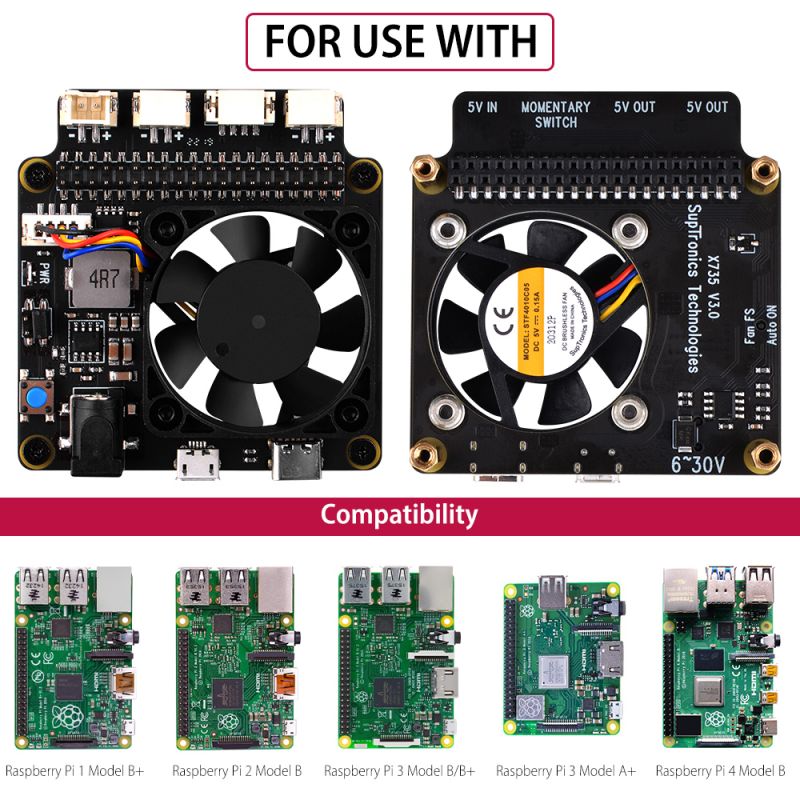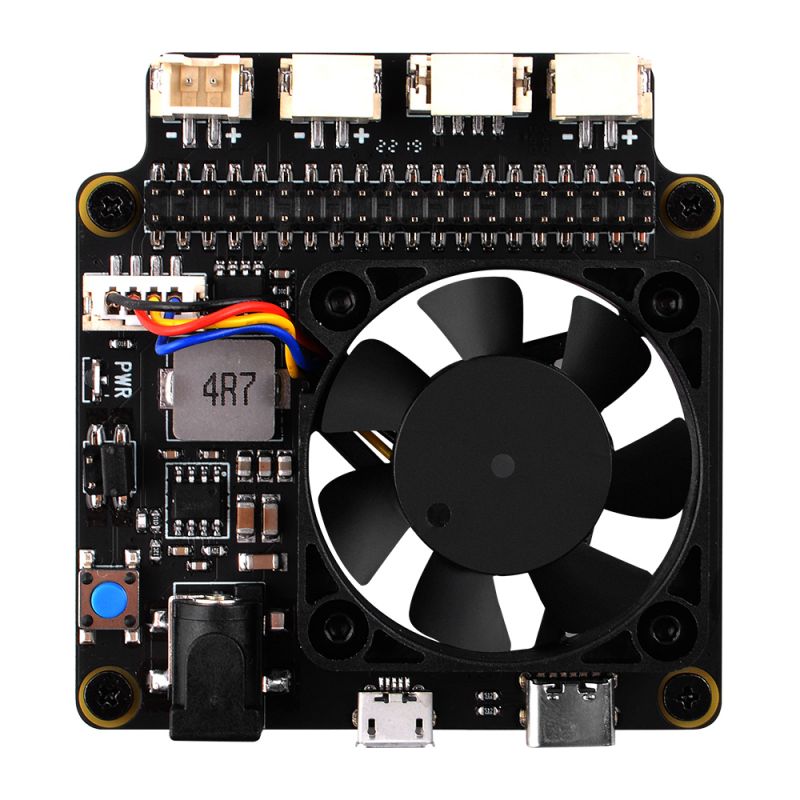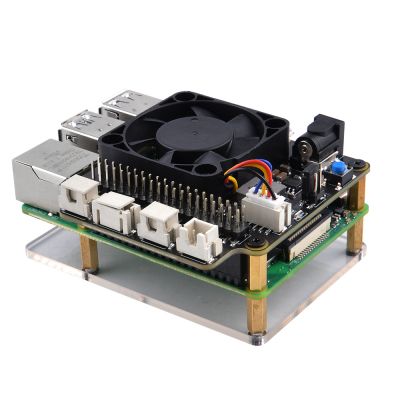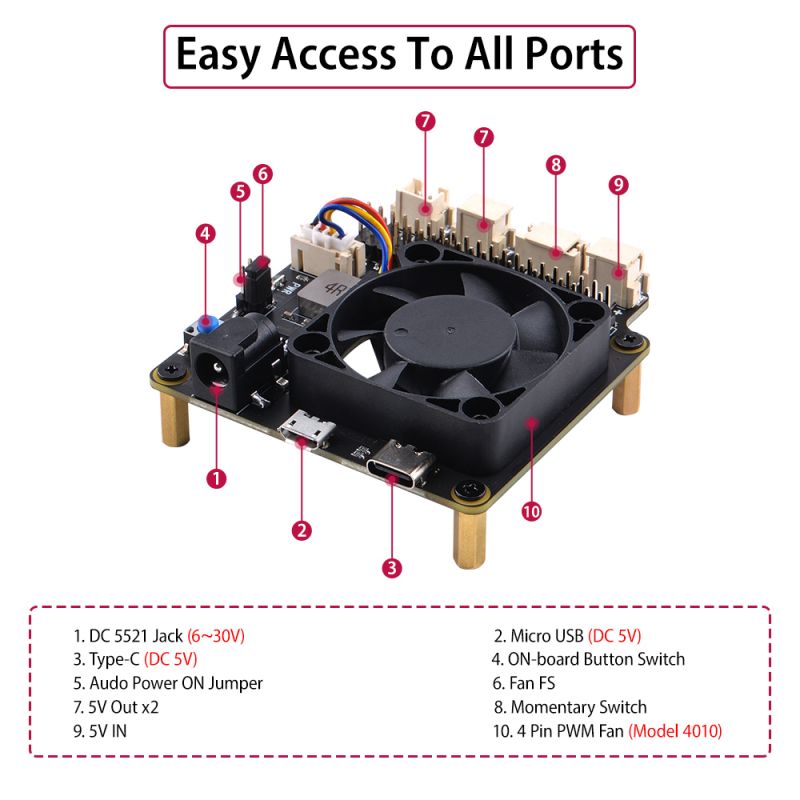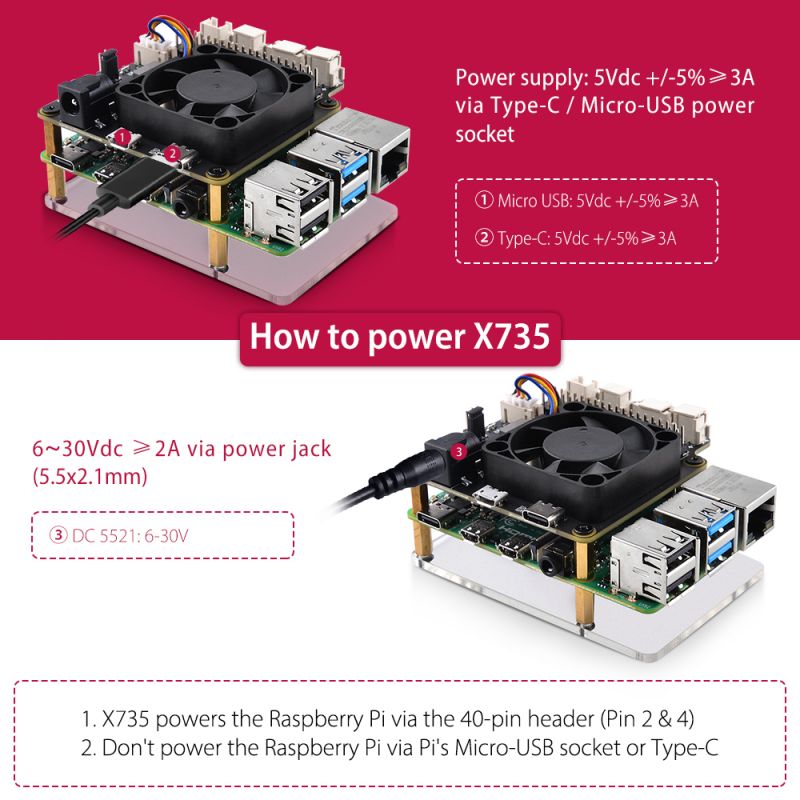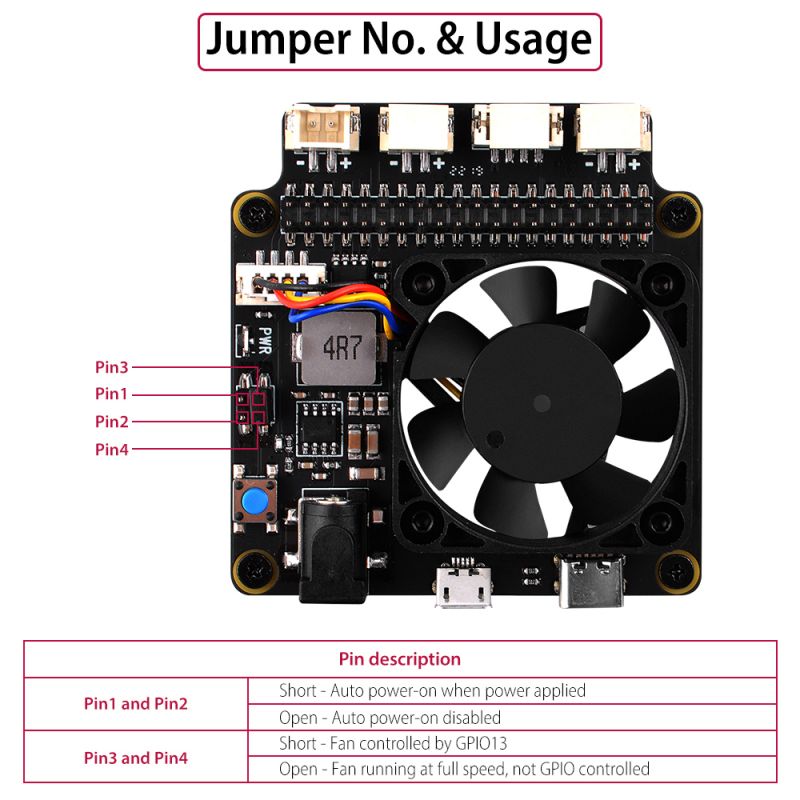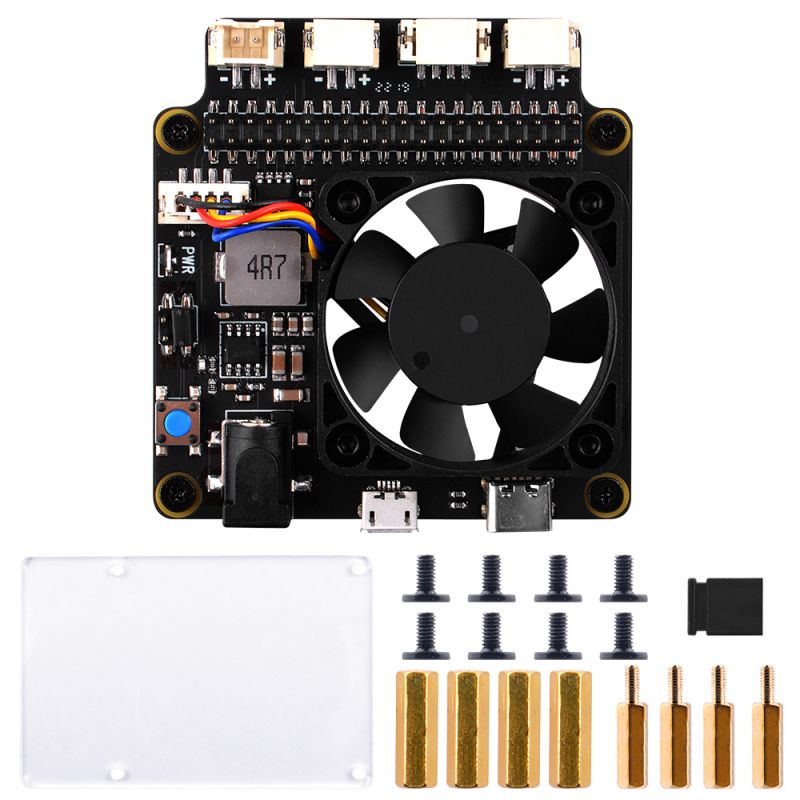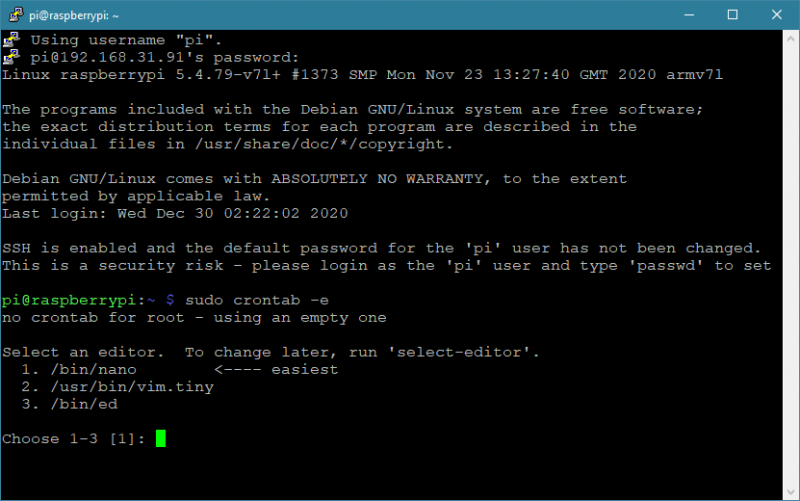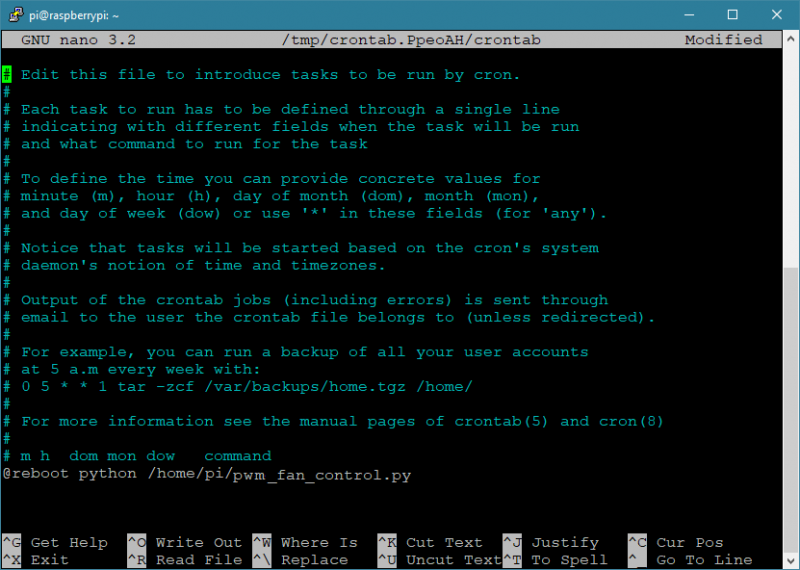EZ-0105
Jump to navigation
Jump to search
X735 Power Management Board
- Purchase URL [ https://52pi.com/products/52pi-dual-fan-hat-for-raspberry-pi ]
Descriptions
The X735 V3.0 is a multifunctional expansion board for all current models of the Raspberry Pi using a 40-pin header. It provides 6~30V wide operating input range, intelligent and safe power management, safe shutdown and full poweroff through software, an automatic temperature controlled PWM fan which enables the use of the Raspberry Pi in extreme conditions including very high temperature environments. The X735 also reserves the 40-pin header that can be stacked with other Raspberry Pi accessory boards for enhanced applications.
Features
FOR USE WITH
- Raspberry Pi 1 Model B+/ 2 Model B / 3 Model B / 3 Model B+ / 3 Model A+ / 4 Model B
OPERATING SYSTEM
- Raspberry Pi OS
- Safe shutdown function tested for Raspberry Pi official OS, other operating systems to be tested and advised
KEY FEATURES
- Intelligent and safe power management
- On-board button to control power on, reboot and safe shutdown
- On-board LED shows the status of power on, reboot and shutdown
- Supports safe shutdown and full poweroff through software
- Jumper setting for Auto power-on
- Integrated high-efficiency step-down DC-DC converter
- Wide 6V to 30V operating input range
- Deliver up to 5.5A output current
- Integrated high-performance MOSFET power switch to lower power loss
- Powers the Raspberry Pi via the 40-pin header - no cabling required
- Convenient power input : DC jack, Type-C connector , Micro-USB socket and XH2.54 connector
- Allows to power other devices via XH2.54 socket and the 40-pin header
- Allow using external momentary button and DIY your perfect case
- Dedicated PWM cooling fan for Raspberry Pi
- Air flow up to 6.01CFM and maximum speed of 5000 RPM
- Smooth PWM adjustment provides a quiet experience
- Real-Time fan speed reading
- Programmable temperature and fan speed
- Reserved 40-pin stackable Header for Add-On Boards
- Works with all current models of the Raspberry Pi using a 40 pin header
- Fully compatible with X8 series storage boards to provide safe power management
SPECIFICATION
- Power supply: 5Vdc +/-5%,≥3A via Type-C / Micro-USB power socket 6~30Vdc ≥2A via power jack (5.5x2.1mm)
- Board size: 65 x 58mm
NOTES
Do not apply power to your Raspberry Pi via the Pi's Micro-USB socket or type C socket
Gallery
- Product Outlook
- How to install
- Port Definitions
- Features details
- How to power X735
- Jumper Number & Usage
Package Includes
- 1 x X735 V3.0 Power mgt Board
- 8 x Screw M2.5 *5mm
- 4 x M2.5 Double pass copper Pillar
- 4 x M2.5 Copper Pillar
- 1 x Jumper link
- 1 x Acrylic Panel
How to configure it
- Software Guide - Raspberry Pi OS
Step 1
- Once you have logged into your Raspberry Pi from the command line, run the following commands
pi@raspberrypi ~ $ sudo apt-get update pi@raspberrypi ~ $ sudo apt-get install python-smbus pi@raspberrypi ~ $ sudo apt-get install pigpio python-pigpio python3-pigpio
Step 2
- Download the required script for power management
pi@raspberrypi ~ $ wget https://raw.githubusercontent.com/suptronics/x725_V2.5/main/x735v25.sh
Step 3
- Install the script for power management
pi@raspberrypi ~ $ sudo bash x735v25.sh
Step 4
- Setting up the command to turn off X735 from software
pi@raspberrypi ~ $ printf "%s\n" "alias x735off='sudo x735softsd.sh'" >> ~/.bashrc
Step 5
- Reboot the Raspberry Pi
pi@raspberrypi ~ $ sudo reboot
Step 6
- Powering off the Raspberry Pi from software
pi@raspberrypi ~ $ x735off
Step 7
- Download the script for PWM fan control
pi@raspberrypi ~ $ wget https://raw.githubusercontent.com/suptronics/pwm_fan_control/main/pwm_fan_control.py
Step 8
- Run the script at Raspberry Pi boot
pi@raspberrypi ~ $ sudo crontab -e
Choose "1" then press Enter
Step 9
- Add a line at the end of the file that reads like this:
@reboot python /home/pi/pwm_fan_control.py
Step 10
- Save and exit. In nano, you do that by hitting CTRL + X, answering Y and hitting Enter when prompted.
Step 11
- Download the script for reading fan speed
pi@raspberrypi ~ $ wget https://raw.githubusercontent.com/suptronics/read_fan_speed/main/read_fan_speed.py
Step 12
- Run script and you will get RPM value every second:
pi@raspberrypi ~ $ python read_fan_speed.py
Keywords
- X735 Power Management Board, X735, Power management Board, Raspberry Pi power management