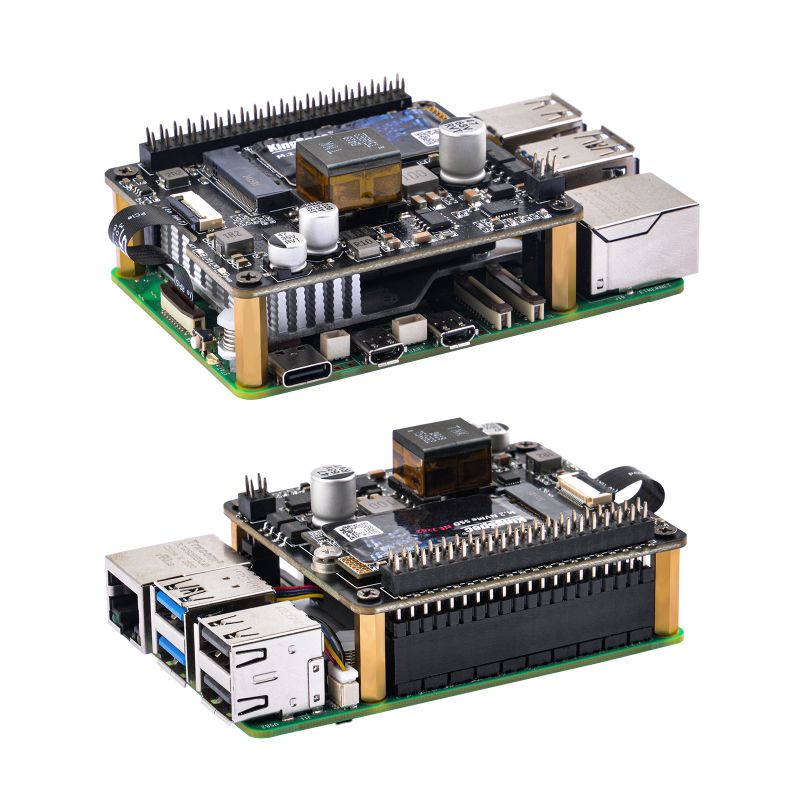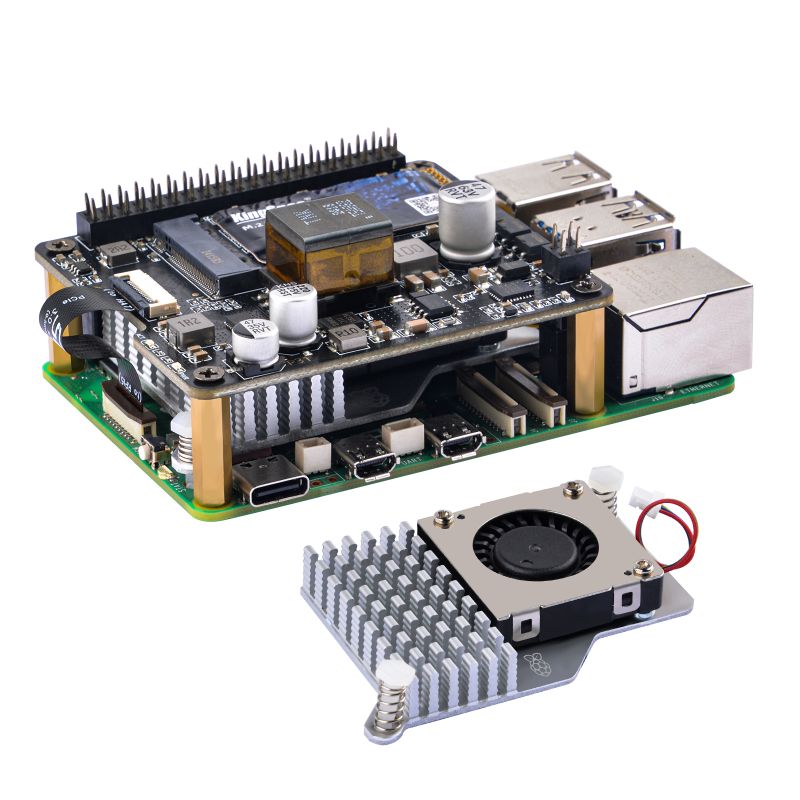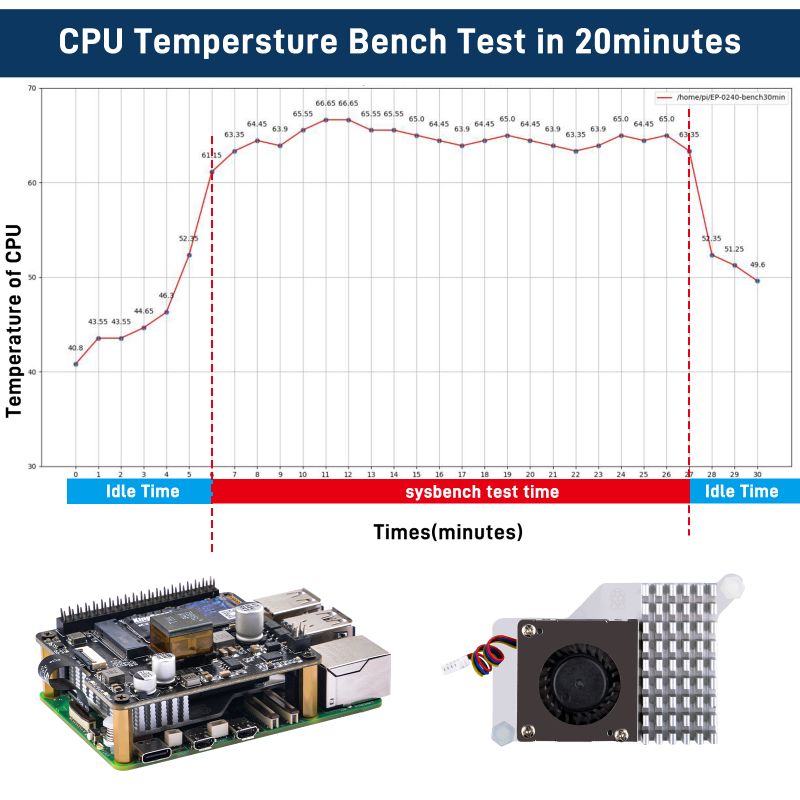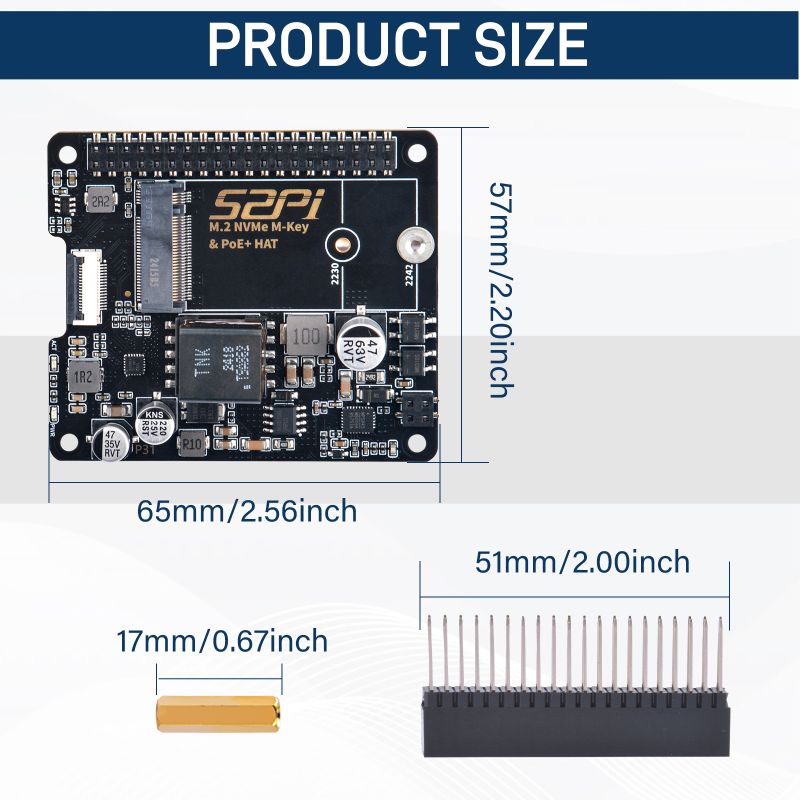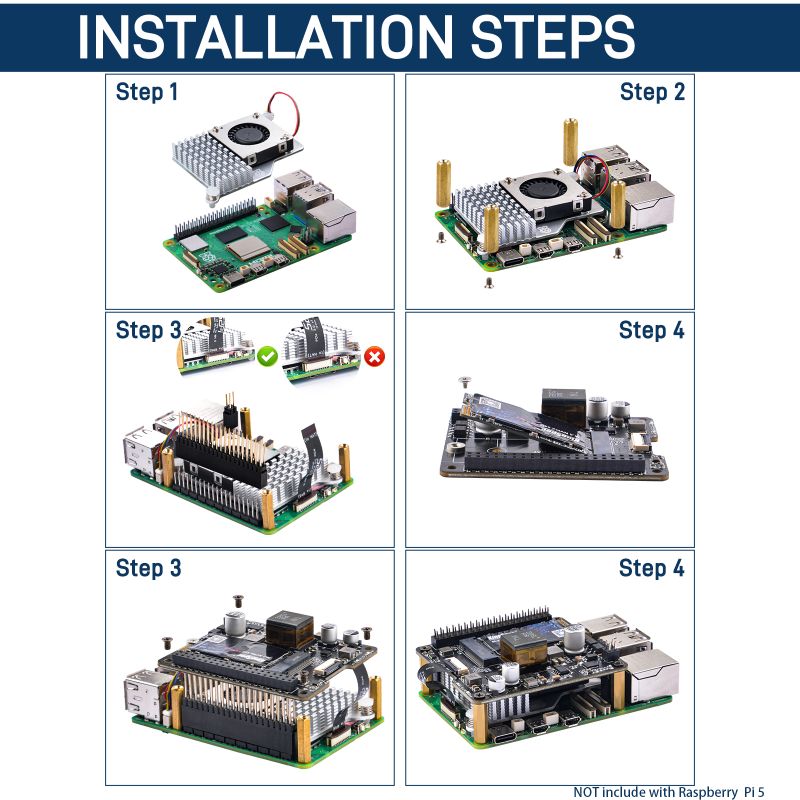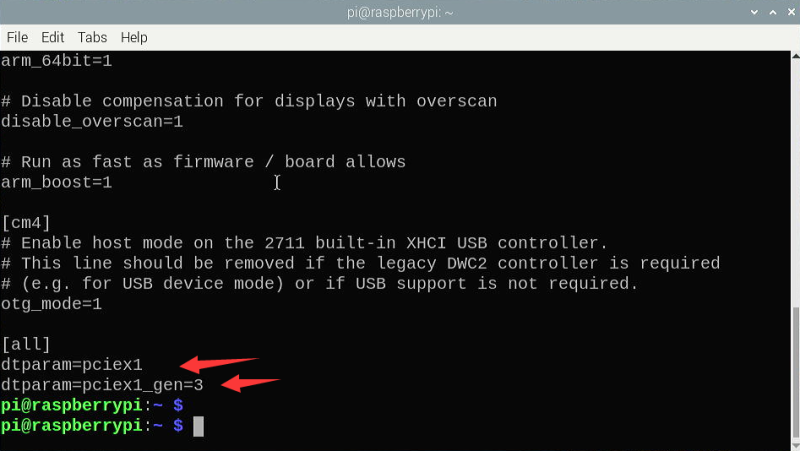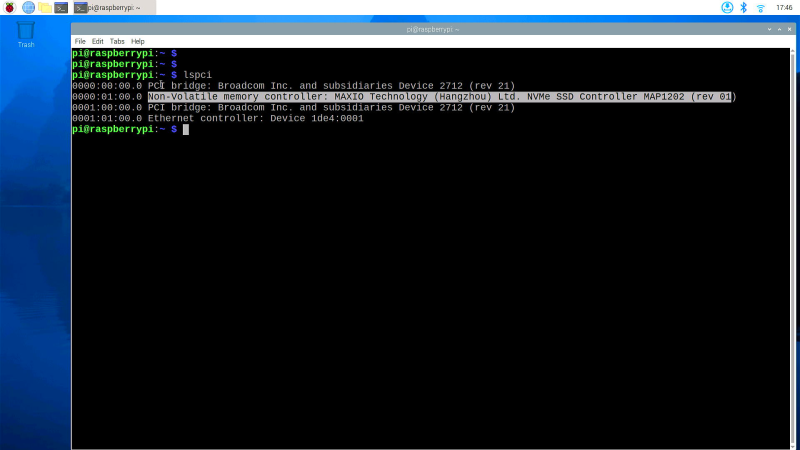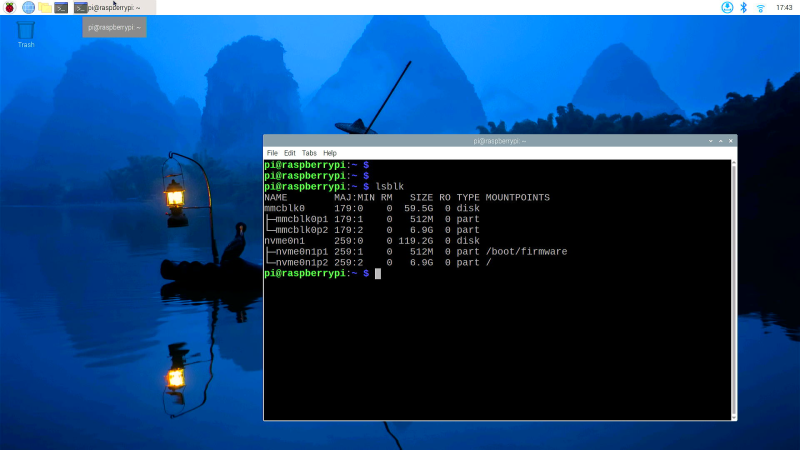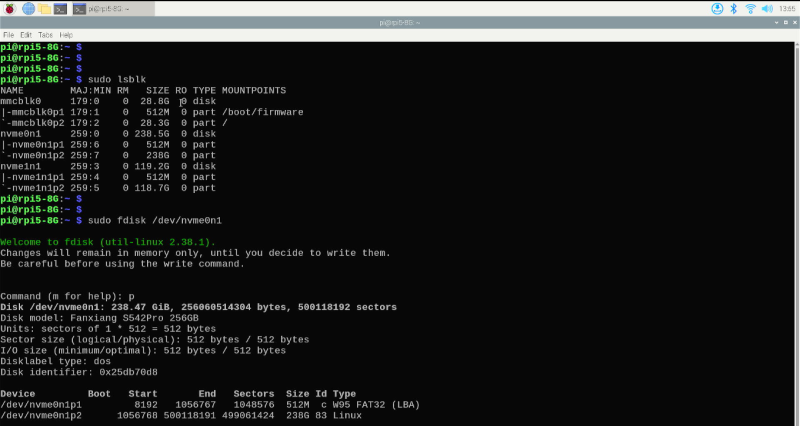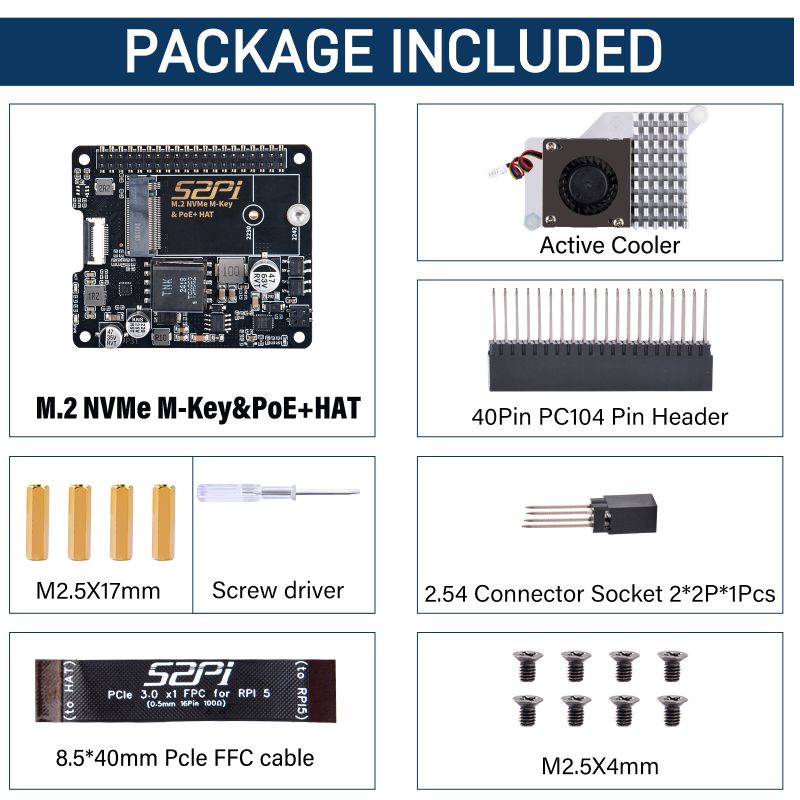EP-0240: Difference between revisions
(→Step 2) |
|||
| Line 64: | Line 64: | ||
<pre> | <pre> | ||
sudo lspci | sudo lspci | ||
sudo lsblk | sudo lsblk -D | ||
</pre> | </pre> | ||
Result be like: | Result be like: | ||
[[File: | [[File:Lspci-new.png|left|800px]] | ||
<br style="clear:both;"> | <br style="clear:both;"> | ||
[[File: | [[File:Lsblk-new.png|left|800px]] | ||
<br style="clear:both;"> | <br style="clear:both;"> | ||
===Step 3 === | ===Step 3 === | ||
* Partitioning | * Partitioning | ||
Revision as of 17:47, 14 June 2024
M.2 NVME M-Key PoE HAT for RPi5
Descriptions
Introducing our innovative M.2 PoE HAT board, designed to seamlessly integrate with Raspberry Pi 5. This HAT board is engineered to support NVMe SSDs through an M.2 interface, providing a high-speed data transfer solution for your Raspberry Pi projects. With its M-key compatibility, it ensures a secure connection for your storage needs. The board is capable of supporting both 2242 form factor SSDs, offering versatility in storage options. Additionally, it features Power over Ethernet (PoE) capabilities, allowing for a clean and efficient power delivery system.
Features
- High-speed NVMe SSD Support: The HAT board supports M.2 NVMe SSDs for lightning-fast data access and storage.
- M.2 Interface: Utilizes the PCIe interface for high-performance communication between the SSD and Raspberry Pi.
- 2242 SSD Form Factor Compatibility: Supports both 22mm and 42mm width SSDs, accommodating a variety of storage capacities.
- PoE HAT Design: Simplifies power delivery with Power over Ethernet, eliminating the need for additional power cables.
- 802.3at PoE Support: Requires a compatible 802.3at PoE switch to provide up to 30W of power, ensuring sufficient power for demanding applications.
- Maximum Power Delivery: Capable of delivering up to 25W at 5.1V/4.5A, suitable for powering both the Raspberry Pi and the NVMe SSD.
- Raspberry Pi 5 Compatibility: Specifically designed for the latest Raspberry Pi 5 model, ensuring optimal performance and compatibility.
Specifications
- Model: M.2 NVME M-KEY PoE Hat For RPi5
- Interface: M.2 PCIe NVMe
- Form Factor Compatibility: 2242 (22mm x 42mm and 22mm x 42mm)
- Host CPU Compatibility: Raspberry Pi 5
- PoE (Power over Ethernet) Support: Yes
- PoE Standard: 802.3at (requires 802.3at PoE switch for full power delivery)
- Maximum Power Output: 25W at 5.1V/4.5A
- SSD Interface: PCIe
- Operating Temperature: 0-80 degrees
- Power Requirements: Requires a PoE switch capable of delivering up to 30W for full functionality
NOTE: Do NOT connect the Power supply to USB-C on Raspberry Pi 5 when you are using PoE Hat as a power supply, it may damage your device !!!
NOTE: Do NOT connect the Power supply to USB-C on Raspberry Pi 5 when you are using PoE Hat as a power supply, it may damage your device !!!
NOTE: Do NOT connect the Power supply to USB-C on Raspberry Pi 5 when you are using PoE Hat as a power supply, it may damage your device !!!
Gallery
- Product outlook
- Suggest kit details
- Heat dissipation effect
- Dimension
How to assemble it?
- Please make sure the 4Pin long pin header contact with PoE Hat board properly, and please assemble it according to following figure.
How to enable PCIe on Raspberry Pi 5
- We assume that you are using Raspberry Pi OS (bookworm) 2024-03-15
Step 1
- Enable PCIe function
Edit /boot/firmware/config.txt file and adding following parameter in to the file.
dtparam=pciex1 dtparam=pciex1_gen=3
Save it and then do remember reboot your Raspberry Pi to take effect.
Step 2
- Check if the SSD drive has been recognized
sudo lspci sudo lsblk -D
Result be like:
Step 3
- Partitioning
Please divide the partition according to actual needs. Here I simply divided a partition and formatted it into ext4. Please refer to the configuration method related to the fdisk command to operate.
sudo fdisk /dev/nvme0n1 >d >n >p >1 > Enter > Enter > w sudo partprobe /dev/nvme0n1
- Formating
sudo mkfs.ext4 /dev/nvme0n1p1
- Create mounting point and mount the partition to directory.
mkdir mynvme01 sudo mount -t ext4 /dev/nvme0n1p1 /home/pi/mynvme01 -v
- Grant access permission
sudo chown -R pi:pi /home/pi/mynvme01 sudo chmod -R 775 /home/pi/mynvme01
- Modify the /etc/fstab to enable automount function.
sudo nano /etc/fstab
adding:
/dev/nvme0n1p1 /home/pi/mynvme01 ext4 defaults,noatime 0 0
save it and execute:
sudo umount /dev/nvme0n1p1 sudo mount -a sudo systemctl daemon-reload df -Th
Package Includes
Keywords
- M.2 NVME M-key SSD PoE HAT for Raspberry Pi 5, Rpi5 PoE Hat with NVME SSD, PoE Hat with NVME ssd slot.