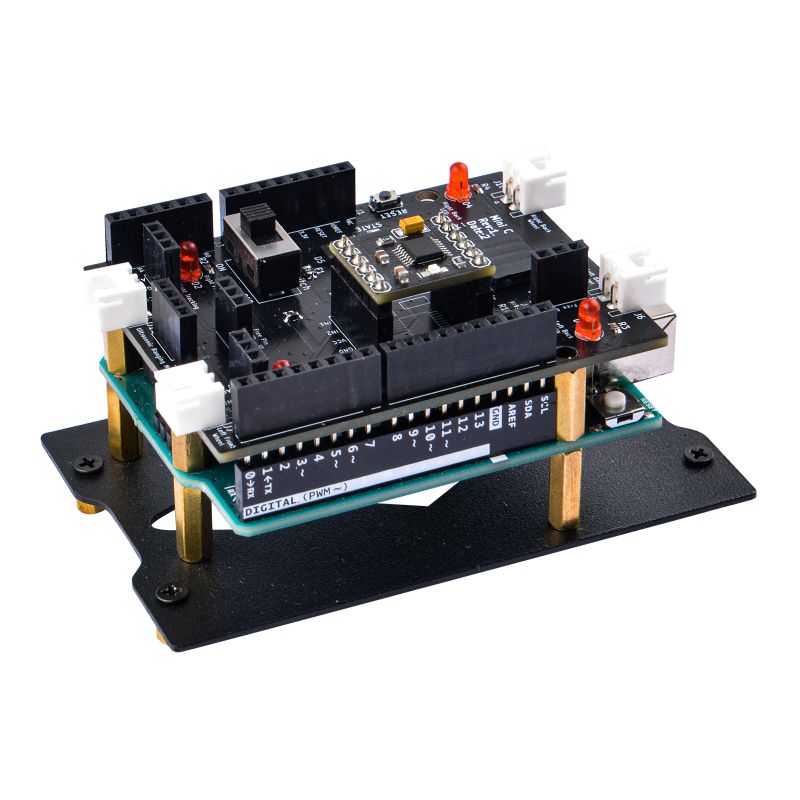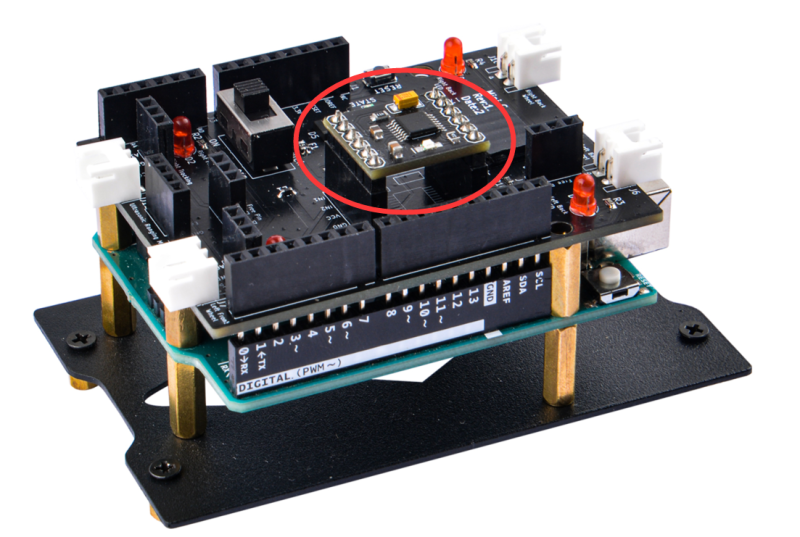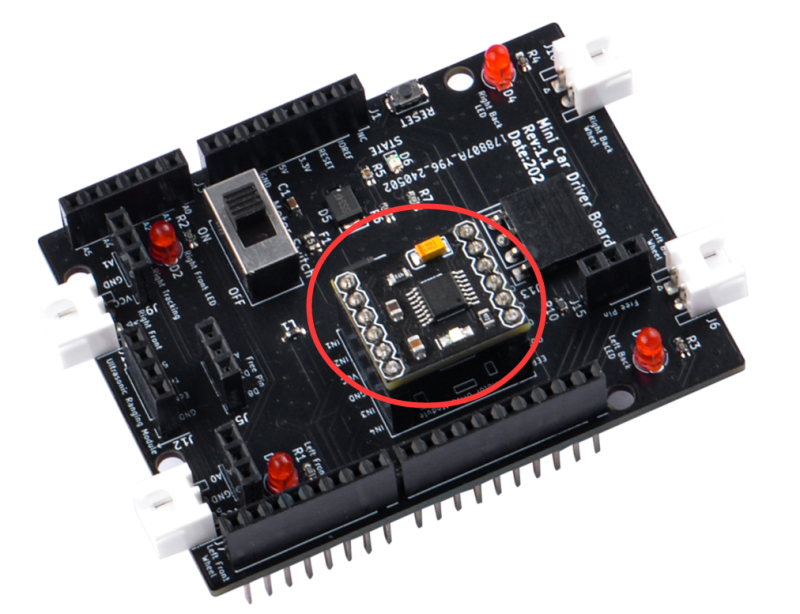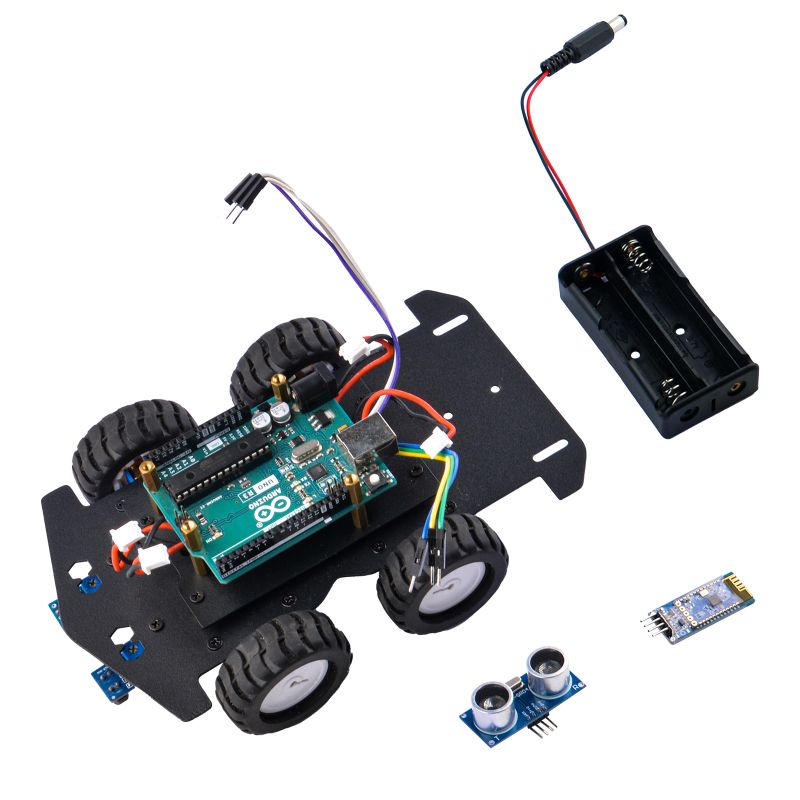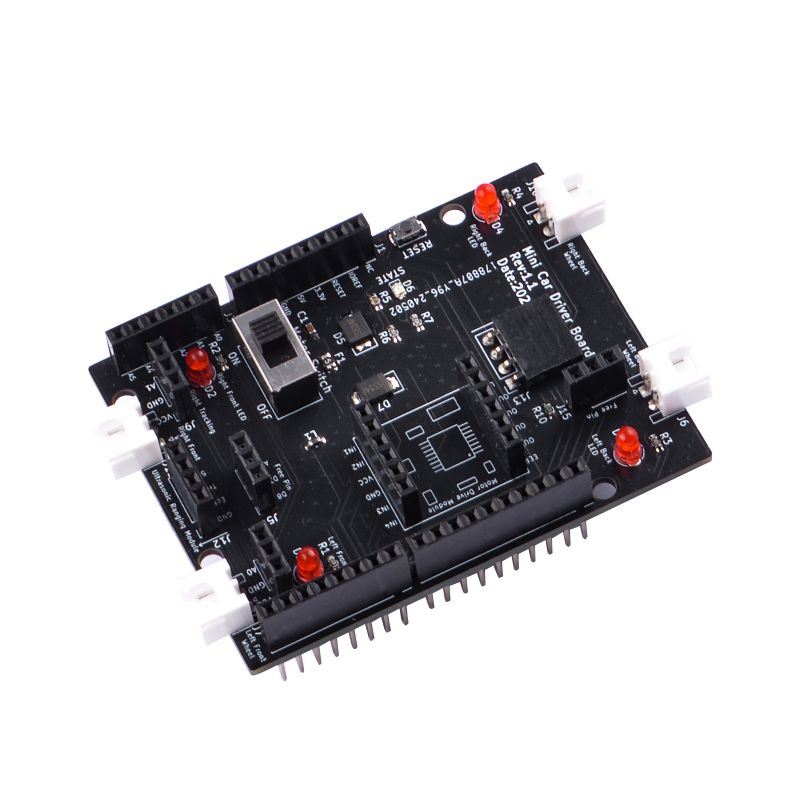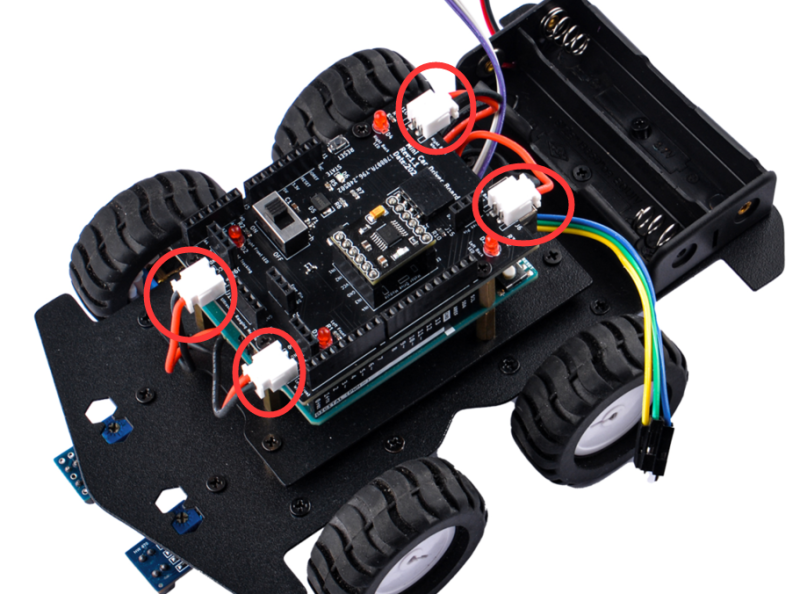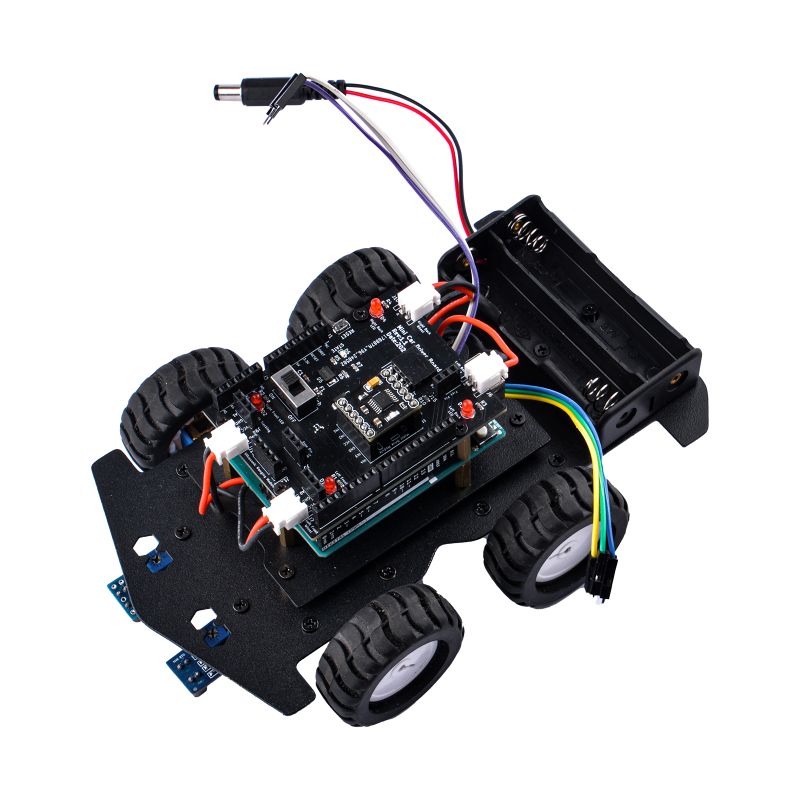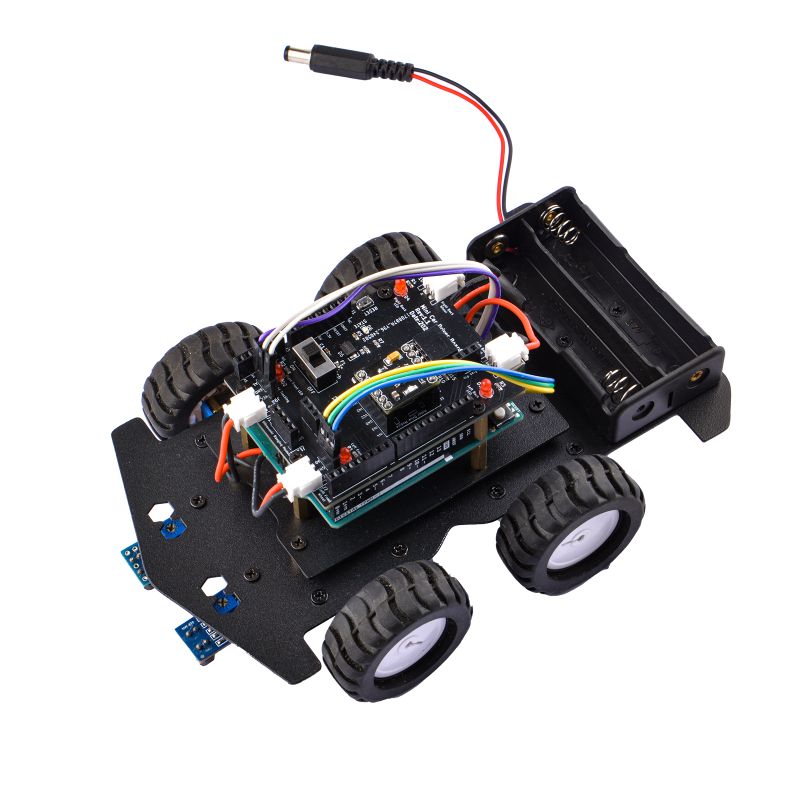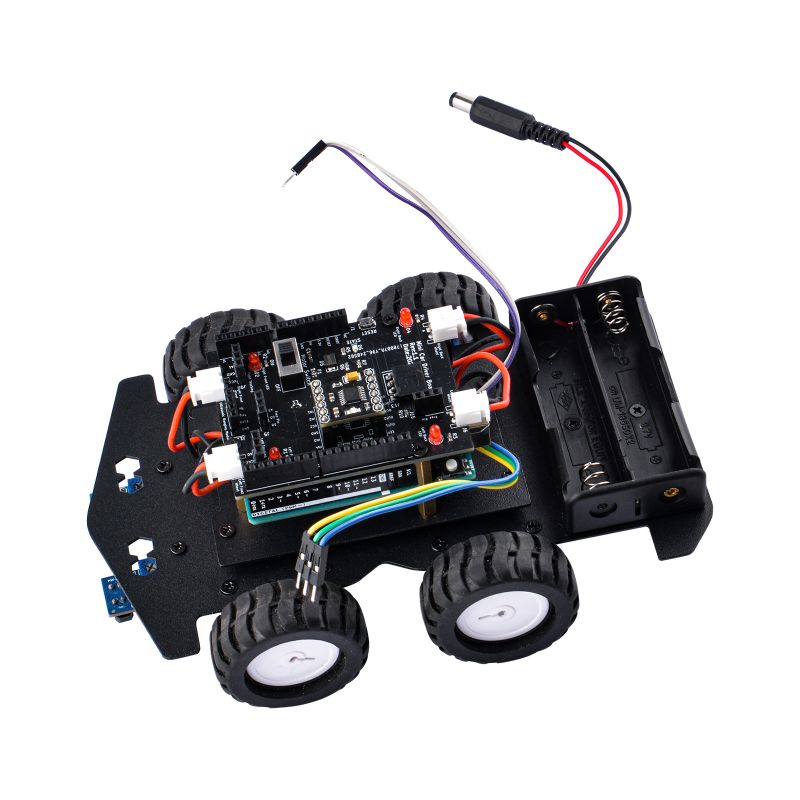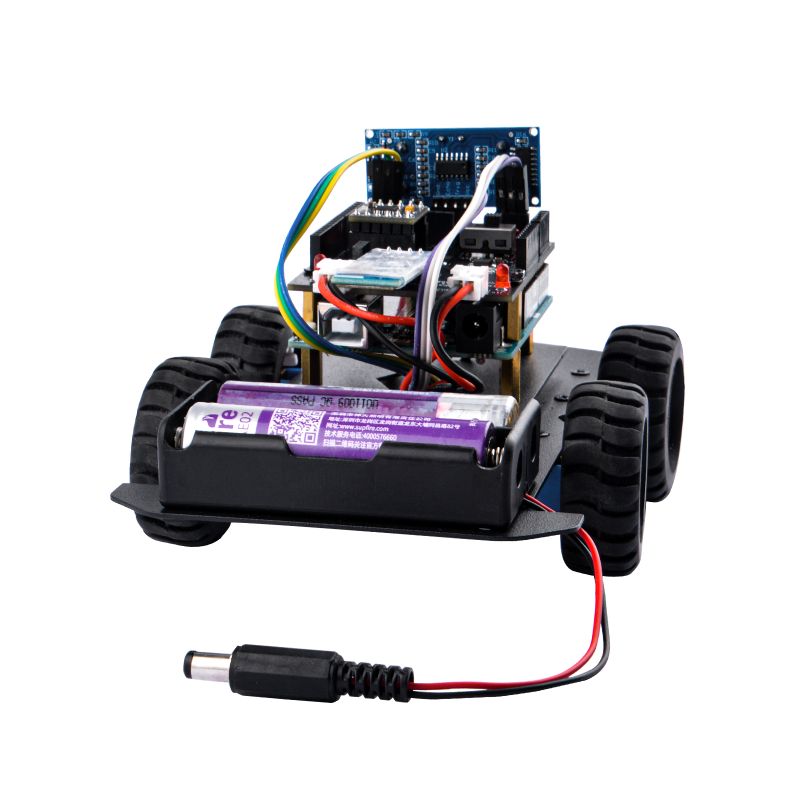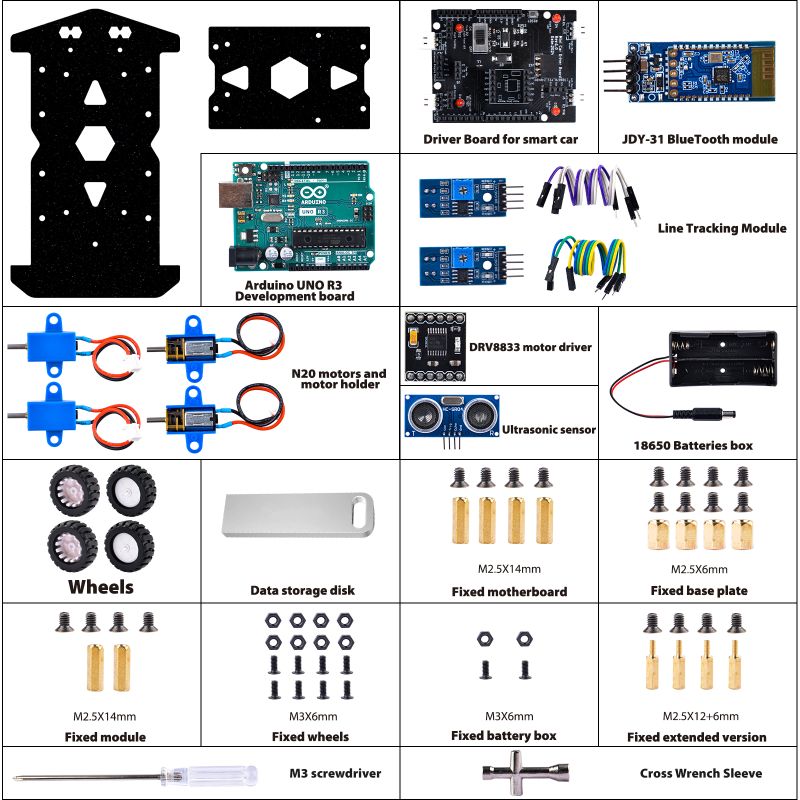KZ-0058: Difference between revisions
| (7 intermediate revisions by the same user not shown) | |||
| Line 21: | Line 21: | ||
* <strong>Android Smartphone App: </strong> Providing a user-friendly mobile application, it allows users to easily control and monitor various functions of the kit, enhancing user experience and interactivity. | * <strong>Android Smartphone App: </strong> Providing a user-friendly mobile application, it allows users to easily control and monitor various functions of the kit, enhancing user experience and interactivity. | ||
==Documentations Download== | ==Documentations Download== | ||
* GitHub: [ https://github.com/geeekpi/Arduino_UNO_R3_Smart_Car_Kit ] | * Full documentations download from GitHub: [ https://github.com/geeekpi/Arduino_UNO_R3_Smart_Car_Kit ] | ||
* Software: [ https://www.arduino.cc/en/software ] | * Software: [ https://www.arduino.cc/en/software ] | ||
* Know about the kit's Contents in the MicroSD card:[[ File:Arduino UNO R3 Smart Car Kit Instruction.docx ]] | |||
* Demo Codes: [[ File:DemoCodes.zip ]] | |||
* Datasheet: [[ File:Datasheets.zip ]] | |||
* Android APP download: [ https://github.com/geeekpi/pet_app ] | |||
==Gallery== | ==Gallery== | ||
* Product Outlook | * Product Outlook | ||
| Line 145: | Line 150: | ||
<br style="clear:both;"> | <br style="clear:both;"> | ||
==Package Includes== | ==Package Includes== | ||
[[File:KZ-0058-03.jpg|left|800px]] | [[File:KZ-0058-03.jpg|left|800px]] | ||
<br style="clear:both;"> | <br style="clear:both;"> | ||
==Keywords== | |||
* Arduino UNO R3 Smart Car Kit, Starter kit for Arduino UNO R3, Arduino UNO R3 Starter Kit. | |||
Latest revision as of 14:35, 16 May 2024
Arduino UNO R3 Smart Car Kit
Description
This kit provides a comprehensive set of hardware components aimed at facilitating Arduino-based projects. It includes an Arduino UNO R3 development board as the central control unit, along with peripherals such as an ultrasonic sensor for distance measurement, an infrared line tracking module for path following, a DRV8833 driver board for motor control, and a HAT board with LED indicators, power management switches, and motor interfaces. Additionally, it features N20 reduction motors, a JDY-31 Bluetooth module for wireless communication, and an Android smartphone app for remote control and monitoring. This kit enables users to easily develop projects ranging from obstacle-avoiding robots to smart vehicles, providing a versatile platform for innovation and experimentation.
Features
- Arduino UNO R3 Development Board: Serving as the core control unit, it boasts powerful processing capabilities and abundant expansion interfaces, enabling the development and realization of various projects.
- Ultrasonic Sensor: Used for distance measurement, it enables intelligent obstacle avoidance, enhancing the stability and reliability of projects in complex environments.
- Infrared Line Tracking Module: Capable of intelligent path following, it equips projects with automatic navigation and positioning capabilities.
- DRV8833 Driver Board: Providing robust motor driving capabilities, it supports the control of DC motors, enabling projects to perform motion and action execution.
- HAT Board: Specifically designed for the Arduino UNO R3, it offers rich interfaces and functions, including LED indicators, power management switches, and fail-safe motor interfaces, making hardware connections more convenient and reliable.
- N20 Reduction Motors: Utilizing N20 reduction motors, they offer stability and efficiency, suitable for various mechanical motion control scenarios.
- JDY-31 Bluetooth Module: Through Bluetooth connection, it achieves wireless communication and control with Android smartphones, granting projects remote control and monitoring capabilities.
- Android Smartphone App: Providing a user-friendly mobile application, it allows users to easily control and monitor various functions of the kit, enhancing user experience and interactivity.
Documentations Download
- Full documentations download from GitHub: [ https://github.com/geeekpi/Arduino_UNO_R3_Smart_Car_Kit ]
- Software: [ https://www.arduino.cc/en/software ]
- Know about the kit's Contents in the MicroSD card:File:Arduino UNO R3 Smart Car Kit Instruction.docx
- Demo Codes: File:DemoCodes.zip
- Datasheet: File:Datasheets.zip
- Android APP download: [ https://github.com/geeekpi/pet_app ]
Gallery
- Product Outlook
How to assemble it?
- Please assembit it according following figures.
Step 1.Install the trolley chassis
To install the N20 motors, begin by attaching each motor to its respective motor holder using M3 screws and nuts, ensuring they are securely fastened. Then, solder the cables onto each motor, ensuring proper polarity alignment. Next, affix the rubber wheels onto the motor shafts, ensuring they are snugly fitted. Once all components are assembled, place the motors in the desired configuration, ensuring proper alignment and spacing between wheels. Finally, connect the motors to the appropriate power source and test the functionality to ensure smooth operation.
The reason for installing the front wheels with an outer eight and the rear wheels with an inner eight configurations may be to enhance maneuverability and stability. Placing the front wheels on outer brackets allows for increased agility and responsiveness during steering, making it easier to turn. On the other hand, positioning the rear wheels on inner brackets contributes to improved stability and traction, particularly during high-speed driving or cornering, reducing the risk of slipping or skidding and providing better control over the vehicle's movement.
Camber angle is the angle of the wheel relative to the vertical axis when viewed from the front or rear of the vehicle. It is the tilt of the wheel either towards the vehicle (negative camber) or away from it (positive camber).
Negative camber occurs when the top of the wheel leans inward towards the vehicle. This setup is often used in performance vehicles or racing cars as it can improve cornering grip and stability by keeping more of the tire's contact patch on the road during hard cornering. However, excessive negative camber can lead to uneven tire wear, particularly on the inside edge of the tires.
Positive camber occurs when the top of the wheel leans outward away from the vehicle. It is less common in modern vehicles and is usually associated with older vehicles or certain specialized applications. Positive camber can provide better stability in certain situations, such as when carrying heavy loads, but excessive positive camber can lead to reduced grip and uneven tire wear on the outer edges of the tires.
The appropriate camber angle for a vehicle depends on factors such as the vehicle's suspension geometry, intended use, and driver preferences. It is often adjusted during wheel alignment to optimize tire wear, handling, and stability.
Fix the motor holder with M3 screws and nuts, and put the cable through the holes on the metal plate.
Step 2. Install the host computer part
NOTE: Insert the Arduino UNO R3 and the car's expansion board according to the pin alignment. Before inserting, please carefully observe the installation method of the copper pillars.
- Details of DRV8833 Driver
When installing the DRV8833 motor driver board, please pay attention to the installation direction. There is a silk screen on the expansion board that clearly shows the corresponding direction.
Please note that installation in the wrong direction may damage the driver board.
Step 3. Install line tracking module
Fix the double-through copper pillar to line tracking module with flat head M2.5 screw according to following figure:
And then fix it to the chassis on following position, make sure it aligned straight to forward.
- Installation details
There are two holes for adjusting the potentiometer on the line tracking module.
Then find 6 male and female DuPont wires, connect the DuPont wires to the pins of the line tracking module, and connect them to VCC, GND, and AO respectively. Then pass the wire through the center hole of the base plate as following figure:
Step 4: Fixed host computer module
Fix the host computer to the base plate and find the battery box, Bluetooth module and ultrasonic module for spare use.
Step 5:Install the battery box
Use two screws and two nuts to fix the battery box to the bottom plate. Please keep the DC interface of the battery box close to the DC port of arduino UNO R3.
Step 6: Install the expansion board
Insert the expansion board into Arduino UNO R3 and secure it with M2.5 flat head screws.
Step 7: Connect the motor cable to expansion board.
Please pay attention to the order of the motor interfaces, carefully observe the motor power pins, the red and black cables, the left and right sides are opposite. If the installation is wrong, it may cause the motor to rotate reversely during program debugging. If the installation is incorrect, you can remove the motor and reinstall it.
Step 8: Connect the Dupong wire to expansion board
Please pay attention to the silk screen on the expansion board, and connect the cable to the correct position. VCC is connected to the VCC of the line tracking module, GND is connected to GND, the tracking module on the left is connected to A0 of Arduino UNO R3, and the tracking module on the right is connected to Arduino A1 interface of UNO R3.
NOTE: Please make sure the connection is correct to avoid incorrect connection or short circuit.
Step 9: Insert Bluetooth module
Please make sure insert bluetooth module as following figure.
Step 10: Insert ultrasonic sensor
Step 11: Insert 18650 Li-po batteries
Please pay attention to the polarity when inserting the battery. You can refer to the direction in the battery box for installation. Please note that incorrect installation may cause battery damage and equipment damage
Package Includes
Keywords
- Arduino UNO R3 Smart Car Kit, Starter kit for Arduino UNO R3, Arduino UNO R3 Starter Kit.