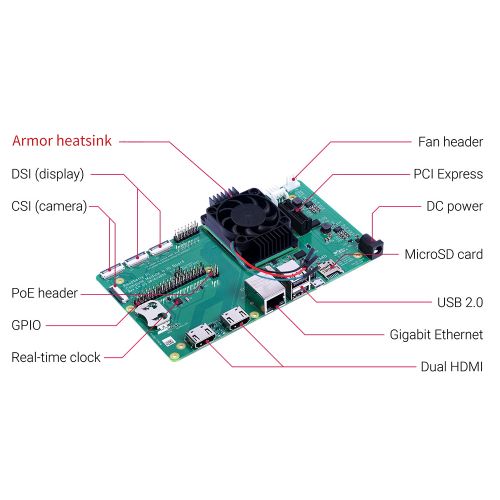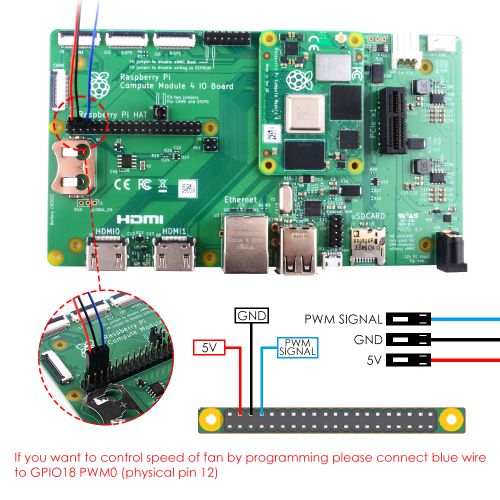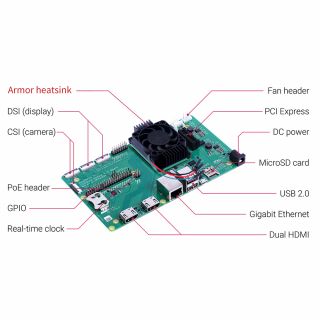ZP-0112
Jump to navigation
Jump to search
Aluminum Alloy CNC Heat Sink with Fan for Raspberry Pi CM4 Module
- Purchase URL [ https://52pi.com/products/52pi-cnc-heatsink-with-pwm-fan-for-raspberry-pi-cm4-module ]
Description
This is an aluminum alloy heat sink, which is only suitable for Raspberry Pi computer modules.
It adopts passive heat dissipation and has good heat dissipation performance.
Active fan cooling mode, faster cooling.
Features
- Easy to install
- CNC machining
- Accurate matching of heat dissipation contact surface
- Good heat dissipation
- Adjustable speed fan
Gallery
- Product Outlook
- Dimension of Product
- The overall appearance and interface information after connecting with the IO board
Note: The Raspberry Pi CM4 Module and IO board is not included in product.
- Pin Definitions
- How to connect fan
Package Includes
- 1 x Aluminum Alloy CNC Heat Sink with Fan for Raspberry Pi CM4 Module
- 1 x Screw Driver
- 4 x M2.5 Screw
- 4 x M2.5 Nuts
- 4 x Thermal Pad
How to Assemble
- Paste thermal pad to CM4 module(RPi)
- Fix heat sink as following pictures
- Snap the CM4 module into the IO board
- Connect Red wire to 5V on GPIO Pin
- Connect Black wire to GND on GPIO Pin
- Connect Blue wire to GPIO14 (TXD) on GPIO Pin (Similar with Raspberry Pi 4B GPIO PINOUT)
NOTE: Please beware of the direciton of the screws and nuts
How to enable auto adjustable fan
- Turn on Raspberry Pi and login.
- Open a terminal and typing:
sudo raspi-config
- Navigate to 4 Performance Options -> P4 Fan and select YES-> Input or keep it as 14->OK->input temperature in degrees should the fan turn on, for example: I'd like turn on the fan when the temperature reached to 65 degrees, input 65 and press Enter.
How to enable it via Programming
- Make sure RPi.GPIO library has been installed.
pip freeze |grep RPi.GPIO
If feedback is:
RPi.GPIO==0.7.0
means library is OK.
- Open a terminal and create a file named: pwm-fan-control.py
- Copy and paste following code into the file and save it.
import RPi.GPIO as GPIO
import time
import subprocess
GPIO.setmode(GPIO.BCM)
GPIO.setup(14, GPIO.OUT)
pwm = GPIO.PWM(14,100)
print("\nPress Ctrl+C to quit \n")
dc = 0
pwm.start(dc)
try:
while True:
temp = subprocess.getoutput("vcgencmd measure_temp|sed 's/[^0-9.]//g'")
if round(float(temp)) >= 65:
dc = 100
pwm.ChangeDutyCycle(dc)
time.sleep(0.05)
else:
dc = 0
pwm.ChangeDutyCycle(dc)
time.sleep(0.05)
except KeyboardInterrupt:
pwm.stop()
GPIO.cleanup()
print("Ctrl + C pressed -- Ending program")
- Execute it by typing:
python3 pwm-fan-control.py
- The fan will be turned on when the CPU temperature is reached to 65 degrees.
Keywords
- Aluminum Alloy CNC Heat Sink with Fan for Raspberry Pi CM4 Module, Aluminum heat sink for CM4, Raspberry Pi CM4 heat sink with fan, heat sink with fan for CM4