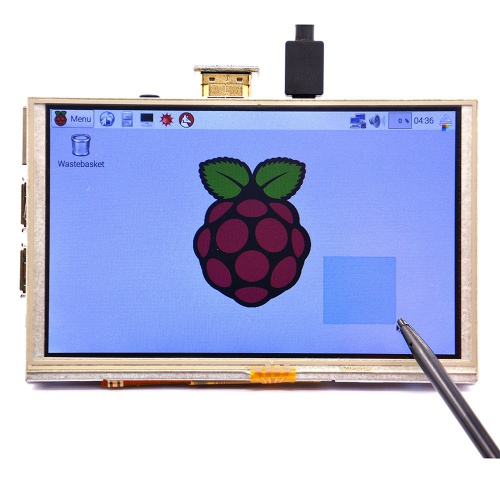K-0174
Jump to navigation
Jump to search
Raspberry Pi RetroPie Game Kit (with 5 inch GPIO TouchScreen & GamePad x2 )
Description
Raspberry Pi Model B RetroPie 3 Game Console Kit
52Pi technology is proud to launch our first generation Pie Retro Game Console kit.
we strive to develop the best retro gaming FT on the market.
Behind this game kit is hours and hours of fine-tuning, optimization and configuration to ensure RetroPie functioning at an optimal level, fast and bug on this new Raspberry Pi board 3.
Characteristics
- Configuration wizard: we put hours and hours in our configuration software to make it as easy as possible for you.
- Quality Assured: we are a professional development studio raspberry pi pi and accessories. all products will be tested before shipping.
- Guaranteed Service after: we IT professional tech team to help answer your question.
- 24 hours Response: all your questions will be answered within 24 hours due to the time difference.
- Best Performance Of Costs: Involved buy not only good quality equipment but also years of valuable experience.
Pictures
Specifications
- pre-installed emulators: Nintendo NES, NEOGEO, MAME, GAMEBOY, SEGA, NINTENDO SUPER and so on.
- to comply with the Act, we will not sell or provide illegal games / ROM with this device. if you want to install games you can download the collection rom file that is fully compatible and extremely easy to add.
Package Include
| Name | Quantity |
|---|---|
| 5 Inch 800x480 HDMI GPIO Touch Screen For Raspberry Pi Mode B 3 | 1 |
| Raspberry Pi 3 Model B with Wifi & Bluebooth | 1 |
| Super Nintendo SNES USB Controller GAME PAD PC Raspberry Pi 3 RetroPie | 2 |
| Class10 48 Mb / s to 16 GB Micro SD TF Card preloaded with RetroPie | 1 |
| ABS Black Case with Cooling Fan for Raspberry Pi Model B 3 | 1 |
| Heatsinks with Thermal Pad for Raspberry Pi Model B 3 | 3 |
| 5 V 2.5A EU supply for Raspberry Pi Model B 3 | 1 |
| CAT5 RJ-45 Ethernet Network Cable for Raspberry Pi Model B 3 | 1 |
| HDMI Cable Black 30cm for Raspberry Pi Model B 3 | 1 |
| Mini 2.4GHz Wireless Keyboard Mouse Touchpad for Raspberry Pi Model B 3 | 1 |
| Power Supply Charger For Raspberry Pi Cellphone Tablet With AU EU UK US Plug | 1 |
Package Details
- Unit Type: set
- Weight: 0.950kg (2.17lb.)
- Package dimensions: 20cm x 20cm x 20cm (7.87in x 7.87in x 7.87in)
How to assemble it
- 1. Plug 5 inch GPIO touch screen to Raspberry Pi 3 B with GPIO pins ( Please Note that HDMI cable's location.)
- 2. Connect 5inch touch screen and Raspberry Pi 3 model B with HDMI converter.
- 3. Insert TF card to card slot in raspberry Pi 3 model B.
- 4. Hook up the USB Gamepad to Raspberry Pi 3 model B's usb slots.
- 5. Power on your Raspberry Pi.
How to configure resolution of touch screen
- Pick up your TF card and insert it into card adapter and then plug it into your PC, open your resource manager and edit /boot/config.txt file,and make sure have those parameters in it.
framebuffer_width=800 framebuffer_height=480 hdmi_force_hotplug=1 hdmi_group=2 hdmi_mode=87 hdmi_cvt 800 480 60 6 0 0 0 device_tree=bcm2710-rpi-3-b.dtb dtoverlay=ads7856,penirq=22,speed=100000,xohms=150 dtparam=spi=on
- Remove it from your PC safely and insert it into your Raspberry Pi card slot, do remember reboot your raspberry Pi.
How to enable and calibrate touch screen
- Follow up the link below:
[Touch_Screen_Calibration_Tutorial | http://wiki.52pi.com/images/d/d4/Touch_Screen_Calibration_Tutorial.pdf ]
FAQ
- Question: Why there is no games preload in this TF card ?
- Answer : So sorry that we can not offer any game roms for you due to some copyright problem. you can search and download from internet...
- Question: Why does some white lines in my screen, and i just can see half an screen, Is it broken ?
- Answer: No, your screen is being checked five times before it's been shipped to your hand, the problem is that you do not set up the resolution of your screen. please read wiki carefully.
- Question: My touch screen does not work properly, how to fix it?
- Answer: Please read this tutorial guide to fix the touch screen problem. [Touch_Screen_Calibration_Tutorial|http://wiki.52pi.com/images/d/d4/Touch_Screen_Calibration_Tutorial.pdf]