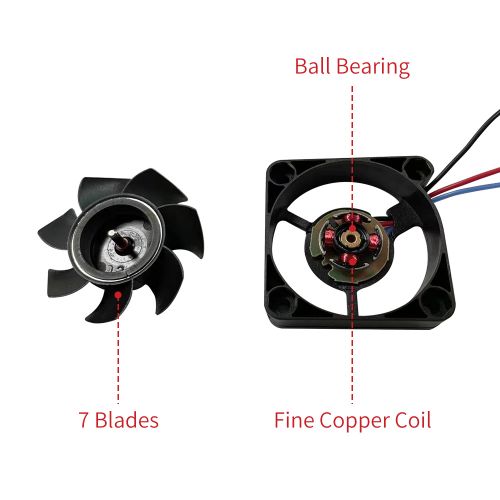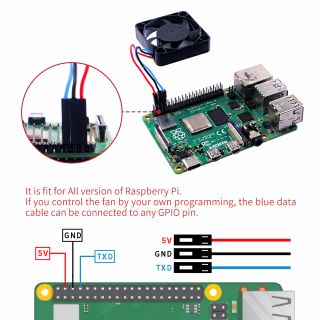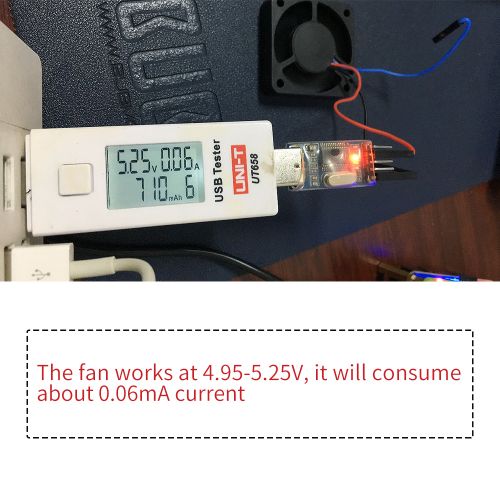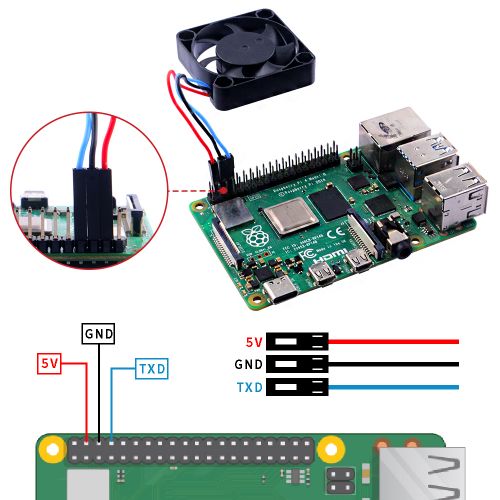F-0011
Jump to navigation
Jump to search
5V Adjustable speed fan for RPi
* Purchase URL [ https://52pi.com/products/52pi-2-set-dc-5v-adjustable-speed-40-40-10mm-colorful-3-wires-silent-cooling-fan-heat-sink-kit-for-all-mode-raspberry-pi ]
Description
This is a fan that can be adjusted by PWM. The official Raspberry Pi OS supports the speed adjustment function. You can also control the speed of the fan by controlling the GPIO pin through a third-party program.
Features
- Support PWM speed regulation
- Silent fan
- reliable quality
- Easy to configure
Specifications
| Item | Description | Unit |
|---|---|---|
| Rated Voltage | DC 5 | VDC |
| Operation Voltage | DC 4.5~6 | VDC |
| Start-up Voltage | DC ≤ 4 (At 25℃ power on/off) | VDC |
| Current | 0.05±0.02 | A |
| Operation Current | 0.07±0.02 | A |
| Input Power | 0.25 | W |
| Speed (At 25℃,To record speed afler fan running normal,This time about 3~5minutes) | 4000±10% | RPM |
| Air Flow(at zero static pressure) | 4.27 | CFM |
| Air Pressure(at zero air flow) | 2.1 | mmH2O |
| Acousitical Noise (AVG.) | 20.1 | dB(A) |
| Insulation Type | CLASS A(105°) | NA |
| Insulation Strength | Under the condition of 500V DC voltage, the impedance between the outer frame and the terminal line is not less than 10 Megohm | |
| Dielectric Strength | Under the condition of 600V/50Hz alternating current for one minute, the current between the outer frame and the terminal line No more than 5MA | |
| Life Expectancy | It is expected to be normal when the ambient temperature is 25℃ and the relative temperature is 15-65%RH 20,000 hours of work | |
| Rotation | counterclockwise Logo side | |
| Lead Wire | Black single DuPont terminal silicone black red blue wire 28# L=80mm | |
- Dimension
- Internal structure
Gallery
- Note: The Ice tower cooler is not include.
- Current and Power Supply
Package Includes
- 2 x 5V Adjustable speed fan for RPi
- 8 x M3x16 Lone screw
- 8 x M3 Nut
How to connect it to RPi
How to configure fan in Raspberry Pi OS
- Connect the fan to your Raspberry Pi 4B
DO NOT POWER RASPBERRY PI YET.
SETTING THE PWM SETTINGS
- 1. In Raspbian, open the Terminal App
- 2. Go to the root directory and Open the file:
/boot/config.txt file
- 3. Open and edit the "config.txt" file by typing:
sudo nano config.txt
- 4. Add the line:
dtoverlay=gpio-fan,gpiopin=18,temp=55000
- 5. Save changes and exit by pressing Ctrl+X.
This setting will start the Fan at CPU Temp 55 degrees Celcius(temp=55000).
You may set your desired fan initiation temperature as you desire.
Keywords
- 5V Adjustable speed fan for RPi, PWM fan, adjustable fan