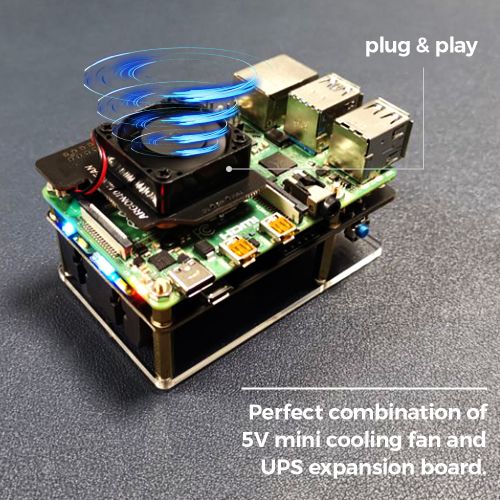F-0010
Jump to navigation
Jump to search
5V Mini Cooling Fan for Raspberry Pi
Descriptions
5V Mini Cooling Fan for Raspberry Pi(PWM controllable)
Features
- Mini Style
- Quiet Fan
- PWM control by OS
- Can be normally open, can be closed
- Plug and Play
Specifications
- Contact aluminum radiator
- PWM Controllable
- ON/OFF Switch
- Weight: 0.025KG
Gallery
- Product Outlook
- Application Scenario
Package Includes
- 1 x 5V Mini Cooling Fan for Raspberry Pi
How To Install MINI Fan
- Connect the fan to your Raspberry Pi 4B
DO NOT POWER RASPBERRY PI YET.
- 1.Place Silicon Thermal Pad on the CPU of Raspberry Pi.
- 2.Make sure that the header of the Mini Fan hat is aligned with physical PINS1-12 of the Raspberry Pi.
- 3.Check if the HEAT SINK of the mini fan is in contact with the Raspberry Pi CPU.
SET MODE OF THE MINI FAN
- 1. ON- Mini Fan will always turn ON when the Raspberry Pi is powered.
- 2. OFF- Turns OFF the Mini Fan and set Fan into PWM mode.
- 3. PWM- Sets the Mini Fan into a Pulse Width controllable mode.
SETTING THE PWM SETTINGS
- 1. In Raspbian, open the Terminal App
- 2. Go to the root directory and Open the file:
/boot/config.txt file
- 3. Open and edit the "config.txt" file by typing:
sudo nano config.txt
- 4. Add the line:
dtoverlay=gpio-fan,gpiopin=18,temp=55000
- 5. Save changes and exit by pressing Ctrl+X.
This setting will start the Mini Fan at CPU Temp 55 degrees Celcius(temp=55000).
You may set your desired fan initiation temperature as you desire.
Keywords
- 5V Mini Cooling Fan, Mini cooling fan for Raspberry Pi, PWM fan,