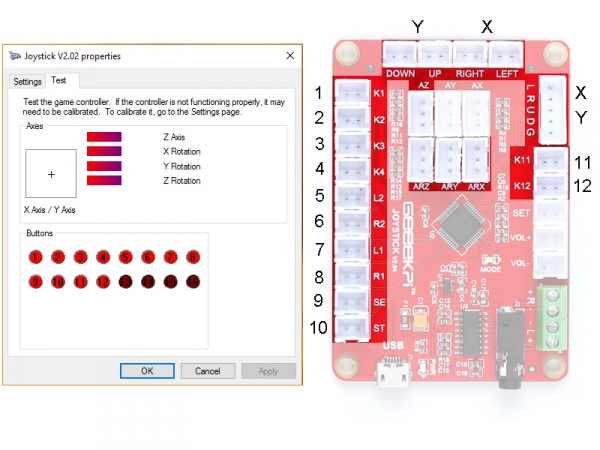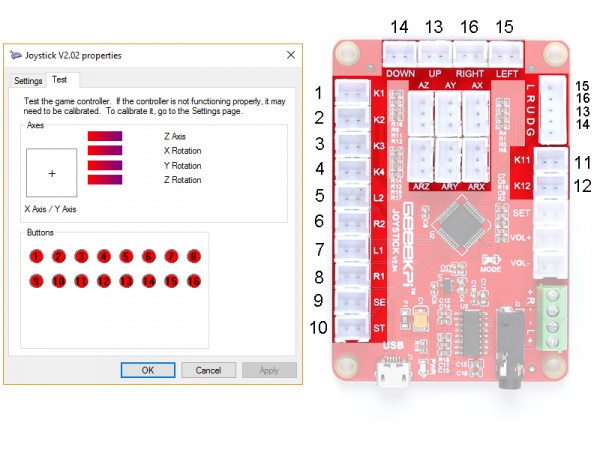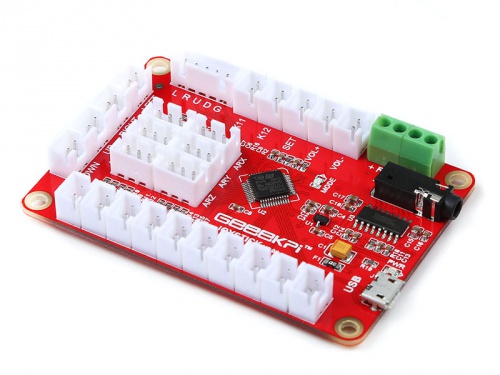EP-0080
USB Joystick controller Board
Description
It is a USB controller board for Joystick and buttons, it can support playing game on PC, Raspberry Pi 1/2/3.
It also can be a small amplifier for your DIY Project.
For example, you can DIY a home arcade with this controller board with your Raspberry Pi or other device which support USB protocol, you can hook it up on your PC or laptop and hookup the joystick and buttons.
Compatibility List
- Compatibility
| Platform | Version 2.04 | Notes |
|---|---|---|
| Raspberry Pi 4 Model B | √ | |
| Raspberry Pi 3 Model B Plus | √ | |
| Raspberry Pi zero | √ | |
| Raspberry Pi zero W | √ | |
| Raspberry Pi 3 Model B | √ | |
| Raspberry Pi 2 Model B | √ | |
| Raspberry Pi Model B+ | √ | Old version Image |
Features
- Support PC、 Raspberry Pi 1/2/3 and Other devices which can support USB protocol onboard.
- Appears as a USB HID device (joystick) to the host
- Includes a stereo 3W amplifier (PAM8407) for use with 4Ω speakers
- four-direction Joystick, 12+3 buttons, 6 analog channels, and two speakers
- Self-Protection & Auto-Recovery 0.75A Fuse.
Mechanical drawing
File:Joystick-mechanical-drawing.pdf
Key Instructions
| Name | Function |
|---|---|
| UP/U | Joystick up direction |
| DOWN/D | Joystick down direction |
| LEFT/L | Joystick left direction |
| RIGHT/R | Joystick right direction |
| G | GND |
| K1, K2, K3, K4, L2, R2, L1, R1, SE, ST, K11, K12 | Digital Channels, connect to the buttons |
| SET | Mode change, the mode light will turn on when it was on MODE 2 |
| VOL+/VOL- | Volume change |
| USB | MicroUSB cable |
| +R- / -L+ | Speakers Terminal Block Connector |
| AX, AY, AZ, ARX, ARY, ARZ | Analog Input (R means Rotation) |
NOTE: Sampling rate 1Msps/resolution 12bit
Function Parameters and Readme
| Parameters | Values |
|---|---|
| USB Protocol Version | Beyond USB1.1 |
| Input Interface | USB cable: MicroUSB
Audio Input: JACK 3.5mm |
| Output Interface | Audio Output: 4pin Terminal Block Connector Panel |
| Note: | AX means Analog X axies, AY means Analog Y axies. |
Mode Functions Description
- USB Signal Output Parameters
| MODE | Funciton |
|---|---|
| MODE 1(Default, LED OFF) | 4 Navigator: UP、DOWN、LEFT、RIGHT
4 Analog Channel: AZ、ARX、ARY、ARZ |
| MODE 2 (LED ON) | 6 Analog Channel: AX、AY、AZ、ARX、ARY、ARZ 16 Digital Channel: K1-K12、UP、DOWN、LEFT、RIGHT |
- MODE 1 :
- MODE 2:
Gallery
Keywords
- USB Joystick Controller Board, amplifier controller, Raspberry Pi game pad, joystick controller