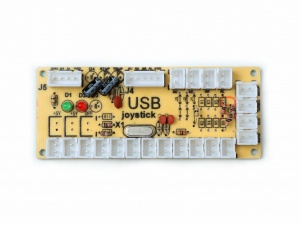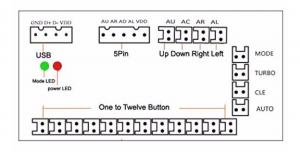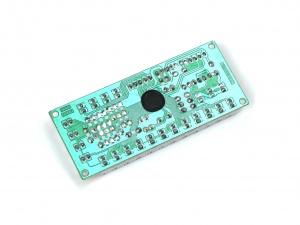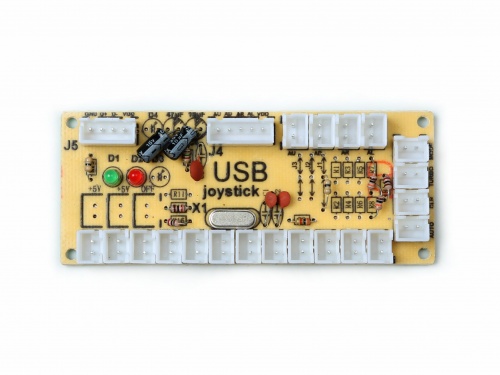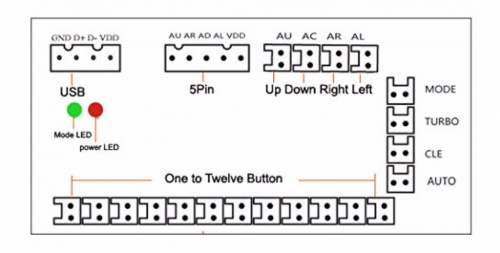K-0169
Arcade Game Machine DIY Kits without Joysticks (Double Players)
Wanna build your own Arcade Game Machine? Check out this DIY Kit for Arcade MAME JAMMA Game Project.
The encoder board works perfect on Windows system without any drivers. It is 100% Zero Delay.
Each Encoder has its own USB Cable so that it does not affect another player.
If you need to build a multiplayer Arcade Machine, just purchase a few more sets.
The Zero delay is the most cost effective encoder available.
All you need is to connect your arcade controls to the board with the included wires,
plug the encoder into your computer and enjoy arcade controls for gaming such as MAME, PC gaming and console emulation.
Package Includes
- 2 x Zero Delay Encoder Board
- 2 x USB Cable
- 2 x 2 Pin Cable for Joystic
- 2 X Wire Cable for Buttons
Features
- Condition: Brand new
- Zero Delay Encoder Board
Gallery
Instruction of Control Board
Definition of the ports
- USB: hook up USB wire cable and connect it to your Raspberry Pi or PC.
- AU: means Analog Up Direction. (It's a navigator port, for analog joystick.)
- AR: Analog Right Direction.
- AD: Analog Down Direction.
- AL: Analog Left Direction.
- VDD: power supply.
- AU: Up Direction, you can just hook up a button, it's a digital port, just like a switch.
- AC: Down Direction.
- AR: Right Direction.
- AL: Left Direction.
- In this case, you can just hook up 4 cable wire(blue and white wire pair) to your joystick that we've provided in this kit.
Functions
- Mode: means you can shift mode from "analog mode" to "digital mode" when you short this port with a button.
- TURBO:
To activate the turbo hold turbo and press the button you want to assign it to, then let go of turbo, now when you hold the button it will act as if you were repeatedly pressing the button General a turbo button will switch a button on and off really quickly. Like if you assign turbo to A, it'd have the effect of pressing the button really quickly if you just hold it down. The Turbo function makes it as if you are mashing a button repeatedly, such as the A Button. This is useful in some Gamecube games in situations where you must press a certain button over and over again. The Clear button stops the Turbo.
AUTO-FIRE mode
When the function key and AUTO key are being turned on, the function key to enter AUTO-FIRE mode, and the corresponding DLED or ALED to 12Hz flicker frequency. When the key and CLR key are being pressed, exit AUTO-FIRE mode, and DLED or ALED will return to steady state.
TURBO mode
If the function key is pressed simultaneously with the TURBO key, the function key to enter the TURBO mode In this mode, press the corresponding function key or ALED DLED to 12Hz frequency flicker, If you do not button the DLED or ALED holding steady state. When the function key and CLR key while being on time, the TURBO function is cleared