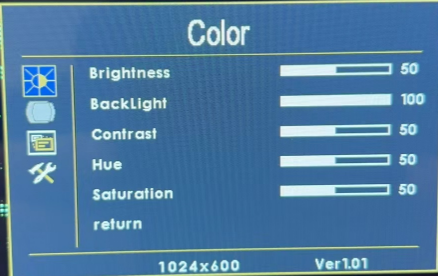EP-0178
==7-inch
Description
The 7-inch Capacitive Touch Screen with Mount Hole for Raspberry Pi offers an immersive display experience for Raspberry Pi enthusiasts. Designed with convenience and compatibility in mind, this IPS screen features a mount hole specifically crafted for effortless attachment to your Raspberry Pi, allowing for a seamless integration of display and computing power. With two built-in speakers on the display's back PCB, a right toggle switch for adjusting volume and screen brightness, and an intuitive On-Screen Display (OSD), this display provides a comprehensive solution for your Raspberry Pi projects.
Features
- Vivid IPS Display: Enjoy crisp and clear visuals with the IPS technology, providing wide viewing angles and vibrant colors for an immersive viewing experience.
- Capacitive Touchscreen: Interact effortlessly with the display using the capacitive touch technology, offering smooth and responsive touch input for intuitive navigation and control.
- Mount Hole for Raspberry Pi: Streamline your setup with the dedicated mount hole, enabling easy attachment of your Raspberry Pi directly to the back of the display for a compact and tidy configuration.
- Built-in Speakers: Immerse yourself in audio experiences with the two speakers integrated into the display's back PCB, delivering clear and immersive sound for multimedia applications and projects.
- Toggle Switch for Volume and Brightness: Conveniently adjust both the volume and brightness of the screen using the right toggle switch, providing precise control and customization according to your preferences.
- On-Screen Display (OSD): Access intuitive on-screen menus for adjusting various display settings, such as contrast, color temperature, and input selection, enhancing user experience and customization options.
- Multiple Converters Included:
** HDMI to Micro HDMI Converter: Seamlessly connect your Raspberry Pi to the display using the included converter, ensuring compatibility and hassle-free setup. ** USB Converter for Raspberry Pi 3B, 3B+, 4B, and Raspberry Pi 5: Simplify connectivity with the provided USB converter, allowing for convenient power and data transmission between your Raspberry Pi and the display.
- Universal Compatibility: Compatible with Raspberry Pi models 3B, 3B+, 4B, and Raspberry Pi 5, ensuring versatility and accessibility for a wide range of projects and applications.
- Durable Build Quality: Constructed with high-quality materials, this display is built to last, providing reliability and durability for long-term use in various environments.
- Plug-and-Play Setup: Get started quickly and easily with the plug-and-play setup, requiring minimal configuration and allowing you to focus on your projects without unnecessary setup complexities.
- Ideal for DIY Projects: Whether you're building a portable gaming console, a smart home dashboard, or a multimedia center, this display provides the perfect canvas for your Raspberry Pi-based DIY projects.
- Compact and Portable: With its compact size and lightweight design, this display is highly portable, making it suitable for on-the-go projects and applications.
- Versatile Applications: From educational purposes to multimedia entertainment and IoT projects, this display offers endless possibilities for Raspberry Pi enthusiasts to explore and create.
- Easy Connector Accessibility: Quickly connect and disconnect peripherals with accessible connectors, ensuring hassle-free setup and maintenance for your Raspberry Pi projects.
Specifications
- Display Type: IPS
- Touch Type: Capacitive touch
- Screen brightness: 500cd/m2
- Speaker: Dual speakers
- Resolution: 1024x600pixels only (Please make sure the output source can adjust the resolution automatically to 1024x600)
- OUTPUT: Standard HDMI Output
- Audio OUTPUT: 3.5mm audio out
- Touch signal IN: MicroUSB / USB-C
- OSD switch functions: Change Volume/Backlight/Turn on/Turn off/Select Item on OSD menu.
- Power-IN: 5V DC
- Power Raspberry Pi: Via Pogopin
- Touch&Power IN: Support USB-C cable connect to external devvice.
- Mount hole: M2.5 copper pillar
- View angle: 178°
- Multiple Connectors: Compatiable with Raspberry Pi 5/4B/3B/3B+
Gallery
- Product outlook
- Fit for Raspberry Pi 3B/3B+/4B/5
- Dual Speeker available
- Features
- View angle and specifications
- Connector details
- Application scenarios
HOWTO
How to change backlight?
To change the backlight using the OSD control switch on the 10-inch IPS portable screen, follow these steps:
Locate the OSD control switch on the side of screen. It is a physical button, just toggle it up and down will change the backlight, and you will see notification information on the screen or Press the OSD control switch to activate the on-screen display menu. The menu will appear on the screen, allowing you to navigate through different settings.
- Long press toggle switch 3s and navigate the items by toggle up and toggle down when the OSD menu pops up.
For example: if you want to change the Brightness, navigate to Brightness item and then press the toggle switch once, the background color will change to highlight status, toggle up or toggle down to change value it will change the brightness immediately.
How to assemble stander ?
According to the silk mark on PCB board and fix the standers by using the screws included the package and then remove the protection film from the robber pad and paste it on the bottom of the standers. Refer to following picture.
How to assmeble it?
- Please assemble it according to following figure.
Package Includes
Keywords
- The 7-inch Capacitive Touch Screen with Mount Hole, IPS display with touch screen, capacitive touch screen display.